How to turn on dark mode on Facebook
Edgar Cervantes / Android Authority
QUICK ANSWER
To turn on dark mode on Facebook, navigate to Account–> Display & Accessibility and select On under Dark Mode.
JUMP TO KEY SECTIONS
How to turn on dark mode on the Facebook app
Open the social media app on your mobile device, then tap the Menu icon in the top left corner. From there, tap the Settings wheel.
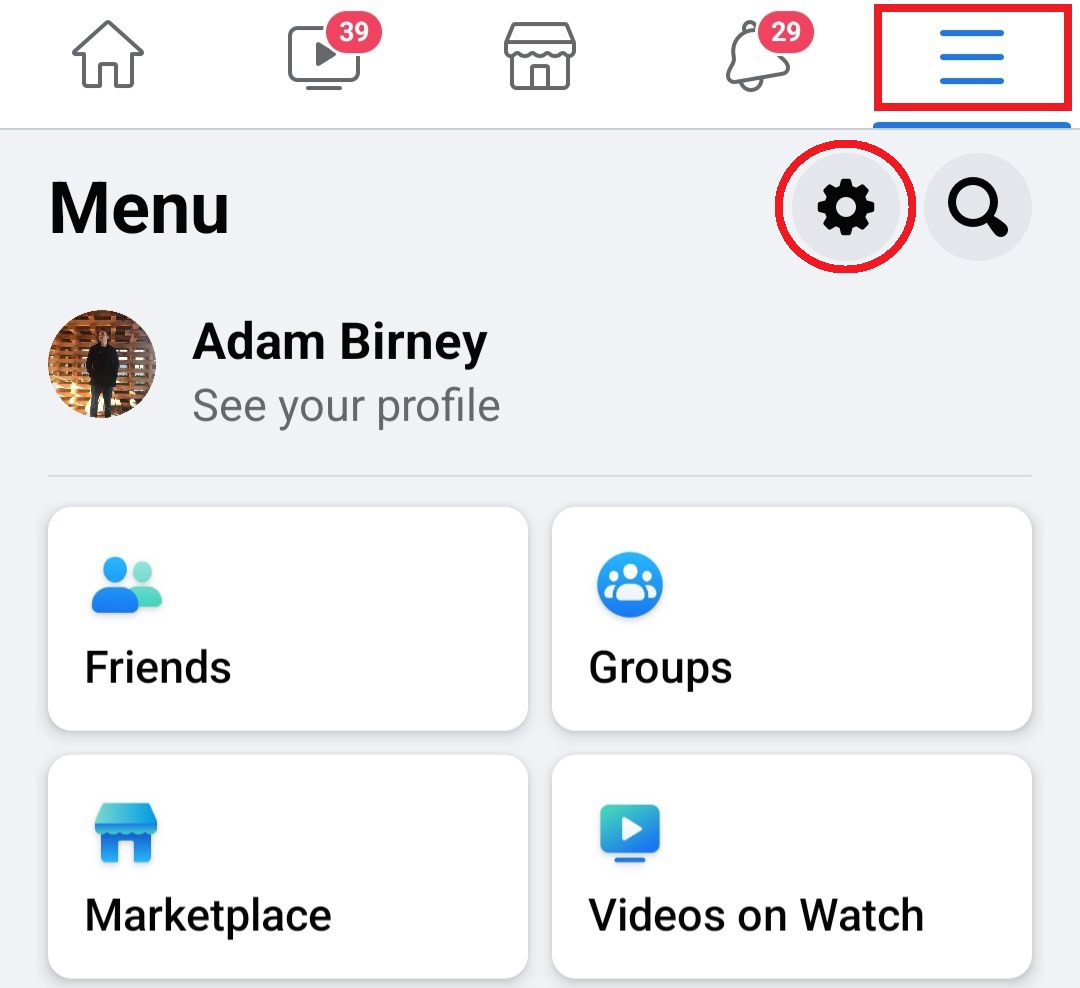
Adam Birney / Android Authority
Scroll down to find the Preferences section and select Dark Mode.
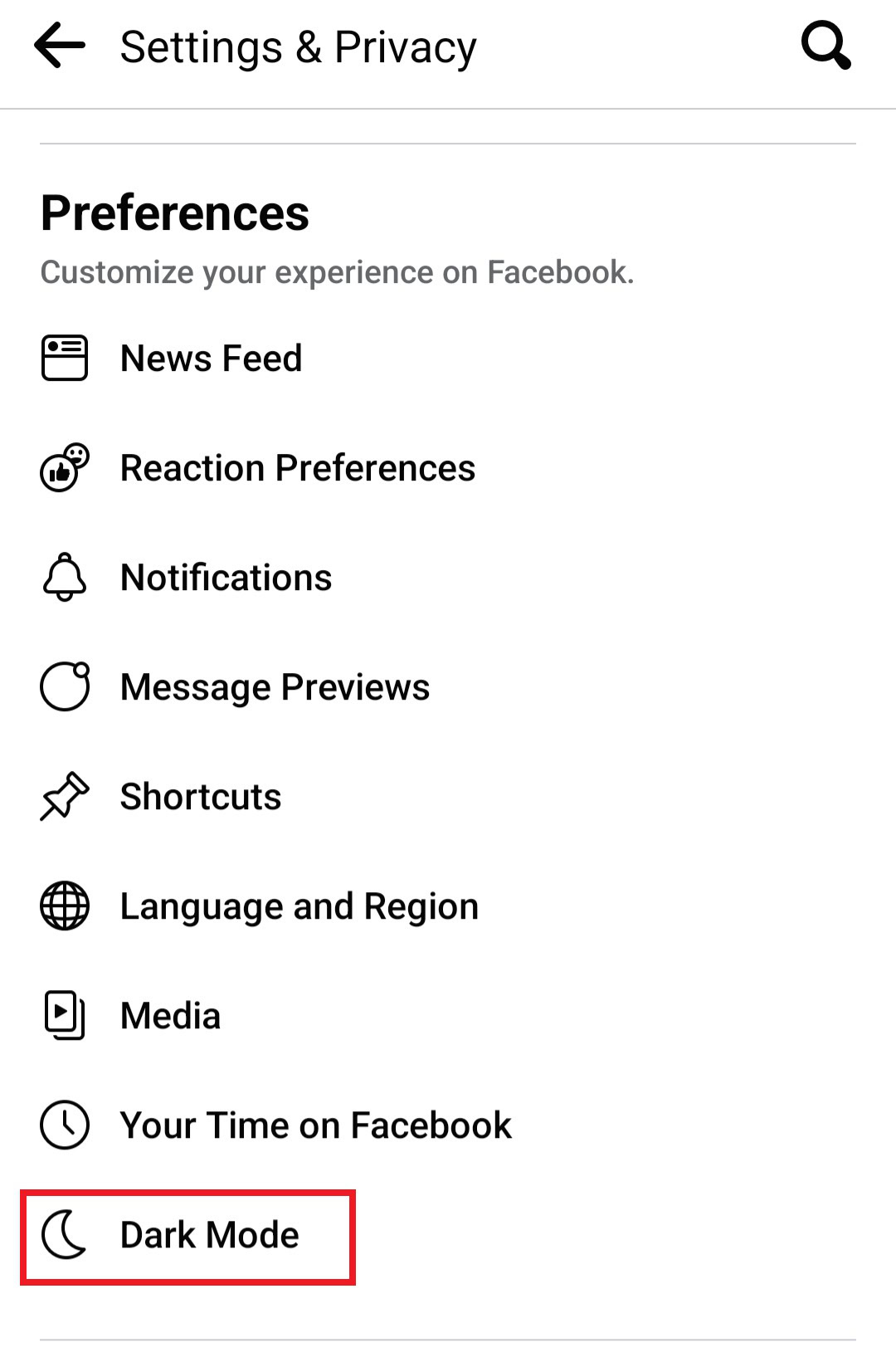
Adam Birney / Android Authority
Tap On to enable dark mode. You can also tap Use system settings to adjust the appearance according to the time of day on your device.
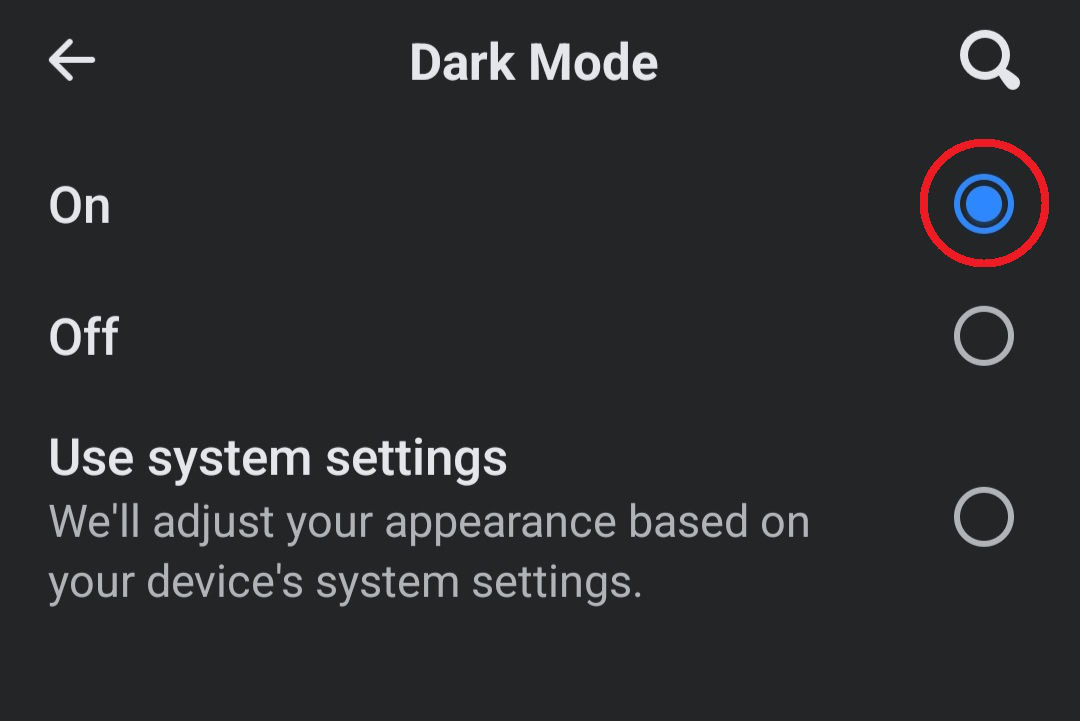
Adam Birney / Android Authority
That’s all there is to invert the color scheme. Your eyes will thank you later.
How to turn on Facebook dark mode on your computer
Open the social media site’s homepage and click the drop-down arrow in the top right corner from your desktop. From there, click Display & Accessibility.

Adam Birney / Android Authority
You’ll then find settings for dark mode. Click On to go dark, and you will see the changes immediately.
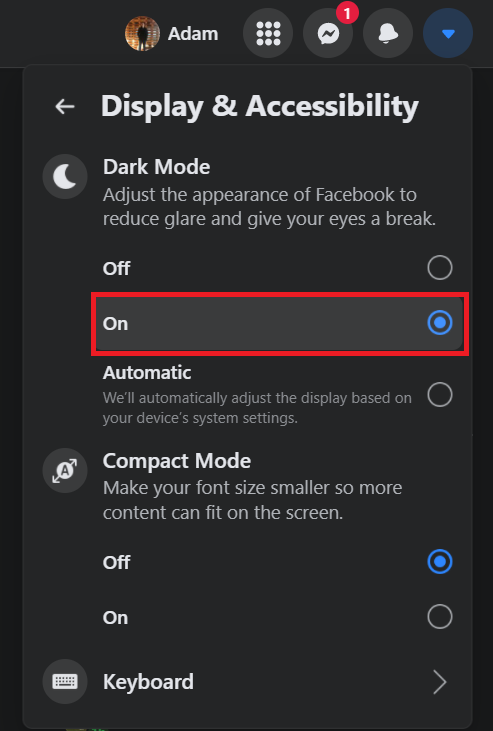
Adam Birney / Android Authority
You can also select Automatic to switch dark mode on and off based on the time of day in your system settings. It’s a great way to save you time if you’re constantly switching back and forth.
Read more: How to turn on dark mode in Google apps
FAQs
Is there a dark mode for Facebook?
How do I turn on dark mode on Facebook?
Navigate to Account–> Display & Accessibility and select On under Dark Mode.
Is there a dark mode for the Facebook app?
Yes, the night theme is available on the Facebook mobile app. To enable it, navigate to Settings and Privacy and select Dark Mode.
For all the latest Technology News Click Here
For the latest news and updates, follow us on Google News.

