How to type in Hindi and other regional languages in Google Docs using voice
A few years ago Google added a new feature called “Voice typing” to Google Docs which allows users to type using their voice. This is a very convenient feature and is actually faster than typing. This feature supports over 40 different languages and also supports regional languages of India like Hindi, Nepali, Marathi, Telugu and much more.
This feature comes in handy especially during the pandemic as people working from home also tend to multitask as there are a lot more things to take care of. The voice-typing feature will only type what you say. The only drawback is that you cannot tell what punctuation marks are needed or where they need to be placed.
Though users can use this feature to write long essays, it is most useful for taking notes. Here is how you can use the “Voice typing” feature on Google Docs:
Open www.docs.google.com on your browser.
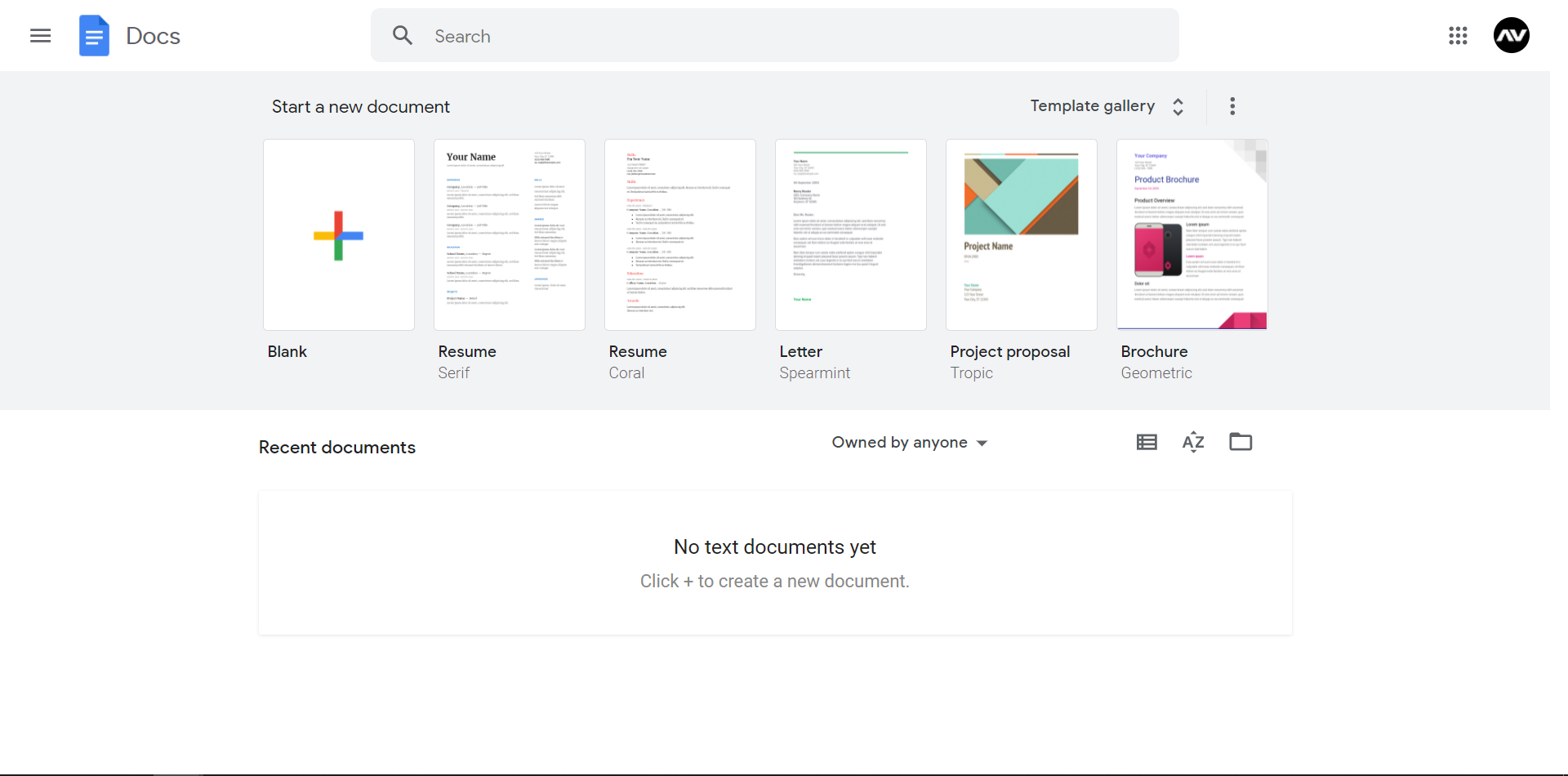
Click on the “+” icon to start typing on a new blank document or select a template.
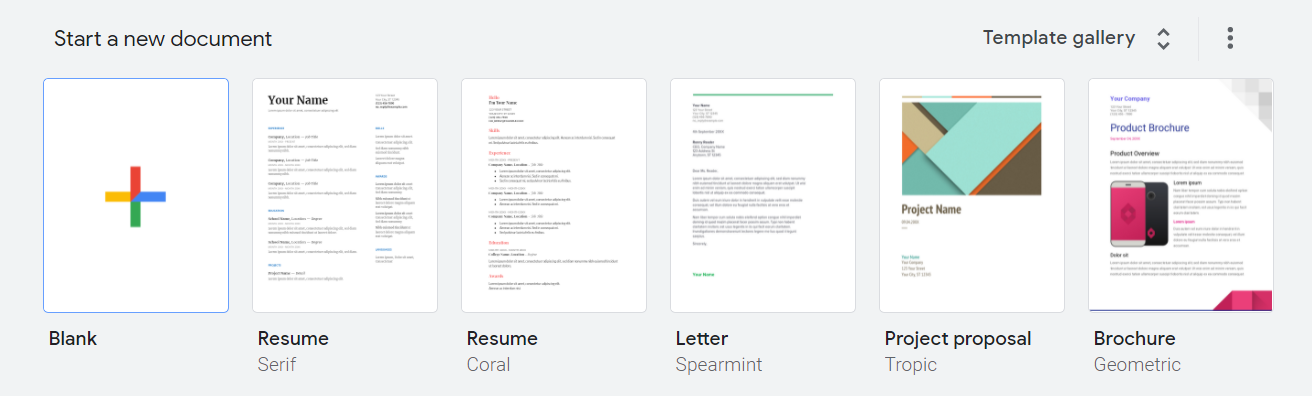
Click on the Tools option on the top and then click on voice-typing.
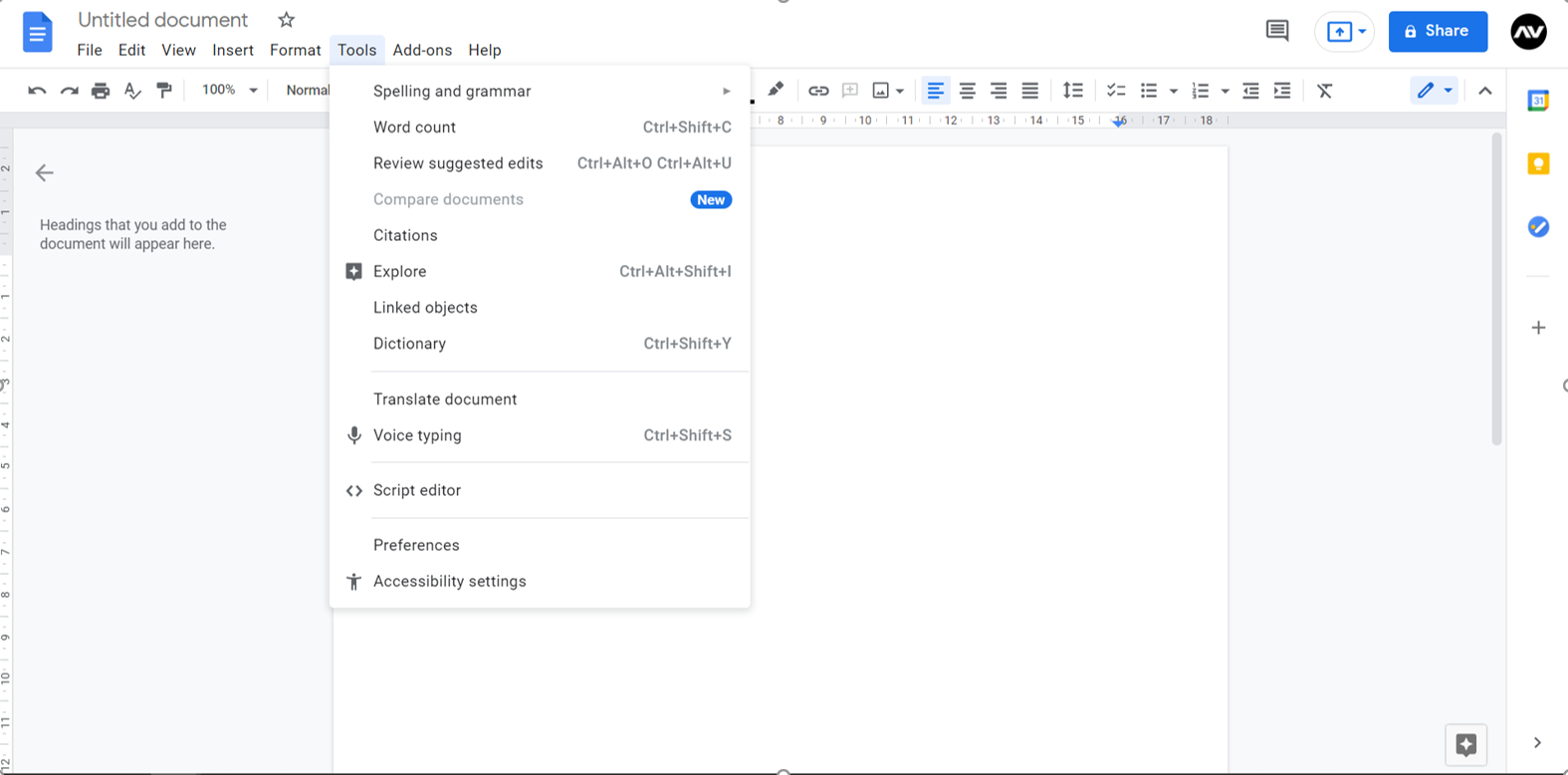
Click on the drop down arrow on the language column and then scroll down and select any Indian regional language or any language.
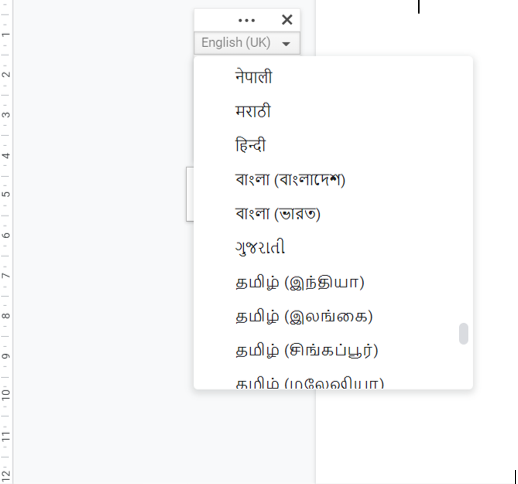
Click on the mic icon and start to say what you want to type.
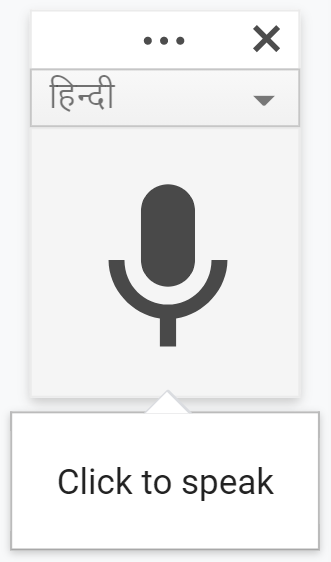
Click on the mic icon again when you want Google Docs to stop typing what you are dictating.
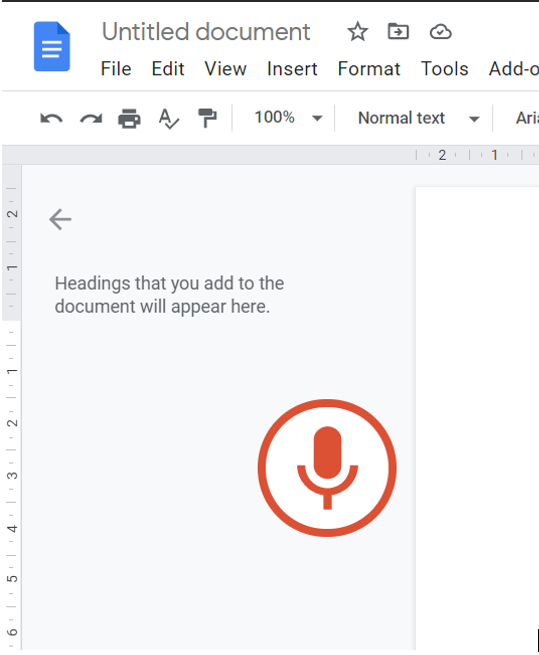
Article by- Aaditya Surya Vedantam
FacebookTwitterLinkedin
For all the latest Technology News Click Here
For the latest news and updates, follow us on Google News.
