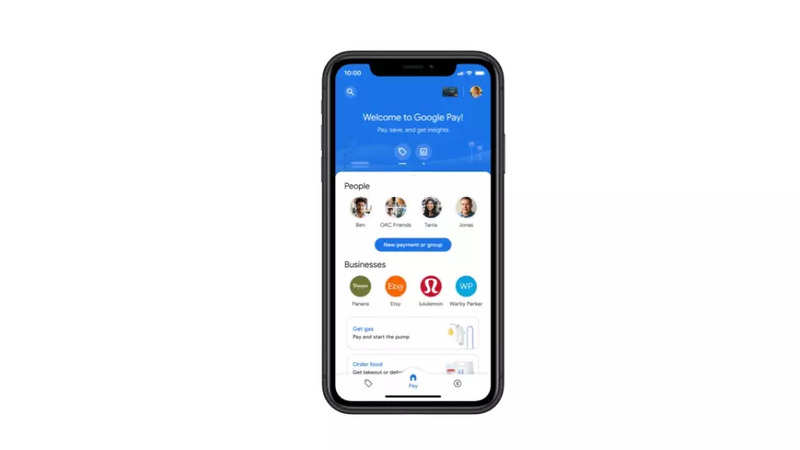How to use the Google Pay’s Tap to Pay feature for UPI transactions
Google Pay has announced a new feature in collaboration with Pine Labs that will allow you to use Tap to Pay for UPI as well. Till now, the Tap to Pay feature was only available for cards. The new functionality will be available to any UPI user who wants to use their near field communication (NFC)-enabled Android smartphone to transact using any Pine Labs Android POS terminal across the country. This feature was piloted with Reliance Retail and will now be available at Future Retail, Starbucks and other merchants.
To help users understand the new feature better, Google has also launched a support page. If you want to use the Tap to Pay feature for UPI payments, you need to make sure that your Android smartphone has NFC technology.
Open Settings app on your Android smartphone.
Most Android smartphones have this feature under the Connection settings. However it may be part of another section based on your OEM. It is best to search for NFC through the bar at the top of the Settings app.
If your smartphone has NFC, you will be able to spot it in the search results. You can also enable the feature from there.
Once you have enabled NFC on your smartphone, you can use the newly launched feature on Google Pay.
Tap your phone on the payment terminal (currently only Pine Lab terminals are supported).
Google Pay app will open automatically.
To confirm the amount to be paid, tap Proceed.
You will be notified once your payment is successful. “We believe this will further strengthen UPI acceptance in India and appeal to consumers, especially the youth population who have taken a liking for contactless and digital payments.” said Kush Mehra, CEO of Pine Labs about the new feature.
FacebookTwitterLinkedin
For all the latest Technology News Click Here
For the latest news and updates, follow us on Google News.