How to use WhatsApp on multiple devices without keeping your phone connected to the internet
Introduced in July this year, WhatsApp multi-device support is now rolling out to a wider audience. The feature is rolling out to both Android and iOS users which allows them to use WhatsApp on secondary devices without the need to keep their primary device connected to the internet and turned on.
What this means is that users can now remain connected using their secondary device even if their smartphone is not in close proximity or connected to the internet or turned off altogether.
The feature gives users the option to link up to 4 secondary devices and it comes in really handy if you use multiple devices like tablet, PC, etc.
So, if you are wondering how to go about it and start using the multi-device support for WhatsApp, here’s our step-by-step guide including everything else you need to know.
For beginners, you’ll be required to install the latest version of WhatsApp from the respective app stores on your smartphone. Next, it is important to note that the multi-device support feature is currently in beta and might have some glitches.
If you are fine doing all the things mentioned above, here are the steps you need to follow
Open WhatsApp on your smartphone, tap on three-dots from the top right corner and choose Linked Devices
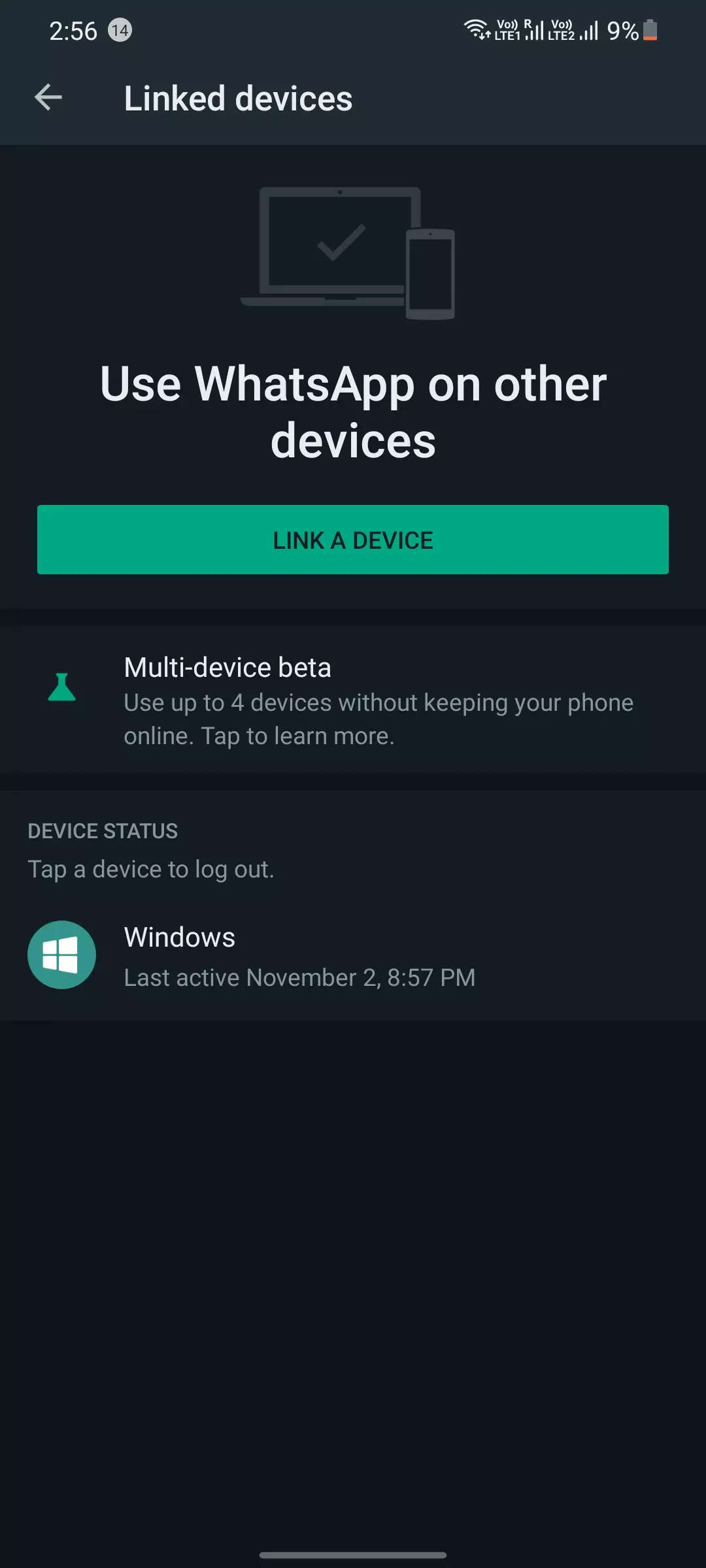
Now, join multi-device beta by tapping on the Multi-Device Beta option
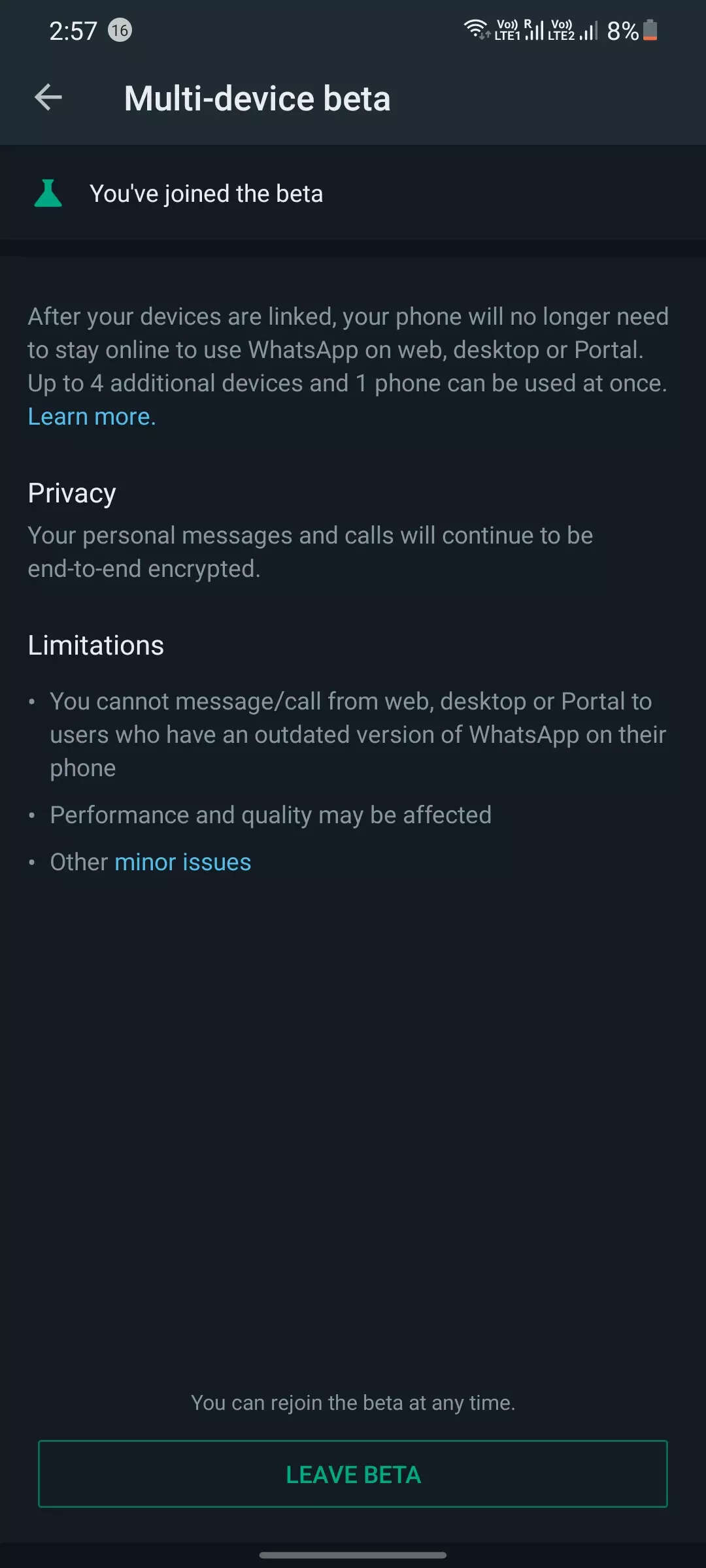
After this, head back to the Linked Devices page and tap on the Link a Device button
Scan the QR code shown on your secondary device to link it with your WhatsApp account.
Once both the devices are connected, you can now receive and send messages and media on your secondary device without the need of the primary device.
FacebookTwitterLinkedin
For all the latest Technology News Click Here
For the latest news and updates, follow us on Google News.

