How to use WhatsApp’s new voice message player
WhatsApp has started to roll out a new voice message feature for Apple iPhone users with the latest update. Last month, the Facebook owned platform started to test a new feature for iOS users that allow them to listen to a voice message even after leaving the chat it was received in. With the latest update, the company has released a new voice message player. Now, iPhone users can listen to any voice message while scrolling through WhatsApp or while chatting with another user.
Before the update, a voice message used to stop if you left a particular chat and returned to the chat list or opened another chat. As of now, the feature is only available for iOS users and it is still under development for Android users. If you want to try the new voice message player on WhatsApp, you can follow these steps. Before trying, make sure you have WhatsApp version 22.4.75. Installed on your iPhone.
Open WhatsApp on your Apple iPhone.

Tap on the individual chat or Group where you have received the voice message.
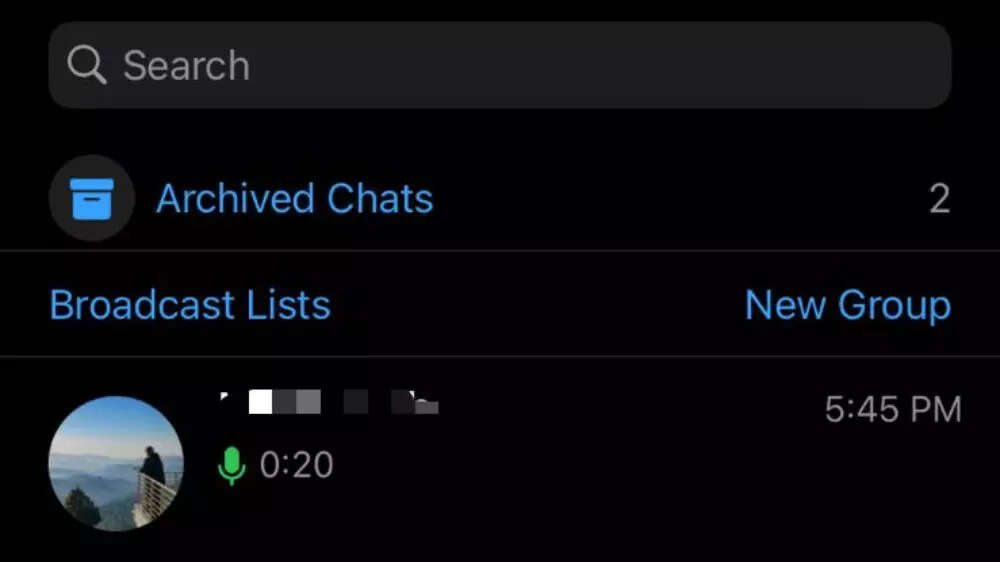
Tap on the Play icon to start listening to the voice message.
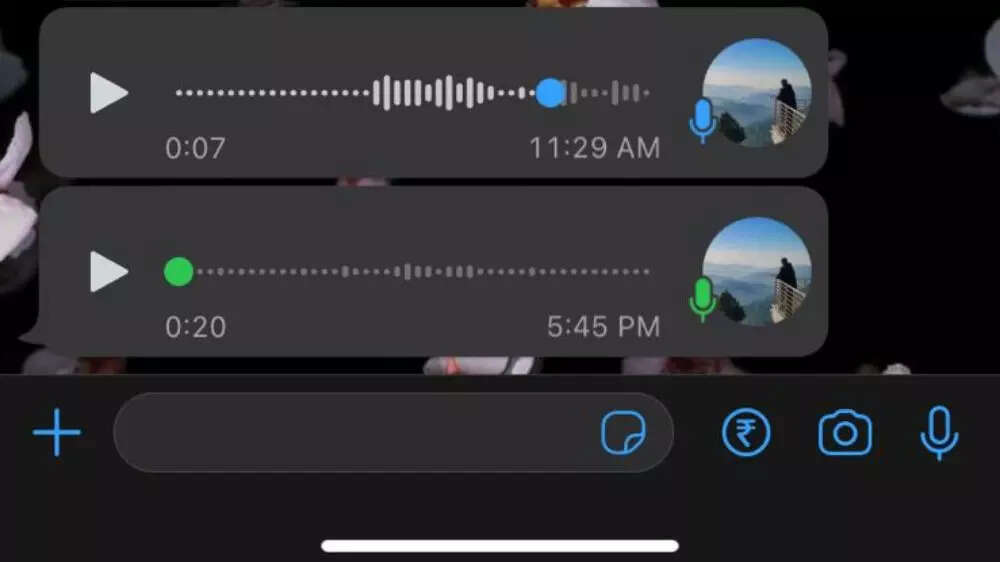
Once the voice message starts playing, exit the chat.
You will now be able to see a new audio player at the top of the screen.
You can pause or play the message through the button on the player. To remove the player, you can tap on the cancel button.
FacebookTwitterLinkedin
For all the latest Technology News Click Here
For the latest news and updates, follow us on Google News.
