How well does Google Docs spelling and grammar check work?
For standard business writing, Google Docs’ grammar suggestions have improved a lot since the feature debuted in 2019. Here’s how much better it has become.
Soon after Google launched grammar suggestions for Google Docs in 2019, I tested it. The system successfully identified 2 out of 7 errors in my test text (Figure A). The best third-party grammar check systems, such as Grammarly and Sapling, found six out of seven errors. Three other third-party systems flagged three, four and five of the seven problems, respectively. All of the third-party spelling and grammar check options I tested performed better than Google’s built-in tools.
Since it has been more than two years since the initial launch, I decided to take another look to see how the Google Docs spelling and grammar check system has changed.
Figure A

In April 2019, Google’s grammar check identified two errors in my initial six sentence, seven error test.
More accurate assistance
Over time, Google’s systems have improved. In June 2021, I ran the same test again. Google’s spelling and grammar check identified five out of seven errors this time (Figure B, left). The only two issues not caught were an admittedly tricky sentence fragment (omitted punctuation at the end of a sentence) and the use of the word “gooder,” instead of “better.”
SEE: Google Sheets: Tips and tricks (free PDF) (TechRepublic)
Additionally, if I add some sort of terminal punctuation to the sentence fragment (e.g., a period or exclamation mark), the system then immediately identifies that word “gooder” as an error (Figure B, right). The behavior may make sense, since a writer might use a phrase or sentence fragment as a title. This remains the sort of subtle error that a human editor could catch.
Based on this improvement alone, I recommend that people who use third-party grammar check apps test how well those systems perform. Run a few grammar and spelling checks on rough drafts of texts you typically type, then compare the issues identified to those found by Google’s built-in tools. If your experience is anything like mine, you might decide you no longer need to pay for third-party grammar checking services.
Figure B
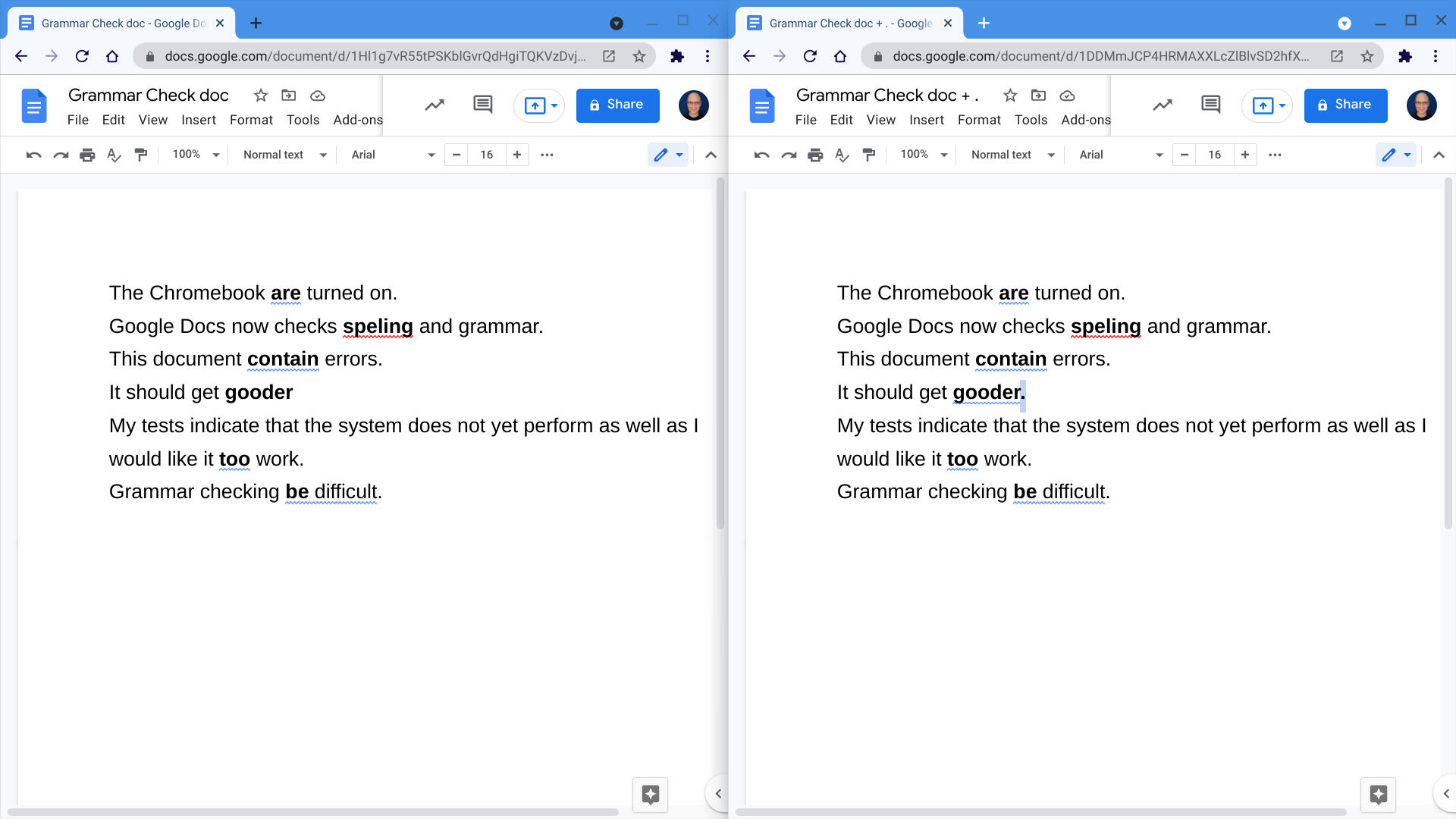
In June 2021, the system identified five errors (left), a significant improvement. When I added terminal punctuation after “gooder” (right), it then accurately identified that word as the sixth error.
More languages
As of mid-2021, spelling and grammar suggestions are supported for English, French, Italian, Spanish and Portuguese (Figure C). In my tests, the system accurately identified errors in sentences typed in these languages. For example, if you type a paragraph in English and another paragraph in Spanish, the system identifies English errors in one and Spanish errors in the other. That’s quite useful for people who write in two (or more) languages.
Figure C
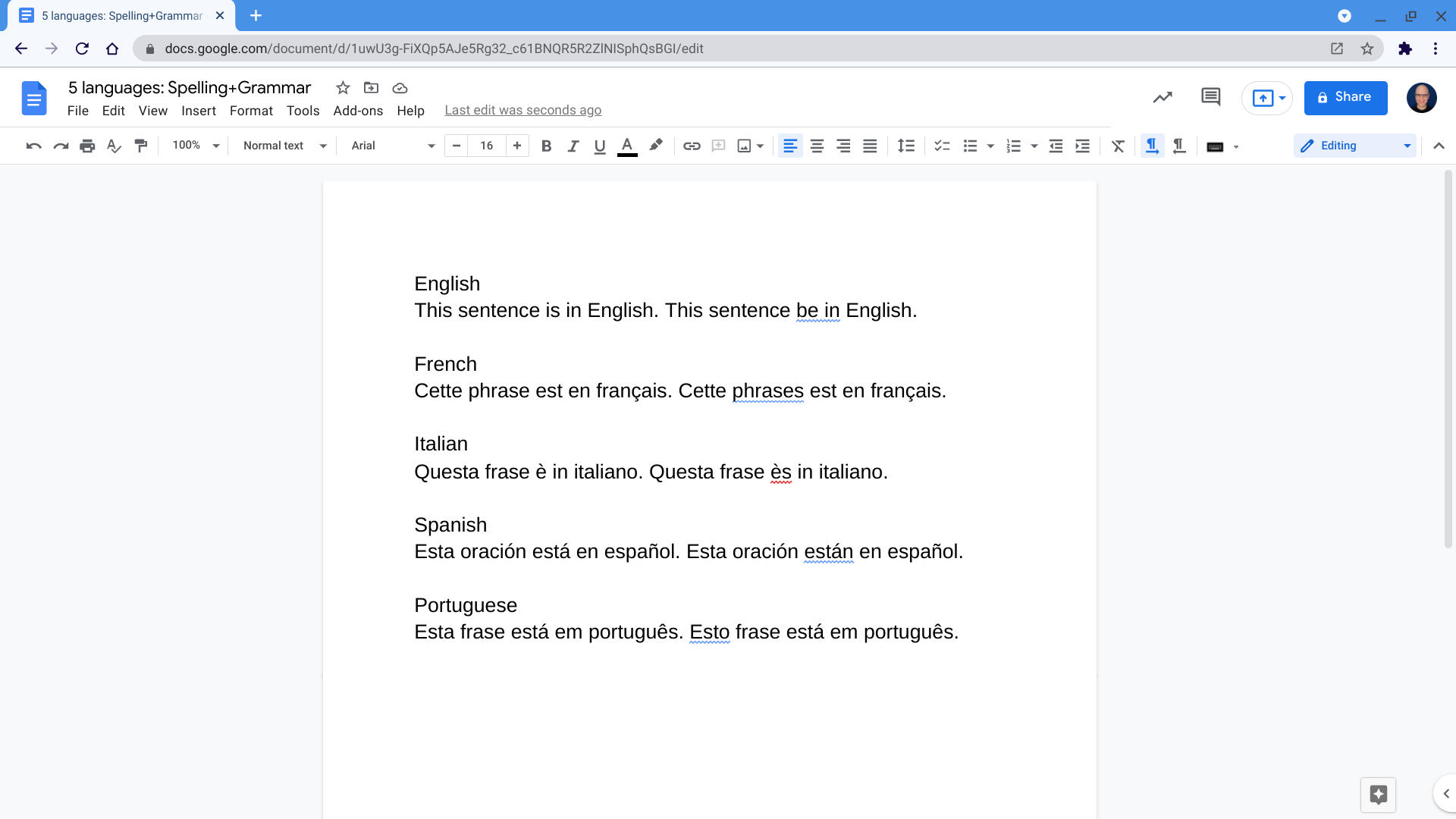
The system will help identify spelling and grammar errors in English, French, Italian, Spanish and Portuguese.
Note: If you use words from more than one language in a single sentence, I suggest you have a knowledgeable human review those sentences carefully.
More editions
At launch, grammar check features were available to Google Workspace (formerly Google Apps) Basic, Business and Enterprise edition customers. Now, even people who use the free version of Google Docs with a standard Google account gain access to spelling and grammar suggestions.
Figure D
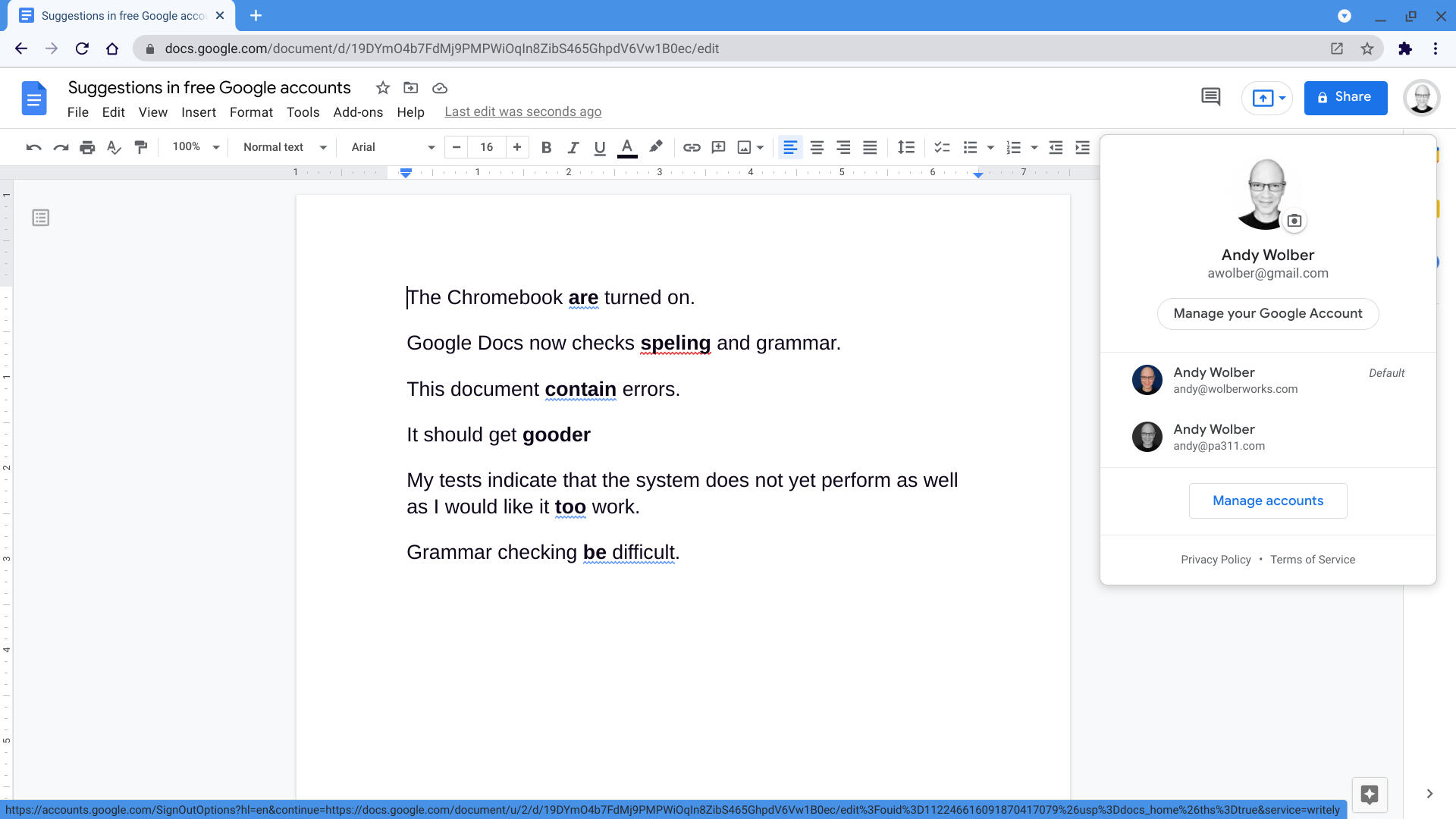
Spelling and grammar suggestions are now available in Google Docs with a free Google account (e.g., those with a Gmail.com address) as well as in Google Workspace editions.
More humble claims
Google’s support page (Correct your spelling & grammar in Google Docs) includes a brief acknowledgement about the limitations of machine learning, indicating that “As language understanding models use billions of common phrases and sentences to automatically learn about the world, they can also reflect human cognitive biases. Being aware of this is a good start, and the conversation around how to handle it is ongoing. Google is committed to making products that work well for everyone, and are actively researching unintended bias and mitigation strategies,” (Figure E). In short, sometimes machine learning systems get things very wrong.
Figure E
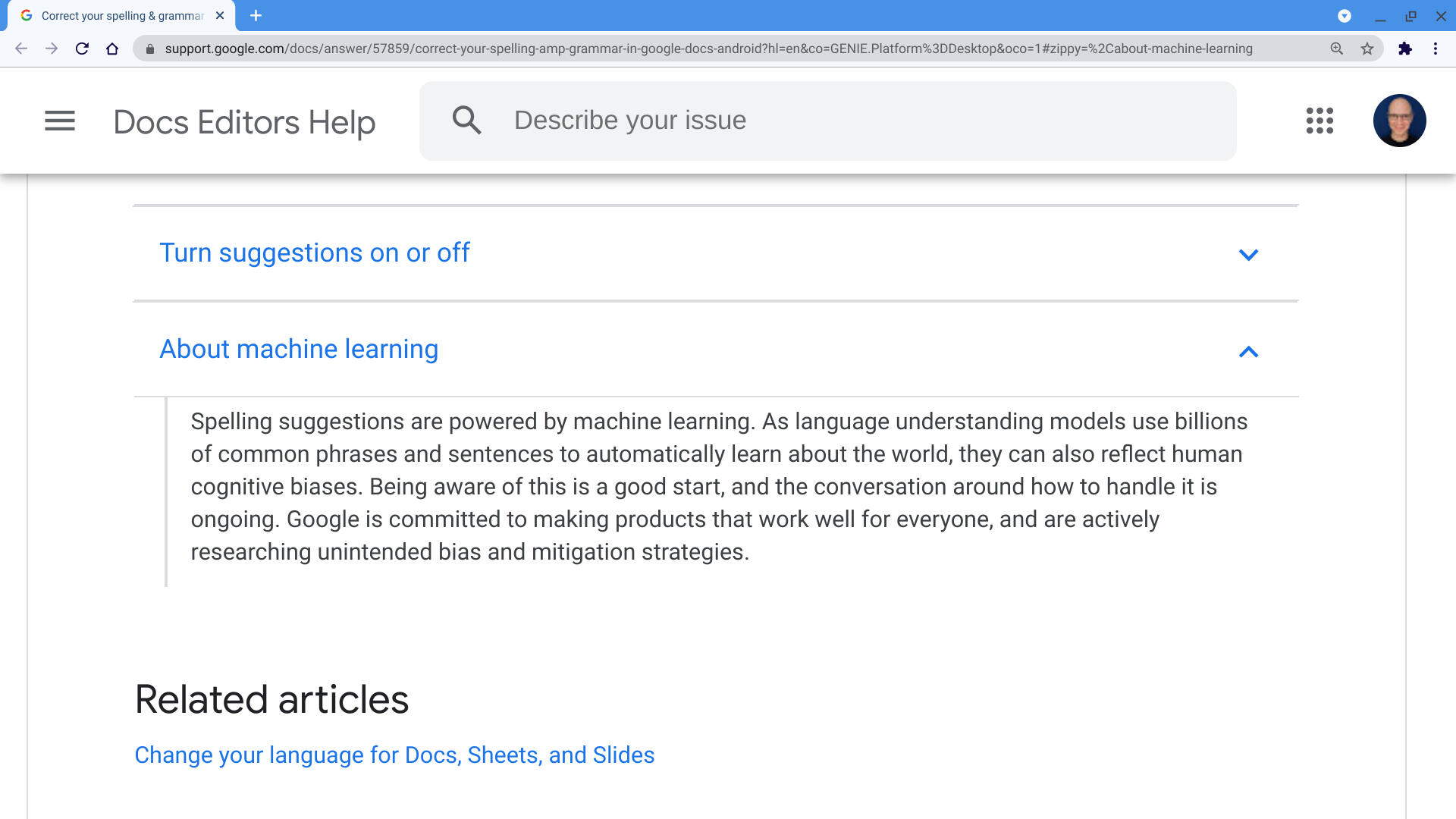
Google support pages now gently hint at potential limitations and concerns related to machine learning.
As Google continues to add features, it is important to keep in mind that machine learning-trained systems may be the most beneficial for the narrow field of mundane business writing. As an example, type the last two lines of Amanda Gorman’s poem “The Hill We Climb” into a Google Doc: “For there is always light, if only we’re brave enough to see it. If only we’re brave enough to be it.” The system suggests the last two words be changed from “be it” to “do it” (Figure F), which signals to me that grammar check remains most useful in limited contexts. People who write dialogue, fiction or poetry may want to turn spelling and grammar checking off.
Figure F
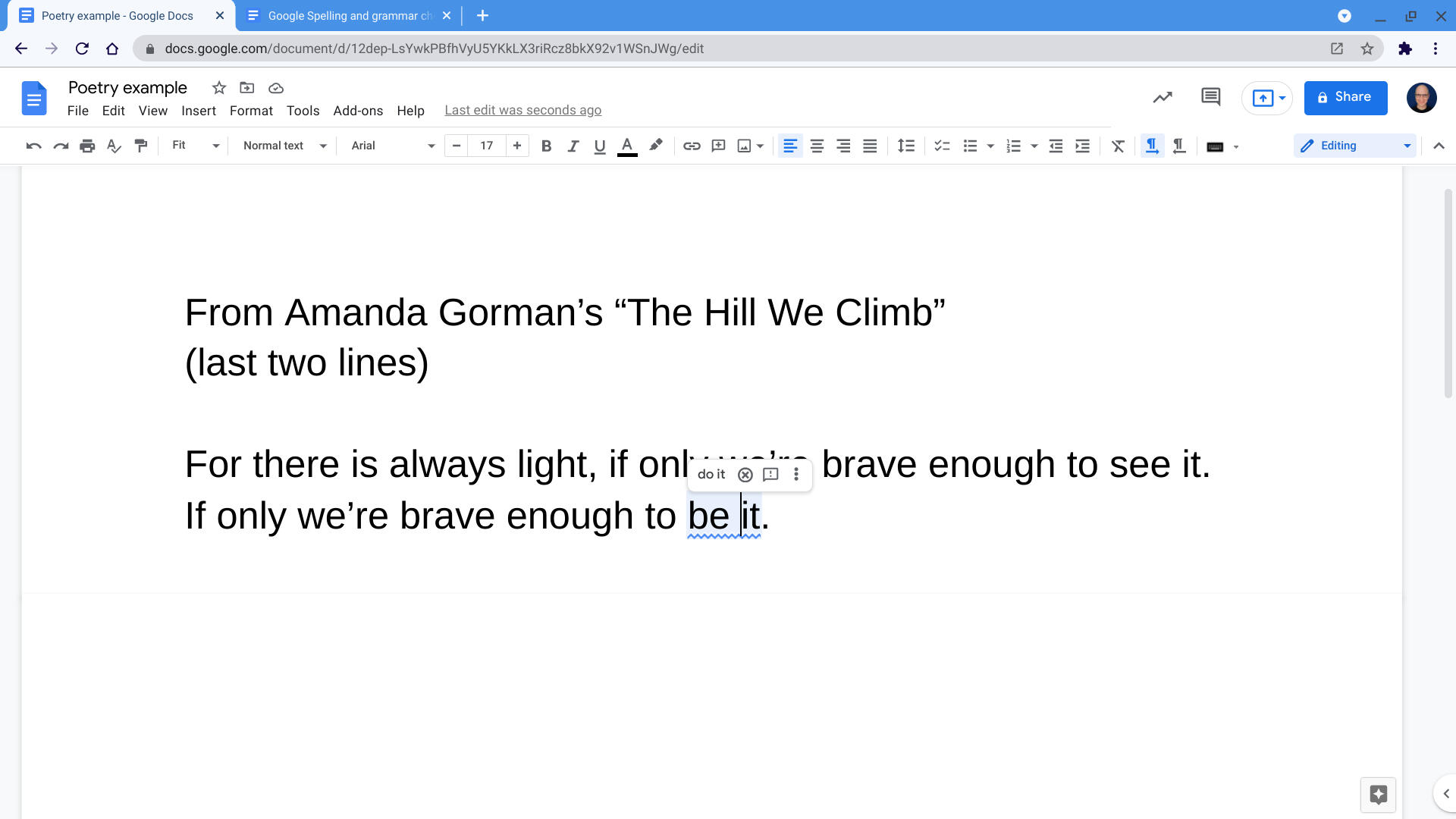
Grammar suggestions are relevant primarily in documents that contain conventional business communications. The suggestion the Google Docs grammar check system makes for Amanda Gorman’s poem—to change “be it” to “do it”—is neither useful nor helpful.
What’s your experience?
For my own technology-related writing, Google Docs’ spelling and grammar check works well enough that I don’t subscribe to third-party services for these tasks. Also, I am fortunate to have human readers and editors, and am grateful for the errors they catch. If you’ve used other grammar checking services, I suggest that you give Google’s current spelling and grammar check system a try to test how well it meets your needs now. Let me know which grammar checking system works best for you, either with a comment below or on Twitter (@awolber).
Also see
For all the latest Technology News Click Here
For the latest news and updates, follow us on Google News.

