Huawei MateBook 16 review: Big display, big potential
You’re spoilt for choice for excellent laptops in 2021 but Huawei has a new notebook it thinks is worthy of joining the ranks. The Huawei MateBook 16 is slightly more affordable than the MateBook X Pro (2021) and offers more screen real estate than 2020’s MateBook 14. It’s another high-end Windows laptop for customers looking to dabble in Huawei’s extended product ecosystem, with more power than the brand’s MateBook D range.
This is Huawei’s first-ever high-performance notebook, boasting a larger 16-inch, 3:2 aspect ratio display. The laptop is targeted at creative and productivity workloads while emphasizing Huawei’s signature aesthetic design. But is the MateBook 16 any good? Let’s find out in Android Authority‘s Huawei MateBook 16 review.
About this Huawei MateBook 16 review: I tested the Huawei MateBook 16 (AMD 5800H model) over a period of five days. The unit was provided by Huawei for this review.
What you need to know about the Huawei MateBook 16
Robert Triggs / Android Authority
- Huawei MateBook 16 (AMD 5600H): €1,099 (~$1,271)
- Huawei MateBook 16 (AMD 5800H): €1,199 (~$1,386)
Huawei’s latest Windows laptop (yes, Huawei still has access to Microsoft Windows despite the trade ban) is all about the huge IPS display. Coming in at 16 inches across, it sports a 2.5K (2,520 x 1,680) resolution, productivity-focused 3:2 aspect ratio, and 10-point touch capabilities. We’ll dive deeper into the panel specifics later in the review.
The Huawei MateBook 16 comes in two flavors: one sporting an eight-core, 16 thread AMD Ryzen 7 5800H CPU, and the other a six-core, 12 thread Ryzen 5 5600H processor. Both chips are equipped with integrated AMD Radeon graphics. Again, the 5800H model offers the most performance with eight GPU cores clocked at 2GHz, while the 5600H model sports seven graphics cores clocked at 1.8GHz.
Other core specifications which are shared across the two models include 16GB DDR4 RAM and a speedy 512B NVMe SSD. Excluding a fresh Windows installation, you’re left with 403GB for your own applications and files, although the drive is split into 120GB and 340GB Windows and Data partitions respectively. The laptop is also equipped with Bluetooth 5.1, Wi-Fi 6, and a 135W USB-C power adapter for charging.
Huawei’s Matebook 16 packs in a fair few extras too. There’s the signature in-keyboard nostril-spying webcam, Huawei’s Multi-screen Collaboration with phones and tablets, dual microphones with AI noise cancellation, and dual front-facing speakers. On the laptop’s right side, you’ll find two USB-A ports that meet the USB 3.2 gen 1 spec. On the left are two multi-function USB-C ports, an HDMI output, and a headphone and microphone jack combo. For security, the laptop offers a snappy fingerprint scanner embedded in the power button.
As for portability, the laptop weighs 1.99kg and is approximately 17.8mm thick. The Huawei Matebook 16 is available exclusively in Space Grey. Huawei has not provided a sale date at the time of publication but notes that the laptop will be coming to markets across Western Europe. The MateBook 16 is already available in China and customers in Germany can register their interest.
How good is the MateBook 16’s display?

Robert Triggs / Android Authority
If you’re after a laptop with a big workhorse of a display, look no further than the Matebook 16. It’s colossal and although not 4K, the 2.5K (2,520 x 1,680) resolution is certainly sharp enough for picture editing and the like. Other specifications include a 178-degree wide viewing angle, 1500:1 contrast ratio, and 100% sRGB color gamut coverage. It’s certainly built to be a productivity powerhouse.
Huawei claims that every MateBook 16 is factory calibrated to achieve an average color accuracy rating Delta error of just one. That’s what you’d expect from some professional-grade monitors. The company also claims this is the first-ever notebook to receive TÜV Rheinland certification for Colour Accuracy and Quick Stability. So we put the quality claim to the test.
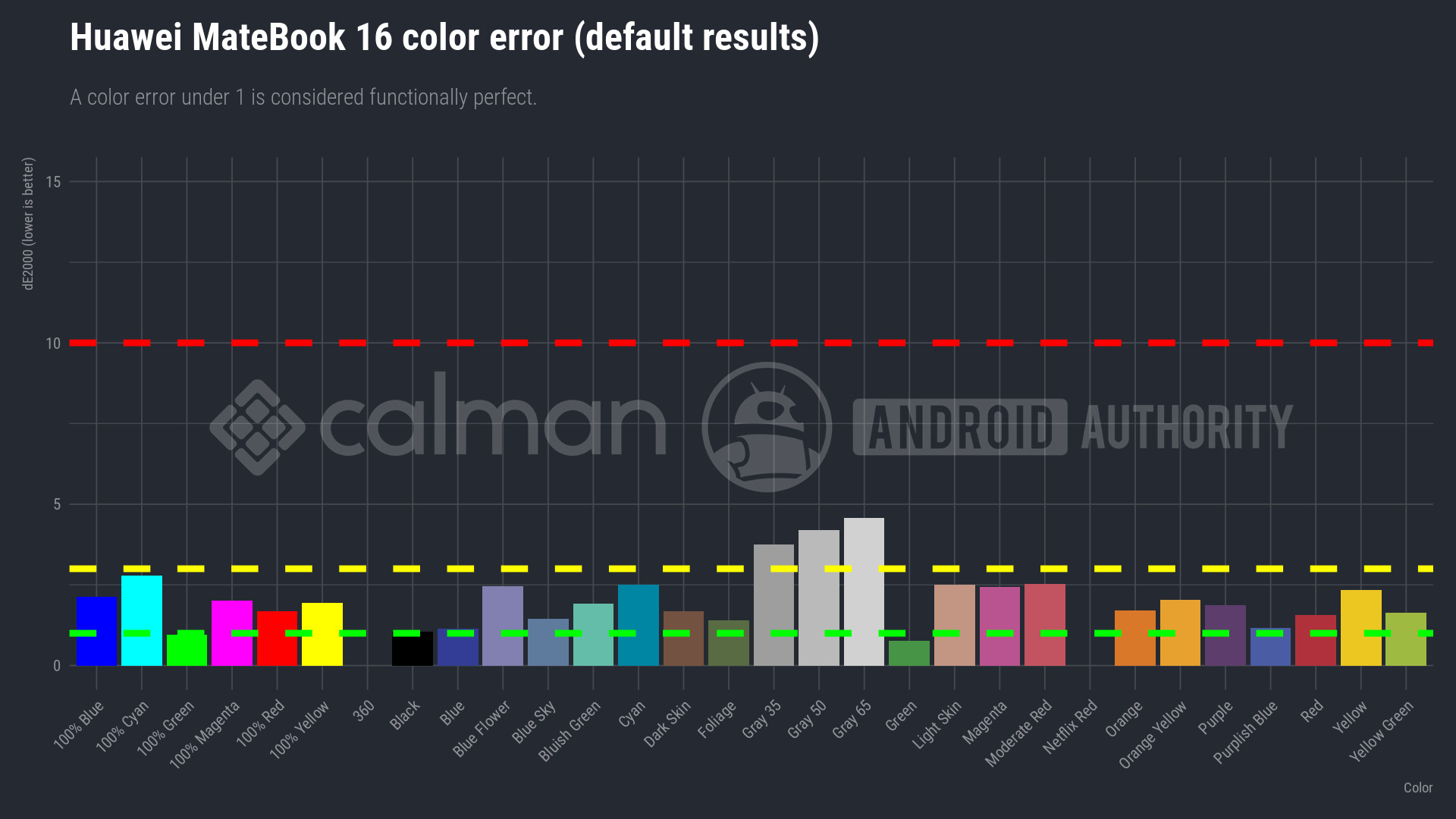
While the MateBook 16 offers very accurate pure greens, a robust color check of the panel’s sRGB gamut gives a Delta error closer to 2.3 on average, with individual errors as high as 4.9. Good, but certainly not industry-leading. Unfortunately, the laptop’s panel has some odd behavior when running on battery which affects the display’s gamma accuracy quite substantially. The best results we recorded were when plugged in, while the display tested worse in power-saving mode, although this is much harder to see just by looking at the display.
Still, the panel does indeed cover 100% of the sRGB color space, and the panel’s peak brightness exceeds Huawei’s 300 nit estimation, clocking at 373 nits on our model. Decent enough to work around some moderate sun glare. Maybe Huawei is using a very different testing process, but based on our results the panel isn’t calibrated as accurately as the company claims.
Also read: The best laptops for video editing and graphic design
As a result, we wouldn’t recommend this laptop for professional photographers and other creative types who rely on high levels of display accuracy for their work. That said, it’s still a very good-looking display to the more casual eye. Its large size, crisp resolution, broad aspect ratio, and decent colors are certainly more than good enough for office work, gaming, and watching movies.
How does the laptop perform?

Robert Triggs / Android Authority
As you’d expect, the AMD Ryzen 7 5800H variant we tested, paired with 16GB of RAM, performs very well for web browsing, image editing, and all your other day-to-day tasks. Broadly speaking, this laptop flies through pretty much everything you can throw at it, except for games — there are definitely better options if you need extra graphics performance.
However, as we’ve noted with other Ryzen 5000 series laptops, there’s a big performance differential between the chip on battery versus mains power. GeekBench 5 scores 1,412 single-core and 6,859 multi-core on mains power, while max performance mode on battery power scores 1,100 and 6,112 respectively. That’s a decline of 22% single-core and 11% multi-core. Sticking the laptop into standard battery mode drops these scores down to 540 and 4,023, a more colossal 58% and 40% drop from the laptop’s peak performance potential. You’ll find smartphones that benchmark higher than that.
Read more: The best affordable gaming laptops
A run of 3DMark’s Time Spy benchmarks wields a CPU score of 7,003 and 1,090 graphics while plugged in, falling to 4,521 and 1,062 on battery. That’s far short of gaming laptop territory, which isn’t unexpected given the work focus on this laptop, but it’s still a tough pill to swallow compared to some laptops at this price. The low graphics score is due to the use of integrated graphics, but you can definitely grab decent gaming laptops with dedicated graphics for around the $1,000 mark. That being said, you can play some older titles at low resolutions and minimum graphical settings on this machine.
This performance discrepancy extends to SSD performance too, with sequential read and write speeds falling from 3,584MB/s and 2,945MB/s to 1,813MB/s and 1,674MB/s respectively. That’s a nearly 50% reduction in speeds when you’re running on battery power, although, that said, I didn’t encounter anything resembling a slowdown when launching software. But it’s something to consider if your use case requires fast storage access. Fortunately, random access speeds are roughly comparable on and off of mains power, although turning on battery-saving mode does reduce this metric as well.
The MateBook 16 has plenty of power for work but isn’t a gaming class notebook.
Huawei also sports a Performance Mode to run at full throttle that is toggled on by pressing an Fn+P keyboard shortcut. It’s not marked on the keyboard though, so you might be hard-pressed to know this is an option without consulting the manual (or review guide in my case). Furthermore, this mode only works when plugged in and when the battery is above 20%. This option didn’t improve our benchmark scores but allows the laptop to run at full pelt for longer without throttling back to control heat.
In summary, performance is rock solid for most workloads. However, there are some caveats, particularly for gaming and when running the laptop on its battery, that might concern those who require maximum performance.
How’s the keyboard?

Robert Triggs / Android Authority
There’s a fair amount of feedback and travel from the MateBook 16’s low-profile keys. The soft keys don’t glide quite as smoothly as some other keyboards, but perhaps that will come after breaking it in a bit. That said, it’s still a great keyboard for typing several thousand words in one sitting. But key feel is all a matter of preference really — what’s perhaps more important is that Huawei’s keys feel like they are built to last. The keyboard is backlit too, ensuring you can type freely in low light.
The large trackpad is also a joy to use, especially for gliding around the large display. Left and right clicks work as intended in the lower quarter and offer just the right amount of feedback without feeling too sticky. There’s really nothing to complain about here, as you’d hope for from a laptop at this price.
What’s the MateBook 16 battery life like?

Robert Triggs / Android Authority
The Huawei MateBook 16 includes an 84Wh battery. I received 8-11 hours of screen-on time during my daily workloads, which is easily enough for a full day of checking email, web browsing, and typing up documents. Image editing and decoding HEVC video content chug down the battery a bit faster. I saw about five to seven hours of 1080p HEVC video playback. Overall battery life is decent but not exceptional. Fortunately, Huawei has bundled an ultra-fast charging solution with its notebook.
Huawei provides a 135W USB-C charger with the MateBook 16. It’s a rather hefty brick but reasonably slim given the amount of power provided. About 117W peak makes it to the laptop’s USB-C port and it takes about 90 minutes to fully charge up.
Equally importantly, the laptop could also be charged with a 100W USB Power Delivery plug I had to hand, with 90W reaching the laptop. The MateBook 16 will play nice with third-party chargers and adapters, albeit charging slightly slower, so you don’t have to port around Huawei’s bulky charger while on the go.
How does multi-screen collaboration work with other Huawei devices?

Robert Triggs / Android Authority
One of the MateBook 16’s signature features is an improved version of Huawei’s Multi-screen Collaboration tools as part of Huawei’s PC Manager tool suite. In addition to file and screen sharing with compatible Huawei smartphones, you can now also connect up compatible tablets in one of three modes. I tested this out using the Huawei MatePad Pro (2021) that runs the company’s required Harmony OS 2.
Connection is established seamlessly via Bluetooth but requires entering a passcode each time — a minor annoyance if you intend to use this feature regularly. Once connected, the tablet defaults to screen mirroring, complete with touch controls and dedicated shortcuts. There’s not a lot of use cases for screen mirroring like this, although it might come in handy for drawing when combined with a stylus.
Multi-screen Collaboration is nice if you own other Huawei products but isn’t a must-buy feature.
Multi-screen Collaboration can also extend the tablet as a second wireless (or wired via USB-C) display for your PC desktop. The third mode allows for seamless dragging and dropping of files between the two devices for fast file sharing. Overall, the feature might be useful in a few rare instances but ultimately didn’t change the way I regularly use a laptop and will only be applicable to those invested in Huawei’s product ecosystem.
Anything else?

Robert Triggs / Android Authority
- Design: In typical Huawei fashion, there’s a heavy dose of Apple-inspired design here. But the laptop is wonderfully built with a sturdy aluminum chassis. The only complaint is that rather bulky 1.99kg weight.
- Fans and noise: The laptop is whisper quiet during light use. The two 75nm Shark fin fans do pick up while gaming and fast-charging, but they aren’t overbearingly loud.
- Recessed webcam quality: With a so-so 720p resolution, limited dynamic range, and awkward upward-facing camera angle, Huawei’s recessed webcam might add a touch of privacy but sacrifices quality on those all-important business calls.
- Microphone quality: Due to the microphone’s placement below the trackpad, the volume is a little quiet, especially if used on your lap. That aside, the quality is certainly good enough for voice calls.
- Speakers: The MateBook 16 features stereo keyboard-side speakers that offer plenty of volume for music and film, even when on your lap. They sound pretty decent to boot, with plenty of bass and definition.
- Windows 11: Microsoft’s upgrade tool states that the laptop meets all the requirements to upgrade to Windows 11.
Huawei MateBook 16 specs
| Huawei MateBook 16 | |
|---|---|
| Display | 16-inch display 2,520 x 1,680 resolution 3:2 aspect ratio 100% sRGB coverage |
| Processor | AMD Ryzen 7 5800H Processor
AMD Ryzen 5 5600H Processor |
| GPU | AMD Radeon Graphics (integrated) |
| RAM | 16GB LPDDR4 |
| Storage | 512GB PCIe NVMe SSD |
| Wireless | Wi-Fi 6 Bluetooth 5.1 |
| Ports | 2 x USB-C 2 x USB-A 3.2 Gen 1 1x HDMI |
| Touchpad | 10-point touch with anti-fingerprint coating |
| Webcam | 720p (HD) recessed with Huawei AI noise cancellation dual microphone |
| Audio | 2 x stereo speakers 3.5mm combo audio jack In-built dual microphones |
| Battery and Power | 84Wh 135W USB-C PD power adapter |
| Weight and Dimensions | 351mm x 254.9mm x 17.8mm 1.99kg |
Value and competition

Huawei MateBook 16
Creativity Unleashed
The Huawei MateBook 16 combines powerful processing hardware and a vibrant 16-inch 2.5K display into a package designed with creatives in mind.
The MateBook 16’s closest competitor is the Lenovo IdeaPad 5 Pro (€999). It’s a little more affordable than the MateBook 16 yet still offers an AMD 5800H processor, 512GB SSD, and 16GB RAM. The trade-off is a wider 16:10 display with a similar 2,560 x 1,600 resolution and 100% sRGB color gamut, and the lack of front-facing speakers. The LG Gram 17 fills a similar role at an ever so slightly higher price (around €1,400). It has a larger 17-inch display, is powered by an i5 or i7 11th Gen Intel CPU, comes with up to 1TB of storage, and boasts a slimmer profile and more portable 1.3kg weight.
See also: The best laptop deals
The Dell G5 15.6-inch laptop (€1,349) is a better option for those who enjoy a little gaming. It’s a bit more expensive but can often be found at a very competitive €1,099 on sale. It features a similarly sized display, powerful Intel Core i7 CPU, and dedicated Nvidia RTX 3060 or RTX 3050 graphics card for some powerful gaming chops. Similarly, the HP Pavilion Gaming 17 (€999) offers RTX 3050 and an Intel Core i5-11300H for gaming on the go without the high price tag.
While not in the same size category, Apple’s highly portable 13.3-inch MacBook Air M1 (€1,129) costs roughly the same or less, if you can find it on sale. Apple’s M1 chip is an efficient yet powerful Arm processor that offers something a little different for those who need long-lasting battery life and want to enter Apple’s software ecosystem.
Huawei MateBook 16 review: The verdict

Robert Triggs / Android Authority
The Huawei MateBook 16 is a well-designed notebook with enough performance, battery life, and high-end features to suit those looking for a professional-grade laptop. Combined with a tall 3:2 aspect ratio, this laptop is a joy to use for work as well as play. With fast USB-C charging, Wi-Fi 6 on board, and Windows 11 supported too, this is a future-proof purchase that will last years to come. Although I’m not sure that Huawei’s Multi-screen Collaboration suite is quite the game-changer the company thinks it is.
I’m equally unconvinced the display accuracy, single 512GB SSD capacity, and battery life are quite suited to the creative users that Huawei has in mind for the MateBook 16. Running the laptop at full tilt drains the battery just a little too quickly but performance is capped quite heavily when optimizing for battery life. Likewise, the lack of dedicated GPU means the MateBook 16 isn’t great for gaming.
Huawei’s MateBook 16 is an excellent professional notebook.
Taking a step back to look at the whole picture, Huawei’s MateBook 16 offers a reasonable value proposition. Between its lovely build quality, extra features, and huge display, there’s a lot to like. My takeaway: this is a great laptop if you’re looking for a general-purpose work-oriented laptop that won’t break the bank. However, there are other laptops out there that fill various niches a little better.
For all the latest Technology News Click Here
For the latest news and updates, follow us on Google News.
