Huawei MateView review: An elegant and feature-rich 28-inch monitor | ZDNet
The 28-inch MateView offers 4k+ (3840 x 2560) resolution and a 3:2 aspect ratio.
Image: Huawei
If you’re looking for a large – but not too large – monitor with a stylish design and a good all-round specification, Huawei has an attractive option in the shape of its 28.2-inch, 4k-resolution MateView. It’s not the most affordable monitor around, with an RRP of £599.99 in the UK and €699.99 in Europe. However, it’s currently available at a £100/€100 discount, which helps. Like many Huawei products, the MateView is not available in the US at the time of writing. Discounted UK/EU prices translate to around $680.
Design
Two things stand out about the design of the Huawei MateView: its slim, elegant design and the 3:2 aspect ratio of its 4k+ (3840 x 2560) IPS display.
The MateView’s panel is impressively thin, tapering from around 13mm at the bottom to 9.3mm at the top. It’s attached to an equally elegant stand that allows for 110mm of height adjustment and 23° of tilt (18° down, 5° up). The upright part of the stand has an array of ports towards the bottom, at the back and on the right side, and a speaker grille facing towards the user. The stand does not allow you to swivel the screen horizontally or rotate it from landscape to portrait orientation.
The 28.2-inch display panel sits in slim bezels – 6mm at the top and sides, 9.3mm at the bottom – that result in a (claimed) screen-to-body ratio of 94%. The 3:2 aspect ratio gives it a distinctive appearance compared to the widescreen monitors more commonly seen in offices and homes these days. Opinions on this aspect ratio – which Huawei also uses on its MateBook laptops — will likely vary, depending on people’s particular use cases.
Like
- Elegant slimline design
- Plenty of features
- 4k+ resolution
- Good colour accuracy
- Good wired and wireless connectivity options
Don’t Like
- 3:2 aspect ratio may not suit some use cases
- Expensive
Features
The MateView’s 4k+ IPS panel supports 10-bit colour (1.07 billion colours) and offers wide colour gamut coverage (98% DCI-P3, 100% sRGB) with good accuracy (Delta E <2 in DCI-P3 mode, <1 in sRGB mode). Brightness goes up to 500 nits, although its VESA certification only reaches DisplayHDR 400.
Huawei MateView specifications
|
Display size |
28.2 inches |
|
Panel type |
IPS LCD |
|
Resolution |
3840 x 2560 (163.7ppi) |
|
Aspect ratio |
3:2 |
|
Colour gamut |
98% DCI-P3, 100% sRGB |
|
Colours |
1.07 billion (10-bit colour) |
|
Colour accuracy |
Delta E: <2 (DCI-P3), <1 (sRGB) |
|
VESA certification |
DisplayHDR 400 |
|
Brightness |
500 nits |
|
Contrast |
1200:1 |
|
Bezels |
6mm (top, sides), 9.3mm (bottom) |
|
Screen-to-body ratio |
94% (claimed) |
|
OSD control |
Smart Bar (touch-sensitive strip) |
|
Mouse/keyboard control |
Compatible sources via USB-C or wireless |
|
Wireless / screen projection |
yes |
|
Wi-Fi |
802.11ac (Wi-Fi 6) |
|
Bluetooth |
5.1 |
|
Ports |
USB-C (video signal, data, 65W charging), 2x USB-A 3.2, HDMI 2.0, Mini-DisplayPort, 3.5mm audio in/out |
|
Microphones |
2 (4m range) |
|
Speakers |
2x 5W (front facing) |
|
Price |
£499.99 / €599.99 (£100/€100 off RRP) |
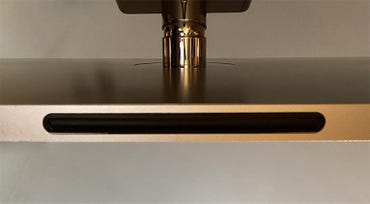
The Smart Bar is a touch-sensitive strip beneath the screen that controls the OSD.
Image: Charles McLellan / ZDNet
The MateView has an unusual but effective method of controlling its on-screen display (OSD), which Huawei calls the Smart Bar. A tap on the touch-sensitive bar beneath the screen brings up the OSD menu, whose top-level choices are Settings, Color gamut, Input source, Brightness and Eye Comfort. You move between choices by swiping left and right on the bar, select by tapping once, and go back by double-tapping. To quickly control volume, you can just slide left or right, rather than tapping to activate the menu first. Some display settings (contrast, sharpness and colour temperature) are only available if you select Native under Color gamut.
The ports on the bottom part of the stand comprise USB-C (power), Mini-DisplayPort and HDMI at the back, and, on the right side, USB-C (PC connection/65W charging), a pair of USB-A ports (for example, for mouse and keyboard connection over a USB-C link), a 3.5mm audio in/out jack and a power button. Cables protruding from the right-side ports detract somewhat from the MateView’s otherwise extremely elegant look.
Microphones located in each side of the stand base are usable over a USB-C PC connection, and the grille on the front-facing part of the stand outputs sound from a pair of 5W speakers. There’s also an NFC detection area in the middle of the stand base, towards the front.
Wireless projection support includes the ability to tap a compatible Huawei phone on the NFC icon to share its screen on the MateView. You can also share a compatible Windows PC’s screen wirelessly, although you’ll only get 2k resolution.
Performance & user experience
Overall, the Huawei MateView performs well and delivers an excellent user experience, although there are minor drawbacks here and there.
The 3:2 aspect ratio is a distinctive design element, and it works well for productivity tasks involving one or two side-by-side on-screen windows. However, gamers and videographers, and those who like to work with multiple (>2) documents at once, may prefer a wide-screen 16:9 monitor.
The Smart Bar is another plus point, delivering touch-driven OSD navigation and setting-level-adjustment that works well, although some might like to see more tweakable parameters. For example, you can only adjust contrast, sharpness and colour temperature in the Native colour gamut setting: select DCI-P3 or sRGB and these options disappear.
Still, the MateView’s 4k+ IPS panel delivers a bright (500 nits), sharp and vibrant image with good viewing angles. Running through Eizo’s 13 monitor tests, the only issue we noticed was with brightness uniformity. However, we wouldn’t class this less than perfectly even backlighting as a deal-breaker.
Wireless screen projection works quickly and easily, but only if you have a compatible Huawei phone. With our recently reviewed Huawei P50 Pro, it was just a matter of selecting Wireless under Input source in the OSD and tapping the phone on the NFC icon on the monitor’s stand base. You can then mirror the phone’s screen or select Desktop mode, using the phone’s screen as a touchpad. Otherwise, during the test period we mostly used the MateView as a second screen for a 13-inch MacBook Pro via a USB-C cable connection – a job it performed very satisfactorily.

Image: Huawei
Conclusions
Huawei’s MateView looks impressive, both in terms of its industrial design and by virtue of its high-quality, high-resolution display. It’s not perfect, of course: the 3:2 aspect ratio may not work for some, wireless projection only works with Huawei phones, and it carries a premium price tag even with the current discount. That said, many will find a place for this elegant 28-inch monitor on their desk.
RECENT AND RELATED CONTENT
How to choose the right monitor layout for working from home
Best 4K monitor 2022: Not just for gamers
Dell U2722DE review: A combined monitor, KVM and USB hub is bliss
Samsung debuts trio of high-end monitors ahead of CES 2022
PC monitor sales slide as remote work rush fades
Read more reviews
For all the latest Technology News Click Here
For the latest news and updates, follow us on Google News.

