Indian Bank balance check online and via mobile number: Easy ways to check Indian Bank account balance
Are you going out to the nearest Indian Bank branch or ATM to check your account balance? Well, you’d be glad to know that you don’t need to. The leading public sector bank offers an array of innovative banking services, which allow you to make balance inquiries and more all from the comfort of your home or office. Read on to know how you can check the available balance in your Indian Bank account through various methods, including missed calls, SMS, net banking, and mobile app.
How to check Indian Bank account balance
For Indian Bank customers, there are four different methods to make a balance inquiry without the need to walk into a branch and get the passbook updated or find the nearest ATM.
using Mobile Banking
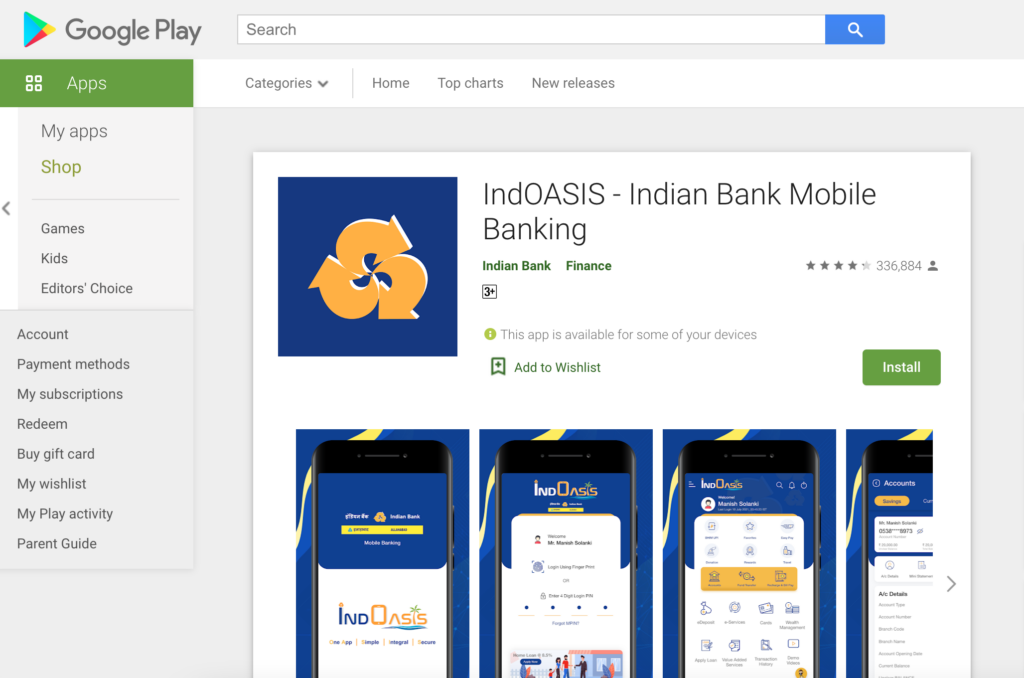
The easiest way for smartphone owners to know their Indian Bank account balance is via its mobile banking application, IndOASIS. It is a free app available for download on both Android and iPhone users. Here’s how it works:
- Go to the respective app marketplace of Android and iPhone: Google Play Store and App Store and download IndOASIS app
- Open the app and select the language to proceed
- Enter your CIF number to receive an activation SMS on your registered mobile number and then register yourself on the app using your ATM/debit card, internet banking User ID and password, or existing MPIN (in case you’re not a first-time user).
- After the registration is complete, log in to the app using the 4-digit Login MPIN you had set earlier.
- Now, click on Accounts, followed by Savings Account and then, the Account Number you’re making the balance inquiry for.
- You’ll be able to see the available balance on top.
using Internet Banking
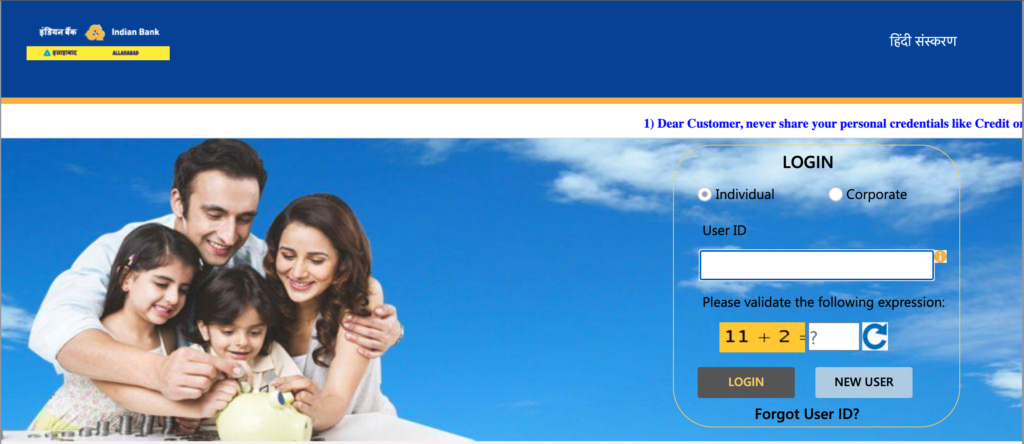
If you’re using your PC, you can visit the Indian Bank net banking portal to check the balance in your account.
- For that, open www.indianbank.net.in
- Enter your User ID, which is the same as your CIF number.
- On the next page, enter your password and tap on the LOGIN button to view the home page of your account
- You will get an overview of your account.
- By default, the page that opens will be the My Accounts section, displaying the available balance in your account.
through SMS banking
Another great way to know your Indian Bank account balance. To know your Indian Bank balance using SMS banking here’s what you need to do:
- Type BALAVL<space>account number<space>MPIN (received from the bank upon registering for SMS banking) and send it to 9444394443.
- You will get the details of the outstanding balance in your respective Indian Bank account via a follow-up SMS.
Through missed call service
In case you don’t have an internet connection or haven’t registered for Indian Bank internet or mobile banking, perhaps the best way for you to know your account balance is via missed call service.
- Just give a missed call to 8108781085 from your registered mobile number.
- Once the call is disconnected, you will receive an SMS with Indian Bank balance details
FAQs
What is a CIF number in Indian Bank?
CIF number or Customer Information File number is a unique 9-digit number assigned by the Indian Bank to each of its account holders. This number is linked to a virtual file that stores all the accounts and personal details of the customers.
Are there any charges for using the Indian Bank SMS and missed call facility?
Only regular SMS charges apply for the Indian Bank SMS banking facility. There are no other charges for SMS or missed call services.
Do I have to register my mobile number for the online, mobile and SMS banking facilities of Indian bank?
Yes, you need to register your mobile number with the bank to make use of its SMS, mobile, and internet banking facilities. In case you haven’t, visit your home branch to get it done.
How can I find my Indian Bank CIF number?
Here’s a list of different ways in which you can find your Indian Bank CIF number.
- Find it on the first page of your passbook
- Dial toll-free customer care number 180042500000 from your registered mobile
- Visit your bank branch
- Collect it from your net banking account under the Profile section
- Find it in the cheque book
You can also click here and enter the required fields to get your Indian Bank CIF number.
For all the latest Technology News Click Here
For the latest news and updates, follow us on Google News.
