Instagram Reel Recap 2022: Create reels of your best moments from the past year using free templates | Digit
Instagram now allows users to create 2022 recap reels. Users can create 2022 recap reels by using templates from popular influencers worldwide including Badshah – an Indian rapper.
In the first week of December, we saw Spotify wrap that allowed users to create custom Spotify-Wrapped cards which included their most streamed song, most listened artists throughout the year, most played genre etc. The Spotify-Wrap was a very successful trend and people were seen sharing their custom wraps across various social media platforms.
Goodbye to 2022
See rapper @Its_Badshah’s 2022 recap reel and create your own using his template https://t.co/BbT1oyy4Ub pic.twitter.com/kdQrlhqvwA
— Instagram (@instagram) December 19, 2022
The Meta-owned company Instagram came with a similar feature where users can create their past year recap and express them in the form of reels. Users can customize their reels by using templates from popular influencers such as Badshah, Bad Bunny, DJ Khaled or Stranger Things star Priah Ferugson. The voice overs are available in Hindi, English, and Spanish.
“My Reel shows some funny moments I haven’t shared on Instagram yet.” —“Stranger Things” actress @priahferguson
See Priah Ferguson’s 2022 recap reel and create your own using her templatehttps://t.co/5kcYFwE0AL pic.twitter.com/4xqcenzWSM
— Instagram (@instagram) December 19, 2022
The template allows users to simply select their favourite photos and videos and once selected, the app stitches them into a reel. As the year 2022 comes to an end, Users can showcase their best moments and memories from the past year using this feature. Here is our step-by-step guide on how you can create your “Instagram reel recap 2022”
How to create your Instagram Reel Recap 2022
Step 1: You can click on “Create your own recap reels” available at the top of your feed and select the templates available there.
Step 2: In case you don’t find it, click on the “+ icon” on your profile and select “Reel”
Step 3: At the bottom of the screen, click on “templates” and there you can find those popular templates
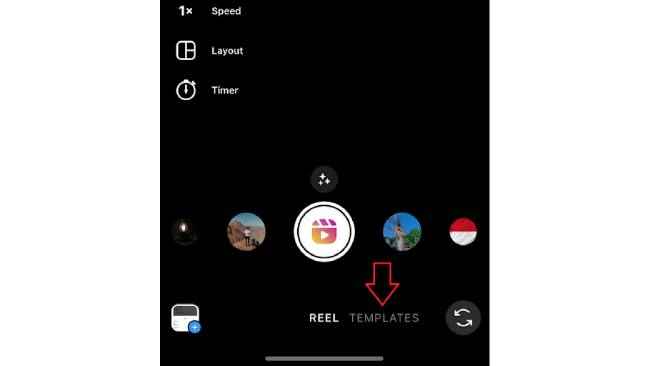
Step 4: Select any one of the templates, add customized pictures and videos from the past year, and there you have your Instagram reel recap 2022.
Once you are done customizing your reel, share it with your family and friends.
For more
technology news,
product reviews, sci-tech features and updates, keep reading
Digit.in or head to our
Google News page.
For all the latest Technology News Click Here
For the latest news and updates, follow us on Google News.
