Instagram tool to recover hacked accounts: How it works | Digit
Instagram has just launched a tool to help users recover hacked accounts. There have been many cases and reports where users have lost access to their accounts either by falling for scams and phishing links.
Amidst cybercriminals hacking Instagram accounts and using them to lure more users into fake cryptocurrency returns, Instagram has finally taken action to help users safeguard their compromised accounts. The Meta-owned company launched a new tool that can help users to regain access to their compromised accounts. There have been many cases and reports where users have lost access to their accounts either by falling for scams and phishing links or through other mediums. The results in most of the cases are:
- Hackers threaten users to delete their accounts and ask for a ransom to return them to the user
- Hackers use that account to lure known people from the user’s account into other scams.
According to a report published by Motherboard in 2018, many users paid ransom to hackers to get their accounts back. According to another report from 2019, users took the help of other hackers (and paid them) to regain access to their accounts. Even in 2022, we saw many influencers who lost access to their accounts and it took several days or months to get it back.
After all these incidents, the Meta-owned company Instagram has finally acted for its users. Instagram has launched a new tool for its users to finally get back their hacked accounts. The new feature seems quite helpful as it can also help users to revert to their original email in case it has been changed by the hacker.
Instagram also added a feature where users who got locked out of their accounts can choose two of their friends to vouch for them and claim their identity.
Steps on how to get your account access back:
To get your account access back, go to the link Instagram.com/hacked on your mobile phone or a desktop browser. Select the option “My account was hacked” and click Next.
In the new window enter your username or email address and click Next.
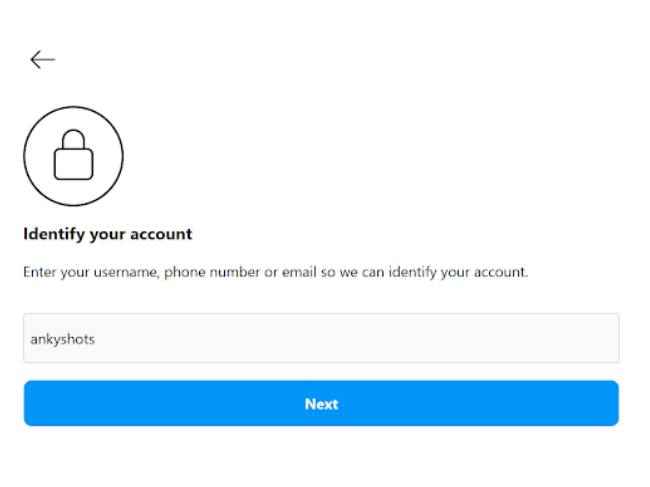
If you forgot your password or username, simply select the options available under “I can’t log in” and you will get help accordingly.
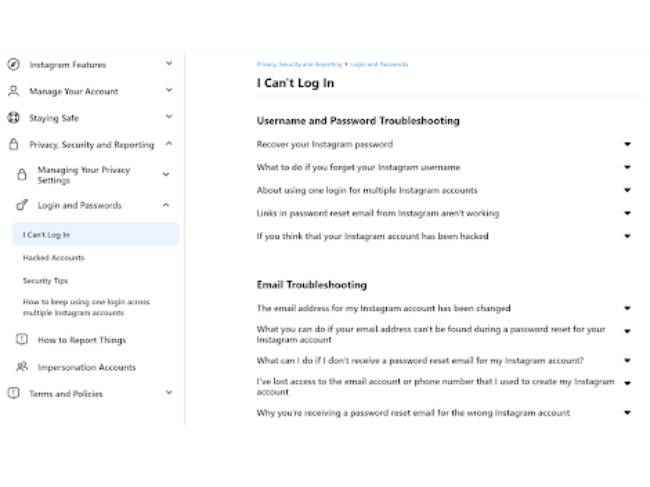
In case your account is hacked, select “Hacked Accounts” and select options from the drop-down list according to your issue.
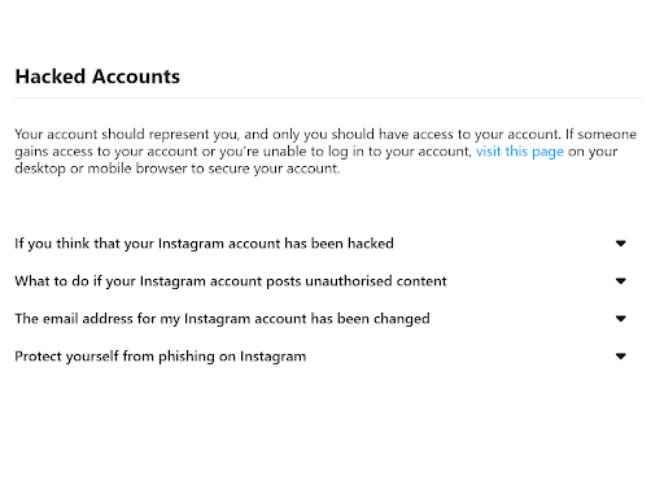
Instagram is also working on preventing hacking before it happens. It is building a system that can automatically remove accounts impersonating someone else. It is also working on warning users when they receive DMs from impersonated accounts. Instagram will also be displaying the verified badges more often including DMs and stories to help users understand if the information or data is coming from a trusted source.
For more
technology news,
product reviews, sci-tech features and updates, keep reading
Digit.in or head to our
Google News page.
For all the latest Technology News Click Here
For the latest news and updates, follow us on Google News.
