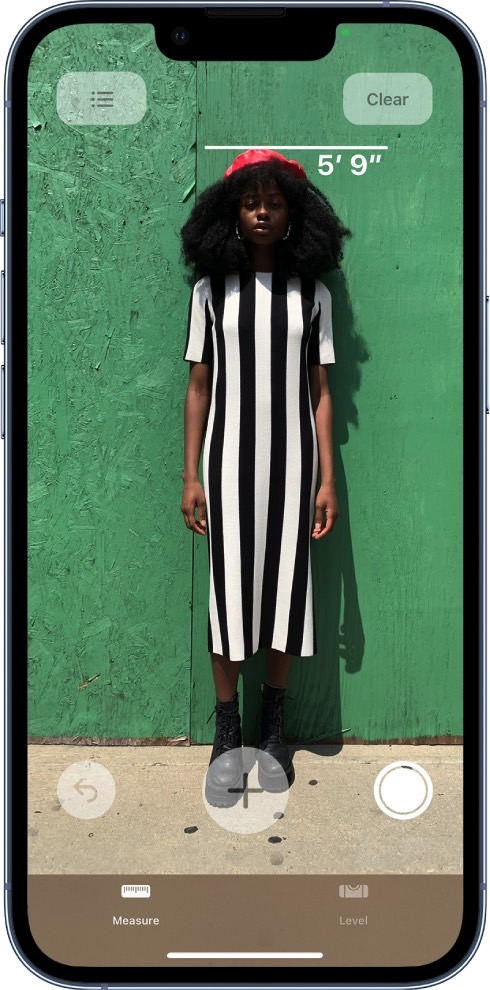iPhone 14 Pro has a brilliant trick for measuring a person’s height
The iPhone 14 Pro is out of stock right now, and it’ll be a miracle if you can order one in time for Christmas. But those people who already own the handset should know about a brilliant built-in trick they might not know about. It’s not a must-have feature, and it’s a trick that you’ll rarely use. But it’s exciting nonetheless. The iPhone 14 Pro and Pro Max can instantly measure a person’s height.
If you own the iPhone 12 Pro, 13 Pro, or their Pro Max versions, you can also take advantage of the same feature. We’re just focusing on the iPhone 14 Pros, as these are the newest iPhones. Not to mention that many people who upgraded to iPhone 14 Pro might come from iPhone models predating the iPhone 12 series.
Apple introduced the Measure app several years ago, an augmented reality (AR) application that lets you measure objects and people around you with the help of the iPhone’s camera.
But the iPhone 14 Pro models will let you measure someone’s height by simply pointing the handset at the person. Open the Measure app, and ensure the entire target appears on the screen. That means the person has to be visible from head to toe.
As MacRumors explains, that’s all you have to do to get the height of the person. You don’t have to tap the screen and select anything. A line will appear at the top of the person’s head, showing their height. Depending on your region, it’ll appear either in feet and inches or centimeters. You can customize the units in the app.
Moreover, you can take a photo from the Measure app, which will display the person and their height. You can then share the picture with the person.
The reason measuring someone’s height is so easy on iPhone 12 Pros through iPhone 14 Pros models concerns the hardware. Apple introduced a LiDAR sensor on Pro devices in 2020, and that’s what makes this feature possible. The sensor measures how long it takes light to travel from the phone to objects. Therefore, the sensor will come in handy in AR apps like the Measure apps.
The LiDAR sensor also helps Apple improve the focus of the rear-facing camera system.
Getting back to the instant height measuring trick, it’s not something you’ll routinely need. But if you have kids, it can be fun to try as long as they’re involved in enjoying the experience. It’s not as cool as drawing lines on a wall or door to record growth.
If you doubt the accuracy of the Measure app, you can always use regular measuring options that do not involve an iPhone 14 Pro. As for measuring other distances with your iPhone, you’ll need to touch the screen to tell the device exactly what you want to measure.
More Apple coverage: Check out the best Apple deals online right now.
For all the latest Technology News Click Here
For the latest news and updates, follow us on Google News.