Jaybird Vista 2 review: One size doesn’t fit all
Compared to the original Vista, the Jaybird Vista 2 add some key features including ANC and SurroundSense to control how much environmental noise you hear. If you’re an athlete and are looking for rugged earbuds with tons of customization options, the Jaybird Vista 2 make for a good option — but only if you are able to achieve a proper fit from the proprietary ear tips.
Aside from fit and comfort issues, we found the original Jaybird Vista made for a great pair of workout earbuds. With the Vista 2, Jaybird has added a bevy of new features, most notably active noise-cancelling (ANC) and SurroundSense to control environmental noise.
Let’s see if the Jaybird Vista 2 can take the crown in the fitness earbud market. Do the feature upgrades live up to their lofty price tag, or will persistent fit issues lead to the clock striking midnight on Jaybird’s place in the premium fitness earbud market?
Who should buy the Jaybird Vista 2?
- Athletes should consider the Jaybird Vista 2 for their next workout earbuds. Whether you run, lift, or bike, you’ll appreciate the secure and waterproof design.
- Techies will appreciate the ability to customize everything from EQ, to touch controls, to ambient sound settings.
What is it like to use the Jaybird Vista 2?

Chase Bernath / Android Authority
Jaybird hasn’t strayed far from the design of the original Vista buds, with both the earbuds and case retaining the same general size and shape. If you have small ears, the rounded, blocky build of the earbuds may cause some discomfort.
Jaybird hits on most athletes’ needs with the Vista 2.
Three different styles of ear tip attachments are included with the earbuds, with varying lengths of wing tips. Only the wings vary in size, while the actual ear tips are the same size on all three. Unless you have the exact right size ear canal, this means you may not experience a comfortable fit or tight seal. To make matters worse, since Jaybird is using proprietary ear tip sleeves, it’s almost impossible to find third-party ear tips.

Chase Bernath / Android Authority
Each earbud features a clickable button on the Jaybird logo to control playback and listening modes. It takes a fair bit of force to click the button, which inadvertently jams the earbud deep into your ear canal, causing some pain and discomfort. You can customize the onboard controls via the Jaybird app, although there is a bit of a learning curve to the different control combinations. The earbuds differentiate between a “press” (click of the button) and a “tap” (light tap on the Jaybird logo without actually pressing the button), and it’s easy to trigger one instead of the other accidentally.
The earbuds have in-ear detection to automatically pause your music when you take an earbud out and resume when you place it back in your ear.
Check out: The best true wireless earbuds
Are the Jaybird Vista 2 good for workouts?

Chase Bernath / Android Authority
Like the original Vista, the Vista 2 make for great workout companions. Jaybird has positioned itself as a default earbud option for athletes, and the Vista 2 fall right in line. IP68 and MIL-STD-810G ratings mean the earbuds will withstand dust and handle full submersion in water. The charging case is also IP54 rated and can resist light splashes of water. The lightweight design and the wing tips keep the earbuds secure in your ear, even during the most intense of workouts.
Is the Jaybird app any good?
Jaybird makes one of the best earbud companion apps on the market (iOS and Android). Not only can you use it to install the latest firmware updates and check earbud battery life, but it also has a plethora of customization options and added functions.
You can create a personal EQ setting by taking a short hearing test that plays different test tone frequencies. This won’t result in the most accurate sound, but it can be a fun experiment. If you’re more serious about your audio, you can choose from hundreds of other Jaybird users’ EQ presets, or make your own.
The Jaybird companion app is one of the best you’ll find for any true wireless earbuds.
You can also adjust active noise-cancelling settings within the app or use the find my buds feature to track down the last location you were connected to the earbuds or charging case. Find my buds can also be used to play a loud tone out of the earbuds, ideal for when you’re searching for your earbuds between couch cushions.
How well do the Jaybird Vista 2 cancel noise?
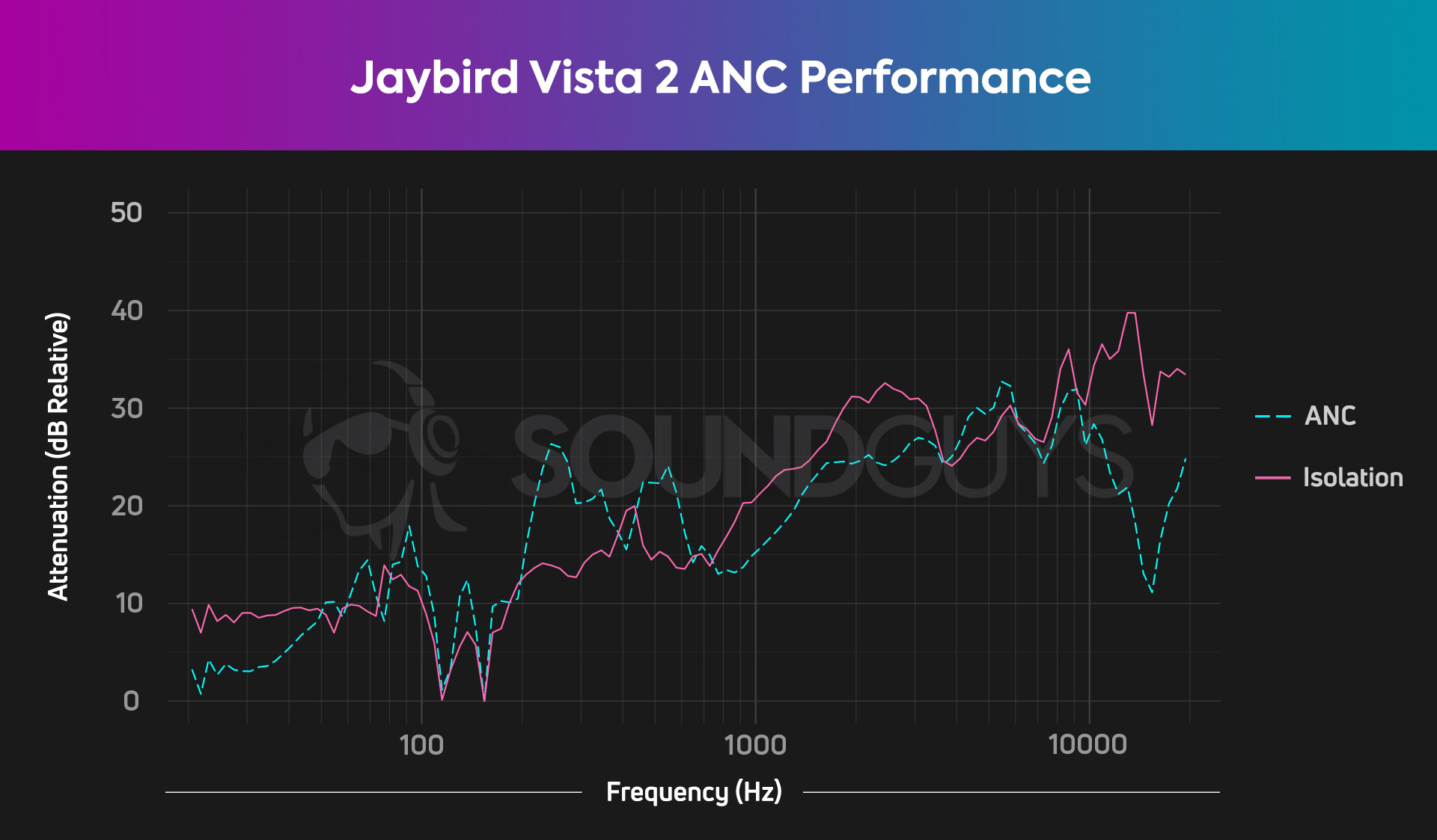
Chase Bernath / Android Authority
Compared to other premium true wireless earbuds, noise-cancelling on the Jaybird Vista 2 is less than stellar. The passive isolation performance is doing much of the heavy lifting. Plenty of background noise is blocked out if you can get a good fit with the one-size-fits-all ear tips. However, any additional noise reduction from ANC is minimal to the point of being barely noticeable as you toggle from on to off.
Next to a loud air conditioning unit or on noisy transit, there is some reduction in low-mid frequencies by turning on active noise-cancelling. ANC performance like this attenuates specific frequencies, though you will only notice this in particularly noisy environments when you aren’t playing music. With music playing, it’s nearly impossible to discern whether ANC is on or off.
See instead: The best noise-cancelling true wireless earbuds
The Jaybird Vista 2 can also amplify ambient noise using a feature the company calls SurroundSense. SurroundSense mainly amplifies high frequencies and creates a subtle “hiss,” especially if you have it turned all the way up in the app settings. This feature is great for runners and bikers who need to be aware of their surroundings.
Outdoor adventurers will appreciate the adjustable wind filtering. With the onboard microphones, the earbuds can reduce annoying wind noises, and you can adjust the strength of this feature from within the Jaybird app.
What Bluetooth codecs do the Jaybird Vista 2 support?

Chase Bernath / Android Authority
The Jaybird Vista 2 feature Bluetooth 5.0 with SBC and AAC Bluetooth codec support. Apple device users can take advantage of high-quality audio streaming and a reliable connection over AAC. On the other hand, AAC is often unreliable on Android handsets, so Android users may want to force SBC playback instead. The earbuds don’t support other high-end Bluetooth codecs such as aptX or LDAC.
Read more: Understanding Bluetooth codecs
On the plus side for Android users, Google Fast Pair support enables near-instant pairing to an Android device. Meanwhile, Apple users have to press the pairing button on the charging case and find the earbuds in their Bluetooth settings to connect for the first time.
How do the Jaybird Vista 2 sound?
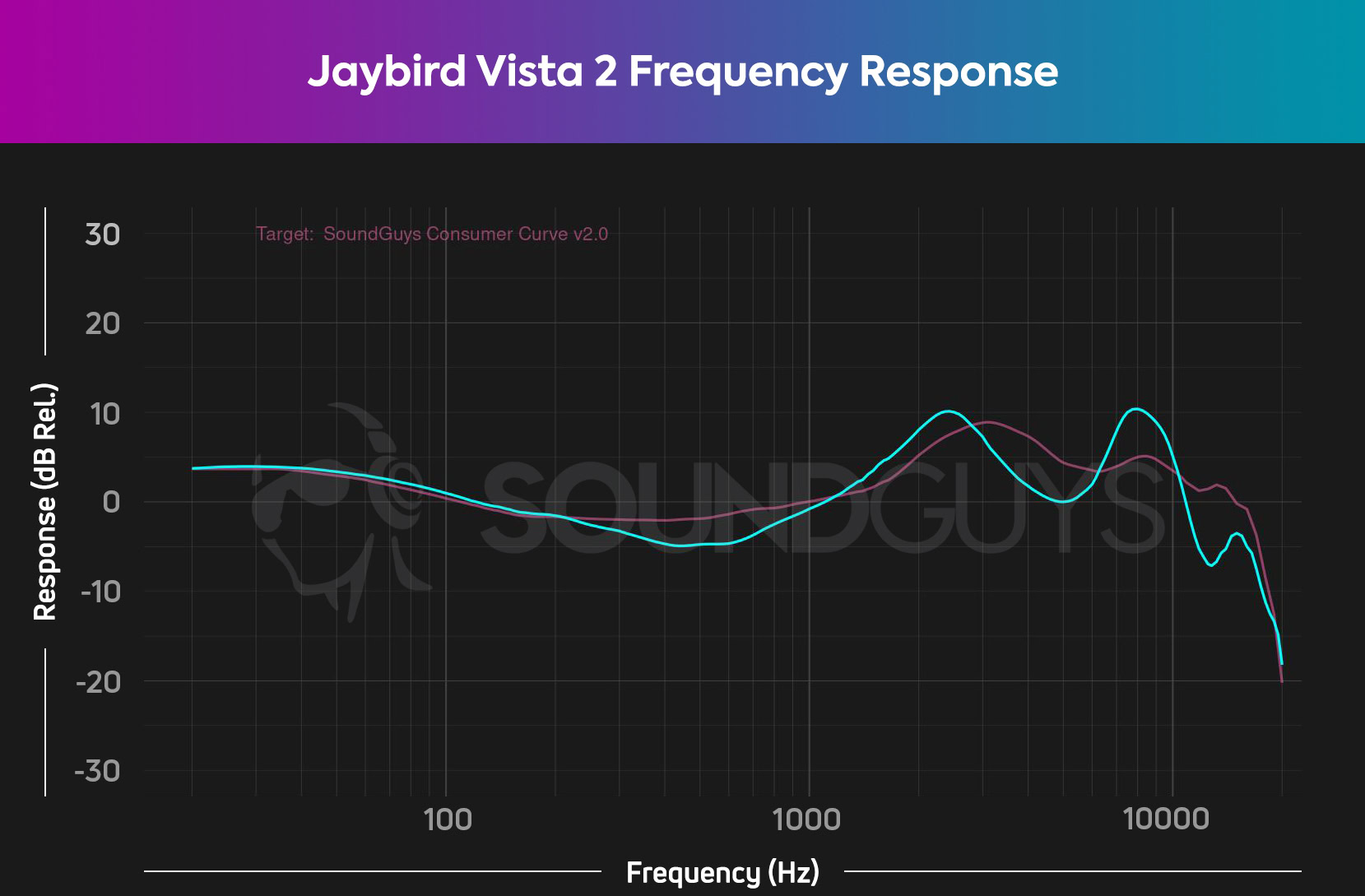
Chase Bernath / Android Authority
Out of the box, the Jaybird Vista 2 have a consumer-friendly sound that most people will enjoy. With a slightly accentuated low and high-frequency response, the earbuds closely follow SoundGuys’ in-house curve. It’s also pretty much the same sound as the first-gen Jaybird Vista.
The earbuds attenuate mid frequencies, reducing the loudness of vocals and instruments such as pianos and guitars. InSave Your Tears by The Weeknd and Ariana Grande, the singers’ voices are less present than how they would come across on studio headphones. You might find that vocal detail is missing from your favorite tracks that you’ve heard a million times over; that’s just the bass notes minorly masking the quieter midrange notes.
You can easily adjust the sound from the custom EQ within the Jaybird app. Search “SG Consumer Curve” from the Jaybird app’s discover tab to use SoundGuys’ custom EQ setting. Applying this EQ setting makes high-frequency sounds such as hi-hats and cymbals much more noticeable. Out of the box, the hi-hats on Heat Waves by Glass Animals are a little quiet in the mix.
How long does the battery last?

Chase Bernath / Android Authority
Jaybird states that the earbuds last up to eight hours on a single charge. In SoundGuys’ testing of constant 75dB (SPL) playback with active noise-cancelling turned on, the earbuds only lasted five hours, 20 minutes. Mileage may vary depending on how loud you listen, whether you have ANC or SurroundSense enabled, and the strength of your Bluetooth connection.
The case provides an extra two charges to the earbuds. Fast charging gets you 60 minutes of playback from only five minutes of charging, while a full earbud recharge can take up to 120 minutes. The included USB-C cable powers up the charging case, or you can charge it wirelessly on any Qi charging pad.
How good is the microphone on the Jaybird Vista 2?
The earbuds feature two microphones to pick up your voice. These microphones lie underneath a layer of what Jaybird calls its “WindDefense fabric” which cuts out unwanted gusts of air, another feature that outdoor enthusiasts will appreciate. However, the microphones still struggle to separate the voice from background elements, making calls difficult in noisy environments. Listen to the demo below and let us know what you think:
How does the microphone sound to you?
0 votes
Jaybird Vista 2 review: The verdict

Chase Bernath / Android Authority
At a starting price of $199, Jaybird is asking a pretty penny for the Vista 2. That price puts it in direct competition with the best true wireless earbuds on the market. However, we’ve seen these earbuds go for as low as $129.99 — a much easier price to stomach.
While the market for the Vista 2 isn’t as large as it might be for more affordable workout earbuds, Jaybird confidently targets a niche of workout enthusiasts who need secure earbuds that can survive whatever life throws at them, in or out of the gym. With the waterproofing, wing tips, ANC, and SurroundSense, Jaybird meets most athletes’ needs.
Jaybird confidently targets a niche of workout enthusiasts who need secure earbuds that can survive whatever life throws at them.
Since only one actual ear tip size is included with the Vista 2, your experience with the earbuds will likely come down to whether or not you can get a proper and comfortable fit. Thankfully, Jaybird offers a 30-day money-back guarantee, so you can return the Vista 2 if they aren’t for you.
There are tons of true wireless earbud options out there, and many specifically target athletes, so we recommend checking out some of the alternatives below before making your purchase decision.

Jaybird Vista 2
How do the Jaybird Vista 2 compare to the original Jaybird Vista?

Chase Bernath / Android Authority
While the design and sound of the original Jaybird Vista are similar to the second generation, there are some notable drawbacks. The original Jaybird Vista ($149) lack ANC and SurroundSense, so you don’t get any control over environmental noise. An IPX7 rating protects the original Jaybird Vista from water but means the earbuds are exposed to dust particles. There’s also no auto play/pause functionality or wireless charging.
If you are looking for good workout earbuds, you will likely be much better off with the Vista 2 rather than picking up the original Vista.
What are the best Jaybird Vista 2 alternatives?

Zak Khan / Android Authority
The Bose Sport Earbuds ($179) are a great option, which we found to be exceptionally comfortable. These earbuds are durable and sound great. If you’re an outdoor enthusiast that needs to be aware of your surroundings, you should also check out the Sport Open Earbuds from Bose.
While the Samsung Galaxy Buds Pro ($149.99) aren’t specifically targeted at the fitness crowd, but the IPX7 waterproof rating and secure fit make it a suitable gym companion. If you have a Samsung Galaxy device you’ll love the seamless integration with these earbuds. Even non-Galaxy device owners can appreciate the good sound, great ANC, and tons of customization on the Galaxy Wearable app.
The Jabra Elite 7 Active ($149.99) are another great pair of earbuds, and these have an IP57 rating. The Elite 7 Active case lacks any kind of durability rating, but it’s easy to pocket and protects the earbuds well enough. Jabra’s earbuds boost the sub-bass just a twinge more than the Vista 2, but you can fix this in the mobile app if you’d like.
Frequently asked questions about the Jaybird Vista 2
Yes, the Vista 2 are a great pair of earbuds for running, as long as you can comfortably wear the earbuds. Once you find the right pair of ear tips for you, the buds should stay in place thanks to the flexible wing tips and conical ear tips.
Yes, you can use either earbud in mono mode.
Yes, the Jaybird Vista 2 have passthrough audio under the branding of SurroundSense.
The Beats Fit Pro are less durable, as they’re only IPX4 rated. Unlike some Beats headsets of old, the Beats Fit Pro work well with both Apple and Android devices. Overall performance between the Jaybird Vista 2 and Beats Fit Pro is therefore very comparable, aside from niche features such as Spatial Audio.
For all the latest Technology News Click Here
For the latest news and updates, follow us on Google News.
