Lenovo Yoga 9i (14-inch) review: High-quality 2-in-1 with 4K display and great audio Review | ZDNet
Convertible 2-in-1 laptops with 360-degree rotating screens are common enough these days, but Lenovo’s Yoga 9i is a leading example. It comes in 14-inch and 15-inch sizes, with the 15-inch model starting at an eye-watering £1,899.99 (inc. VAT). My review unit was a 14-inch model which starts at a more pocket friendly £1,299.99 (inc. VAT). In the US, the starting price for the 14-inch Yoga 9i is $1,099.99.
There are several configurations available in the UK and I was sent one with an 11th-generation Core i7 processor, 16GB of RAM and a 512GB SSD, sporting an optional leather cover on the lid and a tempered glass wrist rest and touchpad. This costs a hefty £1,599.99 — but is it worth the outlay?
The 14-inch Yoga 9i is available in Mica (above) or Shadow Black (top), with real leather cladding on the lid and a tempered glass wrist rest, haptic touchpad and ultrasonic fingerprint reader.
Images: Lenovo
Let’s start with that leather-clad lid. This is the Shadow Black option on the 14-inch model, and it’s real rather than faux leather, which may not be universally popular. Lenovo’s press release notes that the leather is responsibly sourced, but for me it doesn’t belong on a laptop. Another point worth noting about the leather: keys, sharp objects and even fingernails can scuff and scar it, so its pristine out-of-box look might not last long.
With or without leather cladding, the Yoga 9i has a high-quality and very tough metal chassis. I found it impossible to bow the lid in my hands more than a fraction, and the base is similarly sturdy. The lid is quite thick, and this is in large part responsible for the 16.5mm depth measurement at the thickest part (the back), which tapers to 15.3mm at the front. The desktop footprint of 210.9mm by 318.4mm is reasonably compact.
The 14-inch Yoga 9i has a starting weight of 1.35kg, which is a touch heavier than the 13.5-inch HP Elite Folio 2-in-1 I recently reviewed (1.32kg). Those who opt for the leather-clad version will doubtless add further weight with a protective sleeve for that precious bespoke material.
There are two screen options. My review unit had a 4K (3,840 x 2,160) IPS touchscreen that was sharp, clear and bright. It has a highly reflective finish, 500 nits of brightness, DisplayHDR 400 certification and 90% coverage of the DCI-P3 colour gamut. The two most affordable configurations have FHD (1,920 x 1,080) screens, which top out at 400 nits of brightness.
The screen sits in relatively slim bezels, with room for a 720p webcam, which has a sliding privacy cover but does not support Windows Hello, at the top. The bottom bezel is a little larger than normal for laptops these days, but when the Yoga 9i is flipped into tablet mode it provides a reasonable grip area when the device is held in the crook of an arm. However, the Yoga 9i’s weight and overall size makes this a less comfortable experience than you’d get with a detachable 2-in-1.
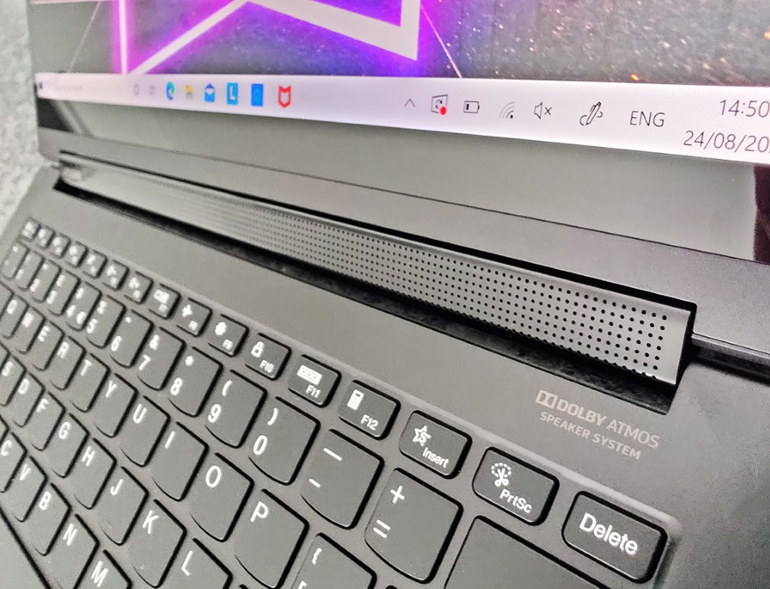
The Rotating Sound Bar in the hinge houses four speakers, and delivers high-quality audio in laptop, tent and tablet modes.
Image: Sandra Vogel / ZDNet
A key feature of the Yoga 9i is the Rotating Sound Bar that’s built into the screen hinge mechanism. It’s clever idea, because it means sound flows outwards towards the user regardless of whether the Yoga 9i is being used in laptop, tent or tablet mode — in the latter orientation the speaker sits facing outwards along one long edge. There are four speakers — two subwoofers and two tweeters — which pump out superb-quality sound. There’s plenty of bass, and no distortion even at top volume. The subtleties of orchestral music reproduce well, and spoken word content also comes across well. If only all laptop makers took a tip from Lenovo.

The bundled stylus has a ‘garage’ on the laptop chassis.
Image: Sandra Vogel / ZDNet
The Yoga 9i includes a stylus as standard. Short in length and slim in circumference, it’s less grippy than some, and not everyone will find it easy to use. On the plus side, it has a housing on the chassis and so should be harder to mislay. That said, the housing is a little awkward to get at, being on the back right edge of the base section. When working in laptop mode you’ll need to lift the Yoga off a table to get at the stylus housing, although it’s much more accessible in tent and tablet modes.
The keyboard is a pleasure to type on. The large, pot-bellied keys have a firm action, and emit a mixture of ‘thunk’ and ‘click’, neither of which is particularly loud. The lower half of the Enter key is a little narrower than I’d like, but there’s no problem if you aim for the upper half.
The tempered glass wrist rest and touchpad on my Shadow Black review unit isn’t on every 14-inch Yoga 9i model — just those which also have the leather lid. It looks rather nice and is certainly a welcome visual change from the more usual wrist rest and touchpad area. I’ve seen similar on Asus laptops with an additional screen under glass, such as the Zenbook Duo 14. Here, the obsidian black finish is visually startling — although despite Lenovo’s assertion that it has a fingerprint-resistant coating, I found it attracted fingerprints readily and required regular cleaning.

The tempered glass wrist rest on Shadow Black models has a haptic touchpad and an ultrasonic fingerprint reader in the top-right corner. The etched corners delineating these features are hard to see, and the glass surface is prone to collecting fingerprints.
Image: Lenovo
The fingerprint sensor built into the upper right corner has an etched, shiny and reflective border, but I found that very difficult to see without moving around to get the light to hit the border just right, and it was near-impossible to locate by touch alone. Lenovo is clearly aware of this, as a sticker points out its location. The fingerprint sensor is ultrasonic and will recognise digits that are damp — or, says Lenovo in a nod to current times, freshly sanitised.
The touchpad also has an etched, shiny and reflective border, which is also difficult to see, although it’s not as hard to locate as the fingerprint sensor.
Because it can’t move to acknowledge pressing of the left and right clickable areas, the touchpad gives haptic feedback instead. Lenovo finds a positive here, saying that the clickable area has been increased by nearly half, and indeed left and right clicks can be made a bit further towards the centre of the touchpad than usual. But the haptic feedback happens anywhere the touchpad is pressed, and this left me confused as to whether I’d made a left or right button press. Because the border of the touchpad is tricky to find, this was annoying till I developed an automatic mini-sweep in from the bottom edge of the chassis before pressing. This is not exactly an ergonomic solution as it negated the extra clickable area.
My Shadow Black review unit, like all the available pre-configured options, ran on Windows 10 Home, although Windows 10 Pro is also available. It had an 11th generation Intel Core i7-1185G7 processor, 16GB of RAM and a 512GB SSD alongside its 4K (3840 x 2160) screen. This model retails for £1,599.99 (inc. VAT).
The entry-level configuration has a standard chassis (no leather or tempered glass), a Core i5-1135G7 processor, 8GB of RAM, a 512GB SSD, and and FHD (1,920 x 1,080) screen for £1,299.99 (inc. VAT). The top-end Shadow Black (leather and tempered glass) model has a Core i7-1185G7, 16GB of RAM, a 1TB SSD, and a 4K screen, and costs £1,799.99 (inc. VAT).
Although it may not be the same for every configuration, I found that the Yoga 9i ran a little warm even when idling, and the heat from the underside was noticeable when working with it sitting on my lap.

Yoga 9i ports: USB-A 3.1, 2x USB-C Thunderbolt 4, 3.5mm combo audio in/out.
Image: Lenovo
Lenovo equips the 14-inch Yoga 9i with a pair of USB-C Thunderbolt 4 ports, one of which will be occupied when it’s charging, and a single USB-A port, along with a 3.5mm combo audio in/out jack. These are all ranged along the left edge. For wireless connectivity, there’s Bluetooth 5.1 and Wi-Fi 6 (802.11ax).
The battery life on my 4K review unit was not the greatest — but that’s often the trade-off for high-resolution screens. Working for three hours in a typical session including streaming music and working into web apps, the battery fell from 100% to 58%, suggesting battery life of around 7 hours. For the record, Lenovo claims 9 hours for the 4K model and 18 hours for the FHD model.
Fortunately fast charging is impressive. On one occasion with the battery at 25%, a 15-minute charge raised it to 38%; after half an hour it was at 53%, and after 45 minutes it had reached 69%.

The 14-inch Yoga 9i in laptop, tent, presentation and tablet modes.
Image: Lenovo
Conclusions
Lenovo’s 14-inch Yoga 9i has a superb 4K screen and fantastic speakers that set a high bar high for other laptop-makers. Build quality is solid, and there are plenty of configurations on offer. If the leather-clad Shadow Black option doesn’t appeal, you’ll have to forego the tempered glass wrist rest, touchpad and fingerprint sensor, but that’s no great loss. Specifying an FHD screen might improve battery life — but if you make all these sacrifices, it might be worth looking at more affordable models in the Yoga range.
RECENT AND RELATED CONTENT
Lenovo ThinkPad X1 Titanium Yoga review: Very thin, light, premium-priced 2-in-1
Lenovo Yoga C940 (14-inch) review: A sleek convertible, ideal for work or leisure
HP Elite Folio review: Exceptional battery life, innovative form factor
HP Elite Dragonfly G2 review: Updated premium 2-in-1 gains performance, but not weight
Best 2-in-1 laptop 2021: Top hybrid notebooks
Read more reviews
For all the latest Technology News Click Here
For the latest news and updates, follow us on Google News.
