LIC Policy Status: How to check LIC policy status without registration | 91mobiles.com
If you’re a LIC policyholder, it is essential that you keep a track of important details such as upcoming premium payments and more from time to time to avoid paying extra charges or worse, the lapse of policy. Thanks to LIC’s new digitized system, you don’t even have to visit the LIC branch office or call your agent anymore to know the status of your policy; you can do it anytime, anywhere both online and offline. That said, tracking your LIC policy status online might take a while though as it requires you to register on their official website. So here, we have listed the best ways to check your LIC policy status without registration using a mobile phone.
How to check LIC policy status without registration
You can easily get an update on your LIC policy without registration through text message or by calling their dedicated customer care or zonal office numbers. There is no need for you to enrol your LIC policy online to use these methods. All you’ll need is your policy number.
Checking LIC policy status through SMS
- Open the Messaging app on your phone with the registered mobile number.
- Click on the Compose message icon.
- Type ASKLIC <policy number> STAT and send it to 56767877. You’ll instantly get the live status of your LIC policy through SMS.
Note: In case your mobile number is not registered with LIC, you’ll get an error message.
For specific updates on different services, use the following codes in the SMS format:
|
Enquiry Type |
SMS Code |
|
Instalment premium |
ASKLIC <policy number> PREMIUM |
|
Annuity release date |
ASKLIC <policy number> ANNPD |
|
Annuity amount |
ASKLIC <policy number> AMOUNT |
|
Revival amount for lapsed policy |
ASKLIC <policy number> REVIVAL |
|
Amount of loan that can be availed |
ASKLIC <policy number> LOAN |
|
Cheque return information |
ASKLIC <policy number> CHQRET |
|
Bonus amount |
ASKLIC <policy number> BONUS |
|
Nomination details |
ASKLIC <policy number> NOM |
Checking LIC policy status through IVRS
LIC has set up an Integrated Voice Response System (IVRS) available 24X7 in almost all cities across the country. You can simply dial its Universal Access Number (UAN) ‘1251′ from your registered mobile number to contact LIC customer care and get a policy status update.
- For BSNL & MTNL users, dial 1251.
- For other network users (landline/mobile), dial the city code followed by 1251.
For LIC policy status enquiry, you can also contact LIC’s regional and zonal offices classified into eight zones – East, West, South, North, East Central, West Central, South Central, and North Central. Click here to find the contact numbers for different customer zones.
FAQs
Can I update my LIC registered mobile number?
Yes! You can update your LIC registered mobile number online on LIC customer portal, but you’ll have to register on the website first. Once the number is updated, you can check the policy live status through SMS and IVRS.
Are there any SMS charges for checking LIC policy status?
LIC has no hidden charges to provide you with policy status updates via SMS. However, SMS charges might be applicable as per norm, depending on your plan and provider.
How to check LIC policy status online
You can check the status of your LIC policy online as well by logging in to their customer portal via their official website or directly visiting their e-services portal. If you’re a new user, you need to register on the website first to be able to check any policy-related details. If you’ve already registered, you just need to enter your login credentials for a policy status check. Here are the steps:
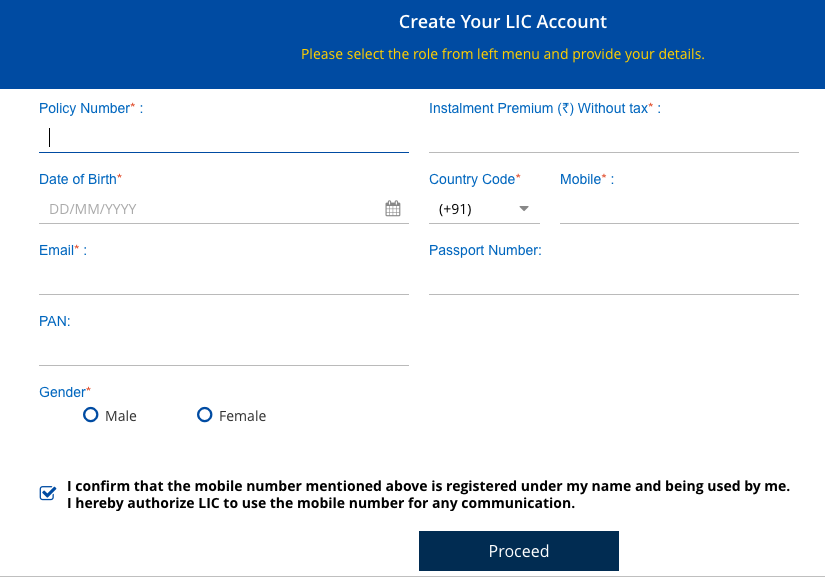
- Visit LIC’s customer portal. Alternatively, you can click here
- Scroll down and click on New User, if you haven’t registered yet
- A new page will open where you will be asked for your policy number, installment premium, date of birth, gender, and registered mobile number
- Quickly fill in the details and hit Proceed
- Now, choose a user name and password, which can be used in the future to check LIC policy status online
Login with your user ID and password on the LIC’s website to check status of your policy online.
For all the latest Technology News Click Here
For the latest news and updates, follow us on Google News.
