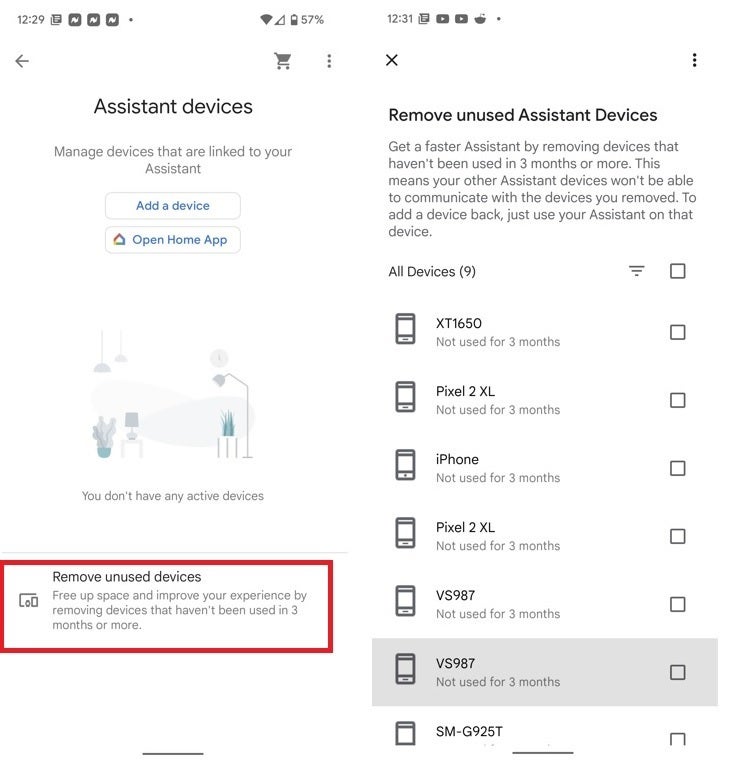Make Google Assistant respond faster by following these simple directions
Did you know that if you set up Google Assistant on other devices, even those that you don’t use anymore, the speed at which the digital helper receives your requests and responds to them can be slowed down. But there is good news as Google offers a way for you to remove the Assistant from those older phones, tablets, smart speakers, smartwatches, and any other product you own that sports it.
To remove Google Assistant from your older devices, you need to open the Google app. Make sure that you have the latest version installed. Once you open the app, tap the profile picture in the upper right corner and tap on settings. Scroll down to the highlighted listing for Devices and tap it. On the bottom of the next page, you will see a heading that reads, “Remove unused devices” and tap on it.
This will bring up a list showing the model numbers of older devices you owned with Google Assistant installed. Get ready for a blast of nostalgia when you look up on Google the model number of each device. Each device listed has not been used for three or more months and the oldest model on this writer’s list was for the Moto Z Droid that hasn’t been used in many years.
Once you complete the process listed above, you should see an improvement in Google Assistant’s response time. You can let us know if you notice a difference after clearing out your unused devices by leaving us a comment in the box below.
For all the latest Technology News Click Here
For the latest news and updates, follow us on Google News.