McAfee Total Protection review: Top security, but the app needs a little work
At a Glance
Expert’s Rating
Pros
- Good protection
- Nice features like file shredder and home network analyzer
Cons
- Mixed impact on performance
- New app design is a little scattered
Our Verdict
McAfee Total Protection offers excellent PC protection, decent pricing, and a new desktop design on Windows. We’d like to see the app be a little more streamlined but for overall value and protection McAfee is well worth considering.
Best Prices Today
$44.99
McAfee is not the same company it was a few months ago. The longtime antivirus maker sold off its enterprise business in early 2021 to focus on serving the consumer market, including individuals and families. To that end the current suite is all about identity and privacy. As the company sees it, these are the issues that people care about most. Protection from viruses and malware is still important, of course, but from McAfee’s point of view the focus of new features is currently on identity and privacy, of which device security is inevitably one part. This philosophy is a continuation of where McAfee was already headed the last time we looked at Total Protection.
For 2022, Total Protection has again adopted a new app design on Windows that builds on what we saw previously. The company has also launched some new features including an Identity Protection Service that assesses how safe you are online, protecting against weak spots, and making it easy to improve protection.
The antivirus maker is also coming off a win from AV-Comparatives after the testing firm named McAfee its product of the year for 2021.
Note: This review is part of our best antivirus roundup. Go there for details about competing products and how we tested them.
The software
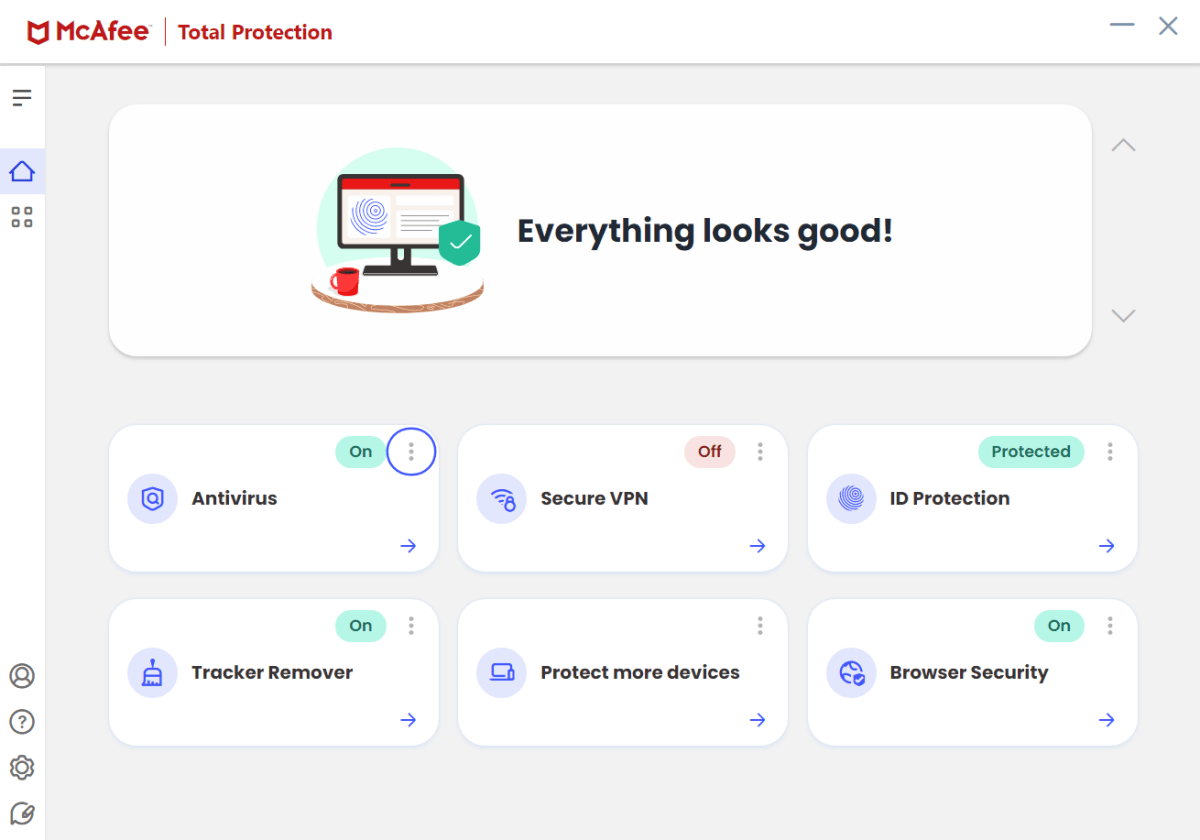
IDG
Similar to its previous iteration, Total Protection has a series of cleanly designed tiles with descriptive labels, as seen above. Like before, there’s a banner at the top that can provide notifications, information about features within the suite, and the current status of the PC.
Total Protection has six primary tiles: Antivirus, Secure VPN, ID Protection, Tracker Remover, Protect more devices, and Browser Security.
Those should be the primary sections of the app, but they seem to actually be a mix of access to features and largely informational tiles. The odd thing is you get to many of the features by clicking on the four-square grid in the left rail. This reveals key protection features such as real-time scanning, scheduled scans, the firewall, password manager, a file shredder, and so on. Most of which I couldn’t find by clicking through the tiles. It’s not great when you have multiple but disparate ways to navigate through an app—it adds complexity and confusion.
Diving into the antivirus section, the options are pretty limited. There’s a Run a scan button that initiates a quick scan. If you’d like to select a type of scan, the options are quick and full. To scan a specific file or folder you must use the Windows right-click context menu. That’s a common feature in other suites, but many also provide the option to drag and drop a file into the suite window for scanning. That’s missing here. There’s also a slider button that, when activated, will send suspicious files to McAfee for analysis. This feature is turned off by default, which is great since it lets you decide whether you want to send potentially sensitive files to McAfee.
Identity protection
The ID Protection tile launches you to McAfee’s website where you have to log in with your account. Here we have the dark web scanning feature, as well as McAfee’s Protection Score feature that rates your current privacy and security settings, using a variety of factors. The main feature, however, is the dark web scanning, which McAfee says it does in partnership with a third party. The company claims that this enables McAfee to alert you to threats much earlier than other security suites. We’ll be keeping an eye on this.
At this writing, McAfee offers a wide variety of options to monitor including email address, phone number, social security number, passport, driver’s license, date of birth, tax ID, credit card, usernames, and more. For my tests, I checked for my SSN and email address. McAfee reported no issues with the SSN, but my email address was found in nine breaches.
McAfee lists each breach associated with the found data. Clicking on an item lets you know who discovered the breach, the nature of the breach, and what was taken. It’s all very informative and straightforward. McAfee then offers options to change your password for an online account if it’s necessary.
Overall, it was interesting to see. Most of the breaches in my case were of the data broker/advertiser sort, and I didn’t knowingly hand over my information to any of the companies that had it. If nothing else, this feature will show you just how freely your data is being shared with online advertisers and other companies you have no association with.
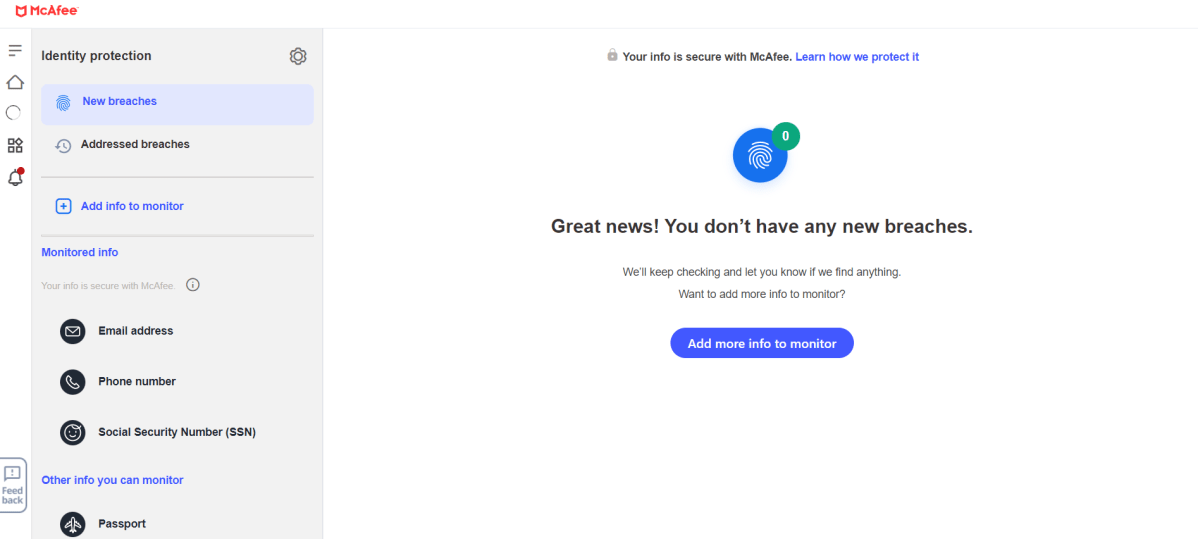
IDG
Still, it’s annoying that McAfee has you click through several extra screens for each breach. These included a “congratulations, you checked this issue” type message, followed by an animation displaying how your protection score has gone up. Then after every breach check, McAfee offered a feature that would text me each and every time it discovers my data in a breach. I didn’t want to do that as email notifications and alerts through the app are enough. Not one to take “no” for an answer, however, McAfee offered me the texting option after clicking through every single breach list item. I had nine to go through, and that monotonous clicking got annoying very quickly. It would be better if McAfee asked once, and then pointed to where you can activate that feature should you change your mind.
Moving on to the VPN, McAfee’s made an interesting/annoying choice for Total Protection subscribers. If you just buy Total Protection as a one-off without signing up for automatic renewal then you only get 500 megabytes of data bandwidth per month. Sign up for automatic renewal, however, and you get unlimited VPN coverage. To my mind this is unfair. Ultimately, people who do and do not sign up for auto-renewal are still paying the same amount of money to use the suite. Balkanizing paying users into two tiers based on whether they intend to renew or not is very heavy handed in my opinion.
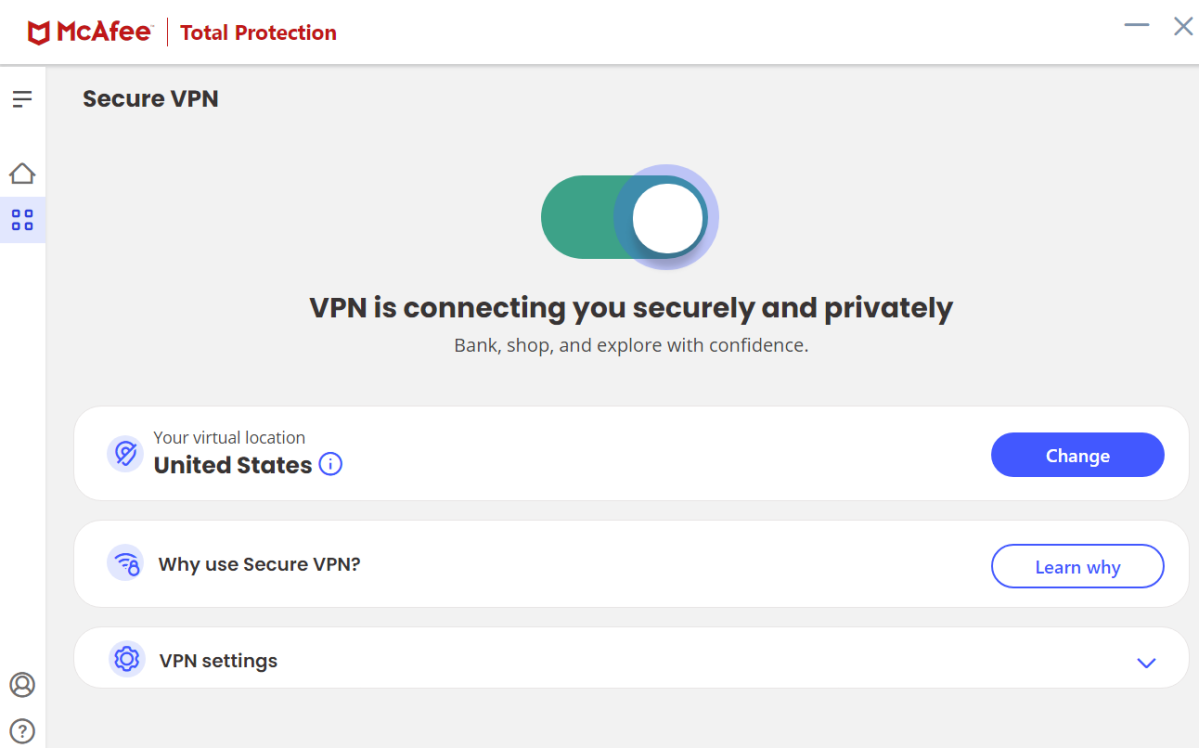
IDG
The VPN itself is easy enough to use. It’s built into the suite as before, and offers around 49 country locations. By default, it will choose the fastest location, but you can change that to specify a country. There are also some basic settings such as turning on the VPN automatically when certain conditions are met, like a network with weak security, or to only turn it on manually. You can also list trusted networks if you want to use the auto-connect features.
Performance
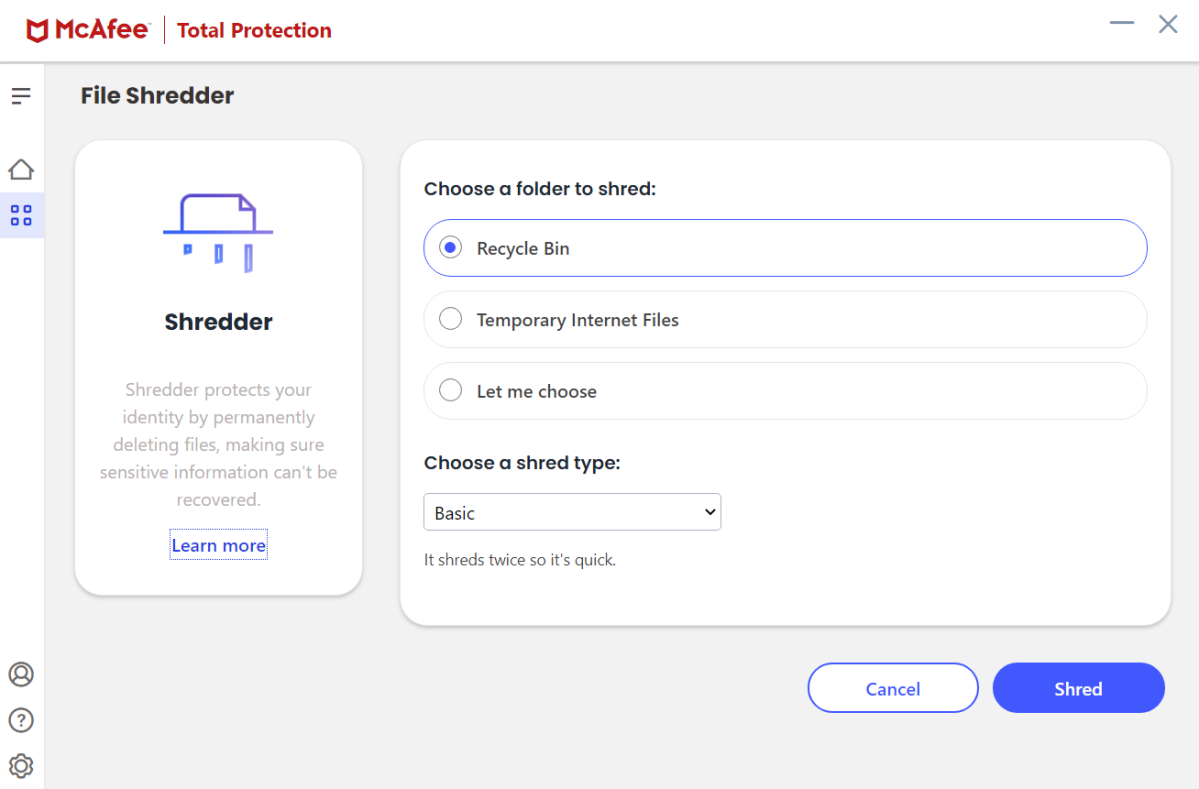
IDG
In its latest tests at this writing, McAfee passed AV-Test’s 0-day test with scores of 99.5 percent and 100 percent in November and December 2021. The widespread- and prevalent-malware test saw scores of 100 percent for both months.
For AV-Comparatives, McAfee earned 99.8 percent in the real-world protection test between July and October 2021, with no false positives from 743 samples. For the malware-protection test in September 2021, McAfee earned 100 percent again, with four false positives.
Overall, it’s pretty clear that McAfee’s protection is top-notch and keeping safe shouldn’t be an issue. One thing to note is that, as with most antivirus suites these days, Total Protection is designed to work while your PC is online, and protection drops considerably while offline. The good news is that most threats these days get on to your PC while connected to the internet. That is, unless you’re in the habit of inserting untrusted USB sticks into your PC while traveling through a remote area with no connectivity.
During our in-house tests there were some noticeable dips in performance. Nothing dramatic, but having McAfee installed may impact mid-tier to budget machines. During the PCMark 10 Extended test, our test PC dipped by 37 points with McAfee installed and after a full system scan. That dip was largely due to the first run after the scan. The following runs were closer to what we saw before. That initial run is telling though.
There was also a dip in the transfer time, by about a minute, after McAfee was installed. The unzip test was also a bit slower by 45 seconds. The file compression test and the Handbrake test saw no significant dip in performance.
Pricing
McAfee Total Protection is available in several tiers. Total Protection Basic covers a single device for a year with an introductory price of $35 and a non-introductory price of $85. Total Protection Plus covers up to five devices for $40 for a single year for new customers, while the official non-introductory price is $110. Total Protection Premium is $50 for the introductory year and then $130 after that for covering up to 10 devices. Finally, if you want unlimited devices, Total Protection Ultimate costs $75 for new customers and $160 after that.
Non-introductory prices can change, as antivirus companies typically offer all kinds of sales and other inducements to keep you subscribed. Overall, the prices are about what the industry is charging right now.
Conclusion
McAfee is an excellent security suite. It offers high-quality protection, the price is right, performance is good, and there are a few nice extra features such as a VPN, file shredder, app update checker, and a home network scanner. I have a few quibbles, such as with the VPN bandwidth limit and the design of the app, but overall McAfee is still an excellent choice.
Editor’s note: Because online services are often iterative, gaining new features and performance improvements over time, this review is subject to change in order to accurately reflect the current state of the service. Any changes to text or our final review verdict will be noted at the top of this article.
Ian is an independent writer based in Israel who has never met a tech subject he didn’t like. He primarily covers Windows, PC and gaming hardware, video and music streaming services, social networks, and browsers. When he’s not covering the news he’s working on how-to tips for PC users, or tuning his eGPU setup.
For all the latest Technology News Click Here
For the latest news and updates, follow us on Google News.
