Meet Stable Horde, the crowd-powered Folding@Home of AI art
Does your PC really need to search for aliens? How about pitching in your resources to help make AI art, instead? A new community effort, Stable Horde, allows you to donate your PC’s extra GPU cycles to create AI art and use your donated time to create AI art in just a fraction of the time instead.
Stable Horde is a grass-roots effort where you can donate your PC’s idle time to help others create fabulous AI art — or you can use the “horde” of PCs to create your own AI art, too. Stable Horde is similar to both SETI@Home (which went into “hibernation” in 2020) or Folding@Home. Both of the latter services use your PC’s processor power to solve distributed problems, such as protein analysis. Stable Horde uses your GPU, but for art.
Stable Horde is essentially a distributed version of Stable Diffusion, which uses your own PC’s GPU to create AI-generated art. If you want to join the Horde, you have two choices. As a consumer of AI art, you can use the distributed GPUs to create your own. You can also join your PC to the Horde itself. If you do — even if your GPU isn’t particularly powerful — you’ll be able to use the “kudos” you accumulate to prioritize your requests. Joining Stable Horde is essentially a nerdy project that you can do to help out the community.
Using Stable Horde as a client to create AI art
Stable Horde has a few front-end interfaces to use to create AI art, but my preferred choice is ArtBot, which taps into the Horde. (There’s also a separate client interface, with either a Web version or downloadable software.)
Mark Hachman / IDG
About the only additional thing you should really do is register for Stable Horde, which provides an API key. Registering provides a username, but the API key is what will identify you to the Horde. You’ll need to enter the API key into the client. You can use the service anonymously but you’ll be placed into the bottom of the queue. That’s not recommended, as new requests will bump you even further down the line.
Using Stable Horde’s client interface is much the same as using any AI art generator, although the Horde has many AI models to choose from, each with their own particular style of art. There’s inpainting, image-to-image generation, and upscaling (though the latter features was broken at press time).
You can request Stable Diffusions’ basic models, but also specialized models such as a version of Stable Diffusion trained on Midjourney. (While Midjourney does a fantastic job of creating AI art, it also costs at least $10 per month — this model creates a “free” version instead.) And because the Artbot/Stable Horde service is essentially free, you can play around with what works and what doesn’t.
There is a tiny bit of a catch: the kudos system. To prevent abuse of the system, the developer implemented a system where every request “costs” some amount of kudos. Kudos mean nothing except in terms of priority: each request subtracts kudos from your balance, putting you in “debt.” Those with the most debts get placed lowest in the queue. But if there are many clients contributing AI art, that really doesn’t matter, as even users with enormous kudos debts will see their requests fulfilled in seconds.
Images won’t automatically download, but you can go to the Images tab and then manually download them.
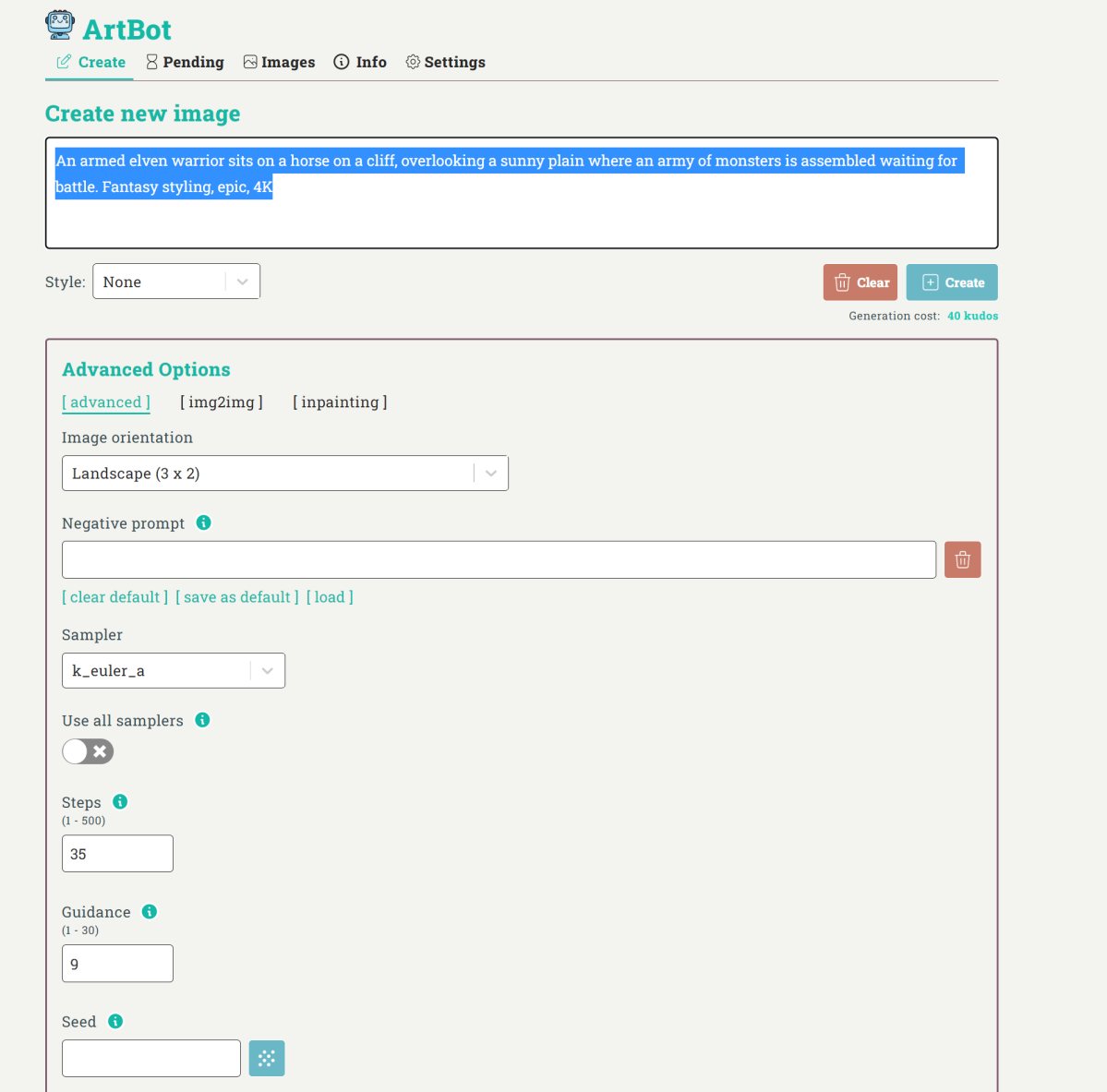
Mark Hachman / IDG
Contributing your GPU to Stable Horde earns you kudos
But there’s a way to earn kudos, too: add your GPU to the Stable Horde. Each request you fulfill earns you kudos. Furthermore, if you’re actively contributing to the Horde, you can submit art requests and they’ll take priority.
Joining your GPU to the Horde requires downloading and running Stable Diffusion. It’s not entirely clear whether every fork of Stable Diffusion should work, but you can try. (Setting up Stable Diffusion means signing up a free account at the AI repository, HuggingFace, with a username and password.)
You’ll then to download the bridge itself. Go to this Github repository and download and install the zipped version, according to the documentation. You can then run the Horde Bridge manually (or download it via Linux, if you prefer.) Once you install it, you’ll need to set up the bridge with a Horde username and password, as well as the Horde API key, then restart the horde-bridge script.
You don’t need to keep your PC’s GPU connected and powering the Horde 24/7, as you can either disconnect or put your system into a “maintenance mode” that essentially tells the Horde that your PC is unavailable.
It’s also fair to say that contributing your GPU to the Stable Horde isn’t for everyone. For one thing, running a powerful GPU costs money, and the extra electricity cost needs to be factored in. On the other hand, a solar-powered home gets a large chunk of power for “free,” you can contribute to the community, and keep your computer room toasty and warm during the winter months!
For all the latest Technology News Click Here
For the latest news and updates, follow us on Google News.
