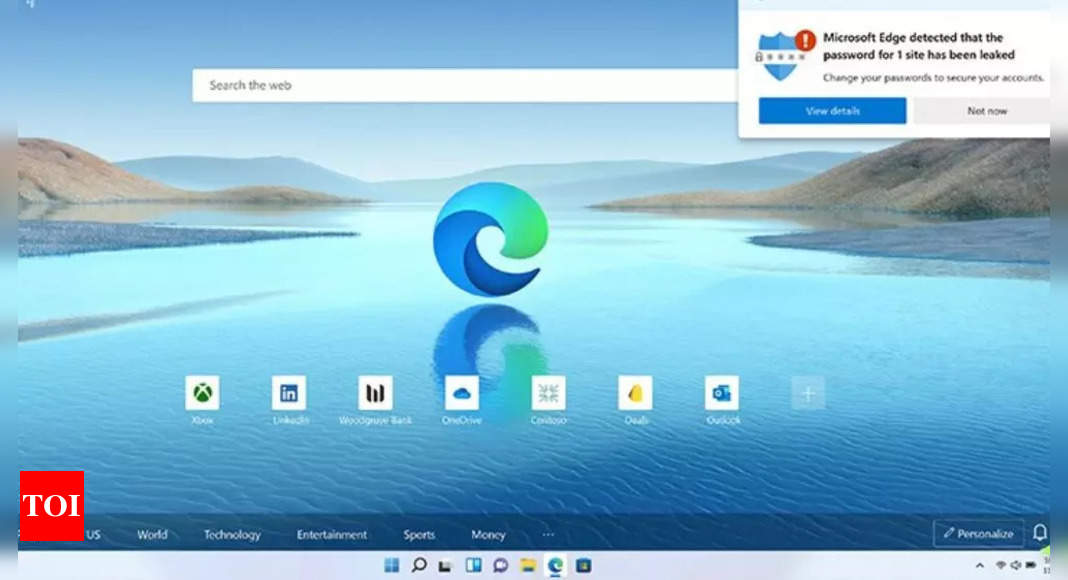Microsoft Edge efficiency mode: More features to arrive to further improve battery life – Times of India
What is the efficiency mode in Microsoft Edge
Microsoft Edge’s efficiency mode helps in increasing the battery life by reducing the resource usage of a device which eventually leads to less power being used. However, the company notes that the benefits of the efficiency mode may vary across devices, applications and individual browser habits.
Microsoft Edge efficiency mode: New improvements
As mentioned above, new improvements in Microsoft Edge’s efficiency mode will be able to detect every time a device starts running on battery. Whenever users will unplug their device and put it on battery, the efficiency mode will kick in to enable battery-saving features even when the user is not interacting with the browser. Microsoft has announced multiple options for efficiency mode and each option will behave differently.
These conditions will kick in when your device is at different stages of battery or even when it is connected to power. Firstly, when the device is unplugged but not low on battery, the efficiency mode will take moderate steps to save your battery in the balanced savings options. In such cases, the browsing experience will remain unaffected.
Meanwhile, when the device is unplugged and is low on battery, the efficiency mode will take additional steps to save battery. These changes might have a visible impact on the browsing experience like — videos won’t play as smoothly as it was earlier. Users will be able will be notified when efficiency mode takes these additional steps. A filled “heart pulse” icon will appear in the toolbar.
On the other hand, the maximum savings option will kick in when the device is unplugged and at any battery level. This option in the efficiency mode will take additional steps to save battery for the entire time the device remains unplugged. This option can also cause a visible impact on the user’s browsing experience.
Moreover, users can also choose the efficiency mode to deploy either balanced or maximum savings even when the device is plugged into power. Both options will work accordingly by taking moderate or additional steps, respectively.
Microsoft also mentions that the company is trying to minimise the impact of efficiency mode that affects the browsing experience. However, in situations where performance is important like gaming, the company asks users to exclude those sites from efficiency mode.
For all the latest Technology News Click Here
For the latest news and updates, follow us on Google News.