More than 50,000 Android users need to delete this malicious new app pronto
Google’s Play Store is under constant attack from increasingly resourceful bad actors, and despite the search giant’s best efforts to keep Android users worldwide protected from all kinds of threats to their most sensitive information, yet another malicious app has reportedly managed to wreak havoc of late.
What’s the app and how concerned should you be?
Posing as an innocent and helpful “battery saver & phone booster”, Fast Cleaner racked up over 50,000 installs before Google finally caught on to the app’s real intentions. Thanks to a tactic as old as time, that injected a brand-new banking trojan into the Android devices of unsuspecting users across the old continent, aiming to steal credentials and intercept text messages and notifications without anyone ever noticing anything fishy.
What can you do to steer clear of danger?
Obviously, the first thing to do is immediately uninstall Fast Cleaner if you made the mistake of trusting its “battery saver” and performance booster intentions to start with.
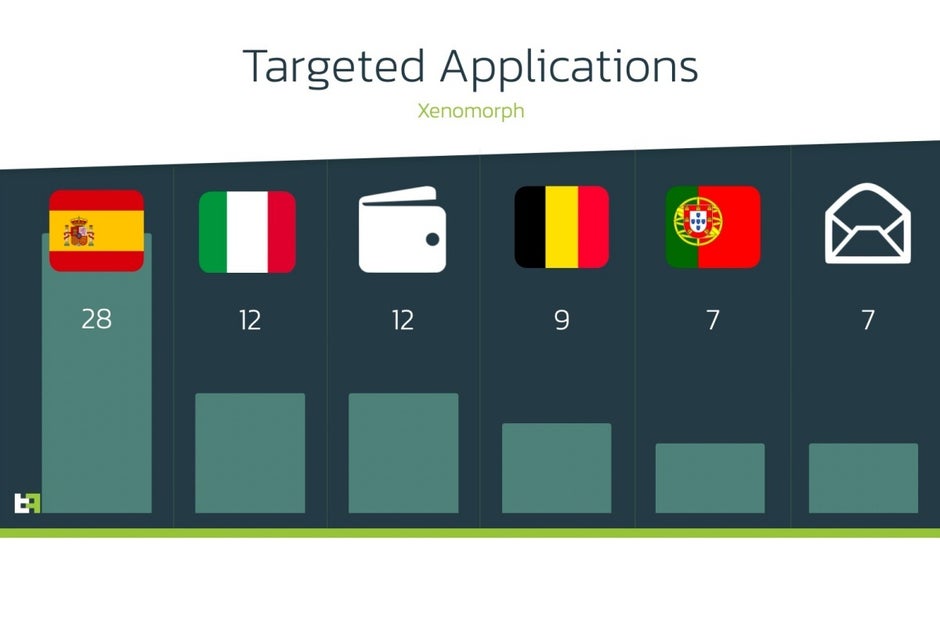
The Xenomorph malware is primarily going after European banks… at the moment.
To be perfectly clear, the malicious app analyzed by ThreatFabric was purportedly created by “ilzeeva4”, which is probably not a real developer anyway, and you can no longer find this in the Play Store.
Alas, merely deleting the app may not be enough to rid yourself of the threat, as sneaky lines of code could be left behind to continue harvesting financial data. A good additional security measure would be to contact your bank or simply check your statements for unauthorized operations, and perhaps more importantly, frequently change your passwords, PIN numbers, and so on.
Two-factor authentication involving a second device, like a backup phone or a computer, is a great way to keep your money safe in general, and as far as malicious Android apps are concerned, remember to always check user ratings and avoid little-known titles and developers promising you features and functionalities that seem too good to be true.
For all the latest Technology News Click Here
For the latest news and updates, follow us on Google News.

