Motorola Edge 30 Fusion Review – Pros and cons, Verdict
The Motorola Edge 30 Fusion is an interesting offering as it comes with a slightly older, yet flagship-level chipset and design similar to its elder sibling the Motorola Edge 30 Ultra (review). The lattero by the way is the world’s first smartphone with a 200MP camera. The Edge 30 Fusion rocks a 144Hz refresh rate screen, 50MP camera, and 68W fast charging solution. The handset is priced in India north of Rs 40,000, which puts it up against some of the popular smartphones in the segment, including the Google Pixel 6a (review), iQOO 9 (review), and Realme GT Neo 3 5G 150W (review). Can the Motorola Edge 30 Fusion stand up to its competition? Let’s find out in this review:
Verdict
The Motorola Edge 30 Fusion comes across as a premium mid-range offering from the brand that does not fall short of fantastic at least in the design, display, and performance departments. What’s more, the handset has a clean and minimalistic UI. However, buyers eyeing the device will have to settle for average battery life, and limited RAM and storage.
The lowdown
- Design-wise, the Motorola Edge 30 Fusion has my heart, and I’m sure it will have yours too. The handset is sleek, stylish, and premium. To wit, the phone sports a glass-sandwich design, with Corning Glass 5 protection on both sides, a curved screen, and a matte finish around the back. The latter also has a smooth texture that gives a great in-hand feel and also keeps the smudges and fingerprints at bay. The aluminium frame of the phone is sandblasted and has sharp chamfers, which offer a solid grip over the phone. The device is also thin and lightweight. The Edge 30 Fusion comes in at 7.5mm in thickness and weighs just 175 grams. This makes it comfortable to wield. That said, I found the handset’s weight distribution a bit off. The phone felt a tad heavier on the bottom. Be that as it may, the phone feels quite solid and doesn’t creak or flex whatsoever. The handset is also IP52 certified, offering limited resistance to dust and splashes.

- The Motorola Edge 30 Fusion is available in a couple of colour options: Cosmic Grey and Solar Gold. I was sent the Cosmic Grey unit for review, and it looks very good in real life. The handset sports a rectangular camera island, with a dual-tone finish, on the top-left of the back panel. The island is home to triple sensors, LED flash, and text that reads ’50MP OIS-2.0 micron ultra pixel’. The phone has an in-display fingerprint scanner, while the USB Type-C port is at the bottom edge along with a speaker grille and SIM tray. The volume rocker and power button can be found on the right spine of the handset, but they are quite thin, due to the frame, and hard to press properly. The buttons also don’t offer tactile feedback, thereby affecting the overall experience. The power button at least is textured, which makes it easy to identify by feel.
- The Motorola Edge 30 Fusion sports a 6.5-inch pOLED always-on display, with 144Hz refresh rate, FHD+ resolution, 1100 nits of peak brightness, 360Hz touch sampling rate, and HDR10+ support. The handset also supports maximum playback resolution of FHD+ (1080p) from OTT platforms such as Netflix, thanks to the Widevine L1 certification. As for the quality, the panel offers excellent viewing angles with good colour calibration and contrast ratio. The display is great for HDR content as well. It also gets plenty bright for outdoor visibility, even in direct sunlight, and offers Attentive display, Peek display, and Edge lights options. The latter can light up the edges of the screen for calls, notifications, charging, and alerts. If you are not a fan of the feature, it can be disabled from the settings. That said, the curved edges of the screen are prone to some accidental touches and there isn’t anything you can do about that.

- Apart from this, the display is very responsive and offers buttery-smooth animation. This could be attributed to the 144hz refresh rate. Speaking of the refresh rate, it can stay locked in at 144Hz or 60Hz; however, these are not the only refresh rates that the Motorola Edge 30 Fusion supports. The handset comes with 90Hz and 120Hz modes, but they are only available with the auto option that uses AI to dynamically adjust the refresh rate based on the content on the screen. As impressive as it may sound, the feature would keep the refresh rate locked in at 60Hz no matter which game I played. I had to manually switch the screen refresh rate to 144Hz to render the game well above 60fps to get a better gaming experience on the Edge 30 Fusion.
- The Motorola Edge 30 Fusion’s chipset aptly supports the 144Hz refresh rate screen. For the uninitiated, the phone rocks an ex-flagship Qualcomm Snapdragon 888+ SoC under the hood, which manages to hold its ground even after a year. The SoC offered snappy performance, loaded apps in a jiffy, and handled multi-tasking like a charm. It even took care of gaming relatively well. The handset did not stutter or showed signs of any weakness while playing graphically-demanding titles such as PUBG New State. I was able to play a game or two of PUBG New State with HDR graphics and Max frame rate without running into frame drops or freezing. Although I did notice some heating issues, I never experienced a significant drop in Motorola Edge 30 Fusion’s performance.
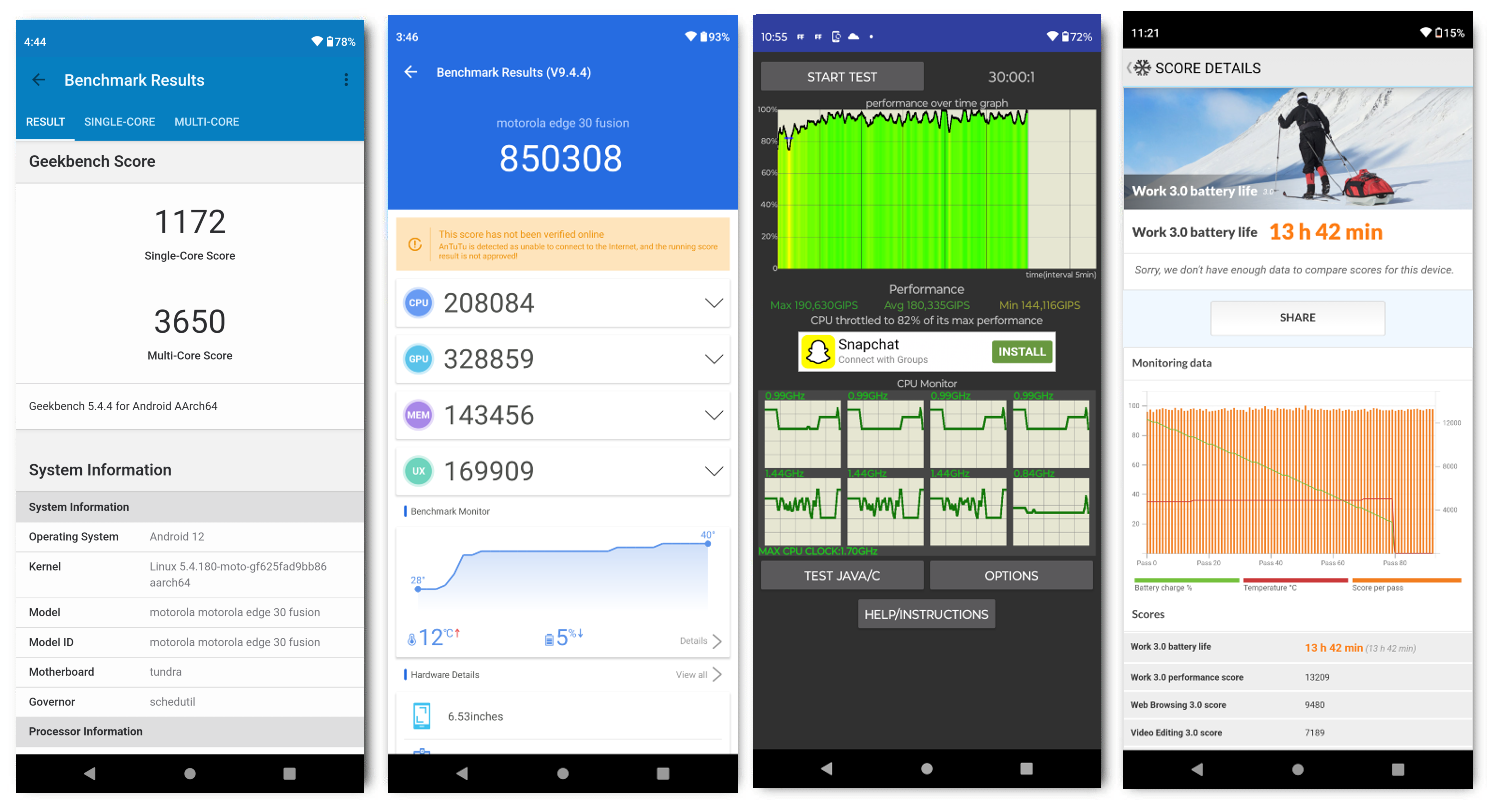
- Coming to the benchmark results, the handset netted better scores compared to some of its competitors, including the iQOO 9 which also rocks Snapdragon 888+ SoC under the hood. The Edge 30 Fusion gets a score of 8,50,308 on AnTuTu V9.4.4 and a multi-core result of 3,650 points on Geekbench. On the CPU Throttle test, the device throttled to 82 percent of its peak performance running 50 threads for 30 minutes. Moving on, the handset is offered in a single variant with 8GB of RAM and 128GB of internal storage, which isn’t user-expandable, and this could be a deal breaker for many.
- In the optics department, the Motorola Edge 30 Fusion sports triple rear cameras comprising a 50MP OmniVision primary unit with OIS, a 13MP ultra-wide unit (120-degree FOV), and a 2MP depth sensor. Starting with the main 50MP sensor, it’s quick to focus and process images with ample details and colour accuracy. The sensor is backed by HDR, which does well to retain highlights and not overexpose things. That said, I found the contrast levels a bit on the lower side and finer detail slightly washed out when you zoom in on the image or view it on a big screen such as on a laptop or TV. The latter can be mitigated somewhat using the Pro mode, which lets you click images with the actual 50MP resolution instead of the default 12.5MP resolution after pixel-binning, but it is not worth it.

- The 13MP ultra-wide (UW) sensor of the phone may not be on par with the primary sensor, but it gets the job done. Except for the image distortion around the edges, you get decent results, with respectable details and dynamic range. The UW camera can also be used for macro shots, which you will find perfectly usable, at least in daylight. The 2MP depth sensor may not be perfect with edge detection, but it does well to offer natural-looking bokeh shots. In low light, much like any other mid-range smartphones, the performance of the Motorola Edge 30 Fusion cameras also takes a hit. While the focus and shutter speed remain snappy, the images look grainy and lack sharpness. Things do look better with the night mode, but the details are washed out. Lastly, the 32MP front camera is quick to focus and offers good selfies with ample facial details. However, the skin tones were not so accurate. In some scenarios – especially when the sun goes down, the camera would add an orangish tinge to the selfies. Be that as it may, the front camera offers good selfie portraits and two fields of view: narrow and wide-angle. The latter can be used to get good group selfies.
- Software-wise, the Motorola Edge 30 Fusion runs Android 12 out of the box. While the handset has Motorola’s custom skin MyUX running atop, it hardly affects the experience. The UI remains closer to stock Android, and the handset offers no bloatware whatsoever. Not just that, the device supports all Motorola gestures, including two karate chops to turn on/off the flash, twist to launch the camera app, swipe to split screen, double tap to wake up the screen, and three-finger screenshot. The handset is also eligible for two major Android updates and three years of software support. Motorola is also offering ThinkShield and Moto Strongbox, which is said to be additional hardware-based security, on the Edge 30 Fusion.

- The Motorola Edge 30 Fusion packs a 4,400mAh battery that can fast charge at 68W. The latter can take a dead battery to full in a little over an hour. The handset easily got me through the full day of casual usage, with 20-30 percent battery still in the tank. The handset’s PC Mark battery test result was 13 hours and 42 minutes. This feels slightly less for a device that packs an always-on display with 144Hz refresh rate.
- The in-display fingerprint scanner unlocks the Motorola smartphone in a jiffy, while the Edge 30 Fusion’s 4G LTE works fine on Faridabad’s Airtel network. The phone is future-proof as well, with support for both SA and NSA 5G networks, which are expected to launch next month. The Edge 30 Fusion stereo speakers, which are fine-tuned by Dolby Atmos, get reasonably loud and offer crisp audio, even at maximum volume.
Final Verdict
The Motorola Edge 30 Fusion is priced in India at Rs 42,999, but with an inaugural discount of Rs 3,000, the handset can be yours at Rs 39,999. Should you buy it? If you value a good design with some great hardware, then the Motorola Edge 30 Fusion is worth buying. True, the phone lacks the expandable storage option and has to work on its battery life, skin tones, and faulty touches on the curved screen, among other things. But, the bottom line is that the Motorola Edge 30 Fusion is a capable device that can give its competitors a run for their money. The handset can handle almost everything thrown at it and still look elegant. The phone also offers a reliable camera setup, a gorgeous screen to look at, fast charging solution, and impressive stereo speakers. Furthermore, the device’s software is closer to stock Android and eligible for two years of OS updates.
So, if you are in the market looking for a premium mid-range device, the Motorola Edge 30 Fusion is a worthy option.
Expert’s rating: 4 / 5
Pros
- Excellent design and build quality
- Gorgeous screen
- Splendid performance
- Clean UI
Cons
- Curved screen prone to accidental touches
- Limited RAM and storage
- Battery life could have been better
For all the latest Technology News Click Here
For the latest news and updates, follow us on Google News.
