MSI MAG Z790 Tomahawk WiFi DDR4 review: Next-gen CPUs meet mainstream RAM
Expert’s Rating
Pros
- Great for both gamers and no-frills content creators
- Good offering of I/O, M.2 slots, and plenty of USB
- Edgy, but clean design
Cons
- Gamers wanting more RGB flare will need to look elsewhere
- MSRP of $309 is fair, but we’d like to see this DDR4 version cheaper due to no DDR5 and more limited PCIe Gen 5
Our Verdict
The MSI MAG Z790 Tomahawk WiFi DDR4 combines a decent set of features with a clean, if understated, design. It will likely appeal to gamers and content creators who don’t want anything too flashy. Overall, it packs a good amount of features into a relatively inexpensive motherboard, but the lack of DDR5 is bit disappointing.
Price When Reviewed
$309.00
Best Prices Today: MSI MAG Z790 Tomahawk Wifi DDR4
$300.93
Intel’s 13th-generation CPUs bring with them stellar performance, and part of their appeal is the varied motherboard ecosystem making entry more affordable. Remember, AMD’s AM5 Ryzen 7000 launch was somewhat stymied due to high platform costs, such as being DDR5-only.
Enter the MSI MAG Z790 Tomahawk WiFi DDR4. Yes, that’s DDR4—a cheaper option for Intel fans who are still hesitant to drop the big bucks on DDR5.
With a reasonable price point, healthy offering of features, and an interesting design, this motherboard wants you to join the next generation. We’ll look at the specs, features, design, and performance attributes. Will the Tomahawk make your transition to the next gen a no-brainer? Let’s find out!
MSI MAG Z790 Tomahawk WiFi DDR4: The specs

Thiago Trevisan
The MSI MAG Z790 Tomahawk WiFi DDR4 “tomahawks” in at an MSRP of $309. The DDR5 version is also available for a cool ‘extra 10 bucks.
Let’s briefly list the specs, and then we’ll discuss what features are most important to keep in mind. You’ll be free to install either Intel’s 12th- or 13th-generation CPUs with this Z790 motherboard. Plus, you’re getting the benefits of the Z790 chipset, such as WiFi 6E and 2.5GbE LAN.
The unboxing experience is ordinary. No fancy packaging or quirky accessories here—just some SATA cables, Wi-Fi antennas, and a USB drive. You do get some cable stickers, so there’s some pizzaz for you there!
- ATX form factor
- Support for both Intel 12th- and 13th-gen CPUs
- 16+1+1 “Duet Rail Power System”
- DDR4 RAM, dual channel up to 4 DIMMs 128GB
- PCIe Gen 5.0 16x slot
- 4x onboard M.2 slots, (PCIe Gen 4)
- HDMI and DisplayPort-out
- 10 USB ports on back, including USB 3.2 Gen 2×2 20Gb/s
- Intel Wi-Fi 6E
- Intel 2.5GbE LAN
- RGB Mystic Light header
- 7 SATA 6Gb/s ports
- 8 PWM fan headers
- BIOS Flashback and Clear CMOS buttons
- Audio: ALC4080 Codec
- MSI M2 Ez Clip
- MSRP $309
MSI MAG Z790 Tomahawk WiFi DDR4: Features
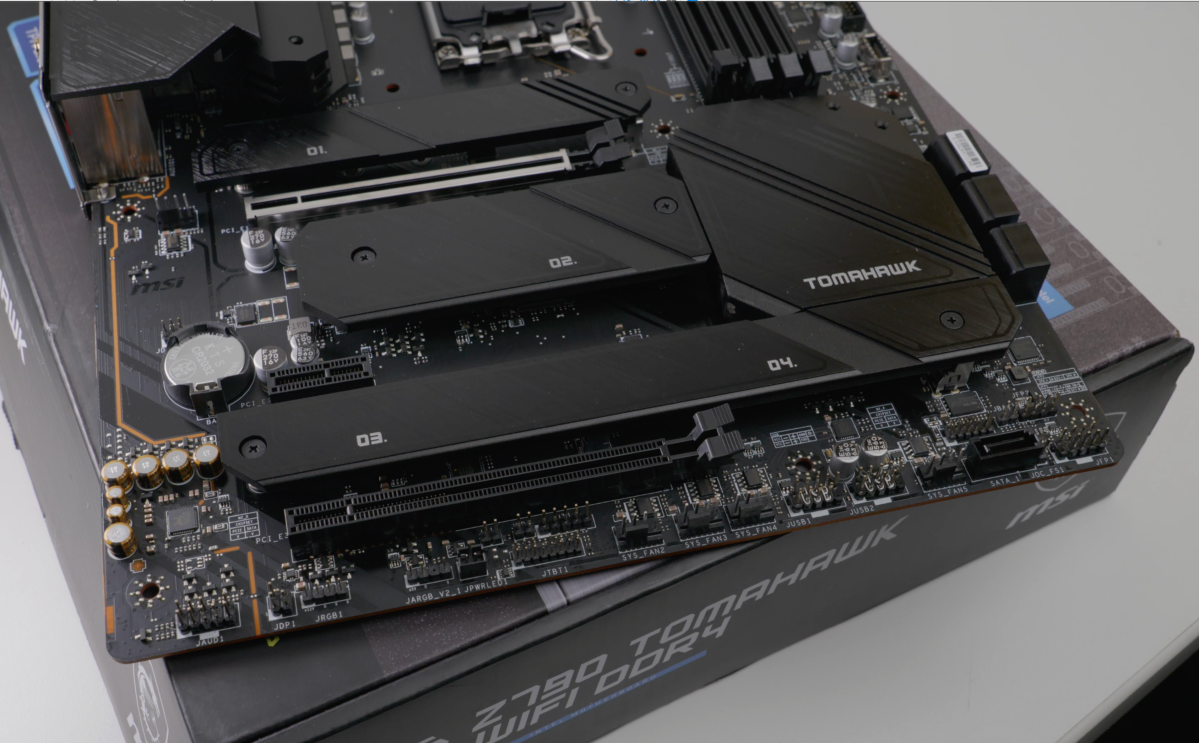
Plenty of SATA ports and NVMe slots on the MSI MAG Z790 Tomahawk WiFi DDR4.
Thiago Trevisan
The Tomahawk has a balanced feature set that has gamers and content creators in mind. (If you can live with a few compromises for the price.)
First, this version will have DDR4. This makes it cheaper and easier for more users to enter the fray, as DDR5 is still more expensive. Performance is certainly better on DDR5, but it has diminishing returns for the cost. If your particular use case requires faster DDR5, you can always opt for the alternate Tomahawk version.
You will get PCIe Gen 5 for the 16x GPU slot, which is more than sufficient as even the Nvidia RTX 40 series tops out at Gen 4. You’ll have Gen 4 on the four onboard NVMe drives as well, once again more than sufficient for most users.
You’ll be treated to seven SATA ports—more than average of many motherboards recently. This will likely only appeal to some content creators who make heavy use of storage. Gamers will be more than fulfilled with the four NVMe slots, making for fast and cable-free builds! An extra plus is the MSI Ez M.2 system, for easier installation.
You’ll get a decent selection of USB ports, up to 10 on the back. Speedy USB 3.2 2×2 20Gb/s is also here, making content creators happy. No USB 4 or Thunderbolt—you’ll have to opt for a more expensive motherboard for those type of options.
Standard features such as Wi-Fi 6E, Intel 2.5GbE LAN, and the ALC4080 audio codec are all here. (Ample audio connections are a nice addition.) These features are often found on more expensive motherboards as well, so you’re getting a good baseline for the price here.
Of course, Clear CMOS and Flash BIOS are present, and are a blessing for anyone who installs and/or tinkers with hardware. The motherboard features debug LEDs, although we do miss the easier-to-read digital-code displays available on some higher-end motherboards.
There’s no “Start” button on the motherboard itself, but plenty of PWM fan and RGB headers. You’ll have more than enough options for CPU fans, and even CPU AIO coolers.
Overall, it offers a healthy feature set for gamers, as well as many content creators. Only very demanding users will need more features on higher-priced boards. (Such as 10GbE LAN, USB 4, and more PCIe Gen 5.)
MSI MAG Z790 Tomahawk WiFi DDR4: Design

Sleek, but understated design on the MSI MAG Z790 Tomahawk WiFi DDR4.
Thiago Trevisan
The $309 MSRP MSI MAG Z790 Tomahawk WiFi DDR4 comes with a very straightforward, monochromatic design. Its overall dark aesthetic features nuanced design elements within the I/O shroud and as “armor” throughout.
The VRM heatsink looks substantial, and packs some serious angles. Continuing to the PCIe area, the M.2 “Shield Frozn” coverings are both functional and attractive. Materials used throughout are good quality, with a sharp design you can imagine in the hands.

MSI MAG Z790 Tomahawk WiFi DDR4’s run-of-the-mill backplate.
Thiago Trevisan
The backplate area is run-of-the-mill as expected for a motherboard of this class. You’ll need more expensive options if you want a heavy-duty backplate.
The I/O shroud area is nicely designed on all sides—and comes with an integrated I/O shield to boot! The rest of the motherboard is typical, and it is an understated design. The blacked-out look is preferred here over the mirror finishes or RGB of flashier motherboards. It fits the Tomahawk branding nicely!
MSI MAG Z790 Tomahawk WiFi DDR4: Performance, software, and BIOS
With the VRMs clocking in with a 16+1+1 “Duet Rail” design, it has the chops to handle the newest Intel CPUs. While it will do fine with the i9-13900K, many users may find a better “bang for the buck” by pairing a 13600K, or even 13700K with this class of motherboard. That may save you some money if you’re not going after top performance, alongside the DDR4 savings. DDR5 would in theory be faster, but you’re trading cost for very minor performance gains in most cases.
Performance on other areas will match most high-end motherboards in real-world use. Sure, you don’t get as many PCIe Gen 5 lanes, but Gen 4 is more than enough. Four onboard NVMe drives will scream—and Gen 5 drives are not even readily available yet. It’s starting to look like all you’ll need for those $309 bucks!
If you want to “get to know” your motherboard better, the best place is in the BIOS. MSI has done a great job making its BIOS easier to navigate and more intuitive in recent iterations. You’ll find everything from memory profiles and CPU overclocking, to BIOS updates and power settings.

From MSI’s Z790 Tomahawk motherboard page: Driver Utility Installer.
Thiago Trevisan
Other items can also be accessed in MSI’s software suite. Its “MSI Center” has a wide variety of utility, from adjusting fan profiles, to setting the Mystic Light RGB options. If you’d prefer to avoid checking MSI’s website for drivers, you can use MSI’s Driver Utility Installer to find driver updates at the touch of a button. Overall, it’s a nice “extra” that can save some time from digging into the BIOS for quick adjustments.
Should you buy the MSI MAG Z790 Tomahawk WiFi DDR4?
The MSI MAG Z790 Tomahawk WiFi DDR4 combines a competent feature set with a sleek understated design. This will appeal to gamers, and content creators who don’t need all the bells and whistles.
With an MSRP of $309, it’s far from a budget offering—but alongside DDR4 it keeps platform costs more reasonable while still granting access to next-gen power. That’s one advantage the Z790 chipset has over the new AMD AM5 platform, which has a higher overall cost of entry.
The Tomahawk offers most of the features, and a few nice extras, that you’d expect from pricier models. Great I/O, many USB ports, and minimal unnecessary expensive options. This saves cost, while still including most of the goodies.
For all the latest Technology News Click Here
For the latest news and updates, follow us on Google News.
