Netflix app update adds an awesome new feature, but not for iPhones • BGR
We’ve been downloading Netflix shows and movies to smartphones and tablets for almost five years, with Netflix expanding the feature to Windows 10 PCs as well. On top of that, recent Netflix app updates have added several features to improve offline viewing functionality. With Smart Downloads turned on, the Netflix app will automatically delete episodes that you’ve finished watching and download the next episodes. The app can even suggest what to download and watch next, based on your preferences.
Netflix has been testing another excellent feature for offline downloads, and it’s ready to make it available to more users. That’s playback support for partially downloaded content. As it’s often the case with brand new features, not all Netflix customers who love downloading content to their devices for offline viewing will take advantage of it initially, as the rollout starts with Android.
Netflix app update
Watching partially downloaded content doesn’t sound too exciting. If anything, it’s kind of sad, as it underscores a significant problem in the age of fast 5G and Wi-Fi 6 internet. Not all internet users have access to those high download speeds at all times. That’s the only reason for someone to want to watch a partially downloaded episode or movie.
Realizing that the episodes or movies you wanted to have downloaded to your smartphone or laptop hadn’t finished downloading before you left home or before you had to turn on Airplane mode will be less annoying. At least some of that content will be downloaded, and Netflix will let you watch the partial download, as long as you’re happy with it.
Another potential use case might be watching partially downloaded content on a device as it continues downloading. You might be in a situation where the internet speed isn’t particularly great, and you might want to start watching Netflix movies and TV shows while they’re downloading. It’s unclear if this sort of functionality will be possible on Android or whether partial content can be viewed only once the download stops. Netflix explains that “once you’ve regained a strong enough connection, you can choose to finish the download and keep watching.”
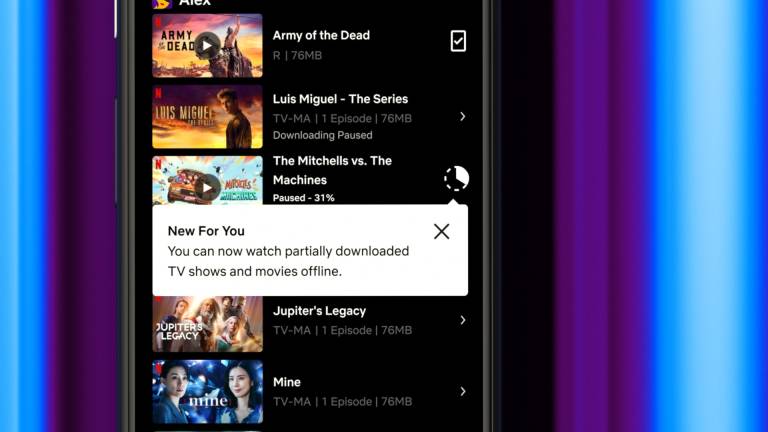
As of right now, you can’t watch downloaded content if the file download isn’t complete. The example above shows you what the partial Netflix content watching experience will look like. You’ll still have to go to your downloads folders inside the app, at which point you’ll be informed whether you can watch content that hasn’t finished downloading.
The screenshot above also indicates that the app will notify you of the feature once you visit the Downloads screen, so that’s how you’ll know whether it works on your device.
To enjoy partial downloads — if you even call it enjoyable — you’ll need an Android tablet or smartphone running the latest version of the Netflix app. The company said that it “will be testing on iOS in the coming months.” The Verge reports that, similarly, the Downloads for You feature that auto-downloads recommended titles based on your preferences will soon start testing on iPhone.
For all the latest Technology News Click Here
For the latest news and updates, follow us on Google News.


