Netflix Profile Transfer feature is now available in India: How to enable, subscription plans and more – Times of India
How to transfer aprofile to a new account
- Those who wish to transfer their accounts can start by signing into an account (on a web browser) that has the profile you access.
- You can either visit your Netflix Account page or you can find this option in the profile selection drop-down on the homepage.
- Select the profile you want to start a new account with in the Profiles and Parental Controls section. For example, if you are sharing your account with three other users, you can click your profile and you will be greeted with a number of options.
- Spot the “Transfer this profile” option and click “Transfer”. However, it looks like even if the feature is turned on in your profile, the transfer will not be enabled until 10 days from the date the notification is received.
We got a notification about the availability of the feature today but when we tried to transfer one of the profiles, it said that the transfer will not be available until 10 days (after October 20). A link will be shared with the Netflix account owner who can instantly enable it by clicking the link. Netflix also says that it will keep a copy of the profile on the original account.
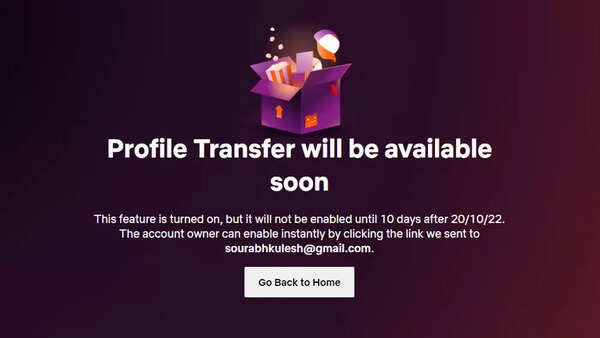
- Enter the email address and password you would like to use for the new account and follow the prompts on the screen to finish setting up the account.
What all will be transferred
Data including recommendations, viewing history, My List, settings, saved games and more will be transferred to the new profile. All saved games and game progress connected to a profile will move to the new account.
However, Netflix says that the payment information will not be transferred to the new account. Children’s profiles and PIN-protected profiles cannot be transferred as well.
How to turn off Profile Transfer feature
If you don’t want to enable this feature on your account, you can turn off profile transfers. You can go to the Account page and spot “Turn off profile transfers” at the bottom of the webpage to turn it off. The second way to turn off the feature is by clicking “Turn Off” when you receive the notification in your email.
You can also allow the transfer profile to be enabled instantly. Netflix says that if a user decides to do nothing, the feature will automatically be enabled 10 days from the date of getting the notifications. They can also turn off profile transfers by visiting their account settings page.
Netflix India plans
Netflix offers a total of four plans in India.
Mobile: This plan is for mobiles and tablets only and cannot be used on a computer and TV. Users will be able to watch videos in SD (480p) quality and have to pay Rs 149 a month to subscribe.
Basic: This plan is for mobiles, tablets, PCs and TVs. Users will be able to watch videos in SD (480p) quality and have to shell out Rs 199 per month.
Standard: The Standard subscription allows users to watch videos in Full-HD (1080p) on any phone, tablet, computer or TV. The subscription price is Rs 499 per month.
Premium: This is the top-end plan that allows users to stream videos in Ultra-HD (4K) and HDR (subject to content availability) on any phone, tablet, computer or TV. It can be subscribed for Rs 649 per month.
Four different people can watch films and shows at the same time with Premium, two with Standard, and one with Basic and Mobile plans.
For all the latest Technology News Click Here
For the latest news and updates, follow us on Google News.
