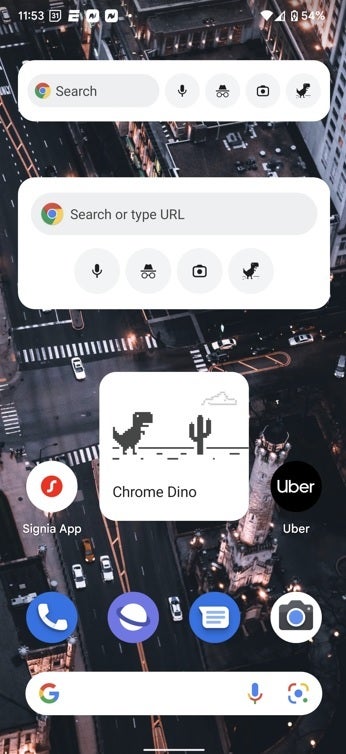New Android 12 widgets released for Chrome
That is followed by a one tap shortcut to start a voice search, a button to start an incognito tab, a shortcut to open Google Lens, and another to play the offline Dino game. If you increase the height of the widget, the search bar takes over the entire top row and the other shortcuts move to a second row underneath. Widget options include a dark or light background and copy the widgets offered on iOS.
Another option is a 2×2 widget that allows you to play “Chromium Dino.” The latter is a simple tapping game that allows you to tap a T-Rex to help it clear obstacles that are in the way. The game, which can be played offline, is on both widgets.
For all the latest Technology News Click Here
For the latest news and updates, follow us on Google News.