Nintendo Switch OLED vs. Nintendo Switch — what’s different?
Trying to pick between the new Nintendo Switch OLED and the existing Nintendo Switch is an easy pick if you don’t already own a Switch. Assuming you don’t mind the wait and the modest price increase, the Switch OLED is a superior Switch.
The thing is, the Switch OLED is arguably not that much of an upgrade over the original hybrid console. That means it’s probably not worth an upgrade if you already own a Switch. But perhaps the improved display, new dock and other small enhancements are enough to tempt you.
Below we’ve broken down the different features of the Nintendo Switch OLED vs. Nintendo Switch to help you make your buying decision come October 8.
Nintendo Switch OLED vs. Nintendo Switch: Specs
| Switch OLED | Original Switch | |
|---|---|---|
| Display | 7-inch OLED touchscreen | 6.2-inch LED touchscreen |
| Resolution | 720p handheld/1080p docked | 720p handheld/1080p docked |
| Storage: | 64GB (expandable) | 32GB (expandable) |
| Chipset | Custom Nvidia Tegra X1 | Custom Nvidia Tegra X1 |
| Battery life | Approx. 4.5 – 9 hours | Approx. 4.5 – 9 hours |
| Connectivity | USB-C, 3.5mm audio, microSD, wired LAN | USB-C, 3.5mm audio, microSD |
| Size | 9.5 x 4 x 0.55 inches | 9.4 x 4 x 0.55 inches |
| Weight | Approx. 0.93 pounds | Approx. 0.88 pounds |
Nintendo Switch OLED vs. Nintendo Switch: Price and availability
Although it was just announced, Nintendo isn’t selling the Switch OLED until October 8. You can find Nintendo Switch OLED pre-orders listed already, however. It’ll be on sale for $349, a little more expensive than the current $299 Nintendo Switch, which you can buy today from various retailers.
There’s not been a U.K. price announced for the Switch OLED yet. The Nintendo Switch sells for £280, so it’s likely the OLED model will cost over £300.
Nintendo Switch OLED vs. Nintendo Switch: Design

In terms of the basic shapes, the two consoles are identical, aside from the Switch OLED being 0.1 inches taller and 0.05 pounds heavier than the original. Although the display on the Switch OLED is larger, that extra space has been made by reducing the bezels around the screen, meaning the whole console hasn’t had to change to accommodate it.

However there are some other minor changes to the Switch OLED’s build. It has been given a full-width rear stand to keep the console upright in tabletop mode, which looks a lot more sturdy than the skinny and somewhat flimsy stand on the original Switch.
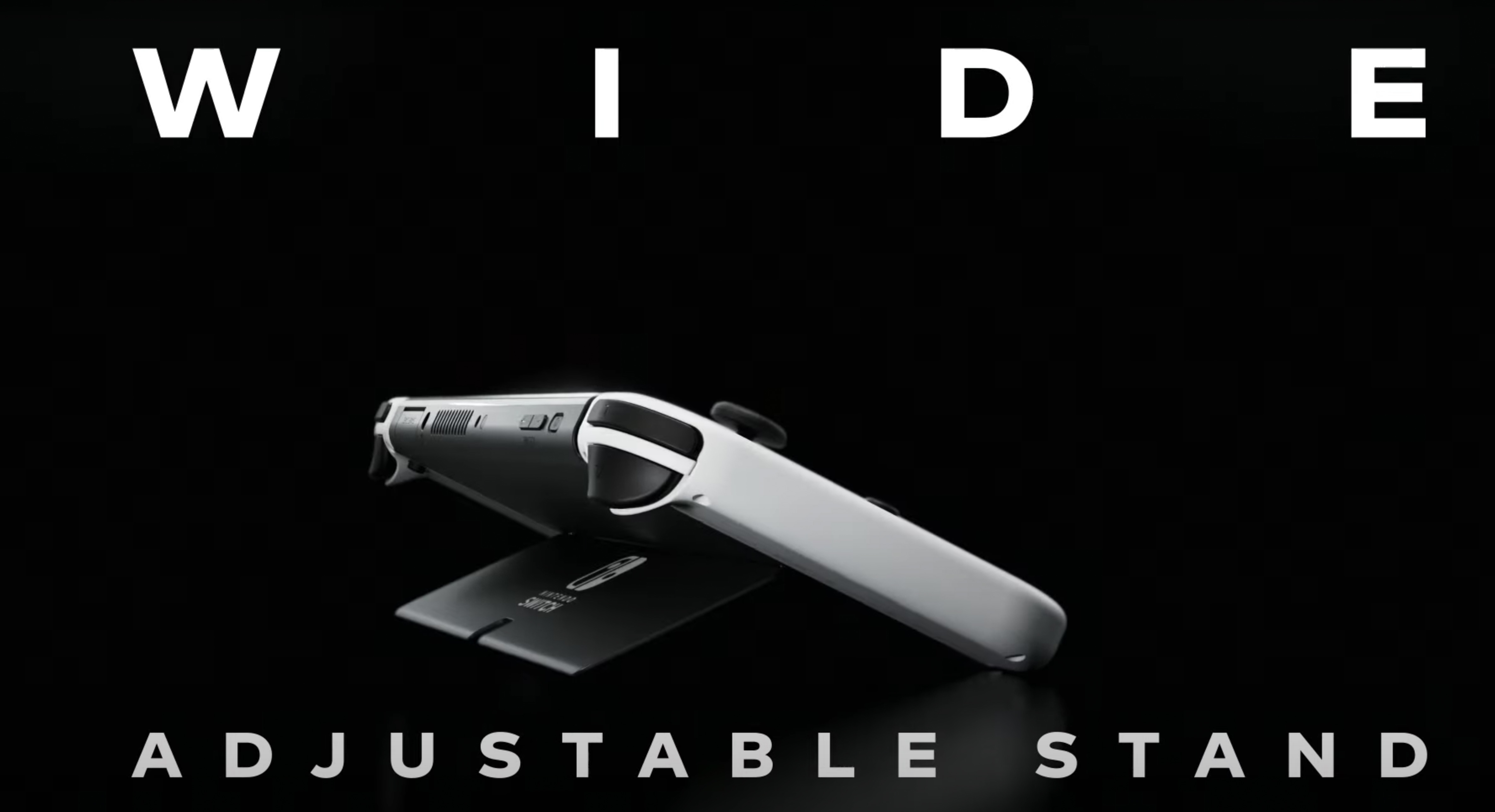
The Switch OLED also gets a new white dock, which boasts a few design changes of its own (more on that below).
However we have just learned that the dock is going to be sold as a separate accessory by Nintendo, if that alone appeals to you.

Speaking of colors, both the Switch and Switch OLED offer “Neon” color with one red Joy-Con and one blue Joy-Con. However while the normal Switch’s other option is an all-gray model, the Switch OLED features off-white controllers to match the off-white dock.
Nintendo Switch OLED vs. Nintendo Switch: Display

The feature that gives the Switch OLED its name is its 7-inch OLED display. This is not only about 13% larger than the basic Switch’s screen, but uses OLED technology, as opposed to LCD.
That means you should get increased brightness, better contrast and more effective viewing angles to boot.
The resolution of the screen seems to be the same however, both in handheld and docked modes. That’s 1080p maximum when docked, and 720p otherwise.
This is kind of disappointing since it means that you won’t get increased detail from the OLED screen, in spite of its other benefits. And increasing the size of the display on the Switch OLED yet keeping the resolution the same will mean the screen is less pixel dense than Switch’s display. How noticeable this will be in real-world gaming use has yet to be seen.
Nintendo Switch OLED vs. Nintendo Switch: Controls

As far as we know, the Joy-Cons that come with the Switch OLED are identical to the ones that came with the original and revised version of the Switch, aside from the color. That’s good news, since Joy-Cons are highly versatile, offering both traditional gamepad and motion controls.
However, Joy-Con drift, where the analog sticks become faulty after even moderate use, remains a risk. We won’t know this for sure until we get to try out the Switch OLED, as Nintendo has remained tight-lipped aobut Joy-Con drift of late.
Nintendo Switch OLED vs. Nintendo Switch: Dock
As we said before, the Switch OLED’s dock is white, instead of the original Switch’s black dock. But that’s not all that’s changed.

The Switch OLED’s dock features a LAN port for faster, wired internet, something the basic Switch could only manage with a special USB adapter.
The back panel is also completely removable to let you access the concealed USB-C port, which will make it easier to plug in accessories or your power adapter. The original Switch’s dock had a hinge that allowed you to access these ports, but it wasn’t removable.
However, the LAN port means the Switch OLED no longer has a USB Type-A port in the dock, though some might find the compromise to b more than palatable as that USC port was often used to attach a wired LAN connection using an adapter.
Nintendo Switch OLED vs. Nintendo Switch: Power and storage
Another potential disappointment for some users: the Switch OLED doesn’t make any improvements to the chipset Nintendo’s been using since the Switch launched in 2017. So the 4K docked output or 1080p handheld resolution we’d been expecting courtesy of Nintendo Switch Pro rumors, won’t be happing with the Switch OLED.
The one difference Nintendo has made is doubling the base storage from 32GB to 64GB. That’ll mean a lot more room for games on the Switch OLED, although it still offers a microSD card slot for even more storage expansion, like the basic Switch.
While Nintendo hasn’t given us the details yet, the Switch OLED also boasts “enhanced audio.” If you play in handheld mode without plugging in a pair of headphones, it seems like the OLED model will have some kind of advantage in the sound department compared to the original Switch. However, Nintendo hasn’t made that clear on how the audio will be enhanced, as according to the specs sheet the Switch OLED simply has stereo speakers.
Nintendo Switch OLED vs. Nintendo Switch: Games

You’ll be able to play your the best Nintendo Switch games either on the Switch OLED or the standard Switch. That’s good news if you’re planning on upgrading and already have a big library of downloaded games and Game Cards, but it may be underwhelming if you were hoping the upgraded Switch would bring some unique experiences with it.
This doesn’t even appear to be a PS4 Pro vs. PS4 Slim situation where certain games got enhancements that were only available on the more powerful console. Sure, the games will probably look better on the Switch OLED’s larger, brighter display, but in terms of available experiences, they’re both the same.
Nintendo Switch OLED vs. Nintendo Switch: Battery life

OLED displays are more efficient than LCD displays, since OLED panels can control their brightness, and therefore their power consumption, much more precisely. But with the display having been sized up, there’s more screen to power and thus the battery savings may have been negated.
Nintendo claims the Switch OLED will last between 4.5 and 9 hours on a single charge, the same as the LCD Switch. Not an upgrade per se, but being able to keep the battery life the same while increasing the screen size is still noteworthy.
Nothing’s been said about the Switch OLED’s charging being different, so we can assume it’s the same as it has been before. That means a USB-C power adapter that plugs into a port at the bottom of the Switch or into the dock. It also unfortunately means that once again the Switch OLED can’t be charged while in tabletop mode, which would have been a nice quality of life change compared to the standard Switch.
Nintendo Switch OLED vs. Nintendo Switch: Outlook

If you don’t already own a Switch, the Switch OLED is hands-down the one to go for, assuming you don’t mind waiting until it goes on sale. The original Switch is still very similar to the new one though, so if you can’t wait to buy a Switch, you won’t miss out too much if you buy the current model today.
If you’re already a Switch owner, it’s questionable if the OLED model is worth swapping out your existing console for. Your games are set to look more colorful and brighter on the new OLED panel, but it’ll still be the same resolution as before. Many of the other upgrades, like the extra storage or the LAN port, you can get yourself by buying accessories, such as a cheap microSD card and a USB LAN adapter.
We’ll know for sure when we get out hands on the Nintendo Switch OLED, so make sure to come back to Tom’s Guide in October. And keep us bookmarked for other Nintendo console news as an when it happens, especially for the Nintendo Switch 2.
For all the latest Technology News Click Here
For the latest news and updates, follow us on Google News.
