Nothing Ear 1 review: Was the hype all for nothing?
The saturated true wireless earbuds market has a new competitor in the ring — Nothing. Utilizing increasingly affordable wireless earbud tech, the company promises a lot with its inaugural product. You get active noise-cancellation (ANC), a water-resistant build, and software support all for under $100.
Started by OnePlus co-founder Carl Pei, Nothing has backing from tons of big players in the tech space, from Google Ventures to Casey Neistat, Tony Fadell, and Kevin Lin. We put the Nothing Ear 1 through their paces to determine whether or not the earbuds live up to the hype.
Who should buy Nothing Ear 1?
- iPhone users who don’t want to splurge on the AirPods Pro should get the Nothing Ear 1 instead. The earbuds feature active noise-cancellation (ANC) and a strong AAC connection to Apple devices for less than half the price of the AirPods Pro.
- Minimalists will appreciate the translucent design, as well as the fact that these earbuds just work without overly complicated bells and whistles.
- Gym rats will appreciate the comfort and durability of the Nothing Ear 1. With an IPX4 rating, the earbuds can handle sweat without a problem.
What’s it like to use Nothing Ear 1?
Chase Bernath / Android Authority
Let’s talk about that transparent design that Nothing has made such a fuss about. Both the earbuds and charging case are wrapped in transparent plastic to showcase the technology and Nothing’s transparent philosophy; however, for either practical or proprietary reasons, most of the internals are still hidden.
With the help of colored dots to identify each earbud, the buds magnetically snap into the case. A small divot in the case holds them in place, so you don’t have to worry about the individual earbuds falling out.
Learn more: What makes a good set of in-ears?
If you’ve seen the AirPods Pro before, the Nothing Ear 1 may trigger some déjà vu. A short, flat stem protrudes from the driver of each earbud, and the earbuds weigh almost exactly the same as their fruitful counterpart at only 4.7g. Nothing also includes three different sizes of ear tips and the same IPX4 water resistance as the AirPods Pro.

Chase Bernath / Android Authority
Android users benefit from quick pairing with the Nothing Ear 1, with the initial connection as simple as opening the charging case near your device. iPhone users have to press the pairing button for a couple of seconds and manually pair the earbuds within Bluetooth settings.
Touch controls located on either earbud control music playback, as well as activating ANC or transparency mode. In-ear detection also automatically pauses audio when the earbuds are removed from the ear, and resumes playback when the earbuds are put back in.
Is the Nothing Ear 1 app good?
Similar to the earbuds themselves, Nothing focused on simplicity with the Nothing Ear 1 companion app. As of writing, there’s no custom EQ module, leaving users to select from only four EQ preset options (balanced, more treble, more bass, and voice). There are also only two intensity options for the ANC, or you can choose to disable ANC completely or enable transparency mode.
Options are also limited when it comes to customizing the onboard earbud controls. A triple-tap can be used to control the next song or previous song on either earbud, while a tap-and-hold of either touch panel can trigger active noise cancellation or have no action. The other touch controls (play/pause, volume) cannot be changed.
Nothing focused on simplicity above all else with the Ear 1 earbuds.
Within the app settings, you’ll find options to disable in-ear detection, locate lost earbuds, and install the latest firmware updates.
Nothing stresses privacy and data protection, as the app is GDPR compliant. We tested a pre-release version of the Nothing Ear 1 app, and will update this section of the review as Nothing releases software and firmware updates.
How well good is the Nothing Ear 1 noise-cancelling?

Chase Bernath / Android Authority
Unsurprisingly, the Nothing Ear 1 earbuds don’t block out noise as well as premium headsets like the Sony WF-1000XM4. Still, the inclusion of any ANC at all is a welcome addition on sub-$100 true wireless earbuds. Active noise cancellation reduces ambient environmental noise, so you don’t have to crank up the volume to hear your music clearly. This improves sound quality in noisy environments, while also protecting your ears.
A good fit from properly sized ear tips will provide good passive isolation against high frequencies and incidental noises, like the clang of pots and pans. Active noise cancellation, on the other hand, targets low-frequency ambient noises such as an airplane engine or AC unit.
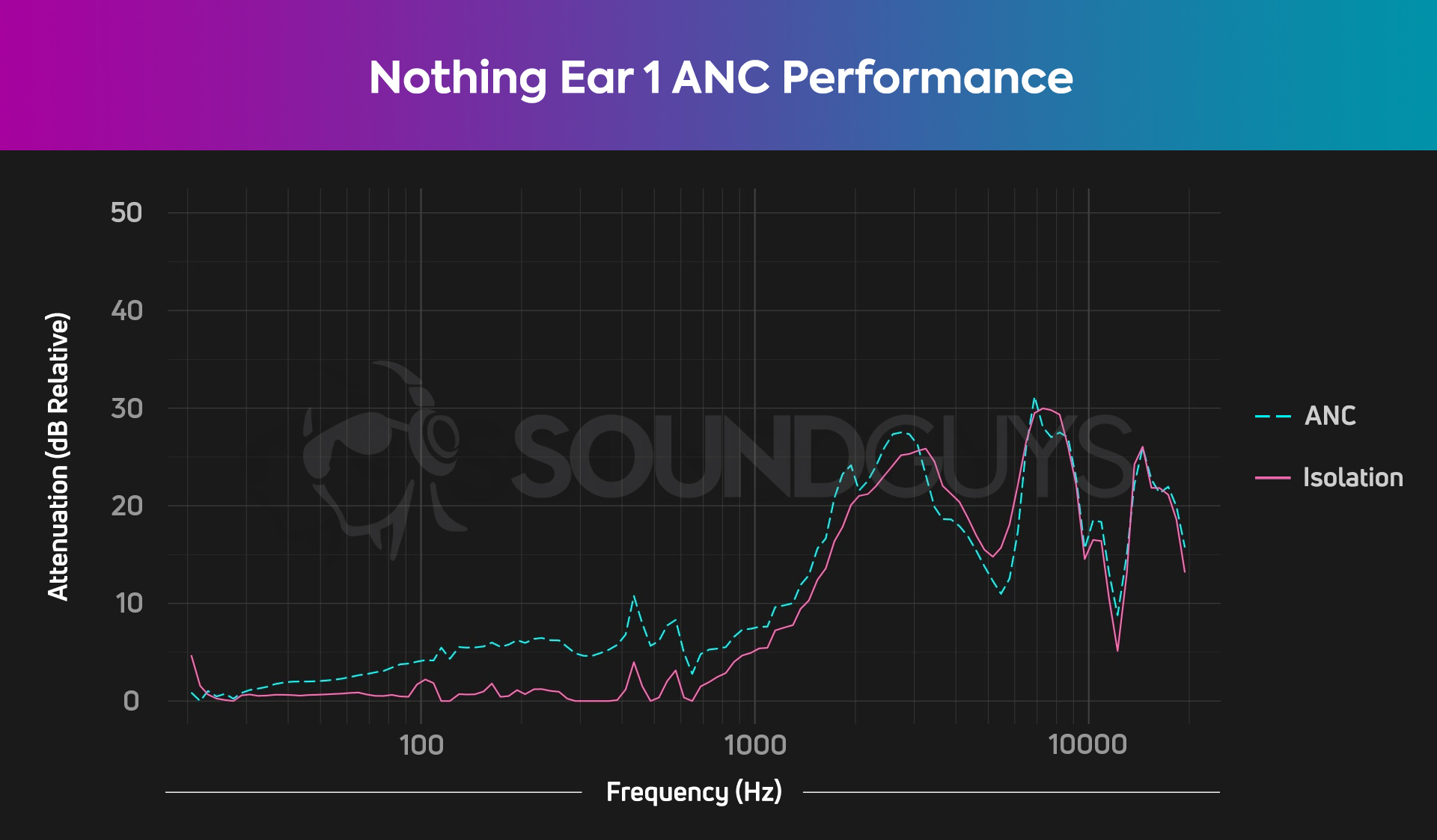
Chase Bernath / Android Authority
Three hybrid mics on the Nothing Ear 1 earbuds measure sound both inside and outside the ear canal to cancel out noise. With ANC set to maximum, the earbuds attenuate frequencies from 100-1,000Hz to sound up to 50% quieter. You won’t notice a huge difference when toggling ANC on and off but it’s better than nothing at all.
Related: The best noise-cancelling true wireless earbuds
What is transparency mode?
The transparency mode uses onboard microphones to pump in external noise to your ears. It’s essentially the exact opposite of noise-cancelling and is useful for athletes or commuters who need to be aware of their surroundings.
How strong is the Bluetooth connection on Nothing Ear 1?

Chase Bernath / Android Authority
The Nothing Ear 1 rock Bluetooth 5.2 with support for AAC and SBC codecs, which ensures a good connection to nearly any device. While AAC is often unreliable on Android, it provides stable, high-quality playback on Apple devices. Since the Nothing Ear 1 doesn’t have any high-quality Bluetooth codecs such as aptX and LDAC, Android users may want to force SBC streaming for the most consistent experience.
Do the Nothing Ear 1 sound good?
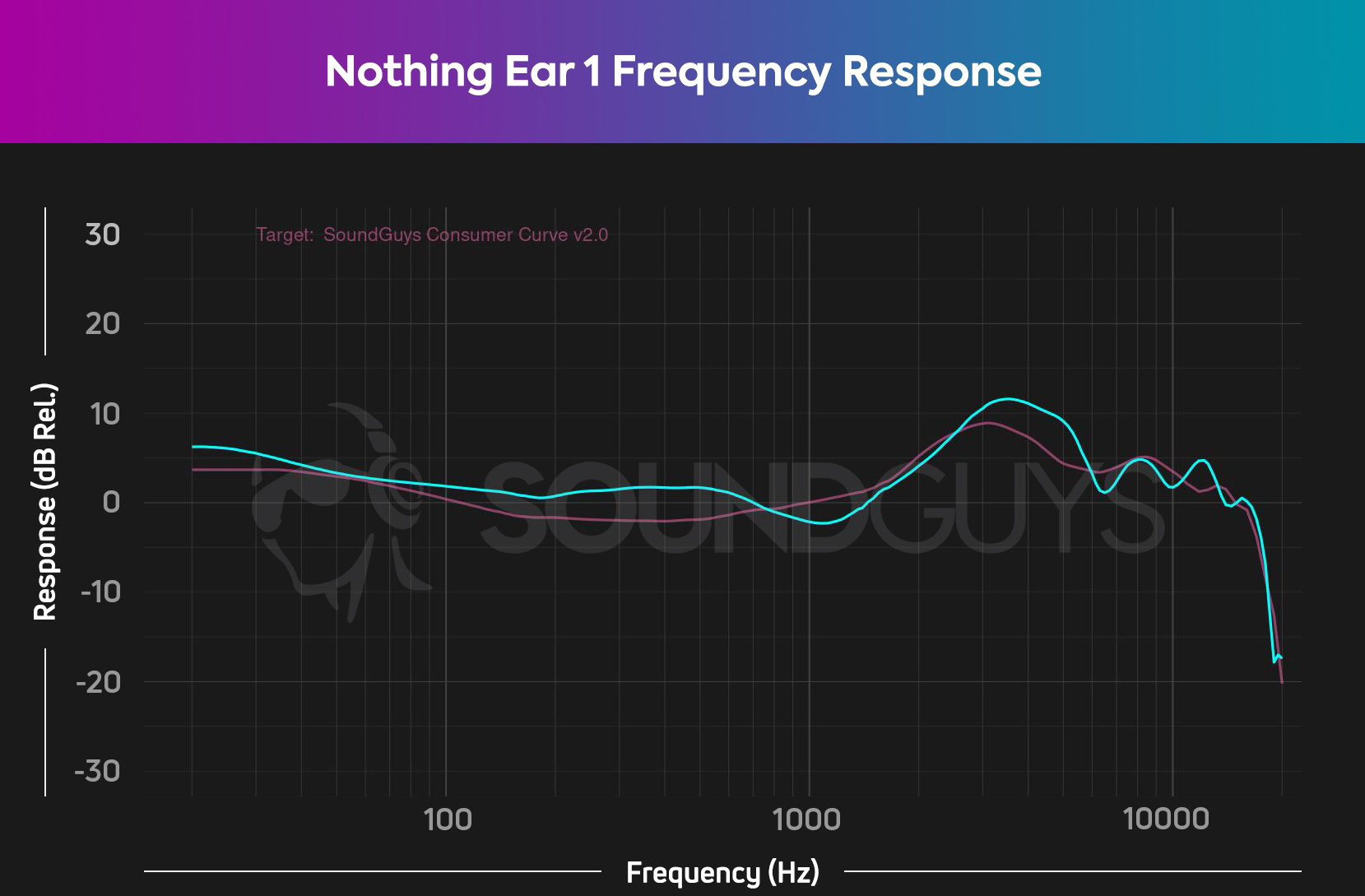
Most people will enjoy the sound of Nothing Ear 1. As seen in the chart above, the frequency response of the earbuds (cyan) closely follows the SoundGuys consumer curve (pink), which we posit as ideal for most listeners.
Lows, mids, and highs
Unlike many other affordable earbuds, Nothing Ear 1 don’t emphasize bass notes to the point of overpowering the rest of the music. At 0:57 of Bad Habits by Ed Sheeran, the vocal and guitar are both loud and clear even as the kick drum and bassline play concurrently.

Chase Bernath / Android Authority
The 11.6mm dynamic drivers inside each earbud boost mid frequencies relative to our house curve. This helps vocals to stand out from the mix, such as in Stay by The Kid Laroi and Justin Bieber, where both vocals are heard clearly alongside the track’s instrumental underscore. This boost also brings out details in the instrumental, as the reverb and delay on the synth are still heard even as the beat comes in at 0:22.
Slightly emphasized high frequencies can be perceived as increased detail and clarity. On Beggin’ by Maneskin, the cymbals and hi-hats are well defined throughout the verse.
Mid frequencies around 500Hz sound about 50% louder than sub-bass frequencies around 50Hz. If you’re craving some extra bass, the bass boost EQ setting adds a noticeable amount of volume to frequencies below 200Hz.
How long does the battery last?

Chase Bernath / Android Authority
Nothing promised four hours and 30 minutes of battery life with ANC turned on, and six hours with ANC off. In our testing, the earbuds lasted four hours and 28 minutes with constant playback at 75dB(SPL) and ANC set to maximum. This lives up to the 4.5 hours of battery life that Nothing claims, and is in line with battery performance from competitors such as the AirPods and AirPods Pro.
Related: How long do AirPods last?
The charging case provides 34 hours of total playback and is recharged via USB-C or wireless charging. Just 10 minutes of charging the case provides eight hours of battery life, while 10 minutes of charging the earbuds nets 60 minutes of playback.
How good is the microphone on Nothing Ear 1?

Chase Bernath / Android Authority
The three high-definition microphones onboard Nothing Ear 1 make it serviceable for conference calls or taking phone calls on the go. The protruding stem design of the earbuds places a microphone close to your mouth for loud and clear vocal quality.
Nothing Ear 1 review: The verdict

Chase Bernath / Android Authority
Anyone seeking affordable true wireless earbuds should consider Nothing Ear 1. In its first attempt, Nothing manages to deliver a more complete true wireless earbud under $100 than nearly any other manufacturer.
Great sound, decent noise-cancelling, and a comfortable fit make the Nothing Ear 1 a success when it comes to the most important earbud elements. Throw in some extras like an IPX4 rating, auto play/pause, and wireless charging, and Nothing Ear 1 delivers exceptional bang for your buck.
Anyone looking for affordable true wireless earbuds should consider Nothing Ear 1.
Missing from the earbuds are some high-end features like Bluetooth multipoint, aptX support, and EQ customization. Most casual listeners won’t notice or care about their absence, especially in sub-$100 earbuds.
These aren’t the best earbuds we’ve ever tested, but they do make for a great option for those on a budget. Maybe Nothing really can be better than something.

Nothing Ear 1
Transparent and affordable noise-cancelling earbuds.
The Nothing Ear 1 feature Bluetooth 5.2, support for the high-quality AAC Bluetooth codec, and a mobile app. If you don’t want to spend more than $100 on earbuds, the Ear 1 are a well-designed option.
What are some alternatives to Nothing Ear 1?

Chase Bernath / Android Authority
The 1More Comfobuds Pro ($99) are a solid pair of true wireless earbuds that can match nearly anything that Nothing Ear 1 has to offer. Customization is even more limited on these earbuds and there’s no wireless charging support, but you may be able to find them on sale for less than the Nothing Ear 1.
At the opposite end of the spectrum are the Anker Soundcore Liberty Air 2 Pro ($99), which have a robust companion app with tons of customization offerings. Even the earbuds are more customizable, with nine included ear tip sizes and a built-in ear tip test to ensure a good fit.
For all the latest Technology News Click Here
For the latest news and updates, follow us on Google News.
