NumWorks graphing calculator: Yes, calculators are still a thing, and this runs Python | ZDNet
Image: NumWorks
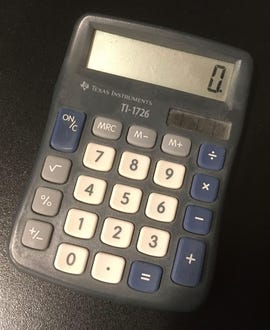
This little guy has been sitting in the back of my various desk drawers for more than two decades.
It’s been more than 20 years since I bought a physical, hold-it-in-your-hand calculator. I’ve bought a couple of special-purpose calculator apps, but the very last one I bought was the TI-1726, which was made in 1998. I spent $10 on it.
Let’s talk about calculators for a moment. There was a time when they were the coolest things in the world. I remember spending my entire’s summer earnings (plus a loan from my parents) on a TI-59. Raise your hand (or say something in the comments below) if you had a TI-59.
For a kid in engineering school in 1980, the TI-59 was the coolest thing. It was programmable. Ooh! Ah! It even had magnetic cards where you could store your own custom programs and load them later. Wowee! No, seriously, back in 1980, that was frickin’ awesome. It was also beastly expensive.
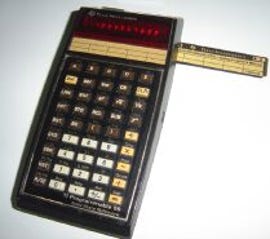
Image: Mark Darling via Wikipedia
Before that, I even used a slide rule in my organic chemistry class. Even though calculators existed by that time, we had a teacher who was convinced that one day we’d all need slide rule skills because we might not have access to batteries or power. I didn’t realize it at the time, but he was probably an end-of-the-world prepper before being an end-of-the-world prepper seemed like it might be a good idea.
Since then, I’ve had PDAs, and then, of course, smartphones. Why would I need to buy a calculator when I have all that power inside my phone? Even my watch has a calculator. Oddly enough, the iPad doesn’t come with a calculator app. What’s with that, huh? Apple, you baffle me sometimes.
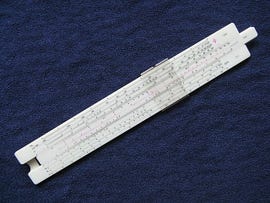
Image: Adrian Tync on Wikimedia Commons
In fact, most of the time, I don’t even have to raise a finger to calculate numbers. I merely speak into the room and Alexa does all the heavy lifting for me. Think it. Speak it. Know it. It’s like we’re living in the future. A pandemic-fueled, politically-bonkers, natural disaster riddled future. So, yay us?
Physical calculators still have their uses
Then the NumWorks graphing calculator showed up at my door. I remembered that physical calculators were once ubiquitous, and decided to have a look.
Let’s be clear. Despite the fact that I haven’t given physical calculators a second thought since before George W. Bush read The Pet Goat, they do still have their uses.
The most common use for standalone calculators is during proctored tests. Many educational institutions don’t like the idea of students having access to the entire world through their smartphones when taking tests. Some disciplines require the use of calculators in order to complete the test within a few hours instead of a few days.
Another use of calculators is in classrooms, where teachers ask students to turn off their phones to avoid constant interruptions.
Then there’s doing math work when you don’t want the constant interruptions of notifications or the lure of your favorite mobile games. And, finally, there can be a real tactile satisfaction in pushing actual buttons instead of pawing at a glass screen.

Image: NumWorks
The NumWorks calculator
I still have an affinity for funky calculators. Let me know in the comments below whether RPN is still in your muscle memory. Do you even know what RPN is? It’s the Reverse Polish Notation (yes, that was its name) used by the ultra-robust, excessively cool (and super-expensive) HP calculators back in the 70s and 80s.
The NumWorks calculator is funky. What makes it stand out to me is that you can program it in Python. and it’ll draw nice little graphs on its tiny screen. That’s just… adorable.
Yes, I was a calculator geek back in the day and that long-dormant trait seems to have been woken from its forever sleep by the NumWorks device.
It comes with a bunch of pre-built mathematics apps, allowing you to do all sorts of neat calculations and graph the results, right on its screen. I am years out of school and so have no real need for this device, but I do love it. It’s a new friend. While testing it out, I felt the need to pet it. Good calcy. Pretty calcy.
Fine. I’m weird. Let’s move on.
The one issue I was concerned about was whether this calculator could be used for proctored exams. After all, if it’s programmable, that means that anything could be on the thing.
NumWorks appears to have given that some considerable thought. There’s an exam mode LED on the device that lights up when the device has been secured and locked down to factory-fresh mode.
If you’re a proctor and you don’t see exam mode, you can tell students to invoke it and all the device’s memory will be purged and students will have a fresh unit to work with. You can read the details of this capability in this blog post by company product manager Léo Solé.
The bottom line
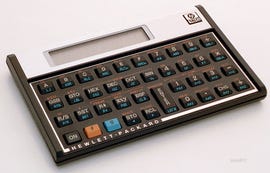
HP-16C Programmer’s Calculator: I loved mine with all my soul, until I didn’t. Image: David Hicks, Museum of HP Calculators.
So, what’s the bottom line? At $100 on Amazon, this isn’t exactly a cheap calculator, but it’s cool. I’m not sure how annoying it will be to zorch memory every time you want to take an exam, but at least you can backup and restore your Python scripts to your NumWorks account before resetting the machine.
Look, this isn’t a device for everyone. You know if you need it (or if you want it). I no longer have a need for this kind of device (I’ve been out of grad school for quite some time now), but I definitely like having it on my desk. The ability to pull it out and do a quick regression analysis or probability calculation is quite nice.
If you’re a student, particularly in the advanced STEM fields, this can definitely be a big win. Otherwise, if you’re a calculator geek, you’ll want to add this to your collection. Maybe you can store it right next to that vintage TI-59.
What calculators did you use? Did you even ever use a physical calculator? Do you remember the TI-59 or those RPN HP calculators that were so clutch back in the day? Go ahead. Wax poetic about calculators in the comments below. You know you want to.
You can follow my day-to-day project updates on social media. Be sure to follow me on Twitter at @DavidGewirtz, on Facebook at Facebook.com/DavidGewirtz, on Instagram at Instagram.com/DavidGewirtz, and on YouTube at YouTube.com/DavidGewirtzTV.
For all the latest Technology News Click Here
For the latest news and updates, follow us on Google News.
