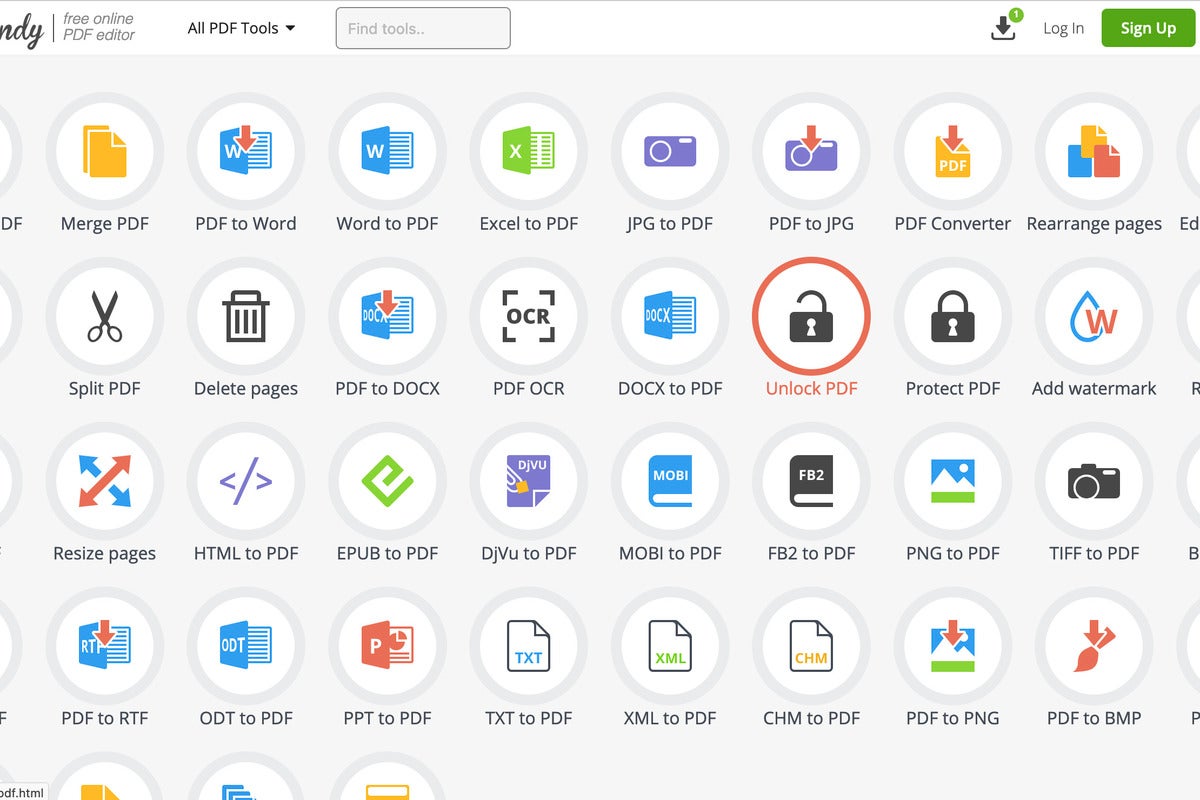PDF Candy review: A feature-packed free PDF editor
While free PDF editors are easy to find, free PDF editors with advanced features are virtually unheard of. PDF Candy is a rarity, offering top-shelf scanning, multiple file-conversion options, OCR capability, and other features you’d otherwise expect to pay for.
The web-based editor isn’t presented as a unified interface but rather as a slate of individual app icons accessible from a single landing page. Altogether there are 44 tools for creating, editing, and converting PDFs. You just choose one, upload the file, and wait for PDF Candy to complete the task.
This review is part of our best PDF editors roundup. Go there to learn about our testing and how all the competitors performed.
The tool selection is impressive. Naturally, you get a modest editor that lets you edit, mark up, and annotate text. But you’ll also find tools for watermarking documents; adding, rearranging, and splitting pages; extracting images; editing file metadata; cropping and resizing pages; and password protecting PDFs. And, of course, you can convert a variety of popular file formats to PDF and vice versa.
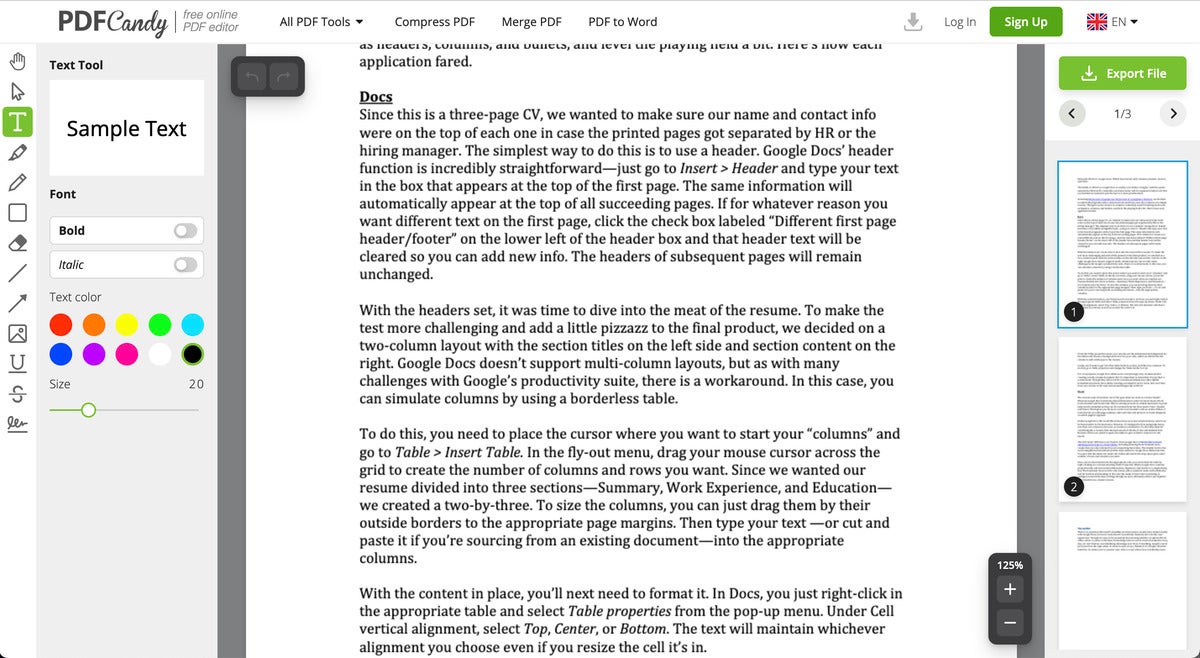 Michael Ansaldo/IDG
Michael Ansaldo/IDGPDF Candy’s editing tool lets you edit, mark up, and annotate text in a variety of ways.
Once a task is complete, you can download the file to your device or save it directly to Google Drive or Dropbox. If you’re editing multiple files, PDF Candy queues them so you can download them all at one time when you’ve finished your tasks.
While some users may find PDF Candy’s interface disjointed—the feature icons aren’t displayed alphabetically or according to any other logic I could figure—it’s roughly similar to navigating the apps on your phone. You can drag and drop files or add them by browsing your drive; working with the various editing and formatting tools is easy and intuitive. PDF Candy’s numerous file converters, which represent more than half its toolset, were fast and faithfully maintained document formatting.
If all this sounds like too much to expect from a free product, there is indeed a caveat. PDF Candy limits you to one task per hour (should you try to perform another task too soon, it helpfully displays how much time you have left to wait). You can only remove this limit by signing up for a paid plan that will cost you $6 monthly or $48 annually. There’s also a lifetime plan that includes access to the web editor plus a desktop editor for a flat $99 fee.
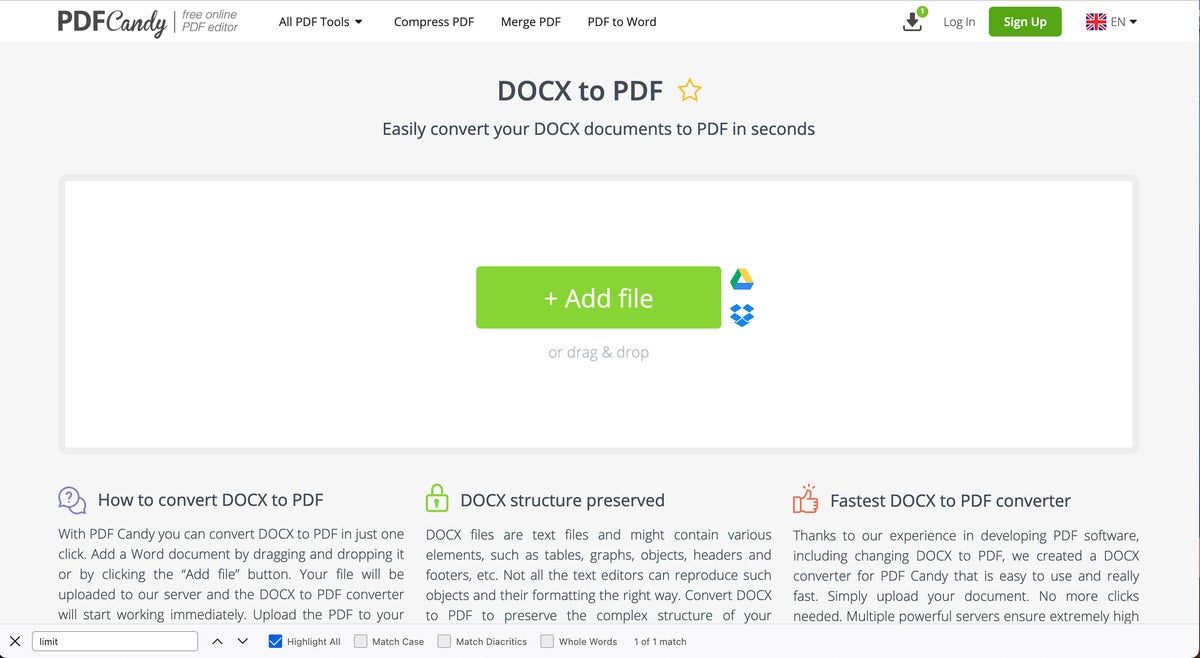 Michael Ansaldo/IDG
Michael Ansaldo/IDGTo edit a document with PDF Candy, you select a tool, upload the file and download it once it completes the task.
Nonetheless, PDF Candy’s expansive toolset and straightforward interface make it one of the best options for your most pressing PDF editing needs.
Editor’s note: Because online services are often iterative, gaining new features and performance improvements over time, this review is subject to change in order to accurately reflect the current state of the service. Any changes to text or our final review verdict will be noted at the top of this article.
For all the latest Technology News Click Here
For the latest news and updates, follow us on Google News.