PlayStation Plus on PC review: Not exactly a premium service
Expert’s Rating
Pros
- Visual quality can be spectacular
- Some really great games in the included library
Cons
- The user experience and app interface needs a complete overhaul
- Questionable connection stability and a lack of troubleshooting tools to address it
Our Verdict
When all is said and done, PlayStation Plus on PC is a premium-cost service run through a poorly executed application that sometimes allows you to play some amazing games. Unfortunately, it still feels like the service is in beta and has some serious kinks to work out. If it can overcome these problems, then it will have a lot to offer.
Price When Reviewed
17.99
Best Prices Today: Playstation Plus
PlayStation users have had access to the PlayStation Plus service for some time, and now Sony is offering its cloud gaming services to PC users, as well. The entire PlayStation Plus service was overhauled recently and now grants access to a large and ever-changing catalog of games similar to Xbox Cloud Gaming. One of the new components of this change has been the addition of a subscription-based service called PlayStation Plus for PC, which allows subscribers access to Sony’s excellent library of games to be streamed directly to their PCs.
Sony
PlayStation Plus on PC: The plans
Exclusively a feature of the $17.99-per-month PlayStation Plus Premium subscription, PlayStation Plus on PC is a component of the “Cloud Streaming” feature of the PlayStation Plus catalog. The rest of the benefits to a PlayStation Plus subscription is for playing and accessing games on PlayStation consoles, including access to online multiplayer on those consoles, monthly free games for subscribers, and more. For the PC users, it’s exclusively about the PlayStation Plus on PC Cloud Streaming component.
PlayStation Plus on PC: Game library
A strangely assorted roster of games is available to stream to your PC through the PlayStation Plus on PC app, spanning from PS1 to PS4 eras, plus a few PSP titles. There are modern PS4 hits such as Spider-Man Miles Morales, Red Dead Redemption II, and Ghost of Tsushima right alongside various older gems like Dark Cloud, Patapon 2, and Final Fantasy IX.
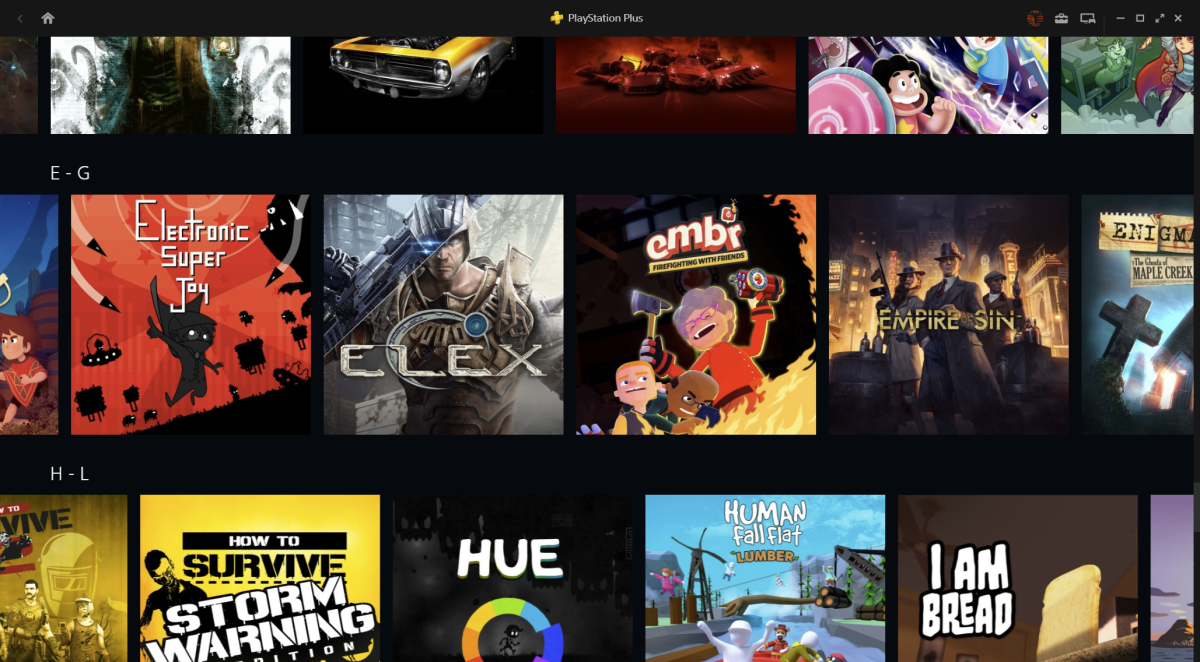
Sony
The variety in games is both surprising and impressive. There are many truly incredible games that are included with this service, all available to stream to your PC, though there are some interesting gaps. For example, Spider-Man Miles Morales is highly featured in the service at the time of writing, yet the predecessor game, Spider-Man, is nowhere to be found. Uncharted 4: A Thief’s End is advertised in the app as a PlayStation Hit, but the rest of the Uncharted series feels notably missing considering the age of some of the games that are available on the service. Though, trying to even see what games are and are not available to stream is an adventure all its own.
PlayStation Plus on PC: UX/interfaces
The overall user experience of registering for and using PlayStation Plus on PC is, frankly, quite poor. When we were ready to dive into the research for this review, we had no trouble finding where to sign up and pay for PlayStation Plus on the web, but afterwards there was no clear navigation to get to the PlayStation Plus on PC service.
Besides some account management options, there simply is no web portal or service menu for PlayStation Plus that we could find. Even when logged in with an account that has an active PlayStation Plus subscription, the main PlayStation Plus website still has a button at the top right to get you to join PlayStation Plus—a button that sits right under your logged in account information.
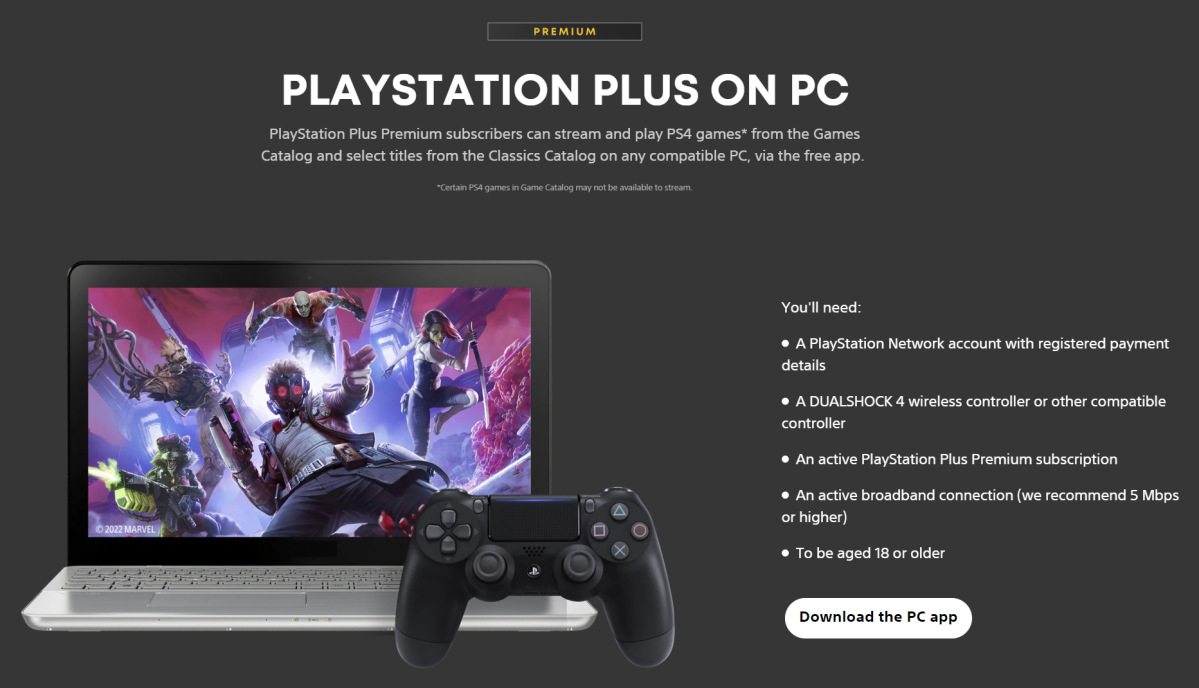
Sony
Eventually, we found our way to both a getting started page and a support article that identifies we were required to download and install the PlayStation Plus app. Upon launching the app, it asks for a date of birth and email address, seemingly as a registration form. There was a link below the birthday and email fields asking to sign in if you already have a Sony account, along with a button on the top right of the application’s menu bar.
We logged in with the bottom link first and the app loaded to a PlayStation Plus splash screen, where it sat for a few minutes. We believed the app had crashed at this point, as it didn’t seem to be doing anything, but after a couple minutes, the splash screen changed into the game library screen. However, the button at the top of the app still said “Sign In”, so we clicked that and went through the same sign-in process with a slightly shorter wait at the splash screen before reaching the game library.
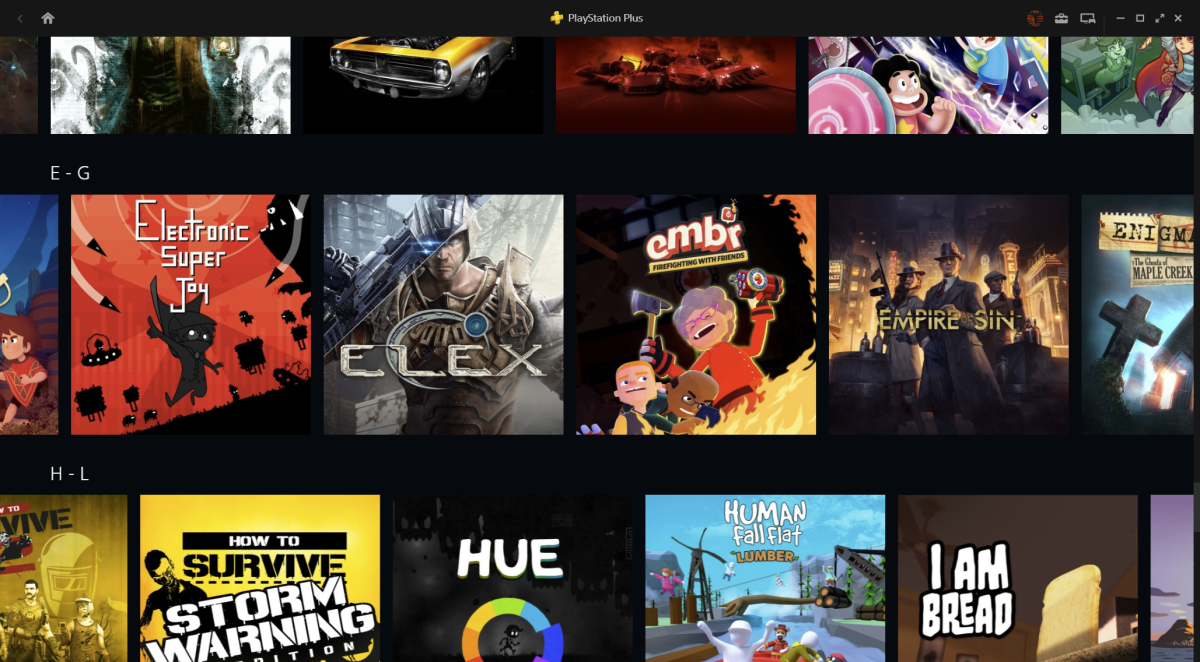
Sony
The PlayStation Plus app just lists games in rows based on various categories, such as genre, remasters, and eventually, alphabetical order once you scroll down far enough. To navigate sideways through the rows, you need to hover your mouse on the right and left sides of the row and it will begin to scroll. The further to the edge of the row you hover your mouse, the faster it scrolls through that row. A controller icon on the upper-right next to the minimize button allows you to navigate the game library with a controller instead, losing the quick and smooth scrolling that the mouse navigation provides.
That’s all there is for navigation. There doesn’t seem to be any kind of search bar, genre filters, or even a single view-all gallery where games can be browsed and sorted by their genre or in alphabetical order The alphabetical rows are seemingly based on the number of games per letters, which goes something like “A-B” for one row, “C-D” for the next, then “E-G”, “H-L”, and so on.
The actual genre classifications and alphabetical rows are seemingly incorrect or incomplete, however. WRC 10 FIA World Rally Championship, a rally car game, is found in the “Sports” category, but isn’t found in the “Driving & Racing” category. Yet games like Slime Rancher are found in multiple categories, so it’s not an issue of listing a game multiple times. The games in these non-alphabetical category rows are also not sorted alphabetically, or in any other seemingly logical way.
Additionally, the alphabetical rows do not include games that are listed in the “PS3,” “Remasters,” and “PSP, PlayStation and PS2” categories, but some games like Final Fantasy VII are described as PS4 games and do show up in the relevant alphabetical row. In short, if you’re looking for a specific game to play on PlayStation Plus on PC, you may have to scroll through every row to see if it’s there.
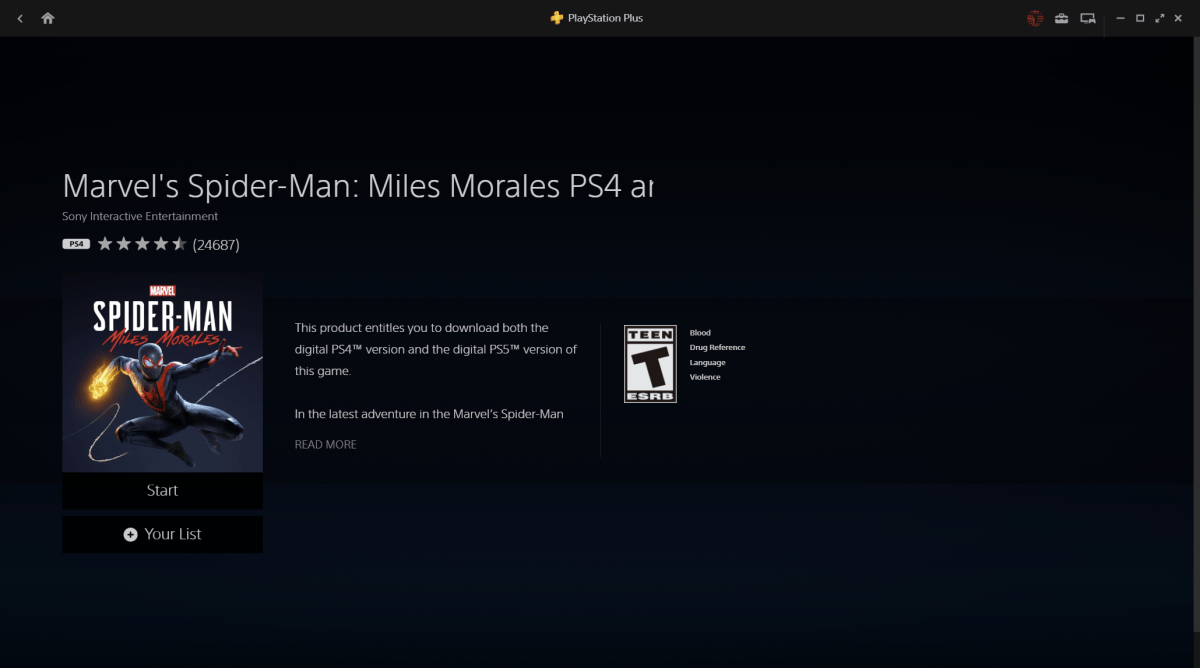
Kevin Casper
Once you do find the game you wish to play, you just need to click on its thumbnail which will then open additional details about the game. Interestingly, the “Read More” part of these details do include descriptions about the games being part of the now-defunct PlayStation Now service, which was shut down and replaced by PlayStation Plus on PC this year.
Inside these game details screens, there is a “Start” box to launch the game. This opens a new app window where the game is loaded to be played with your connected controller. In our tests, this window doesn’t automatically pull to the front of your desktop view, so the main app window and any other windows you have open will initially be in the way of your game.
If you’re not using a PS4 controller on your PC, you’ll get a set of instructions and warnings when you load a game, noting functions that aren’t compatible and how button labels won’t match. Otherwise, your PS4 controller will act quite similarly to how it would on a PlayStation 4 console.
PlayStation Plus on PC: Game performance
Our tests of the games were both very impressive and disappointing. During our tests, our typical connection speed was roughly 445Mbps down and 20Mbps up on a wired connection in the central United States. Despite exceeding the 5Mbps connection speed minimum that Sony recommends, our games were somewhat frequently hit with bouts of random lag, including in-app notifications about an unstable connection. There are no diagnostic tools or other information to help identify what these connection problems may be caused by, and external tools weren’t flagging any general connectivity problems on our internet connection. Even when running seemingly smoothly, however, we noticed some periods of notable input delay—the time between when a button is pressed on the controller versus when the game we’re playing shows us the response to that input.

Kevin Casper
During these stable periods, the visual aspects of the games look outstanding, even when scaled up on a 4K display. The sound quality matched the visuals, sounding no different than if we were playing these games locally on a console. Generally, it was enough to keep us immersed in the game we were playing until we’d get a bunch of visual compression artifacts before the app would provide the “unstable connection” notification.
We tested with both a PS4 and Xbox One controller, and both worked without much trouble. There were some moments where a PS4 game would want to use the center touchpad, which the Xbox controller can’t replicate, but the app warns you about this risk every time you launch a game without a PS4 controller being detected. We do miss mouse and keyboard support for certain titles we were familiar with playing natively on PC, and with more PlayStation exclusives getting PC releases, it’s worth calling out.
PlayStation Plus on PC: Bottom line
PlayStation Plus on PC feels like a beta program that’s tied exclusively to a premium subscription and the premium user experience simply is not there. While the games library is unique and exciting, finding the game you want to play is a much larger struggle than it has any right to be by today’s standards.
For all the latest Technology News Click Here
For the latest news and updates, follow us on Google News.
