Plex discover update fixes streaming’s biggest problem
TL;DR
- A new Plex discover update allows you to integrate all your streaming subscriptions.
- You can now find, save, and watch content from multiple platforms without leaving Plex.
- The new features are rolling out today and do not require a Plex Pass subscription.
We’ve all been there: “What should we watch tonight?” This statement is usually followed by jumping from streaming app to streaming app trying to find something interesting.
Wouldn’t it be far better to have one app that integrates all your streaming subscriptions so you can search through everything all at once? Well, the newest update to Plex and its discover system does just that. Like the One Ring, it’s the one streaming app to rule them all.
See also: Emby vs Plex
Along with this services integration feature, there’s a new universal watchlist that will certainly make finding new content much easier.
We explain these two new features in more detail below. Thankfully, to answer the question on everyone’s mind: no, you do not need to be a Plex Pass subscriber to use the new Plex discover features. Everything detailed here is free for all Plex users starting today.
These new features will be available on all the major platforms starting today. The only caveat of note is that Roku users, unfortunately, will need to wait a bit for full access to Plex’s deep linking to outside streaming content. Roku users will see this full integration soon, however.
Plex discover: Integrate your platforms

If you’re setting up Plex for the first time, you’ll now see the screen above. You’ll use the checkboxes to let Plex know which streaming services you use. This will help Plex organize your search and discover results into a list that applies specifically to you.
See also: The best movies on Netflix right now
In other words, let’s say you really want to watch the Bruce Willis classic Die Hard. However, you don’t know what streaming platform it’s available on. Within Plex, you’ll search for “Die Hard” and it will show you a screen for that particular film. On that page, it will tell you where you can watch Die Hard with a preference for the services you subscribe to. If it is on a service you don’t subscribe to, it will tell you that as well.
The order for how services will show up for you is as follows:
- Any private Plex media servers you have or are connected to
- Streaming platforms you subscribe to
- Streaming platforms you don’t subscribe to
This will make it easy to find Die Hard wherever it might be without ever needing to leave Plex.
Let’s say you find Die Hard and it’s streaming on a service to which you are subscribed. Clicking that service from the Die Hard page will open the film on that service directly. In other words, you will jump straight from Plex to watching Die Hard. Once you’re done, you’ll just back out of that streaming service into Plex and find something else to watch.
Universal watchlist available on all your devices
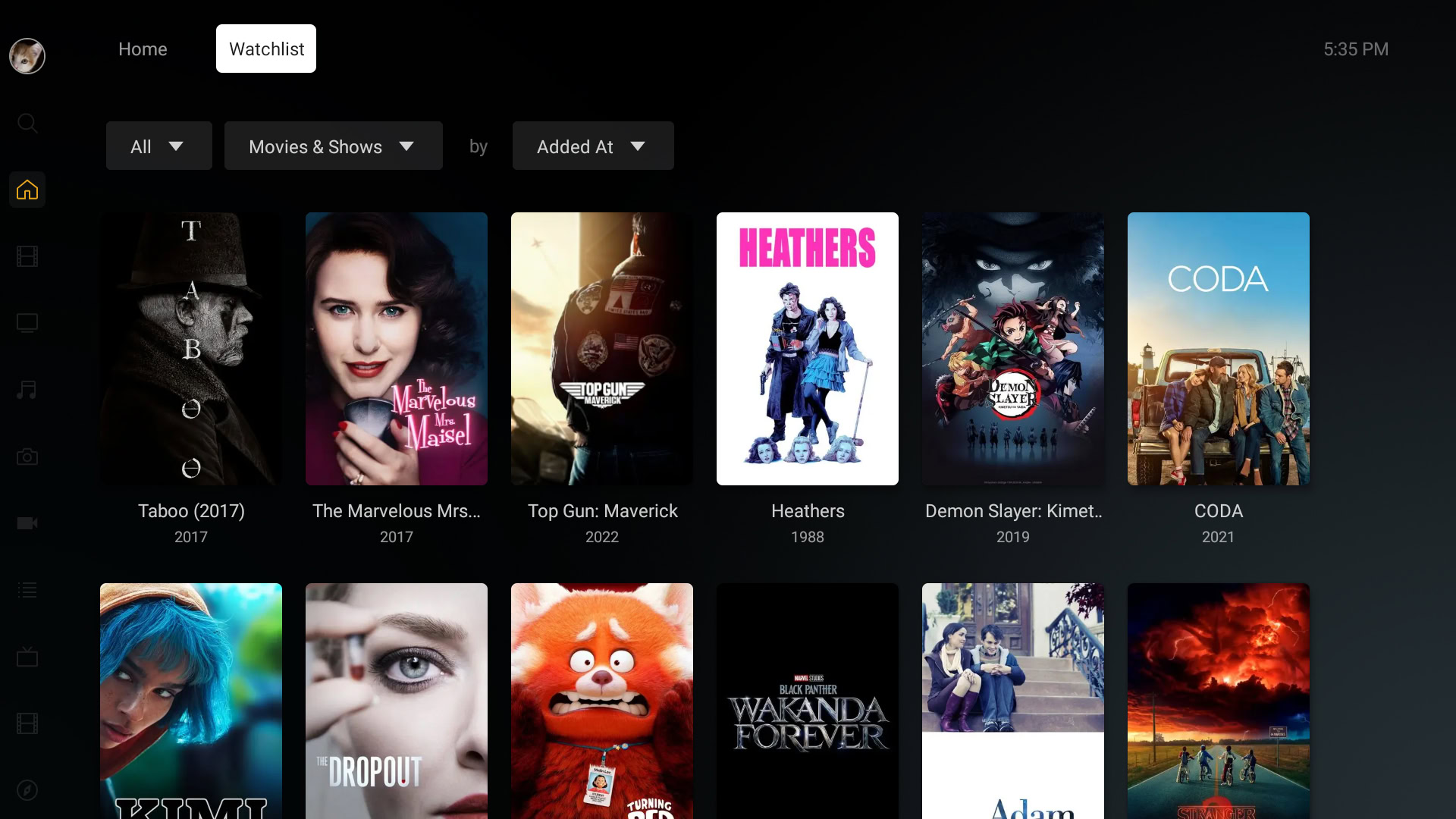
The previous feature is a godsend for sure, but it’s only useful when you know what you want to watch. Along with the new Plex discover feature, there’s a new universal watchlist that will help you find content in which you’ve previously expressed an interest.
The best part about Plex’s watchlist feature is that it works for anything: movies and TV shows on streaming networks, movies in theatres, and even movies and shows that haven’t come out yet. You simply find the content you’d like to watch at some point, add it to your watchlist, and Plex will keep tabs on it. Once it’s available, you can click through to that media’s content page and it will work just like the Die Hard example we’ve already discussed.
Plex’s universal watch list will work on all your devices and work for any and all content — even stuff that hasn’t come out yet.
To make things even easier, this service works on all your devices. In other words, you can add a movie to your watchlist on your phone and it will auto-sync to your watchlist on your streaming devices, web apps, etc.
Eventually, the Plex app on your phone will deliver a push notification based on watchlist content. In the case of Doctor Strange in the Multiverse of Madness shown at the top of this article, your phone would notify you when that film is on Disney Plus or one of your connected private media servers. Plex did not give us a specific timeframe for push notifications, but they are undoubtedly on the way.
For all the latest Technology News Click Here
For the latest news and updates, follow us on Google News.
