reWASD is the best controller software you’re not using
C. Scott Brown / Android Authority
The average PC gamer likely has one controller they use for certain games. They connect that controller to their PC, launch a game, and then play. There’s not much extra thought put into it. However, if you’ve ever wondered what you could be doing with your controller and how you could make an experience specifically tailored to the games you play and the way you game, then let me introduce you to reWASD.
If you’ve never heard of reWASD, I’m not surprised. The company is relatively small in the gaming world — the reWASD subreddit only has 625 members as of writing. However, I have absolutely no clue why that is the case. I took a chance on the app earlier this year, and now I wonder how I ever lived without it.
To fully understand what this software can do, let me explain what it is, my specific use case, and how reWASD has made everything so much better.
About this article: I bought the deluxe reWASD license for my own use and have been using it for 10 months.
What exactly is reWASD?

C. Scott Brown / Android Authority
At its core, reWASD is a full customization suite for pretty much every major gaming controller. If you can connect your controller to a PC, the chances are high that this software will give you the ability to customize it to your heart’s content.
And when I say “customize,” I don’t mean swapping buttons around or writing in some macros. I mean customize, as in making your controller do pretty much anything. Do you want to hit the “B” button and have your computer launch Microsoft Word, type “Hello, world, I am typing in Microsoft Word,” and then email the document to your mom? You can do that. I have no idea why you would do that, but reWASD essentially turns your controller into whatever you need, whether that’s a keyboard, a mouse, another controller, a gyro controller, or any input method you can imagine.
reWASD is like god mode but for controllers.
Beyond the comprehensive customization options, you can also set your controller to function differently in different scenarios and auto-switch between them. For example, let’s say you have unique custom controller layouts for Game A and Game B. When you launch Game A, you’ll get one layout, and when you swap to Game B, you’ll switch to its unique layout automatically. Have two different layouts for Game B? You can hotswap between them with a button combo. What’s more, if you switch back to your desktop between the two games, you can have a specific config for that as well.
Controller review: Razer Kishi is the ultimate smartphone controller
Those of you with multiple controllers for different situations will appreciate the power of reWASD. The software lets you customize specific controllers for specific actions. In other words, if you have two Sony DualSense controllers, you can create specific macros for each one rather than be limited to both controllers having the same customizations.
Granted, a lot of these functions are possible with other pieces of software, including the Steam controller overlay. However, reWASD is platform agnostic, so you don’t need Steam (or anything else) to be open for it to work. It also has pretty much every controller option I’ve ever seen in one suite, so you don’t need to bounce between different programs to get what you need. Finally, I have never come across controller software that looks as good, functions as well, and is updated as frequently.
Do you customize your controller to improve your PC gaming?
5 votes
How I use it: PC games, emulation, and mouse functions

C. Scott Brown / Android Authority
For my general PC gaming, I use reWASD to remap my Sony DualSense controllers to Xbox One controllers. I do this primarily for on-screen button-matching on older titles. In fact, I even swapped out the buttons on my DualSense to make them match the ABXY face buttons of an Xbox controller. With the custom buttons and reWASD, older games think I’m playing with an Xbox controller and show me Xbox buttons on the screen. Those buttons will match what I see on the controller.
Why drag a keyboard and mouse to the couch when I can just use reWASD and control everything from the controller?
Why don’t I just use an Xbox controller for real? Xbox controllers don’t have gyro support or a touchpad, making the DualSense far superior for PC gaming, in my opinion. With the DualSense, I can game from the couch and use the touchpad as a mouse if necessary. This allows for a full-on couch experience, without me ever needing to touch a keyboard or mouse. I can also use gyro controls if needed. For example, I could make it so my character jumps if I jerk the controller upward or crouch if I thrust it downward.
I also do a lot of retro console emulation. For that, I primarily use an 8bitdo SN30 Pro Plus controller so I get that Nintendo feel (and Japanese-style face buttons). Since the SN30 Pro Plus has all the buttons that appear on every Nintendo console, I can customize the controller to function differently in each emulator. For example, although the Gamecube controller has the traditional ABXY buttons, they are not in the usual layout. I can swap those around if needed for Gamecube games but then automatically swap them back when playing Super Nintendo games. Likewise, the gyro controls in the SN30 Pro Plus make emulating a Wiimote possible (although I just use real Wiimotes for this, thanks to Dolphin). reWASD also makes it easy to perform touchscreen functions on a TV, which is especially convenient for Nintendo DS and 3DS emulation.
Emulation guide: Everything you need to know
I also use a popular emulation frontend called LaunchBox (which has an Android version now, if you didn’t know). reWASD makes it easy to swap from LaunchBox to an emulator and control each program with separate setups. This, once again, allows me to fully control my PC from the couch without ever touching a keyboard or mouse.
With reWASD, I am able to sit down in my living room, turn on my PC, and game. I can jump from PC games to emulation without getting up or using anything but the controller. I can swap to my desktop to open new programs, change settings, or even shut down the PC from the controller alone. I can hot-swap controllers in the middle of a game if needed. For every problem I’ve dreamed up so far, reWASD has had a solution.
reWASD is cheap, has terrific support, and a sweet Android app
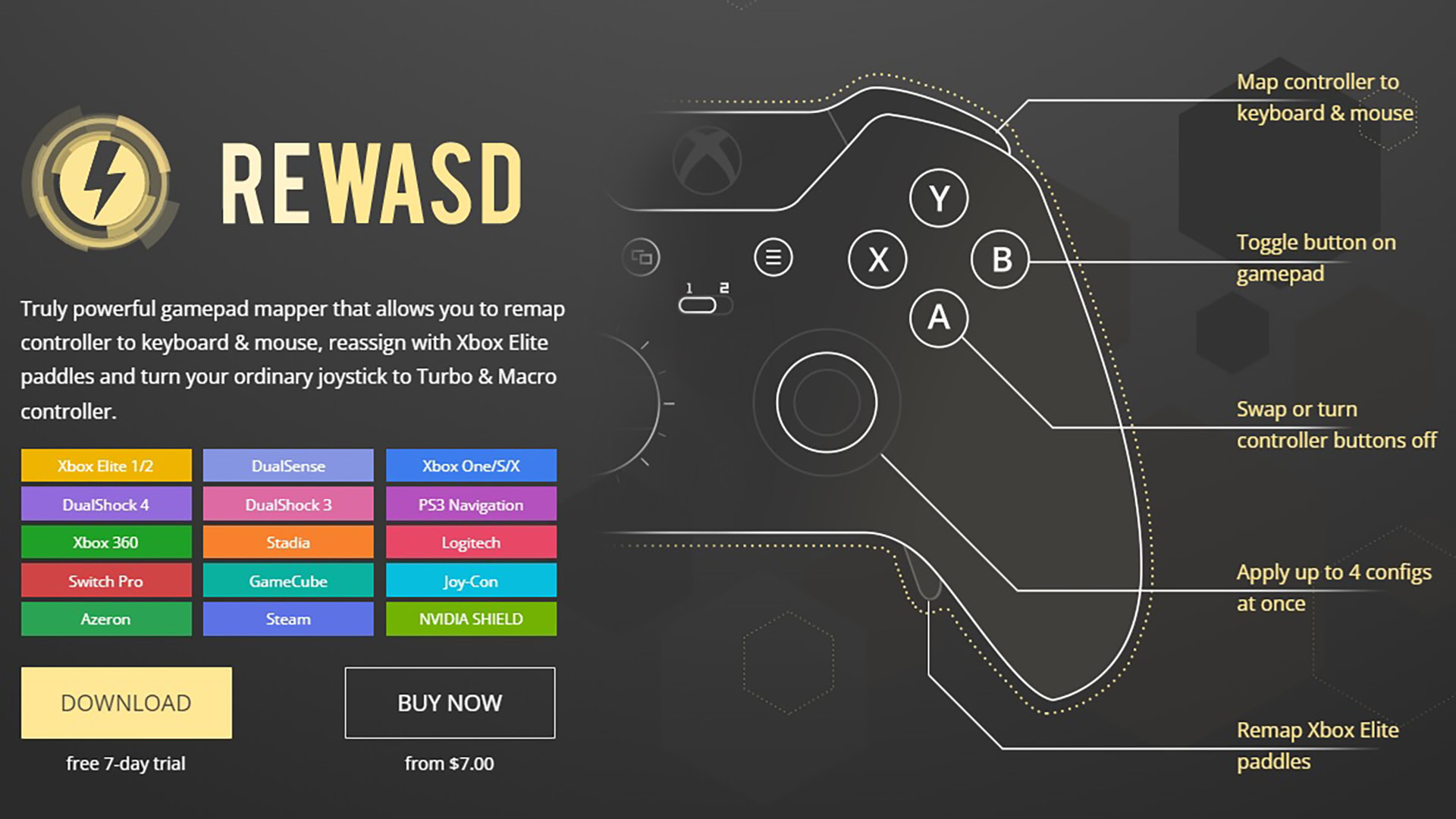
You can get started with reWASD for seven days for free. During that trial, you have access to all the features of a basic license. The basic license allows you to do all the important stuff and costs $7.00 — which is a one-time fee, not a monthly bill.
After about an hour of playing with the different settings during my trial, I immediately bought the deluxe lifetime pass. The deluxe package gives you access to advanced mapping, more save slots, and a few other cool features. It costs a little over $40, but it goes on sale frequently (at the time of writing, it’s just $25.99). Now that I know how much its enhanced my gaming life, I would gladly have paid $100 for this software, so $40 is a steal, to say nothing about the $7 basic license.
For what this software offers, paying just $7 is a steal.
There’s also a mobile app for Android and iOS. If you use it while on the same network as your PC, you can view and control your mappings from the app without using the PC software. This could allow you to, for example, swap a controller macro on-the-fly without exiting your game. The reWASD mobile app also lets you turn your phone into a controller, which could give you both gyro and touchscreen support in games and emulators. This mobile app is free if you have a license for the PC app.
reWASD also gets updated very frequently with new features. In the ten months I’ve been using it, I’ve seen new controller support added, including for the Xbox Elite Series 2. Customer support is also off the charts, with reps responding very quickly to Reddit posts and support tickets. I had some trouble in the beginning getting things going, and a rep helped me every step of the way in the reWASD subreddit.
You get excellent software, good pricing, and stellar support, as long as you’re OK with the learning curve.
That, unfortunately, brings me to the one big problem with reWASD: the learning curve. With so many options, learning how everything works can be quite overwhelming. It’s good that reps are around to walk you through, but this is not a plug-and-play solution. Expect to spend a few hours learning how to do everything the suite offers. But that will be hours well spent if you want total control over your gaming experience.
I honestly don’t know why reWASD isn’t more popular. I can only hope that more people will check it out after reading this, as it’s been a literal game-changer for me.
For all the latest Technology News Click Here
For the latest news and updates, follow us on Google News.
