Samsung Galaxy S23 Ultra review: The boss of Android
The Samsung Galaxy S23 Ultra is on a level all its own in the Android space. It delivers the best of just about everything while demanding a wallet-burning price to match. You’ll recognize the design immediately, but the best improvements lie under the surface, waiting to be pushed to their limits.
If you took rock and roll legend Bruce Springsteen and squished him into a pocket-sized glass rectangle, you’d probably get the Samsung Galaxy S23 Ultra. It’s powerful, long-lasting, larger-than-life, and loved by some while being just a bit too much for others — just like you’d expect from one of the best Android phones around. Like a new record, Samsung’s flagship has its highs, and, like Springsteen, its lows aren’t that low. The only question is whether you should embrace the new sound or keep listening to the classics. Find out in our Samsung Galaxy S23 Ultra review.
About this Samsung Galaxy S23 Ultra review: I tested the Samsung Galaxy S23 Ultra (12GB/512GB) over a period of seven days. It was running Android 13 with One UI 5.1 and the November 1, 2022 security patch. The unit was provided by Samsung for this review.
What you need to know about the Samsung Galaxy S23 Ultra

Harley Maranan / Android Authority
- Samsung Galaxy S23 Ultra (8GB/256GB): $1,199 / £1,249 / €1,399
- Samsung Galaxy S23 Ultra (12GB/512GB): $1,299 / £1,399 / €1,579
- Samsung Galaxy S23 Ultra (12GB/1TB): $1,399 / £1,599 / €1,819
The Galaxy S23 series arrived as the star of Samsung’s Galaxy Unpacked event in February 2023, along with a healthy dose of déjà vu. It’s still the top dog in the three-phone Galaxy S23 lineup, and it stays true to a familiar footprint while making its changes under the hood and demanding the same premium price point as the indomitable Galaxy S22 Ultra.
Like its predecessor, the Galaxy S23 Ultra is a chip off the Galaxy Note block. It carries a vibrant 6.8-inch Dynamic AMOLED panel made of Gorilla Glass Victus 2 with waterfall edges that are just a little less dramatic than before. The 120Hz variable refresh rate stretches down to 1Hz while the brightness tops out at 1,750 nits. Further, the Galaxy S23 Ultra features an Armor Aluminum frame with flat edges on the top and bottom, as well as the power button and volume rocker on the right side. The S Pen slot and SIM tray sit on the bottom, flanking the USB-C port.
Under that premium exterior, you’ll find power aplenty. The Galaxy S23 Ultra packs a hefty 5,000mAh battery, as well as 45W wired charging and 15W wireless charging. While the battery and charging are the same as the Galaxy S22 Ultra, the base model Galaxy S23 Ultra doubles the storage from 128GB to 256GB, backed by 8GB of RAM.
The Galaxy S23 Ultra’s surface-level changes are minimal, but plenty of powerful upgrades lie inside.
Although most of the Samsung Galaxy S23 Ultra’s package is familiar, there’s a new chipset at the heart of this beast. Qualcomm’s flagship Snapdragon 8 Gen 2 — here awkwardly monikered the Snapdragon 8 Gen 2 for Galaxy due to some unique tweaks we’ll discuss later — keeps the lights on and the pixels pumping. Like the Snapdragon 8 Plus Gen 1, it’s crafted with TSMC’s 4nm architecture, which handles thermal performance much better than the Snapdragon 8 Gen 1.
The main feature punctuating the Galaxy S23 Ultra’s glass slab design is Samsung’s premium camera array. It still includes four lenses, three of which haven’t changed, but the primary sensor now has enough megapixels to fill an army of budget phones. Samsung’s new 200MP Isocell HP2 is the undeniable star of the show, surrounded by two 10MP telephoto shooters (one at 3x and one at 10x) and a 12MP ultrawide camera. As for the selfie shooter, the 40MP punch hole is a thing of the past. The Galaxy S23 Ultra, like its siblings, now has a 12MP option front and center, though as we’ll see, it’s not the obvious downgrade you might think looking at the Galaxy S23 Ultra specs sheet.
Samsung was one of the first to start slimming its box contents, and the Galaxy S23 Ultra shows no signs of slowing down. It comes in a lean, mean black box with a SIM ejector tool, a black USB-C to USB-C cable, and your basic stack of paperwork.
The Galaxy S23 Ultra is, of course, not alone at the high end of the smartphone market. Google’s Pixel 7 Pro is its closest Android rival. It offers a solid update commitment, a powerful trio of rear cameras, and next-level image processing from the Tensor G2 chipset at a sub-$1,000 price. Apple isn’t giving Samsung much breathing room, either, with its iPhone 14 Pro and Pro Max. Sure, they’ll require you to tread the iOS waters, but the notch is gone, and the 12MP primary camera has made way for a powerful 48MP version.
Samsung opened its Galaxy S23 series for pre-orders right after Galaxy Unpacked ended on February 1, 2023, with a final release date of February 17. It’s available from Samsung directly, all the major US carriers, and other third-party retailers in four colors: Phantom Black, Lavender, Cream, and Green (pictured in this review). If you buy from Samsung, you can also choose from four additional exclusive colors: Red, Graphite, Lime Green, and Sky Blue. For what appears to be a limited time, those who buy from Samsung directly also get a free storage upgrade as well as instant credit towards accessories like chargers or earbuds.
Samsung Galaxy S23 Ultra design: Has it changed from the Galaxy S22 Ultra?

Harley Maranan / Android Authority
Sticking with the slightly tortured Springsteen analogy for a moment (forgive me), the design changes from the Samsung Galaxy S22 Ultra to the Galaxy S23 Ultra are like the changes from The Boss’ “Born to Run” (his first successful studio album) to “Darkness on the Edge of Town” (his second). There’s a little more practice and refinement, but the tones are essentially the same.
As soon as you open the box, you’re greeted by a vast slab of Gorilla Glass Victus 2 in your color of choice with a shiny Armor Aluminum frame in a matching hue. Depending on which color you go for, you might not be able to tell the Galaxy S23 Ultra’s Phantom finish apart from its predecessor until you start to handle it. The rear glass is still satin textured and pleasingly fingerprint averse, and the new Green version is one of the better greens we’ve seen since the Pixel 5 — subtle, but not drab. There aren’t many design choices to note on the clean, simple back, which is punctuated only by a Samsung logo and five cutouts for the elements of the camera array.
From the minute you pick up the Galaxy S23 Ultra, you’ll notice the one key difference from the Galaxy S22 Ultra — flatter sides. The Armor Aluminum rails have a little more substance, while the waterfall edges are a little less precarious, making them easier to hold without accidental touches. Despite its sideways squish, the Samsung Galaxy S23 Ultra isn’t thicker than its predecessor either, so it won’t take up extra room in your pocket. All of the buttons and ports remain in familiar places — power and volume on the right, S Pen slot, USB-C port, and SIM tray on the bottom with a down-firing speaker. One note on the beloved stylus; the most significant change this year is that all four base colors come with a black S Pen, accented only by its color-matched tip. If you go for one of Samsung’s exclusive colors, you’ll get a little more color in your life.
If not for the Galaxy S23 Ultra’s flatter sides, you’d never know it from its predecessor.
Maybe it’s the soft texture of the finish or the slight camera bumps, but I never worried about the Galaxy S23 Ultra getting into any danger when placed on a surface. It bucks a trend of flagships that feel like slippery eels trapped in oil factories. It’s hard to overstate just how big of a difference the flatter sides make. Yes, they make the phone feel thicker even though it isn’t, but it’s easier to wield with one hand, especially when using the S Pen with the other. Combine that with the IP68 rating and the improved glass and you’ve got what looks and feels like a very durable flagship.
Samsung Galaxy S23 Ultra battery life and charging tested
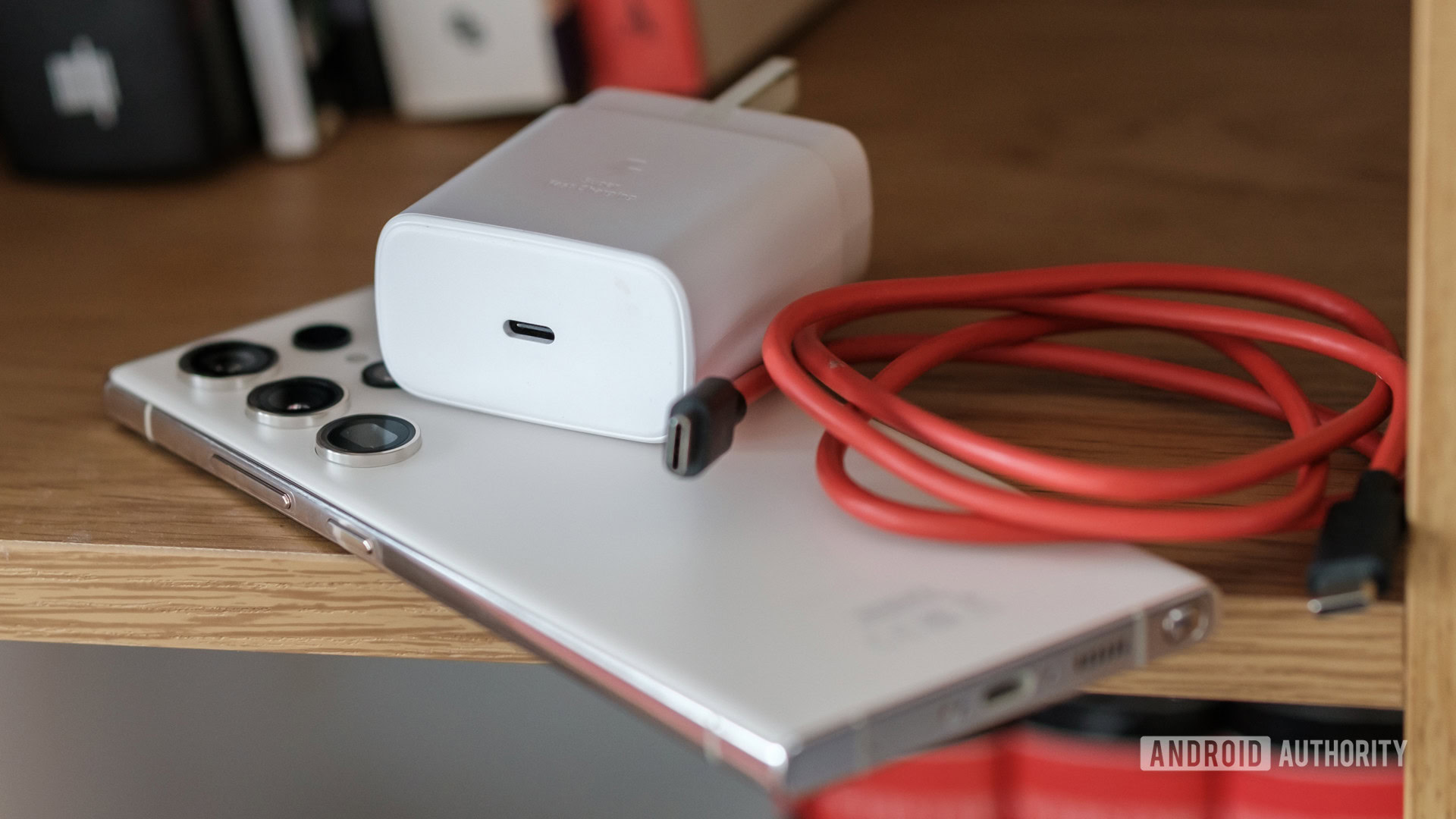
Robert Triggs / Android Authority
Samsung is back to take its place as the smartphone battery king. The large cell lasts for hours and hours, even with the phone set to its best resolution, refresh rate, and chugging data. After only a week, the beast is still adjusting to my daily use patterns (a process that can take a few weeks), but I’m just about touching two days of use with between six and eight hours of screen-on time before I need to find a charger.
My usage was pretty mixed during testing, with some gaming, video streaming, hours of Spotify listening via Bluetooth and the built-in speakers, and a dose of social media scrolling in my downtime. It took everything in stride, not warming up except for longer gaming sessions in titles like Asphalt 9. Considering my already good results, I’m hopeful that the Galaxy S23 Ultra will continue to improve as the battery learns my routine. After all, I don’t usually spend my days trying to kill a battery as quickly as possible. The Galaxy S23 Ultra’s passive drain is noticeable with the always-on display active, around 7% overnight, but you can cut that in half if you turn the feature off.
Although the Galaxy S23 Ultra still tops out at 45W wired charging, it refills faster than the Galaxy S22 Ultra.
While the Samsung Galaxy S23 Ultra can push its hefty battery for a long time, it will run out eventually. When it does, you have a familiar set of charging standards to turn to. Like its predecessor, the Galaxy S23 Ultra supports 45W wired charging using a compatible USB Power Delivery PPS charger, which you’ll still have to buy separately — check out our Galaxy S23 charger recommendations if you need one.
Despite the identical wattage, the Galaxy S23 Ultra charging speed is actually faster than the Galaxy S22 Ultra in practice. Our extensive testing has shown that the Galaxy S23 Ultra can sustain its top 45W speeds for longer — around 10 minutes instead of closer to two. In the end, it takes just under 60 minutes of charging for a full cell — a difference of just a few minutes compared to the S22 Ultra, but that’s time you can spend enjoying your premium device rather than charging it.
If you’re not in as much of a hurry, you can also tap into 15W wireless charging. It will take longer — close to 90 or 100 minutes — but it might be the easier option if you prefer to charge your phone while you work throughout the day. You’ll need one of Samsung’s cooled wireless chargers to reach the peak charging power, an accessory that can set you back around $60, but thankfully Samsung has also included basic 10W Qi wireless charging support too. Also back is Samsung’s Wireless PowerShare, which allows you to reverse-charge other devices, be it a pair of Galaxy Buds, a Galaxy Watch, or even another phone using the Galaxy S23 Ultra’s hefty battery.
Samsung Galaxy S23 Ultra performance: Does the Snapdragon 8 Gen 2 for Galaxy deliver?
The Galaxy S22 Ultra was already a power user’s best friend but the Galaxy S23 Ultra looks to take that relationship to the next level. Gone are many of the thermal concerns (thank you, TSMC manufacturing) associated with the toasty Snapdragon 8 Gen 1, and what remains is a delicate balance between power and efficiency — one that can be enjoyed the world over, as there’s no Galaxy S23 Ultra Exynos model in sight.
It should be noted that not all of the improvements come from simply ditching the flawed Samsung manufacturing of the Snapdragon 8 Gen 1, though. Where the Snapdragon 8 Gen 1 offered three identical performance cores, the Snapdragon 8 Gen 2 ups the number to four and splits its cores across the Cortex A710 and A715. This both boosts the Snapdragon 8 Gen 2’s multi-core performance and ensures that it supports older 32-bit apps. We go much deeper into the changes on Qualcomm’s latest chipset in our Snapdragon 8 Gen 2 deep dive, so I’d recommend giving that a read if you want the full nerdy details.
Samsung’s implementation of the chip differs from other Snapdragon 8 Gen 2 phones, however. The “Snapdragon 8 Gen 2 for Galaxy” cranks the CPU and GPU clock speeds beyond those of the base model. It now tops out at 3.36GHz instead of 3.2GHz on the CPU and 719MHz instead of 680MHz on the GPU. This strategy resembles Qualcomm’s mid-cycle “Plus” flagship chips, though it remains to be seen if we’ll get a non-Samsung-exclusive Snapdragon 8 Plus Gen 2 processor later in 2023.
The Galaxy S23 Ultra’s benchmarking scores back up the idea that this phone means business. It posted a 29% increase in single-core Geekbench performance over the Galaxy S22 Ultra and a nearly 50% increase in the multi-core score. The CPU difference is remarkable for a single generation of improvement and shows just how big a difference the structure of a chipset can make. The 3D Mark Wild Life test yielded similar results, maxing out the base run and offering a peak score of 13,824 on the stress test. For reference, the Galaxy S22 Ultra posted a top score of 9,926 on a single run — a 39% jump in peak GPU performance. The Galaxy S23 Ultra did tail off towards the end of its test, settling at just under 9,000, but it’s significantly higher than the Galaxy S22 Ultra’s final results below 5,000.
Ultimately, the stress tests seem as though Samsung has gone for a balance of power and heat on the Galaxy S23 Ultra. The reduced performance under load might lead to better battery life, even if it doesn’t add up to Samsung’s powerhouse billing. Given the Snapdragon 8 Gen 2 for Galaxy marketing push, you’d be forgiven for expecting premium, sustained power, instead of the steep drops seen in the GPU stress tests. Yes, it’s more stable in the long run than the erratic OnePlus 11 and has a higher peak than the REDMAGIC 8 Pro, but it’s a far cry from the latter’s spot-on consistency.
Qualcomm’s Snapdragon 8 Gen 2 for Galaxy is a power user’s dream, at least in short bursts.
No matter what the benchmarks say, it’s all down to how the Galaxy S23 Ultra handles everyday life. It does more than handle; it excels. I never noticed lag, stuttering, or waiting on apps to get fired up. The Snapdragon 8 Gen 2 for Galaxy took all of my gaming, emailing, and streaming in stride and came back for more, and I rarely noticed any heat buildup unless I was locked into a game for an extended period. While some flagship devices cannot keep up with their 120Hz refresh rates, the Galaxy S23 Ultra made the most of it. I was able to fling through the YouTube homepage and long Spotify playlists without any sense of lag or delay.
Like its predecessor, the Samsung Galaxy S23 Ultra kicks off with 8GB of RAM in the base model — not our favorite decision. At this price point, most Android rivals offer 12GB or more, which is better able to handle the demands of heavy apps. For example, something as vital to Android as Chrome can chew 2GB on its own, limiting your flexibility on an 8GB device. We can’t comment on how the 8GB Galaxy S23 Ultra performs in day-to-day tasks as we were sent a 12GB version for review, but it’s something to keep in mind.
Thankfully, we don’t have to worry about the 128GB of base storage anymore, as the “entry-level” version now packs 256GB as standard. If you upgrade your fixed storage to either 512GB or 1TB, you’ll get a complement of 12GB of RAM to go with it, which is much more appropriate for an Android flagship at this price.
Samsung Galaxy S23 Ultra cameras: Still one of the best camera phones?

Harley Maranan / Android Authority
Samsung often sets the bar for the best camera phones, combining premium hardware, in-depth controls, and just enough processing for pleasing images in all conditions. The Galaxy S23 Ultra is no exception. It doesn’t reinvent its quad-camera setup, but it brings a new coat of paint in the form of a 200MP primary sensor. Samsung’s in-house Isocell HP2 measures 1/1.3 inches and offers an extremely wide f/1.7 aperture. As you might have guessed from such a high megapixel count, pixel binning is the name of the game here, but you can grab a full 200MP if you need one. The Galaxy S23 Ultra bins by a factor of 16 by default, resulting in 12.5MP images, but you can flip to quad-binning for 50MP results as needed.
Otherwise, this beast is a tale of the familiar. It still carries a pair of 10MP telephoto lenses — one set at 3x optical zoom and the other at 10x optical zoom — and a 12MP ultrawide option. All three match the camera specs of the Galaxy S22 Ultra, enabling up to 100x Space Zoom for long-distance shots or a 120-degree field of view for your ultrawide snaps.
The Galaxy S23 Ultra’s camera setup is familiar, but the 200MP main shooter is a new beast.
Qualcomm’s Snapdragon 8 Gen 2 chipset also plays a role in the Galaxy S23 Ultra’s powerful package. One of the chipset’s key changes is a new AI-powered Cognitive ISP, which allows for real-time semantic segmentation. This recognizes elements of your image in real-time and fine-tunes details before you press the shutter button. It picks up on everything from eye and hair color to recognizing a cat or dog in one of your images to speed up post-processing.
Of course, Samsung’s premium camera muscle doesn’t just come from its hardware. The native camera app gives you all the control and shooting modes you could ask for. Unlike the Google Pixel line, which mostly asks you to press the shutter and let the phone do the rest, the Galaxy S23 Ultra gives you the freedom to tweak ISO, aperture, and much more right out of the box. Sure, many people will probably stick to the automatic settings, but it’s good to have ultra-level controls on such a premium device. If you want even more control and editability, there’s also Expert RAW. It taps into the Galaxy S23 Ultra’s full 200MP sensor with many of the pro-level controls mentioned above while letting you export in the RAW format (also available via the regular “Pro” mode for use with advanced photo editing apps.

Harley Maranan / Android Authority
As the new kid in an otherwise familiar crowd, I spent most of my time putting the Galaxy S23 Ultra’s 200MP primary camera through its paces. There aren’t too many sunny days in Pennsylvania this time of year, but that didn’t stop the Galaxy S23 Ultra from delivering excellent results over and over again. The pixel-binned images preserved detail exceptionally well, and Samsung’s color profile is mostly accurate, even if it still likes to boost reds and greens.
For example, the caboose to the bottom right is red, no denying it, but it wasn’t quite so vibrant on the cloudy day that I took the picture. The brick wall next to the mural is also a bit punchier than reality, though that image is a good example of the Galaxy S23 Ultra’s finer details. You can crop in on dimples in the concrete or parts of the shrub without the details going to mush in a hurry. Samsung’s natural falloff is good, too, as is visible behind the lightbulb in the bottom center.
Even though Samsung has largely learned to control its colors on the Galaxy S23 Ultra’s primary camera, the ultrawide camera tells a different story. The detail is good, and the distortion is minimal at 0.6x zoom, but the reds and greens are kicked up another notch. The same caboose and red brick wall are even more saturated, while the shrub in front of the mural is a much darker green. Despite the wider field of view, small details like tree branches remain distinct at the bottom right, and the graffiti on the band shell is easy to make out.
As for zoom, the Galaxy S23 Ultra is as good as advertised. It offers default options of 1x, 3x, and 10x zoom and performs flawlessly at all three. None of this should come as a surprise, given that the telephoto lenses are unchanged from the Galaxy S22 Ultra, though there’s a slight shift in the color profile as you zoom beyond the default lengths. Both the 30x and 100x samples below are darker and slightly bluer but still decently usable. You can make out tiny flecks in the stone around the letter L, and the words Franklin & Marshall have visible brush strokes from being repainted.
The Galaxy S23 Ultra’s image stabilization is excellent, too. It’s not easy to control a camera zoomed in at 100x, but the stabilization makes up for shaky hands in cold February weather. Seriously, this level of detail on a photo taken with a smartphone zoomed in that far? Tough to find a better bet.
The Galaxy S23 Ultra’s AI-powered semantic segmentation also shines brightly in portrait mode. It easily identified shapes like the clock tower and the tree topper, nailing every edge and applying just enough bokeh for a pleasing result. Sure, identifying Benjamin Franklin and his human form is a little easier, but the Galaxy S23 Ultra didn’t stutter toward the bottom of the frame where his shoulders end, either. The Galaxy S23 Ultra defaults to a 3x zoom portrait, but you can pop out to 1x if needed.
We were particularly curious to see how the Galaxy S23 Ultra would handle low light and night shots with its monstrous megapixel count. The answer is: with ease. You can either toggle to Night Mode or let it kick in automatically. The colors and details are closer to reality on the brick building and the pub below, though you still run into the occasional issue with smudgy details. For example, the man walking his dog wasn’t exactly willing to stand still through the Night Mode timer, and neither were the trees above the church in the bottom row.
I also noticed that while the Galaxy S23 Ultra balances the highlights and exposure with the lightbulbs in the image to the right, it didn’t cut down on the purple glow around them. Night Mode also only applies to the ultrawide camera and the primary sensor, so you might have to do some zooming with your feet if you want a closer shot in the twilight hours.
It’s also safe to say that the outgoing 40MP selfie camera won’t be missed too much. Samsung’s new 12MP option is just as good, if not better because it has larger pixels that don’t have to be binned down. The colors and details on my face are spot on, and the edge detection is mostly accurate on the portrait sample. It did miss a few hairs (something I’m used to) but the rest of my clothing is neatly covered. I occasionally noticed that the selfie camera sometimes missed processing next to my shoulder, but it wasn’t easy to repeat the results.
And finally, video. To go along with its massive megapixels, the Galaxy S23 Ultra comes ready to record with some high-res options. It tops out with 8K video at 30fps from the rear camera or 4K at up to 60fps. If you need a high framerate, you can tap into 1080p at up to 240fps. The selfie camera hits a very respectable 4K at 60fps, too. Overall, the video results are great, and the default stabilization is enough for most use cases. Just be aware that if you plan to record at higher resolutions, you may want to factor a storage upgrade into your purchase as 8K video will quickly eat up all your space.
If you want to check out full-size versions of these images (and a bunch more), you can do so at this Google Drive link.
Anything else?

Harley Maranan / Android Authority
- Display: Capping off the Galaxy S23 Ultra’s massive footprint is Samsung’s 6.8-inch Quad HD+ (3,088 x 1,440) AMOLED panel, which hasn’t lost an ounce of quality. The panel tops out at 1,750 nits of peak brightness, and the color recreation is excellent across the full spectrum. Its 120Hz variable refresh rate plunges as low as 1Hz when needed, and it’s smooth through everyday tasks. If you want screen real estate, you’ll be hard-pressed to find a phone with more of it, or with as much polish.
- Software: The Samsung Galaxy S23 Ultra arrived with Android 13 right out of the box, running the One UI 5.1 skin on top. At first glance, One UI 5.1 doesn’t deliver too many changes, but you have to look deeper into certain apps to find the updates. The camera app, for example, now features an option for Expert RAW in the Advanced menu which then jumps to the dedicated app. You can also set different wallpapers for your home and lock screen depending on your current activity (work, sport, etc.). Samsung is also trying to make the setup process more accessible with a simple QR code on setup that logs into your Wi-Fi networks, Samsung account, and Google account right off the bat. Some new widgets include an updated battery widget for all of your devices and an intuitive weather widget that tweaks its illustration style and adds a summary of the current conditions. There’s also always Good Lock if you want to further customize your Galaxy experience.
- Ecosystem: Apple’s reign as the ecosystem king isn’t as assured as it once was. The Samsung Galaxy is, well, galaxy-sized, spanning smartphones, tablets, wearables, earbuds, and Windows laptops. Oh, and Chromebooks. And they all link to each other through a series of apps for playback, file sharing, and a whole lot more. The Galaxy S23 Ultra didn’t launch alongside a new watch or pair of Galaxy Buds, but it did arrive with the Galaxy Book 3 series, including the massive and powerful Galaxy Book 3 Ultra. Smartphones are increasingly becoming an important central piece to a larger tech puzzle for most buyers, and Samsung’s flagship slots in very nicely indeed.
- Biometrics: When Samsung finds a feature it likes, we tend to see it for a while. The Galaxy S23 Ultra’s ultrasonic in-display fingerprint reader is a classic example. It’s still fast and accurate, and the fingerprint setup process feels quicker and easier on One UI 5.1. Outside of the reliable fingerprint reader, the Galaxy S23 Ultra also supports face recognition. It’s not as secure as Apple’s Face ID as Samsung’s solution doesn’t rely on any extra biometric hardware, but it works well enough for unlocking your phone if you have dirty hands.
- S Pen: Samsung’s Note-like design wouldn’t be complete without its signature S Pen. The built-in stylus is right back in its familiar home on the bottom edge, complete with a familiar set of features. It supports a set of air actions for media, which include single and double presses to play or skip songs. Otherwise, you still get options like creating a new note, writing on a screenshot, and making an AR Doodle, which is kind of like a 3D note that lives inside your camera.
- 5G: The Samsung Galaxy S23 Ultra supports both mmWave and sub-6GHz 5G in the US, and I had no problems staying connected. We were provided a T-Mobile SIM during our testing, and I spent almost all my time connected to the faster 5G UC network.
- Audio: The Galaxy S23 Ultra’s speakers are nothing short of remarkable. This is easily one of the loudest phones I’ve ever used, achieving excellent volume from the earpiece and down-firing unit with no distortion, even at the highest setting. Higher pitches, like the human voice and piano notes, still come through cleaner than bass, which is typical for a smartphone. There still isn’t — and probably won’t ever be — a headphone jack, so you have to rely on Samsung’s robust Bluetooth connectivity, which includes Bluetooth LE support with compatible devices.
- Connectivity: The Samsung Galaxy S23 Ultra packs a veritable who’s who of connectivity options. It supports Wi-Fi 6E (not quite Wi-Fi 7, but plenty future-proofed), Bluetooth 5.3, an NFC chip for wireless payments, and an ultra-wideband (UWB) chip which can be used with Samsung’s Galaxy SmartTags Plus Bluetooth trackers.
- Updates: Samsung’s Android update policy remains one of the best and brightest in the Android scene. It’s tough to scratch four years of Android version updates and five years of security patches, especially when the Galaxy S23 Ultra arrived with Android 13 and the latest One UI 5.1 skin right out of the box. Other brands have begun to improve their commitments to match Samsung, but the Galaxy S23 Ultra continues to set the standard with its strong reputation for timeliness of updates.
Samsung Galaxy S23 Ultra specs
| Samsung Galaxy S23 Ultra | |
|---|---|
|
Display |
6.8-inch Dynamic AMOLED |
|
Processor |
Snapdragon 8 Gen 2 |
|
RAM |
8GB or 12GB |
|
Storage |
256GB, 512GB, or 1TB |
|
Power |
5,000mAh battery |
|
Cameras |
Rear:
– 200MP wide main sensor (f/1.7, OIS) – 12MP ultrawide (f/2.2) – 10MP 3x telephoto (f/2.4, OIS) – 10MP 10x telephoto (f/4.9, OIS) Front: |
|
Software |
Android 13 |
|
S Pen support |
Yes, embedded with storage slot |
|
IP rating |
IP68 certified |
|
Dimensions |
163.3 x 77.9 x 8.9mm |
|
Weight |
233g |
|
Materials |
Gorilla Glass Victus 2 front and back |
|
Colors |
Phantom Black, Green, Cream, Lavender
Red, Sky Blue, Graphite, Lime Green (Samsung Exclusives) |
Samsung Galaxy S23 Ultra price: Value and competition

Samsung Galaxy S23 Ultra
New 200MP main camera • Beautiful display • S Pen functionality
The Ultra release of Samsung’s 2023 flagship line
Powered by the same Snapdragon 8 Gen 2 as the smaller models in the series, the Samsung Galaxy S23 Ultra offers larger storage capacities and a whopping 200MP camera. S Pen support and a 6.8-inch display make the Ultra ideal for note-takers on the go.
The Samsung Galaxy S23 Ultra is a phone that knows where it sits in a crowded market. It will offer you a ton of power in a premium package, but it will demand a premium price to go with it. While the price hasn’t increased generation-on-generation in the US, you’ll blow past the $1,000 mark to put it in your pocket. That value equation gets a little trickier in key markets like Europe where the Galaxy S23 Ultra has been hit with a fairly sharp price hike compared to the Galaxy S22 Ultra.
Aside from the questionable 8GB of RAM on the base model, you’ll be hard-pressed to find a glaring omission or even a slight blemish on the spec sheet, so you’re certainly getting what you pay for. However, the rest of the pack — both Android and iOS — is catching up with enough powerful competitors that you might find somewhere else to spend your money.

Robert Triggs / Android Authority
That said, if you’re worried about the Galaxy S23 Ultra and even the Plus’ size, the vanilla Galaxy S23 ($799.99 at Samsung) might be for you. It makes some sacrifices — 25W wired charging and 128GB of storage on the base model — but the 6.1-inch AMOLED display is perfectly pocketable and comfortable to hold. Many of the software tweaks and wrinkles are the same, too, so it’s an easy phone to recommend if you want the premium Samsung experience in a much, much more portable package.
If you’re not as worried about the price tag, Samsung’s foldables might do the trick, too. The Galaxy Z Flip 4 ($999.99 at Samsung) is the most refined clamshell around, and it finally improves on some of our classic complaints. The battery is bigger than its predecessor, charging is faster, and the cameras pack a little more punch. Of course, it takes a completely different approach to everyday life than the Galaxy S23 Ultra. Where the Galaxy S23 Ultra embraces a powerful, do-it-all mentality, the Galaxy Z Flip 4 is a style piece that balances nostalgia and what the future of smartphones has in store.
Samsung’s Galaxy Z Fold 4 ($1799.99 at Samsung) sits as the ultra-tier foldable, complete with a big old price tag that dwarfs even the Galaxy S23 Ultra. It brings a uniquely-tailored version of Android with a toolbar and other tweaks and offers S Pen support for stylus-inclined users. Samsung also boosted the camera setup, bringing it closer to the trio found on the standard Galaxy S23 and the Galaxy S23 Plus, though still behind the Galaxy S23 Ultra for the all-important main camera. You won’t find a better multi-app experience, with the option to open as many as three at once on the internal display. That 7.6-inch panel rivals a small tablet with its expanse, while the 6.2-inch external display is more than spacious enough for everyday tasks.
Once you reach outside of the Galaxy lineup, your options open up even further. Perhaps the best example is Google’s Pixel 7 Pro ($899 at Amazon), with its light, fast Android skin, incredible image processing, and unbeatable price tag. The design refined rather than reinvented the Pixel 6 Pro, however, the Pixel 7 Pro now carries the in-house Tensor G2 under the hood, taking its machine learning and AI capabilities just a bit further while improving the thermal performance of the first Tensor chip. Google’s Pixel 7 Pro is close in size to the Galaxy S23 Ultra, yet the user experience is so totally different. Where the Pixel 7 Pro leans on Google to do much of the thinking for you, the Galaxy S23 Ultra prefers to put you in complete control.
If you’re willing to venture beyond the comfort and customization of Android, Apple’s iPhone 14 Pro ($999.99 at Best Buy) and Pro Max ($1099 at Best Buy) are as good as they’ve ever been. They come closest to the Galaxy S23 Ultra in terms of price and make just enough changes to spark interest. The long-maligned notch is gone in favor of a Dynamic Island, and the tried-and-true 12MP primary camera has been swapped for a 48MP option — Samsung isn’t alone in pushing the megapixels this generation. You’ll also only find the updated A16 Bionic chipset on the iPhone 14 Pro and Pro Max, adding a little bit more reason to splash the cash. The iPhone 14 Pro or Pro Max might also be your flagship of choice as an aspiring filmmaker — Apple’s video features and exporting options are some of the best around.
Samsung Galaxy S23 Ultra review: The verdict

Harley Maranan / Android Authority
The Galaxy S23 Ultra is Samsung’s “Born in the USA” — a standout offering in a line of standout offerings, and one that people will recognize from the opening note. It doesn’t shy away from anything, preferring to compete with the best on the market by outmuscling them rather than finding careful balance. Samsung’s quartet of rear cameras is still a force to be reckoned with, whether you ever take a 200MP snap or not. Factor in a premium — if familiar — design, excellent performance, and battery life for days, and it’s easy to see why the Galaxy S23 Ultra deserves its place at the top.
Samsung’s Galaxy S23 Ultra is a high-powered, high-cost flagship that rewards those who push it to its limits.
The Galaxy S23 Ultra doesn’t just want a place at the top right now; it expects to stay there. Samsung’s excellent update commitment and connectivity standards will keep its flagship feeling fresh for years to come, and the high-end materials will put up with more than their share of wear and tear. It might be more than most users need in terms of size, power, and cost, but you’ll be hard-pressed to find a glaring weakness.
If too much of a good thing can be considered a problem, it’s a good problem to have. The Samsung Galaxy S23 Ultra doesn’t reinvent itself, but it doesn’t have to. Its combination of size, power, and flexibility continues to set the Android gold standard for a do-it-all flagship, no matter the price.
Top Samsung Galaxy S23 Ultra questions and answers
The Samsung Galaxy S23 Ultra offers Qualcomm’s flagship Snapdragon 8 Gen 2 chipset compared to the Galaxy S22 Ultra’s Snapdragon 8 Gen 1. It also picks up a 200MP primary camera in place of the 108MP camera on the Galaxy S22 Ultra. Check out our dedicated Galaxy S22 Ultra vs Galaxy S23 Ultra comparison for a full list of all the differences.
The Galaxy S23 Ultra is made of fairly durable materials, but as with any expensive flagship we’d always recommend buying a case to protect your investment. Check out our list of the best Galaxy S23 Ultra cases for our recommendations.
The Galaxy S23 Ultra is not technically waterproof, but the IP68 rating means that the Galaxy S23 Ultra can be submerged in up to 1.5 meters of water for 30 minutes.
Yes, the Samsung Galaxy S23 Ultra has a bottom-mounted SIM stray for one physical nano-SIM. However, you can also download an eSIM if your carrier supports it for dual-SIM functionality.
No, the Samsung Galaxy S23 Ultra only has a SIM slot. If you’re worried about running out of storage, you can choose up to a 1TB model.
Yes, the Galaxy S23 Ultra still supports the S Pen with a built-in storage slot.
For all the latest Technology News Click Here
For the latest news and updates, follow us on Google News.
