Samsung HW-Q800A review: Samsung TV users will get the most out of it
With its tight, precise, and immersive sound, the $700 Samsung HW-Q800A makes for a compelling, compact, and feature-packed soundbar, although some of its best tricks are reserved for those with Samsung TVs and smartphones. Packing Dolby Atmos and DTS:X support, along with built-in Alexa and AirPlay 2, this 3.1.2-channel soundbar (upgradable to 5.1.4 with an optional wireless surround speaker kit) delivers rich, controlled sound, while its low-profile housing will prevent it from blocking the bottom of your TV screen.
Unfortunately, some of the Q800A’s most interesting features, including its “Q Symphony” audio technology and room-correction functionality, only work with Samsung TVs, which means owners of other TV brands won’t get the most bang for their bucks. That said, the Q800A’s $700 list price is pretty reasonable given its feature set, even if you don’t count the Samsung TV-enabled functions.
This review is part of TechHive’s coverage of the best soundbars. Click that link to read reviews of competing products, along with a buyer’s guide to the features you should consider when shopping.
Specifications
The Samsung HW-Q800A is a 3.1.2-channel soundbar, which means it has discrete drivers for the left, right, and center channels (the “3” in the soundbar’s 3.1.2 designation), along with a subwoofer for low-frequency effects (the “.1”), and upfiring drivers for height effects (the final “2”).
The main soundbar unit has a total of seven drivers, including a pair of woofers and two tweeters that are split between the left and right channels, plus a wide-range tweeter for the center channel. Two more upfiring drivers (which use Samsung’s horn-style Acoustic Beam technology) bounce sound off the ceiling for the height cues of object-based Dolby Atmos and DTS:X soundtracks, an easier and cheaper alternative to installing actual height speakers in your ceiling. All seven of those drivers are powered by a quartet of Class D amplifiers, while a fifth Class D amp is dedicated to the 8-inch driver in the wireless subwoofer.
Because it lacks surround speakers, the HW-Q800A remixes Atmos, DTS:X, and 5.1-channel content for its 3.1.2-channel configuration. If you want true 5.1.4 surround sound (including two rear height channels, for a total of four), you can add Samsung’s $250 rear wireless speaker kit (SWA-9500S), although doing so will bring the soundbar’s overall price up to $950. That might sound like a lot of cash (and it is), but the reality is that a premium 5.1.4-channel soundbar with Wi-Fi connectivity (which is what you’d end up with once you add the wireless speaker kit) will cost you about a thousand bucks these days.
Besides the optional rear speaker kit, the HW-Q800A can sync up with the built-in speakers of “select” 2020 and 2021 Samsung TVs using a technology Samsung calls “Q-Symphony.” When paired together, the Q800A and a supported Samsung TV can deliver “perfectly synchronized” sound for a “harmonious, cinematic experience,” the manufacturer promises.
Sounds cool, but like many who end up choosing the Q800A, I don’t own a Samsung TV; instead, I have an LG C9 OLED TV. The upshot is that I wasn’t able to test the Q800A’s Q-Symphony capabilities, and indeed, this isn’t the only functionality on the soundbar that relies on either a Samsung TV or a phone. Those who don’t have a big-screen Sammy in their living room will need to consider whether they’re OK with spending top dollar on a soundbar like the Q800A with features they won’t be able to fully utilize.
One of the best qualities of the Q800A is its size: small, relatively speaking. Measuring 38.6 x 2.4 x 4.5 inches (WxHxD), the Q800A is much narrower and shorter than previous Samsung models I’ve tested. Take 2019’s HW-Q90R, a 7.1.4 soundbar that was so tall that it blocked a chunk of my LG C9’s screen. The Q800A, on the other hand (and like Samsung’s newer soundbars, including the pricier ones), has a much shorter profile that barely grazes the bottom edge of my LG OLED TV. Another option, of course, would be to install the soundbar under your wall-hung TV, which you can do using the included wall mount guide and bracket/screw kit.
Inputs and outputs
The HW-Q800A’s various A/V and power interfaces sit within two rear cavities on the main soundbar unit. In the left cavity, you’ll find an optical digital (Toslink) input, a microUSB service port for updating the soundbar’s firmware (you can also install firmware updates via the internet), and a barrel-shaped port for the unit’s DC 19V power adapter (which has an in-line power brick, meaning there’s no wall wart on the actual two-prong plug). There’s no legacy RCA-style plug, however, nor is there a 3.5mm audio jack, which means you won’t be able to connect the soundbar to older TVs that lack HDMI or optical connectors.
 Ben Patterson/IDG
Ben Patterson/IDGThe Samsung HW-Q900A has two HDMI connectors: a single HDMI input, and an HDMI-eARC inferface that doubles as an HDMI output with 4K HDR and HDR10+ passthrough.
Speaking of HDMI connectors, you’ll find two of them In the Q800A’s left cavity, including an HDMI input and an HDMI output that doubles as an HDMI-ARC interface, complete with support for eARC, an “enhanced” version of ARC that supports lossless audio (you can read all about ARC and eARC in this other article).
The two HDMI connectors give you a couple of options for connecting video sources. One option would be to connect an HDMI component (such as a streaming video player, a Blu-ray player, or a game console) directly to the soundbar, and then connect the soundbar to the TV via the HDMI output. The Q800A supports 4K HDR passthrough, including HDR10+, but not Dolby Vision (no surprise, given that Samsung backs only the HDR10+ standard). While connecting a video source directly to the soundbar is easy, the single HDMI input means you’ll be limited to a single source—and indeed, we’d expect a soundbar in this price range to include at least two HDMI inputs.
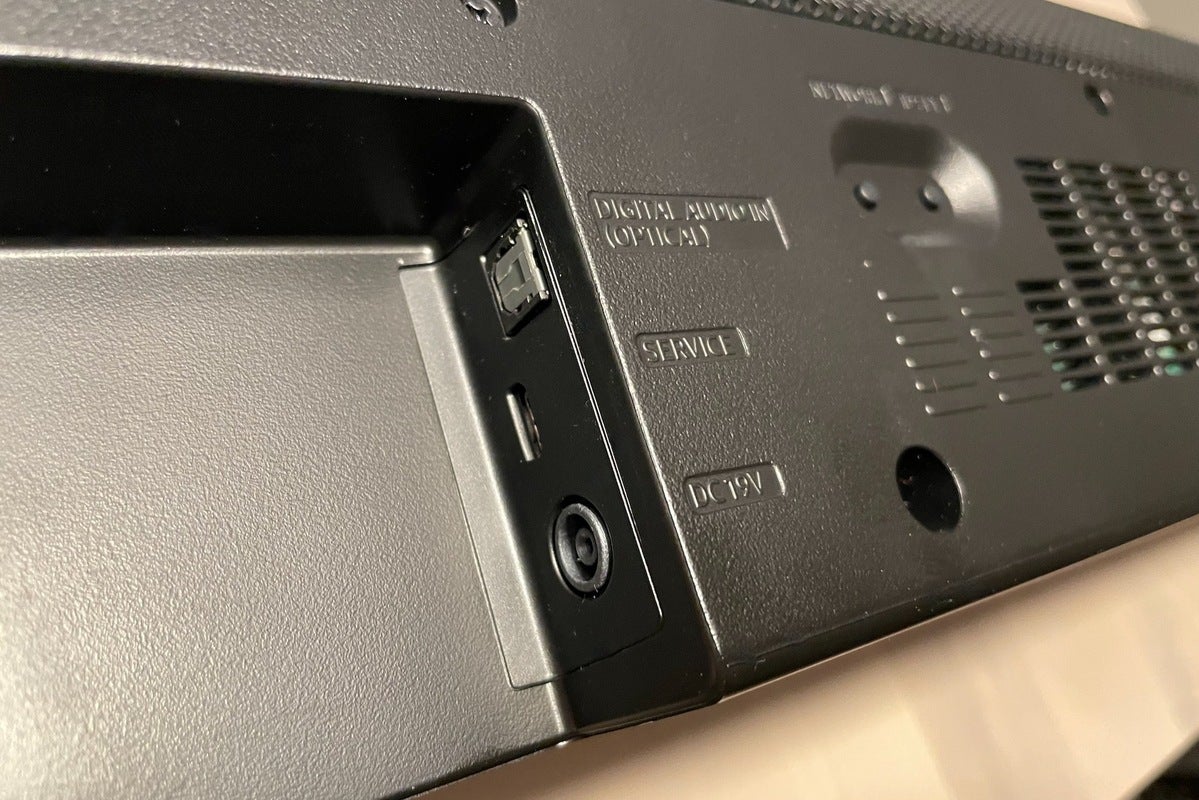 Ben Patterson/IDG
Ben Patterson/IDGThe right-side Q800A inputs include an optical (Toslink) connection, a microUSB port for installing firmware updates, and a barrel-shaped connector for the soundbar’s DC 19V power adapter.
Another option would be to connect the Q800A’s HDMI-ARC interface to the matching port on your TV and then connect all your video sources to the TV’s HDMI inputs. The beauty of this setup is that you’ll only be limited by the number of HDMI inputs on your TV (generally three or more), and you’ll also be able send audio from your TV’s built-in tuner and streaming apps (such as, for example, Netflix, Amazon Prime Video, and Disney+) to the soundbar. And since the Q800A supports eARC, you could listen to lossless Dolby TrueHD and DTS-HD Master Audio soundtracks on Blu-ray discs via the HDMI-ARC port, provided your TV also supports eARC.
Setup
Installing a soundbar in your living room is typically an easy process (that’s one of the biggest attractions of getting a soundbar in the first place), and the HW-Q800A doesn’t come with any unwelcome surprises in the setup department.
As I mentioned earlier, you can either place the soundbar in front of your TV or install it under your TV with the included mounting materials. Next, you place the wireless subwoofer (which, as always, has a power cord, meaning it’s not totally wireless) in a convenient spot in the room (hopefully not too close to your sofa, nor snuggled too near a wall or stuck deep in a corner). Once you power both the soundbar and the subwoofer on, the two units should automatically pair with each other; if they don’t (they did for me), an easy manual pairing process should do the trick.
After you connect the Q800A to your TV (an HDMI and optical cable are included in the box) and the subwoofer is paired up, it’s time to add the soundbar to your Wi-Fi network, which you can do using the Samsung SmartThings app. Thankfully, the process isn’t too tricky; the app quickly found the soundbar, and shortly after entering my Wi-Fi credentials, the Q800A was connected and online.
A final setup option is to connect the Q800A to your TV via Wi-Fi or Bluetooth rather than a wired connection, although you’ll need (you guessed it) a Samsung TV to do that.
Controls, remote, and app control
On top of the Q800A are just four buttons: a “multifunction” button that wakes the soundbar from standby mode as well as switches inputs; two volume control buttons; and a mic-mute button for Alexa that you can press for privacy.
 Ben Patterson/IDG
Ben Patterson/IDGThe HW-Q800A’s mic-mute button on the right can give you some privacy from Alexa.
The Q800A’s wand remains unchanged from previous years—indeed, it’s exactly the same remote that came with 2019’s Q90R, among other models. While other soundbar wands come cluttered with buttons, the Samsung remote keeps it simple, opting for a central four-way navigation pad, input and Bluetooth pairing buttons above, mute and settings buttons below, a sound mode button (we’ll dip into the various sound modes momentarily), and rockers for the main soundbar and subwoofer volume levels. It’s a simple layout that’s easy to figure out in the dark.
 Ben Patterson/IDG
Ben Patterson/IDGSamsung’s standard soundbar remote doesn’t boast many buttons, but it’s easy to use in the dark.
Also unchanged is the Q800A’s three- to four-character display, which sits on the right end of the soundbar, peeking out from the black aluminum speaker grille. The indicator lights up to show you the volume level, detected sound format, the current input, and the various setting submenus. The display is quite bright, but it goes to sleep after a few seconds, so it’s not distracting while you’re watching a video. Below the display is a blue light that flashes when Alexa is awake and listening to you. When you press the mic-mute button, this light turns red.
The Samsung SmartThings app is intended more for smart home control rather than audio, but you can control some soundbar settings within the app. For example, you can switch between the four sound modes (Standard, Surround, Game, and Adaptive Sound, which we’ll cover in a bit), as well as tweak bass and treble levels and EQ sliders, adjust the subwoofer level, and enable the voice enhancer, bass booster, and night modes. The app also lets you add the soundbar to a room in your SmartThings home, grouped with smart lights and other smart devices.
Features and functionality
The HW-Q800A comes with most of the perks we like to see in a premium soundbar, starting with audio casting in the form of Apple’s AirPlay 2. That means you can cast audio to the Q800A from an iPhone, iPad, or Mac, including tunes from any installed music app, such as those from Amazon Music, Spotify, Tidal, YouTube Music, or Apple Music. You can also group the soundbar with other AirPlay 2-enabled speakers in a multi-room audio setup. Chromecast isn’t supported, but that’s not surprising; generally speaking, soundbars will support either AirPlay 2 or Chromecast, but not both. If you are an Android rather than an Apple user, you can always stream tunes to the soundbar via Bluetooth.
The Q800A also works as a Spotify Connect device, meaning you can tee up tunes from Spotify on practically any device and then choose the soundbar as the speaker output.
Besides AirPlay 2 and Spotify Connect, the Q800A comes with Alexa on board. To get started, just sign in with your Amazon credentials using the SmartThings app. Once you’re signed in, you can chat with Alexa on the soundbar just as you would on any other Echo speaker, which means you can ask about the weather, get news headlines, add items to your shopping list, play music (supported services include Amazon Music, Spotify, Deezer, and Tidal), or even control smart home devices. You can also ask Alexa to change the soundbar’s volume, mute the audio, or turn the unit off, but the voice command is so clunky (“Alexa, set volume to 5 on Samsung soundbar”) that you’re better off simply reaching for the remote.
Another quick word about Alexa on the Q800A: For now, her volume is tied to the main soundbar volume, which means if you previously had the sound dialed up for a show or a movie, Alexa may START SHOUTING AT YOU the next time you wake her, unless you remembered to turn the volume back down. Ideally, the Q800A would have a discrete volume setting for Alexa, and the good news is that Samsung is “working on a solution for later this year,” I’m told.
A couple other Q800A features will (as with the “Q-Symphony” feature) only work in conjunction with Samsung TVs and smartphones. SpaceFit Sound, for example, automatically calibrates the Q800A’s audio based on the acoustics of the room; however, it requires a 2021 Samsung QLED TV (model Q70+ or better), and as I have an LG TV, I wasn’t able to test the feature.
It’s worth noting that room-calibration features for other high-end soundbars, such as those from LG, Bluesound, and Sonos, don’t care what kind of TV you have. You’ll encounter the same restriction with Samsung’s Tap Sound feature that lets you tap your Samsung phone (I have an iPhone) on the soundbar to mirror whatever music is playing on the handset.
Click here for more about the Samsung HW-Q900A’s sound modes and audio performance
For all the latest Technology News Click Here
For the latest news and updates, follow us on Google News.

