See how it restores old and blurry photos
Robert Triggs / Android Authority
Buying a Pixel phone has often been more about the Google-flavored software experience and less about the hardware. Nowhere is this more evident than in the company’s photography-focused endeavors, where it has effectively used its computational photography magic to create truly stunning images across several generations. This deep focus on enhancing the imaging experience extends to the Google Photos app where the company often debuts new features, some of which remain Pixel series exclusives.
One of those features for the Pixel 6 generation was the Face Unblur feature which automatically edited snaps with out-of-focus subjects. For the Pixel 7, Google is expanding on the feature by widening the unblurring effect to the entire shot with Photo Unblur. Not just that, you can now toss any old photograph at the Tensor G2-infused Pixel 7 and let it do its thing with just a single button press.
So how well does Google’s Photo Unblur tech work? We dug into our photo archives to pull an assortment of blurry photographs and film scans to push the Pixel 7 Pro’s Photo Unblur feature to the limits. To see how well the images fared against more deliberate processing, we also ran the same blurry shots through a round of Photoshop editing for comparison. Which one came out tops? Here are the results.
Testing out Photo Unblur on the Pixel 7

Dhruv Bhutani / Android Authority
We came up with three different scenarios to test Google’s latest software feature. Preserving old film photographs is a common problem and an obvious candidate for our tests. We also tested portraits and dimly lit photos to create a secondary setting. Finally, we pulled up a bunch of photos without any obvious faces in them to see how the Pixel 7 would fare. You can take a look at full-resolution image samples in our Google Drive link here.
Restoring old film scans
When Google announced Photo Unblur at the Pixel 7 launch event, restoring old film photos was the first thought that sprung to my mind. Blame it on the medium, or perhaps just my parents’ less-than-perfect photography skills, but I have a whole bunch of blurry shots on hand. I’ve gradually scanned and uploaded them to Google Photos over the years for easy access. So, to test out Photo Unblur on the Pixel 7 Pro, I did the obvious and pulled out a film scan of me putting on my best skater-kid expression.
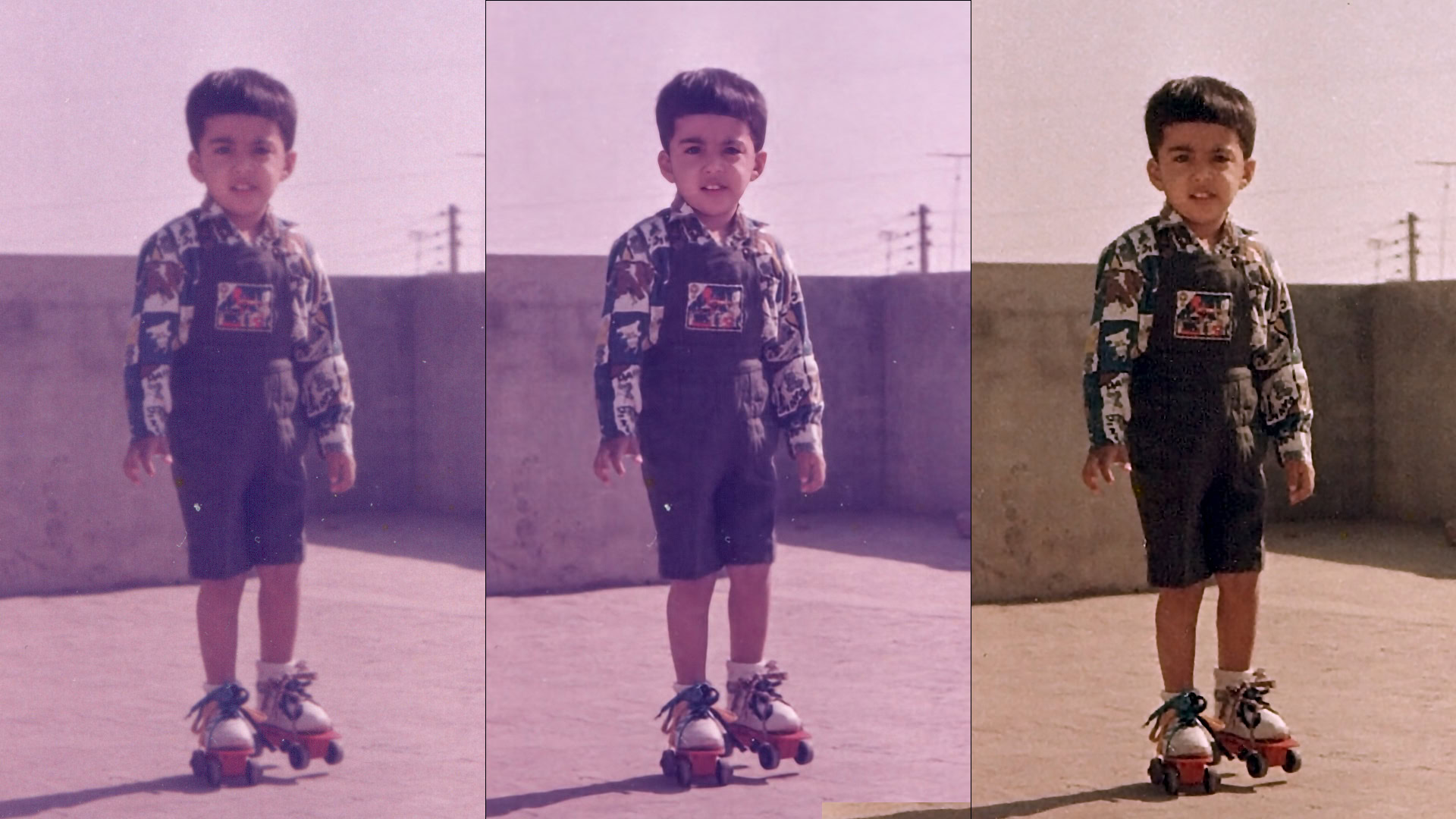
Dhruv Bhutani / Android Authority
In this first shot, the Pixel does a remarkable job of cleaning up detail across the board. More specifically, it is the face where you spot the maximum amount of reconstruction to pull out more detail. Elsewhere, there’s more sharpness and contrast in the clothing.
In comparison, my manually restored shot has a bit more detail but there’s a tradeoff in terms of digital noise and artifacts. However, the manual process allows for more granular control over dust, speckles, and color correction, making it a better choice for faded photos and scans.
Photo Unblur is a fantastic one-click solution to recover lost detail, but could do with better color management tools.
Despite the limitations, the Pixel 7 is a solid one-click solution for most users. The Pixel 7’s Photo Unblur technique balances detail retrieval and noise suppression without going too far with the reconstruction. It would, however, be nice to have better color management and correction tools that would help elevate the shot even further — perhaps something for a future Pixel feature drop.
Dim lighting and portraits
Moving on to this next shot of a street vendor in Vietnam, Google’s expertise in machine learning-based image enhancement becomes much clearer. Once again, the sharpest focus area is the face. That makes a lot of sense from an image reconstruction point of view, as Google’s data sets are likely built from portraits and similar pictures.
Google’s machine learning models place extra emphasis on facial features to make the image pop.
Moreover, a sharp and in-focus face draws attention away from other imperfections in the shot, making it the appropriate creative choice. Regardless, it’s a very close tie between the Pixel’s shot and the manually restored image in Photoshop — potentially saving you hours of manual work.
Similarly, the results are neck and neck in this shot of a street vendor in Bali. In fact, the Pixel 7’s Photo Unblur implementation goes beyond the manually recovered shot results. While Photoshop’s shake reduction gives the man’s eyes a glassy look, that’s not as much of an issue with the Pixel’s version. That’s not too surprising considering that Photoshop is simply working on reducing camera shake through blur traces, while the Pixel is using algorithms based on real-world data sets to guess what the eyes and face should look like.
Everyday photography
Dimly lit images without any apparent face present a bigger challenge to the phone’s built-in machine-learning data sets. However, the Pixel 7’s Photo Unblur rises to the challenge and does a better job than Photoshop’s built-in shake-reduction feature.
Photo Unblur on the Pixel 7 Pro can often surpass Photoshop’s built-in camera shake reduction.
The dress’s fabric in the gallery above looks a lot sharper and life-like than the manually corrected version, which still has some traces of chromatic aberration. Pixel peeping reveals heavy noise reduction and loss of detail, but that’s a small compromise to restore an image that would otherwise be unusable.
Our final test shot is a particularly tough one that I took at a street-side bar in Cuba. With dim lighting, a few neon lights, and lots of movement, it was inevitable that the shot would be blurred. Neither reconstruction method is able to nail the shot, but the results are telling. The Pixel does an astounding job at fixing blur despite the busy scene and challenging conditions. On the flip side, the manual restoration has a bit too much compression and smoothening to mask the noise and artifacts.
Are you impressed with the Pixel 7 Pro’s Photo Unblur feature?
6 votes
Pixel 7 Photo Unblur test verdict: It’s a hit

Dhruv Bhutani / Android Authority
Looking at our Photo Unblur test results, it is clear that Google’s latest computational innovation with the Pixel 7 series is yet another powerful example of the latest frontier of smartphones and imaging. It’s just not about hardware and specs anymore; innovative software tools with real-world applications are key to making the best camera smartphones stand out.
Photo Unblur might be one of the more understated Pixel 7 features, but its a perfect example of Google’s dominance in AI and ML-infused imaging.
Between Google pushing the envelope for smartphone zoom with Super Res Zoom re-mosaicing techniques and using similar tools and machine learning techniques to improve existing photos, software is clearly the future of smartphone imaging. The Pixel 7’s Photo Unblur feature is a shining example of that.
For all the latest Technology News Click Here
For the latest news and updates, follow us on Google News.
