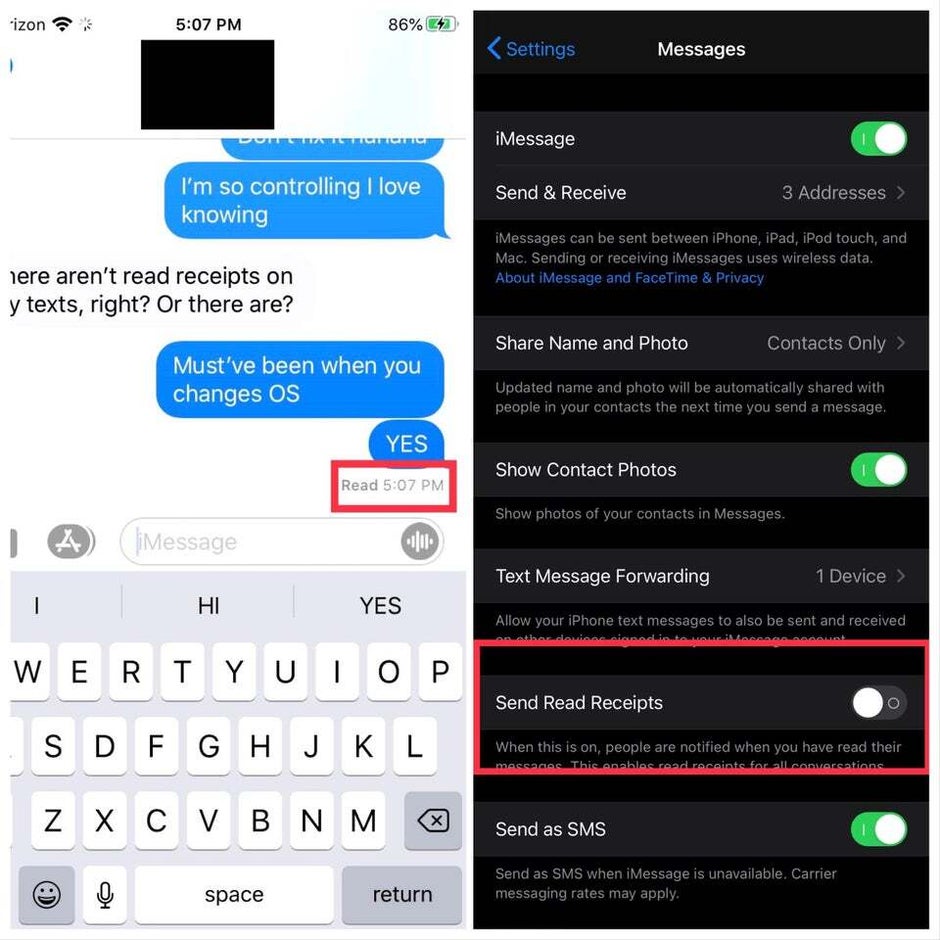Send Read Receipts can’t be turned off in Messages for some users
It’s sometimes useful to see whether someone has read your message or not but then again some people find this functionality a bit much. And it’s true, waiting to see if your precious message has reached its recipient can encourage obsessive and stalking behavior.
Now, it seems that a nasty bug is preventing some users from turning this feature off on their iPhones and iPads. Apple offers the option to turn on and off Send Read Receipts in Messages in iOS, iPadOS, and macOS, and if your devices are synced to the same iCloud ID, this feature will be toggled on or off on all of them.
This can be done by going to Settings > Messages and then toggling the Send Read Receipts switch (iOS and iPadOS), or going to Settings > Preferences > iMessage and checking or unchecking “Send read receipts” for Mac users.
Read More:
For all the latest Technology News Click Here
For the latest news and updates, follow us on Google News.