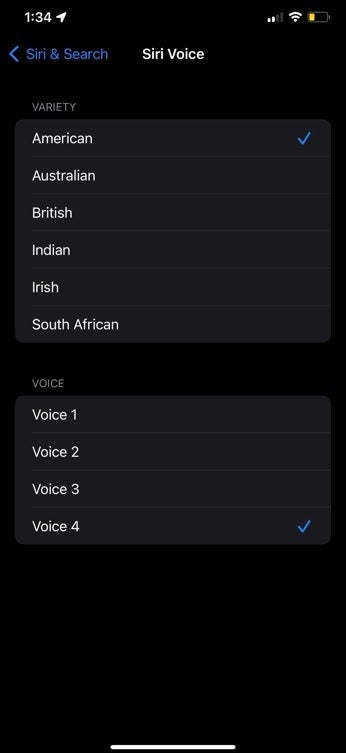Siri’s new voice in iOS 15.4 is not explicitly male or female
In a statement, Apple said, “We’re excited to introduce a new Siri voice for English speakers, giving users more options to choose a voice that speaks to them. Millions of people around the world rely on Siri every day to help get things done, so we work to make the experience feel as personalized as possible.”
To change Siri’s voice on your iPhone, go to Settings > Siri & Search > Siri Voice. Select the Variety (American, Australian, British, Indian, Irish, and South African) and the voice number. If you are running the latest iOS 15.4 beta, you’ll have five options under the American variety with the new non-gender voice at number five. If you’re running iOS 15.3.1 (the latest stable update) or earlier, you’ll have four voice options to choose from.
For all the latest Technology News Click Here
For the latest news and updates, follow us on Google News.