Spotify Wrapped 2021: How to see it, and how to get more Spotify stats
Bogdan Petrovan / Android Authority
The most wonderful time of the year is back and, with it, the return of Spotify Wrapped.
Spotify users look forward to this annual wrap-up of their listening statistics every year. It’s a chance to showcase one’s own unique musical tastes and listening habits—and also provide Spotify with some not-so-subtle marketing on the side.
QUICK ANSWER
Spotify Wrapped 2021 is only available from within the Spotify app itself. Open up Spotify on your mobile device and select the Home icon from the bottom toolbar. The first thing you should see on the home screen is a bar labeled #SPOTIFYWRAPPED and Your 2021 in review. This is where you will be able to see your Spotify Wrapped cards, personalized based on your activity this year.
JUMP TO KEY SECTIONS
What is Spotify Wrapped?
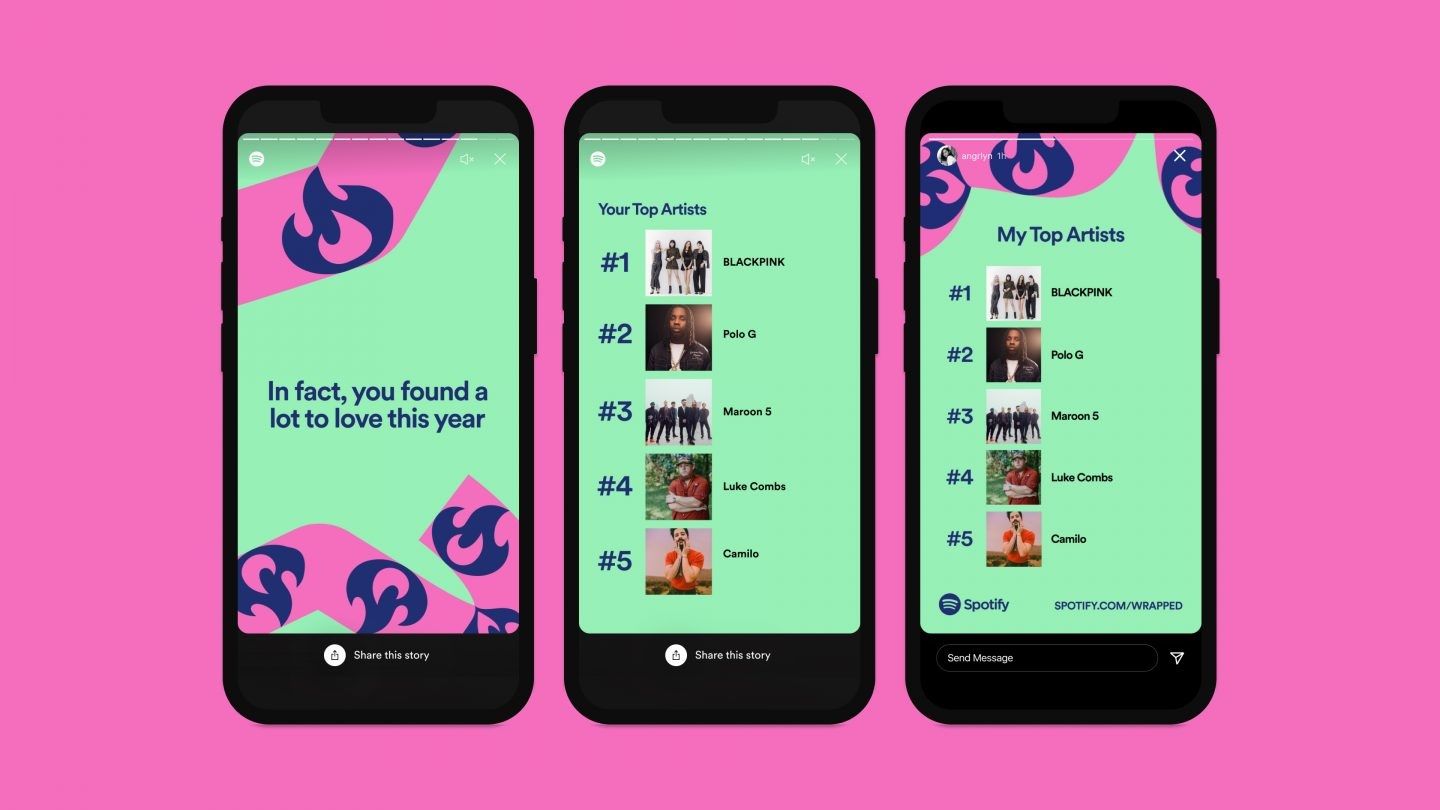
Curtis Joe / Android Authority
Every December since 2016, Spotify has sent users a yearly summary of the platform’s most popular music and podcasts, as well as their own listening data from January 1 to October 31.
It’s called Spotify Wrapped.
Users can learn about their listening habits through an ornate visualization depicting the songs, artists, genres, and podcasts that they most frequently listened to during the year. They are also encouraged to share their listening data with their friends and followers on social media.
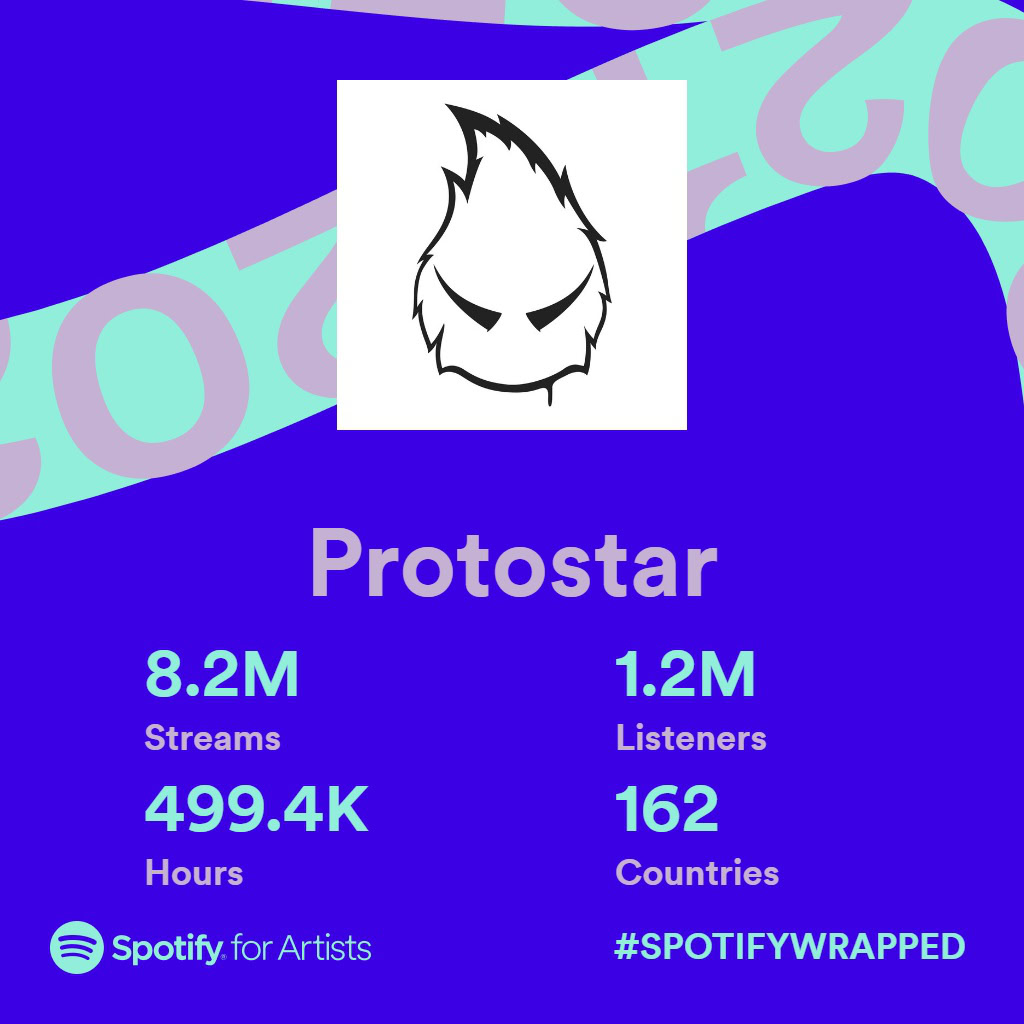
Curtis Joe / Android Authority
Artists are sent visuals of their stats and encouraged to share them with their fans.
What does Spotify Wrapped show you?
Spotify Wrapped gives listeners a visual representation of the songs, artists, genres, and podcasts they listened to the most from January 1 to October 31. These come in the form of “cards” that are shareable on Facebook, Instagram, Twitter, Snapchat, and TikTok.
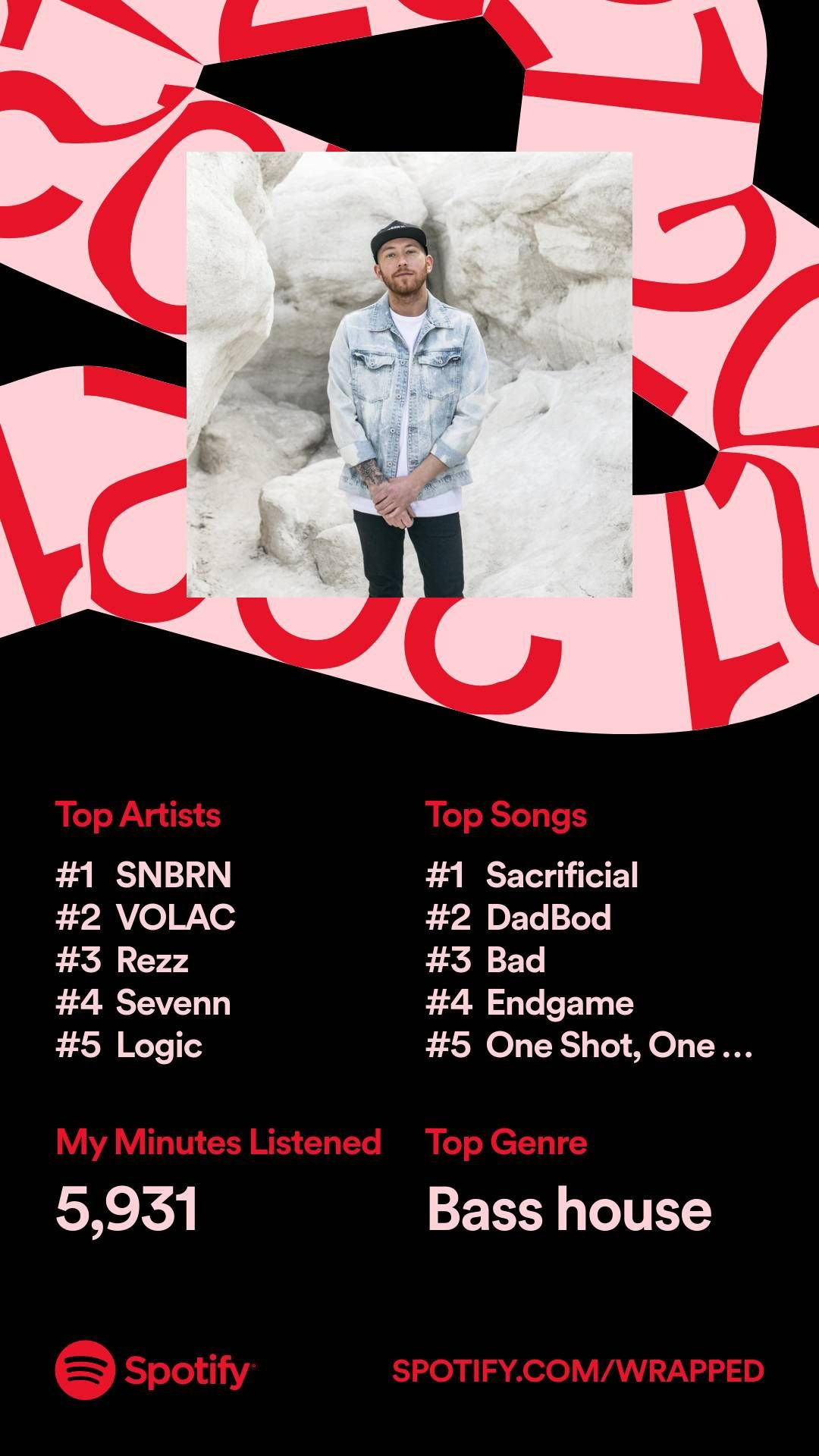
Curtis Joe / Android Authority
Alternatively, they can simply be downloaded directly to the device and saved for later.
The shareable Spotify Wrapped 2021 cards include:
- Minutes Listened
- Top Song
- Top Songs
- Audio Aura
- Top Genres
- Top Podcast
- Top Artist
- Top Artists
There is also a Spotify Wrapped card at the end that shows your Top Artists, Top Songs, Minutes Listened, and Top Genre.
New for Spotify Wrapped 2021
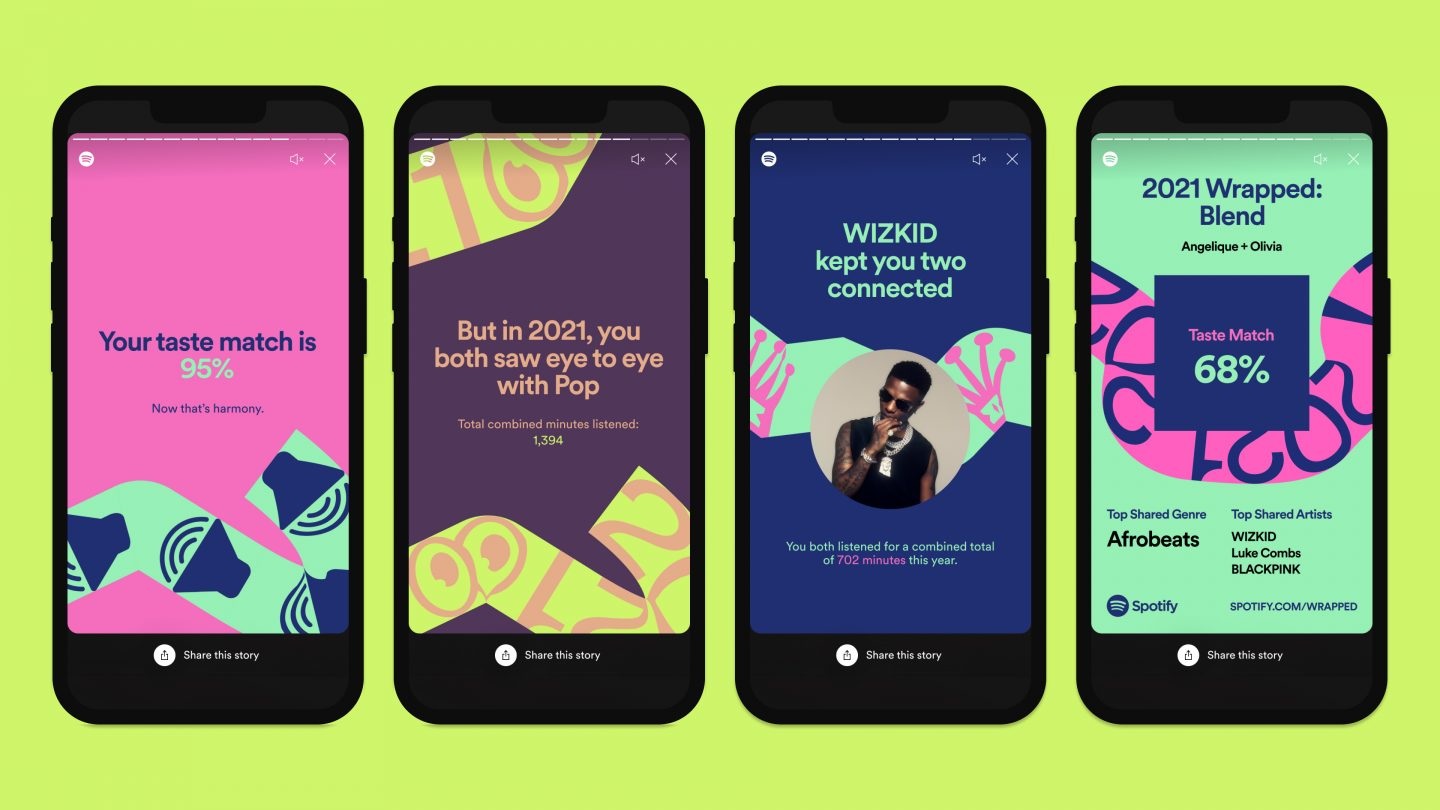
Curtis Joe / Android Authority
Something new for Spotify Wrapped 2021 is Spotify’s new “Wrapped hub.” The easiest way to navigate to this is to simply switch over to the Search tab in the bottom toolbar and search “Wrapped.” The first search result should be a genre that reads “2021 Wrapped.”
Select this to access Spotify’s 2021 Wrapped hub content.
Here, you will be able to find “a variety of personalized, data-driven, and editorially curated content.” This includes:
- Your Top Songs 2021
- Lets listeners rediscover their most listened to songs of the year.
- Your Artists Revealed
- Gives listeners personalized podcast episodes and songs featuring their top artists of the year.
- Top Tracks & Artists of 2021
- Data-driven playlists that feature music from the top artists around the world and in listeners’ local markets.
- Best New Podcasts of 2021
- Data-driven selection of new podcasts from inspiring creators that are pushing boundaries.
- Best Episodes of 2021
- A curated selection of the year’s top podcast episodes.
- The Best of 2021
- Data-driven and editorially curated music playlists to jump back into the best songs of 2021 in every genre.
- A Look Back at 2021
- Music and podcasts that contextualize 2021.
- 2021 Wrapped: Blend
- Listeners can use this to see how their 2021 music tastes match up with friends, stream their blended playlist, and share their results on social media.
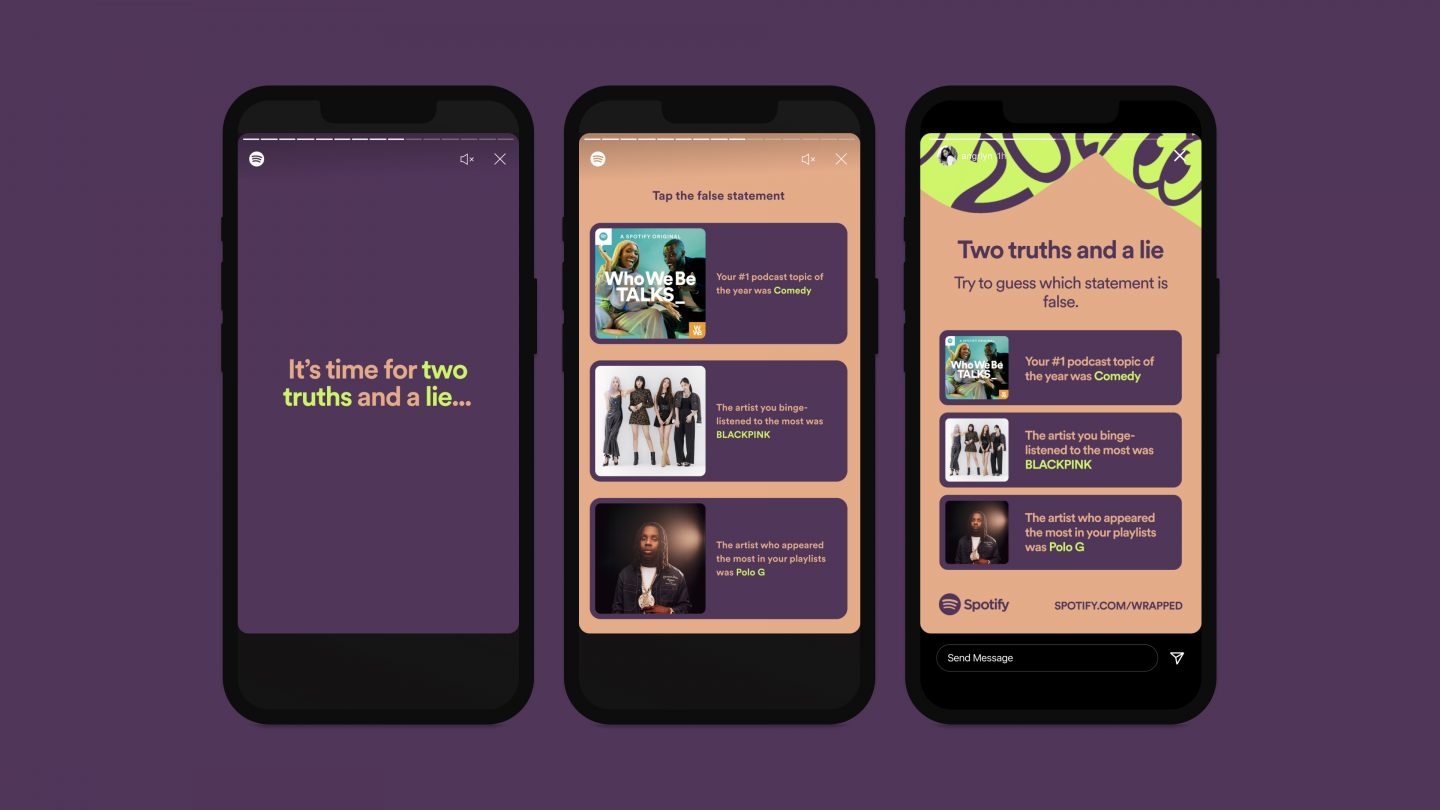
Curtis Joe / Android Authority
Spotify Wrapped 2021 also added a game called Playing Cards that you can play with your friends. Styled after two truths and a lie, players can have fun trying to guess the fake statement based on a user’s published Spotify Wrapped results.
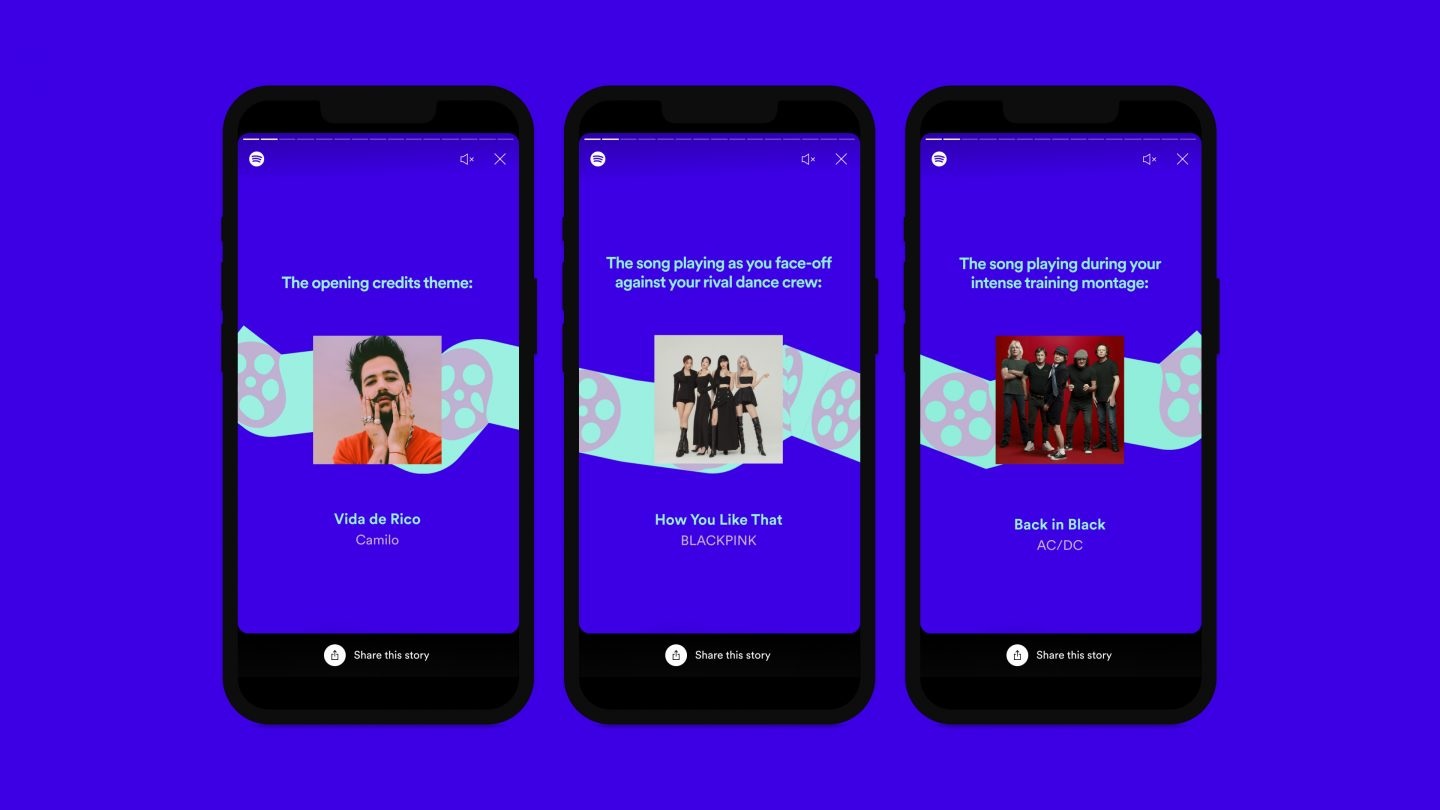
Curtis Joe / Android Authority
There is another feature for Spotify Wrapped called 2021: The Movie, which matches songs to scenes from a movie about you.
Also read: 15 Spotify tips to get more out of your Spotify Premium or free account
Where to see your Spotify Wrapped on iOS or Android
In order to see your Spotify Wrapped 2021, you need to head to the Spotify home screen. To do this, simply open up the Spotify app and select Home from the bottom toolbar. The first thing you see on the home screen should be your Spotify Wrapped results.
Alternatively, go to spotify.com/wrapped, which should open up the Wrapped screen inside your Spotify for iOS or Android app.
As mentioned before, if you would like to access more Spotify Wrapped features from the hub, search for “Wrapped” and select the “2021 Wrapped” genre. This will allow you to access more of the Wrapped hub features.
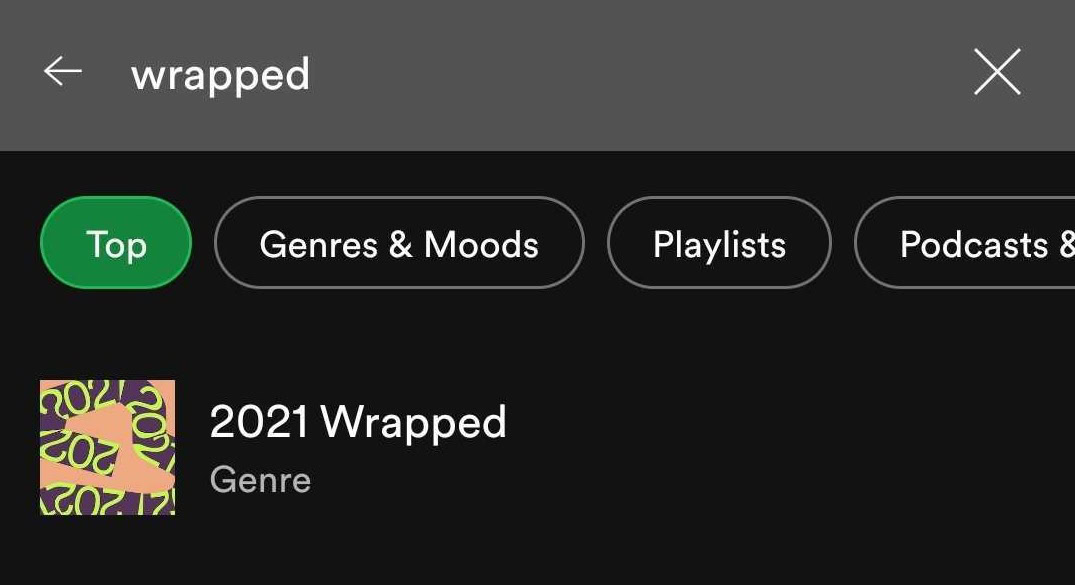
Curtis Joe / Android Authority
Can you see Spotify Wrapped 2021 on desktop?
Spotify Wrapped cards are currently unavailable on desktop. While you can’t see the cards, you can check out the 2021 Wrapped hub, which includes a playlist of the song you listened to the most in the past year. You can see this “Your top songs 2021” playlist by going to the Home section in either the Spotify web app or the Windows or Mac desktop apps.
Why can’t I see Spotify Wrapped 2021 on my phone?
Note that Spotify Wrapped isn’t shown to all users at the same time. It may take a little while before the feature is rolled out to your own app, so be patient.
Also keep in mind that you’ll only be able to see it if you use the iOS or Android Spotify app, not the web app. The feature is usually active throughout December. However, your top songs of 2021 playlist will continue to be available even after Spotify Wrapped is no longer visible in the app.
How to share your Spotify Wrapped 2021

Curtis Joe / Android Authority
To share your Spotify Wrapped cards on social media or to save them to your device you need to select Share this story.
If you aren’t quick enough to hit the button before it switches to the next one, here’s a little trick you can do:
- Navigate to the Spotify Wrapped card you want to share on social media or download.
- As the card starts playing, press down on the middle of the card—and hold—with one of your thumbs. This will pause playback.
- With your other hand, select Share this story at the bottom of the screen.
How can I see more Spotify stats?
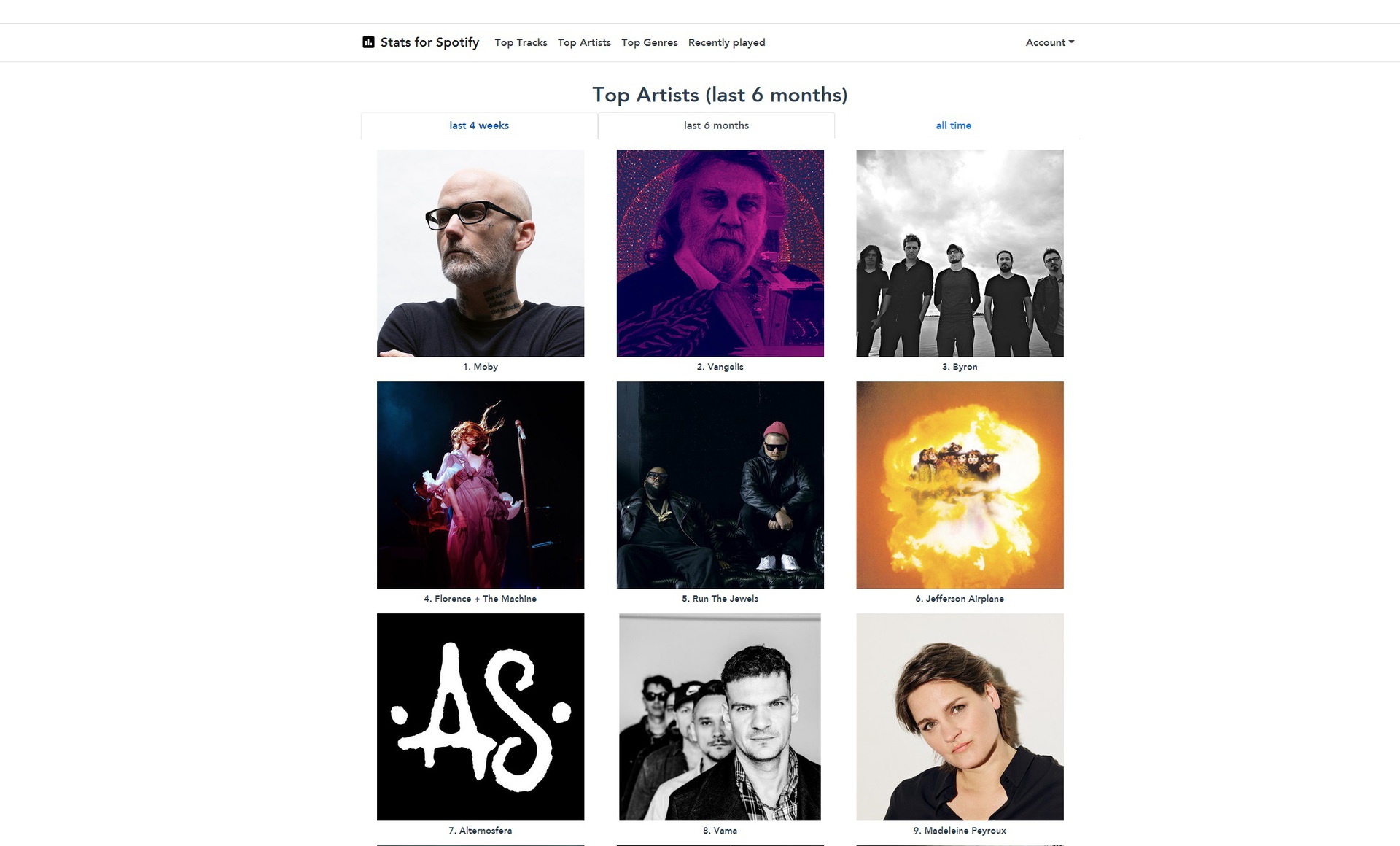
Bogdan Petrovan / Android Authority
If you like diving into numbers and the nitty-gritty of your Spotify stats, then you don’t need to wait all year for Spotify Wrapped.
The third-party service StatsForSpotify.com connects to your Spotify account and pulls in Spotify stats, including Top Tracks, Top Artists, Top Genres, and Recently Played. The service also lets you choose between “last 4 weeks,” “last 6 months,” and “all time,” which is a good way to see how your music tastes have evolved in the recent past.
The “Recently played” tab is great if you need to recall a track you just listened to, but can’t seem to find in Spotify — a common issue for those who listen on shuffle mode or prefer Spotify’s many auto-generated playlists.
For all the latest Technology News Click Here
For the latest news and updates, follow us on Google News.
