SteelSeries Arctis Nova Pro Wireless review: An ultra-personal gaming headset
Expert’s Rating
Pros
- Great quality audio
- Dual wireless functionality
- Lots of software options for personalization
Cons
- Quite expensive
- Active Noise Cancellation won’t block out all external sound
Our Verdict
The SteelSeries Arctis Nova Pro Wireless is a premium gaming headset that excels in audio quality, comfort and style. With dual wireless functionality and excellent software support, it’s among the best we’ve tested for personalizing your in-game audio.
Price When Reviewed
$349.99
Best Prices Today: SteelSeries Arctis Nova Pro Wireless
$349.99
Free
The SteelSeries Arctis Nova Pro Wireless gaming headset gets just about everything right, offering a compelling blend of style, comfort, and Hi-Res audio that sounds impressive.
It also offers demanding gamers tons of ways to personalize their audio experiences with features like Pro Grade Parametric EQ and 3D Spatial Audio. And along with dual wireless functionality (2.4GHz Wi-Fi and Bluetooth), the Arctis Nova Pro come with a convenient base controller that lets you switch between your PC and Xbox One or Xbox X/S at the press of a button.
All this functionality will set you back $349.99, which seems a bit steep considering a non-wireless version retails for $100 less. Still, for headphones with a level of functionality that can actually make you a better gamer, this could be well worth the price.
SteelSeries Arctis Nova Pro Wireless design
Some premium gaming headsets get high marks for comfort but fall short in the style department. The SteelSeries Nova Pro Wireless, however, are a complete package featuring a stylish, mostly black exterior with a premium-looking gun metal top band and earcup covers.
SteelSeries has incorporated its ComfortMAX system into the Nova Pro Wireless’ design, which is a fancy way of saying the design is built to accommodate heads of every size and shape.

The SteelSeries Arctis Nova Pro Wireless
SteelSeries
Three main features aim to improve comfort: height-adjustable sides, a central flexible tension band, and rotating earcups. I found the tension band to be more comfortable than the cushion in my current headphones, allowing my head more room to move. The earcups also feel very soft—so much so that I barely noticed I was wearing anything on my head after a long stint gaming.
The Nova Pro Wireless headphones are also remarkably tough. The top band is made from PVD coated steel but is flexible. The outer part of the headphones are also made from metal, and they proved scratch resistant despite my rough use. Controls positioned on the left-hand side are easy to navigate with your fingers once you locate them. The Arctis Nova Pro Wireless’ microphone retracts into the base, providing it plenty of protection.
From an audio perspective the SteelSeries Arctis Nova Pro Wireless is outstanding, not just in regards to the quality, but because the headset allows gamers to personalize their audio settings exactly as they wish – from a choice of connectivity, right down to their desired EQ settings.
For example, the headphones can be used wirelessly via a 2.4GHz connection or via Bluetooth, but they can also be plugged in. These modes all have their respective pros and cons – the biggest difference of which is the audio quality. In wireless mode you get greater freedom of movement, but without the tonal range of the Hi-Res 96KHz/24-Bit audio you get while plugged into the supplied GameDac Gen 2 base controller.
The new second generation GameDAC features an updated ESS Sabre Quad-DAC chip, which SteelSeries says more accurately reduces distortion and noise than its predecessor. I got a far richer audio experience plugged into it while playing games like Skyrim and Elden Ring than I did wirelessly, allowing me to pick up subtle sounds like the wind in the grass and trees. This richer soundscape really did add more atmosphere to my games and overall elevated my gaming experience. The microphone also produced a decent audio quality that won me a few compliments in voice chats.
The SteelSeries Arctis Nova Pro Wireless headphones also score big points for their Multi-System Connect functionality. Switching between my PC and my Xbox One on the GameDAC required just a few twists and clicks. Adjusting parameters like the EQ and chat settings across these platforms was also a cinch on the GameDAC’s generously-sized OLED display.

The GameDAC Gen 2 controller for the SteelSeries Arctis Nova Pro Wireless headphones
Dominic Bayley / IDG
You can turn the Active Noise Cancellation (ANC) and 360 Degree Spatial Audio on or off whenever you like, but for the sake of my testing I kept them switched on. Putting these two technologies through their paces, I found the ANC didn’t fully block some external sounds – this was more noticeable watching movies and listening to music than gaming, where my headphones seemed more effective at isolating a game’s audio.
The 360 Degree Spatial Audio on the other hand, was consistently impressive; it uses 5.1 or 7.1 surround sound tracks to send the exact placement of sound in space. It really enhanced my spatial awareness in games. Even without changing any of the EQ settings on the GameDAC controller, sounds resonated left and right and around each ear, accurately reflecting directions and allowing me to more easily locate enemies.
My wireless headphones also let me game via Wi-Fi connectivity while taking cell phone calls via a Bluetooth connection, which means I never had to miss a call. This simultaneous audio functionality can also be used for listening to music, podcasts or in Discord too.
SteelSeries Arctis Nova Pro Wireless Software
Making quick equalization changes in the GameDAC controller is a pretty useful feature but you can do a lot more in the Arctis Nova Pro Wireless’ Sonar software, which you’ll find in the SteelSeries GG app. Here I could personalize the Nova Pro Wireless’ EQ settings for individual games and also tweak the sound of my voice in chat, as well as a bunch of microphone settings.
Something pro gamers understand is that tweaking your EQ can give you a competitive advantage. For example, you can optimize your sound to pick out your competitors’ footsteps from among the in-game clatter. Doing this yourself can be quite finicky, but in Sonar, SteelSeries’ sound engineers give you 23 pre-made gaming presets to choose from – some generic, but others specifically for titles optimized for games like Counter-Strike: Global Offensive, Fortnite, Dota 2, Forza Horizon V and Call of Duty: Warzone.
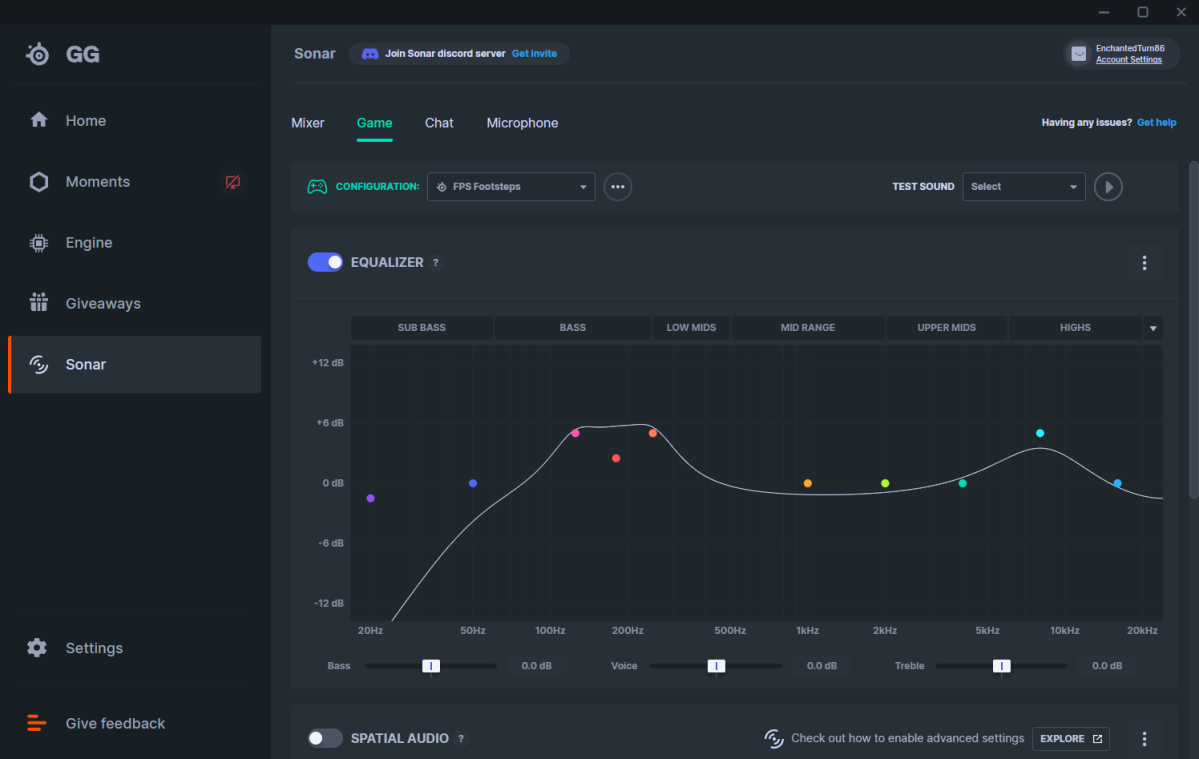
The FPS Footsteps equalizer preset in the SteelSeries GG Sonar software.
Dominic Bayley / IDG
With this in mind, I tested one of SteelSeries’ more generic presets called ‘FPS Footsteps’ in an old favorite shooter, Insurgency. This worked a treat, easily amplifying the footsteps of anyone approaching me.
Being able to better hear the footsteps of foes made it easier to defend key tactical points, especially those that were indoors and already had a slight echo effect. As you can imagine, there’s no end to the amount of experimentation possible in Sonar, which is an exciting prospect for when we review future SteelSeries devices.
Conclusion
The SteelSeries Arctis Nova Pro Wireless is a premium gaming headset packing Hi-Res audio as well as 360 Degree Spatial Audio, Active Noise Cancellation and a ton of personalization options. They’re also stylish, hardy, and comfortable. Our review set with dual wireless and wired connectivity doesn’t come cheap at $350, but if you can do without wireless, SteelSeries has a wired-only version for $100 cheaper.
For all the latest Technology News Click Here
For the latest news and updates, follow us on Google News.
