Still unsealed, still not the best
Apple AirPods (3rd generation)
The Apple AirPods (3rd generation) improve on the 2019 model with a more ergonomic (but still unsealed) fit, IPX4 water resistance, a MagSafe charging case, and advanced software features. If you loved the previous generation of AirPods, you will likely like these. But there are plenty of cheaper and better options out there that don’t suffer from the same drawbacks, especially if you’ve got an Android phone.
Apple AirPods are often what comes to mind when you think of true wireless earbuds. While these are the best-selling earbuds in the last 20 years, popularity doesn’t necessarily equate to quality. Should you give this new model a chance or consider other options first? It’s complicated. Let’s talk about why in this Apple AirPods (3rd generation) review.
Who should buy the Apple AirPods (3rd generation)?
iPhone and iPad owners will get a better experience with the third-generation AirPods than others. The Apple H1 chip’s advanced features only work with Apple hardware, so you’ll need an iPhone or iPad to take full advantage of those features.
What’s it like to use the Apple AirPods (3rd generation)?
Sam Smart / Android Authority
The AirPods (3rd generation) look a bit like the AirPods (2019) and AirPods Pro blended together. They have a shorter stem than the previous generation, and still don’t have a sealing ear tip. They’re still only available in a glossy white color.
One nice design addition to the new AirPods is a skin-detect sensor, which replaces the optical sensor found in older AirPods models. It handles auto-pause/play the same, but now you can put your earbuds in your pocket without resuming playback.

Sam Smart / Android Authority
Due to the lack of ear tips, many people will fail to find a secure fit, and find these earbuds uncomfortable. They also completely lack isolation from this unsealed fit.
The AirPods (3rd generation) are IPX4 water-resistant, meaning they can handle light splashes of water, but there’s no water submersion or dust protection. That means these buds are suitable for taking to the gym, but maybe not a hike.
See also: The best workout earbuds
The AirPods (3rd generation) connect to your Apple device as soon as you open the lid of the case. You should get a pop-up widget on your screen, and once you tap Connect you’re done. If you’re using the AirPods with an Android device, you’ll have to manually pair them in your Bluetooth settings.
How do you control the Apple AirPods (3rd generation)?

Sam Smart / Android Authority
Controls for the AirPods (3rd generation) are on the stem of either earbud. There’s a divot marking where the sensor is, so you’ll be able to feel where it is without looking or randomly tapping.
| Action (stems) | Either earbud |
|---|---|
| One tap | Play/pause |
| Two taps | Skip forward |
| Three taps | Previous track |
| Press and hold | Siri |
| “Hey Siri” | Change volume, request directions, playback control, receive messages, and more |
Unlike the Apple AirPods Pro, the AirPods (3rd generation) lack a transparency mode to amplify external noise through the earbuds. You can use the Settings app to choose which stem you’d like to use for Siri.
Is there an app for the Apple AirPods (3rd generation)?
AirPods of any variant are only officially controlled through the iOS and iPadOS Settings app. That means only Apple users can access things like firmware updates, hands-free Siri access, and Spatial Audio.
Through the Settings app, you can name your AirPods, choose what happens when you press the force sensor on either earbud stem, and toggle automatic ear detection. You can also choose which microphone the AirPods use during phone calls and to address Siri, and use Find My Airpods to find your lost buds.
How does Spatial Audio work on the Apple AirPods (3rd generation)?
With iOS 15.1, Spatial Audio has many uses on the AirPods (3rd generation). You can listen to tracks mixed in Dolby Atmos in Apple Music with surround sound, convert any audio source to surround sound via Spatialize Stereo, and turn music that was mixed in mono to stereo. This last feature isn’t perfect, but it’s an interesting way to enjoy tracks that were previously only available in mono.
There’s also a feature called Head Tracked, which uses accelerometers to track your head motions. If you turn your head to the left, audio will be panned to your right earbud, as if the music is staying in one place. It essentially creates a virtual stage, making your listening experience more like being at a live performance.
How long does the battery last?

Sam Smart / Android Authority
Battery life is better with this newer model. In our testing, the earbuds lasted six hours, 21 minutes on a single charge. This is a big improvement from the four hours, seven minutes of the previous generation of AirPods, as well as the five hours the AirPods Pro lasted.
Do the Apple AirPods (3rd generation) block out noise?
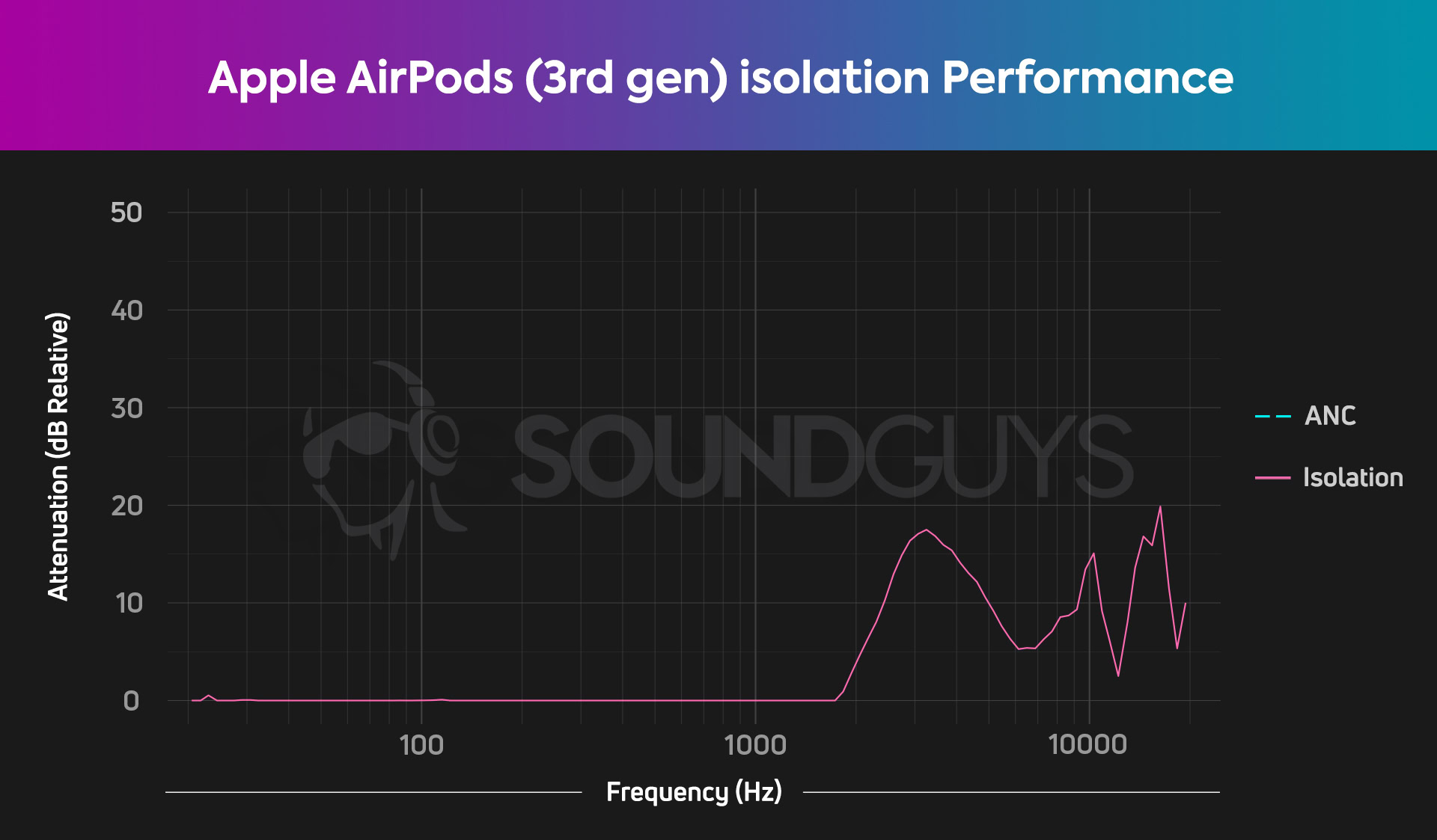
Sam Smart / Android Authority
The AirPods (3rd generation) block out virtually no noise at all. The fit of these earbuds is still unsealed like the previous generations, meaning you will hear almost everything around you due to a lack of isolation. This also means your listening experience will suffer, since outside noise will likely mask the audio coming from the earbuds. This is not only bad for audio quality, but it might also lead you to increase your volume, which can cause noise-induced hearing loss.
Do the Apple AirPods (3rd generation) sound good?
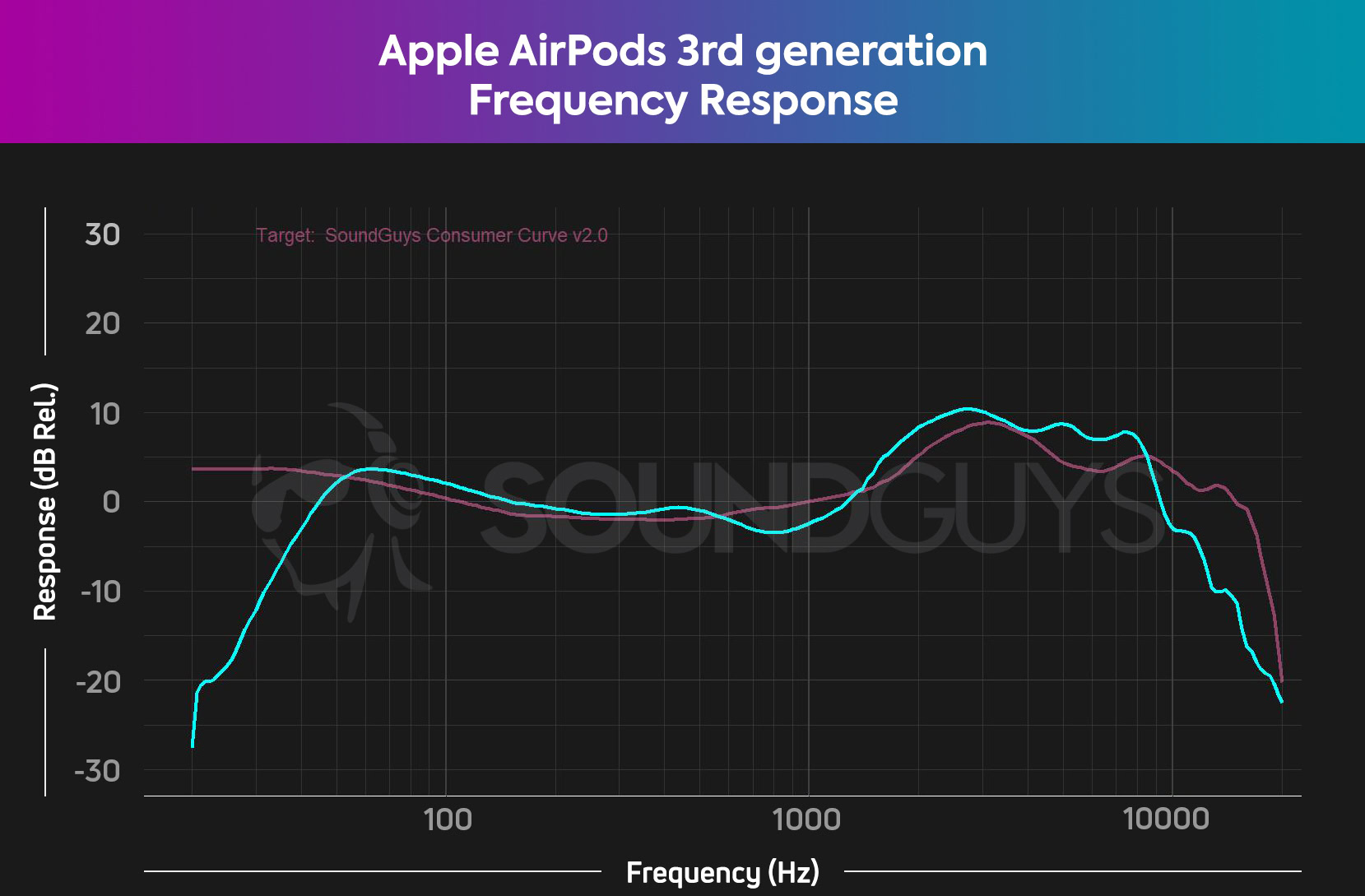
Sam Smart / Android Authority
This frequency response chart looks bad, and in some ways it is. Because of the earbuds’ poor fit, the lowest and highest frequencies suffer. However, despite the fit, this sound quality is impressive compared to other earbuds of a similar design. Apart from the highest and lowest frequencies, the AirPods (3rd generation) (cyan) stick to the SoundGuys in-house target (pink) pretty well. You also might not even notice the way the sound drops off on the low end, because you’d need better quality equipment to handle those sounds in any case at all.
The AirPods Pro is the best option for sound quality.
Remember, pressing the AirPods (3rd generation) into your ear canal if you’re not hearing the bass frequencies enough will actually make the sound worse. Bass comes from the rear port on the top edge of the earbuds, so you’ll be blocking that out when the earbuds are pressed into your ear.

Sam Smart / Android Authority
Higher frequencies are more emphasized in the AirPods (3rd generation), which can be good for sounds like harmonics or higher voices. And if you don’t like the sound, you can also equalize the earbuds a bit in Apple Music EQ settings. On iOS, this alters the sound of all audio from your device, though Android users are left with their system-level EQ.
The AirPods (3rd generation) also have Adaptive EQ built in, which according to Apple measures how the sound signal is delivered to your ear and adjusts the low and midrange frequencies to compensate for fit.
When compared to other models of AirPods, the AirPods Pro is the best option for sound quality, due to its sealed design and ANC. They have to do less work to make your music sound good.
How good is the microphone on the Apple AirPods (3rd generation)?
True wireless earbuds usually don’t have remarkable microphones. The quality of the Apple AirPods (3rd generation) microphone is about what you would expect, with noise suppression and decent quality for phone calls.
Apple AirPods (3rd generation) microphone demo (Ideal):
Apple AirPods (3rd generation) microphone demo (Street):
Apple AirPods (3rd generation) review: The verdict

Sam Smart / Android Authority
Unless you hate having ear tips inside your ears, we don’t recommend buying these over the Apple AirPods Pro or any other sealing earbuds. Unsealed earbuds have major disadvantages that aren’t just limited to sound quality.
Check out: The best AirPods alternatives
Overall, if you loved the previous generation of AirPods, you will likely like these. But there are plenty of cheaper and better options out there that don’t suffer from the same drawbacks as AirPods, especially if you’re an Android user.

Apple AirPods (3rd Gen)
The third generation of Apple’s true wireless earbuds.
A new design brings water resistance, spatial audio, and longer battery life to the world’s most popular earbuds.
AirPods (3rd generation) alternatives

If you really want to get AirPods of some kind, the only pair we can really recommend is the AirPods Pro ($249). They have all the same features as the AirPods (3rd generation), but have a better fit and ANC.
If you want to be AirPods adjacent, the Beats Studio Buds ($149) could be a good alternative. Apple owns Beats, so there’s some overlap in features, like saying “Hey Siri” when paired to an iPhone. The Studio Buds have better bass sound than the AirPods (3rd generation), have an IPX4 rating, and work great on Android too. The Beats Powerbeats Pro ($249) are also a great choice for its ear hooks and long, 10-hour battery life.

Sam Smart / Android Authority
If you want to stay OS-agnostic, the Bose Sport Earbuds ($179) could be a good option for you. They work with the Bose Music App, which is available on any platform, and fit securely into the ear.
If you really hate having your earbuds inside your ears, you might want to consider the Sony LinkBuds WF-L900 ($180). They’re unsealed like the AirPods (3rd generation), but they’re ring-shaped tips that nestle into your ear. They’re surprisingly comfortable, and the sound is okay, considering the buds are unsealed.
For all the latest Technology News Click Here
For the latest news and updates, follow us on Google News.
