Tempo Studio review
Tempo Studio: Specs
Price: $2,495 (Starter), $3,245 (Plus), $3,995 (Pro)
Screen: 42-inch HD touchscreen
Processor: 10th-Gen Intel Core i5
Speakers: 60W stereo (Bluetooth-enabled)
Connectivity: Dual-band 802.11 Wifi, Ethernet
Weights Included: Yes
Available Accessories: Workout mat, one barbell, two dumbbells (with safety collars), heart rate monitor, recovery roller, folding bench/squat rack, kettlebell system, weight plate storage, weight plates (75 pounds total), competition plates (25 and 45 pounds)
Size: 72 x 26 x 16 inches
Standalone Weight: 100 pounds (tower only)
Warranty: 3 years
The world of fitness is — by its nature — in constant flux, and over the last year and a half, smart home gyms like the Tempo Studio have been all the rage. Peloton is largely responsible for jumpstarting this subscription-based workout class trend, no doubt, but other competitors like the Mirror, Tonal, and NordicTrack Vault are on a mission to make your gym membership completely defunct.
What is a “smart home gym,” exactly? Similar to the Mirror, Tonal, and Vault, the Tempo Studio is a large mirror-like device with a screen that displays both live and recorded workouts. It also comes with a number of accessories, such as dumbbells and a workout mat. But what sets the Tempo apart from the competition are 3D motion sensors that analyze your body as you’re exercising and make suggestions to improve your form.
Regardless of your skill level in the gym, Tempo’s goal is to create an interactive fitness experience that’s custom-tailored to fit your body and lifestyle. Read on to see why this Editor’s Choice-winning smart home gym might convince you to terminate your monthly gym membership — for good.
Tempo Studio review: Price and availability
Tempo offers three different “bundles” on its website: the Starter, Plus, and Pro. The Starter bundle costs $2,495 (plus $250 for shipping), and comes with two 7.5-pound dumbbells, four weight collars, several weight plates (75 pounds total), and a workout mat — all housed within the Tempo Studio itself. This is a good choice for those who own a bunch of gym equipment already, or require just the basics for weekly workouts.
The $3,245 Plus bundle includes all of the above, along with a 25-pound barbell, two more weight collars, two 25-pound weight plates, a recovery roller, a heart rate monitor, and a folding bench. Starting from scratch with home gym equipment? This bundle might be for you.
If your pockets are deep enough, the $3,995 Pro bundle adds in two 45-pound weight plates, a weight storage rack, a folding squat rack, and Tempo’s kettlebell system to the mix. As a former meathead who’s been weight training on-and-off in various gyms for about 20 years, I can assure you that going Pro will cover all your bases, and then some.

Pretty as it may look, the Tempo Studio is really just an oversized paperweight without the annual Tempo membership, which costs $39 per month. (New customers have to commit to a one-year membership, and are charged month-to-month after that. Sneaky, sneaky.) This is the same amount that iFit charges per month, on par with any annual gym pass — which rarely includes personal training.
Tempo Studio review: Setup
I tried out the Tempo Plus bundle (minus the folding bench), which came with Tempo’s White Glove service. I was alerted via text when the delivery truck had arrived, and two friendly fellows unpacked the whole thing for me; they even unwrapped all of the weights and cleaned up any debris as they left.
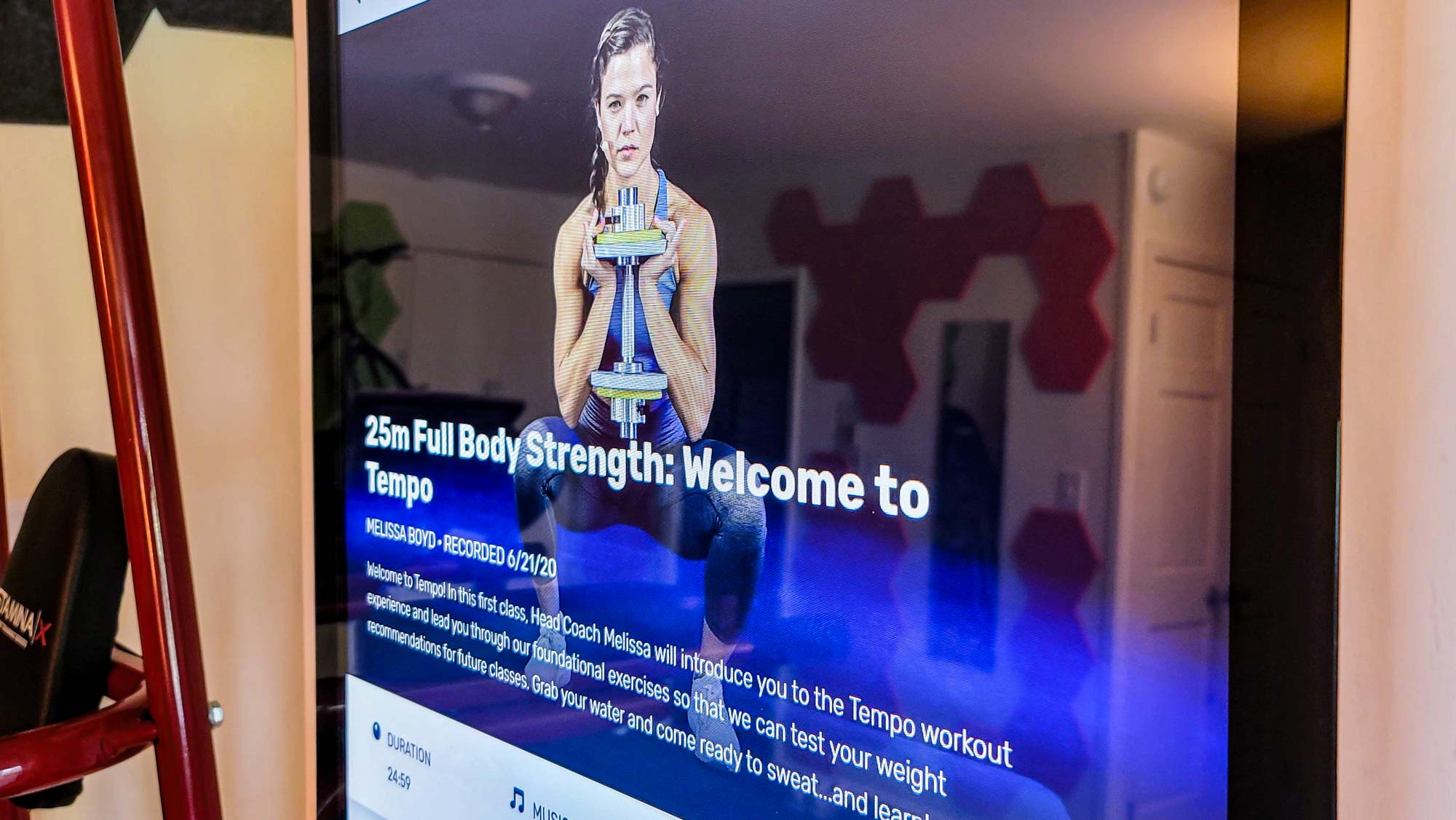
My review unit came in an attractive all-white design, but there’s a similarly sleek black option. The delivery guys made sure I selected a spot for the Tempo Studio that had enough room for me to move; working in conjunction with the machine’s AI sensors, the company recommends roughly 6 x 10 feet of space to move in front of the screen.
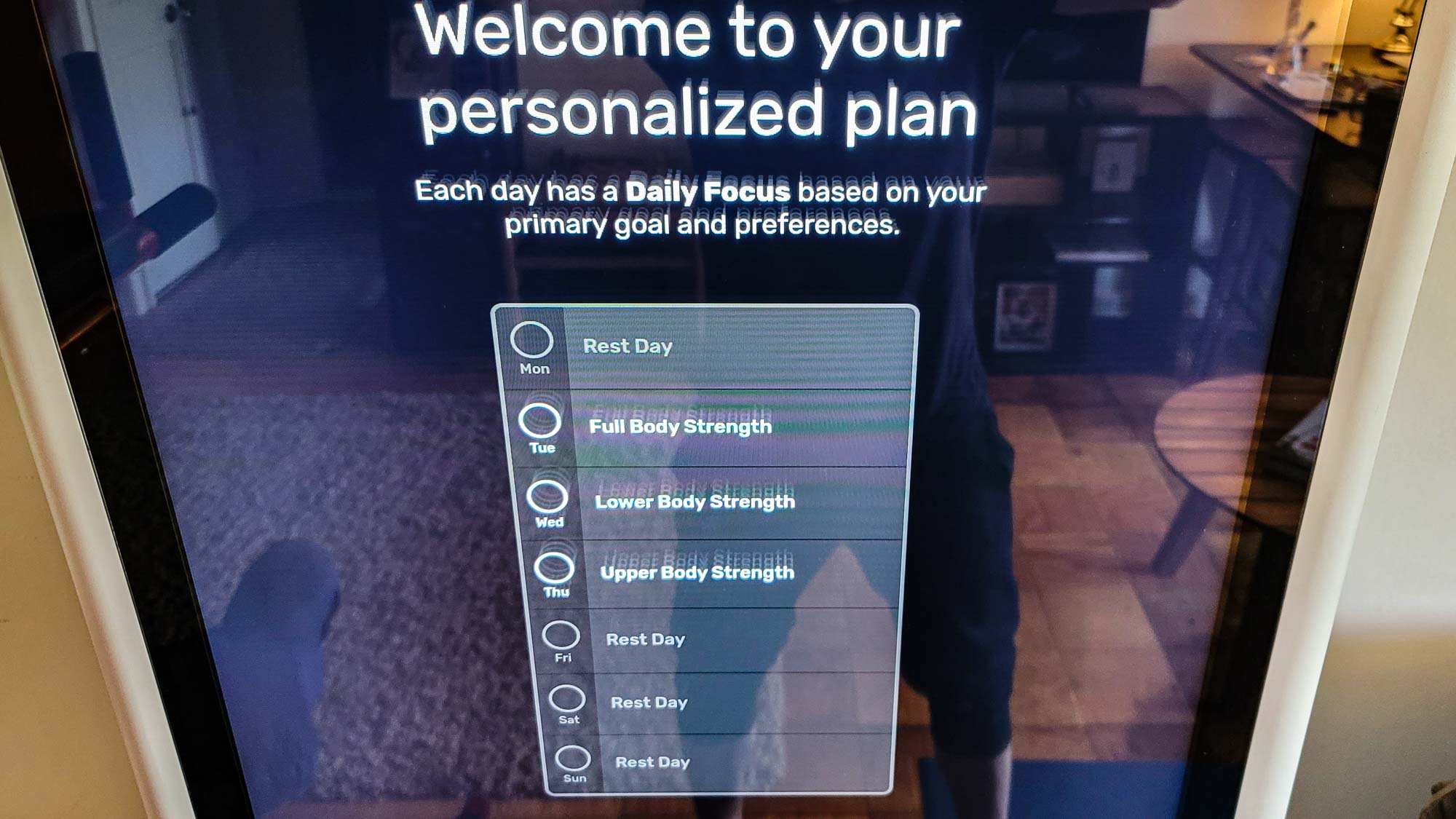
It only took a few minutes to activate my Tempo account and set up a customized fitness profile. This involves inputting your physical stats and creating a personalized workout plan based on your fitness goals, weight training experience, the equipment you own, and preferred workout days.
Tempo Studio review: Design
But let’s talk about those engineering aesthetics. For the money you’re shelling out, at least you get a super-slick machine. The 72 x 26 x 16-inch easel-shaped tower is hardly an eyesore; the shiny steel dumbbell and barbell bars hang discreetly in the back, and a cabinet opens up in the front to house the smaller weight plates. (The cabinet’s smooth hinge mechanism won’t slam shut, either.) The middle section of the Tempo Studio acts like a shelf, where you can stow your exercise mat (and other smaller accessories). The whole thing is surprisingly self-contained.

The tower weighs 100 pounds by itself, but with the weights racked (and barbells hung in the back), the whole apparatus clocks in at about 215 pounds. You’ll definitely need a lifting buddy (ironically) to move this thing around. I also recommend getting some exercise mats for your workout area to avoid damaging the floor with any dropped weights; a quarter inch will do the trick.
Unlike the NordicTrack Vault, which includes different pairs of dumbbells for each and every weight (between 5 and 30 pounds, in increments of 5 pounds), Tempo opted for removable plates, which can be swapped out at will on the 7.5-pound dumbbell bars and 25-pound barbell. This results in a more gym-like experience for those used to plated workouts, and much better customization when it comes to swapping out weights, since Tempo includes 1.25 and 2.5-pound plates with every Studio bundle. The bars felt great, and their knurls were plenty comfortable to grip. The plates are coated with a soft, rubber-like material that’s easy on the fingers when re-racking weights, and easier on your floor than standard all-metal plates. (They can stick a little when taking them on and off, but that’s a minor annoyance at worst.)

The 42-inch HD touchscreen absolutely pops, and the AI-powered 3D sensor sits right below the screen. My inner child absolutely loved playing with what amounts to a giant tablet, and the touchscreen navigation was surprisingly lag-free in my testing. I would have loved playing around with a proprietary browser of some kind, but all that screen real estate is dedicated to one thing, and one thing only: your fitness goals.
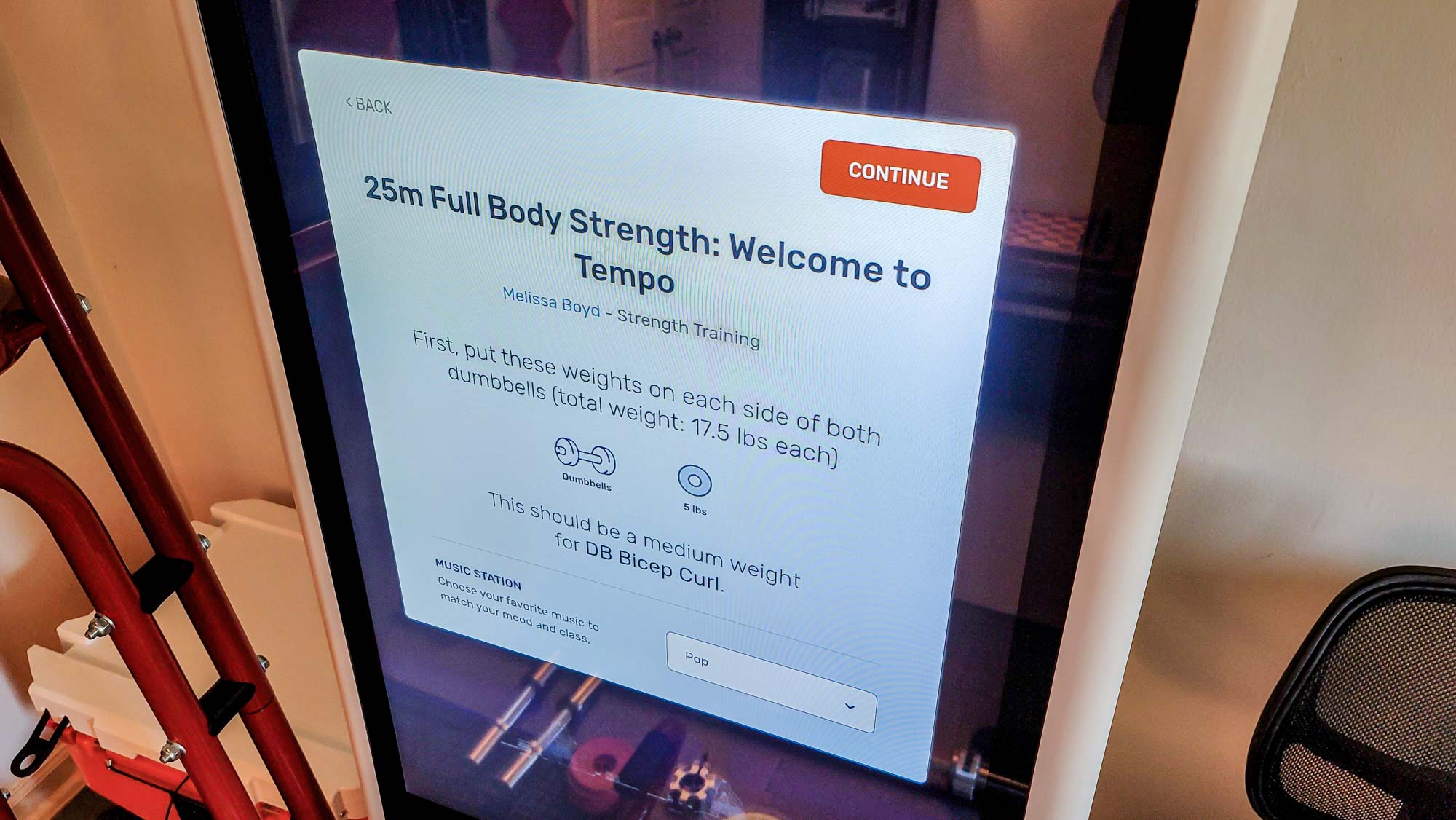
While the Mirror and NordicTrack Vault are specifically designed to be reflective when not in use, doubling as fully functional furniture, I wouldn’t use the Tempo Studio to replace a quality full-length mirror; with both aforementioned competitors, that extra reflectivity is half the appeal. Again, not a deal-breaker by any means.
Tempo Studio review: Fitness classes
This is what it’s all about. Once your customized plan is in place, you’re at the mercy of Tempo’s team of (totally terrific) fitness coaches — as of this writing, there are seven total — who offer a dynamic range of classes for strength training, mobility, and HIIT workouts. In addition to both live and pre-recorded classes, you can join specific programs to help improve muscle definition, lose weight, and improve your overall health. These classes are partially dependent upon the equipment you have on hand; in my testing, I counted 150+ at my fingertips.
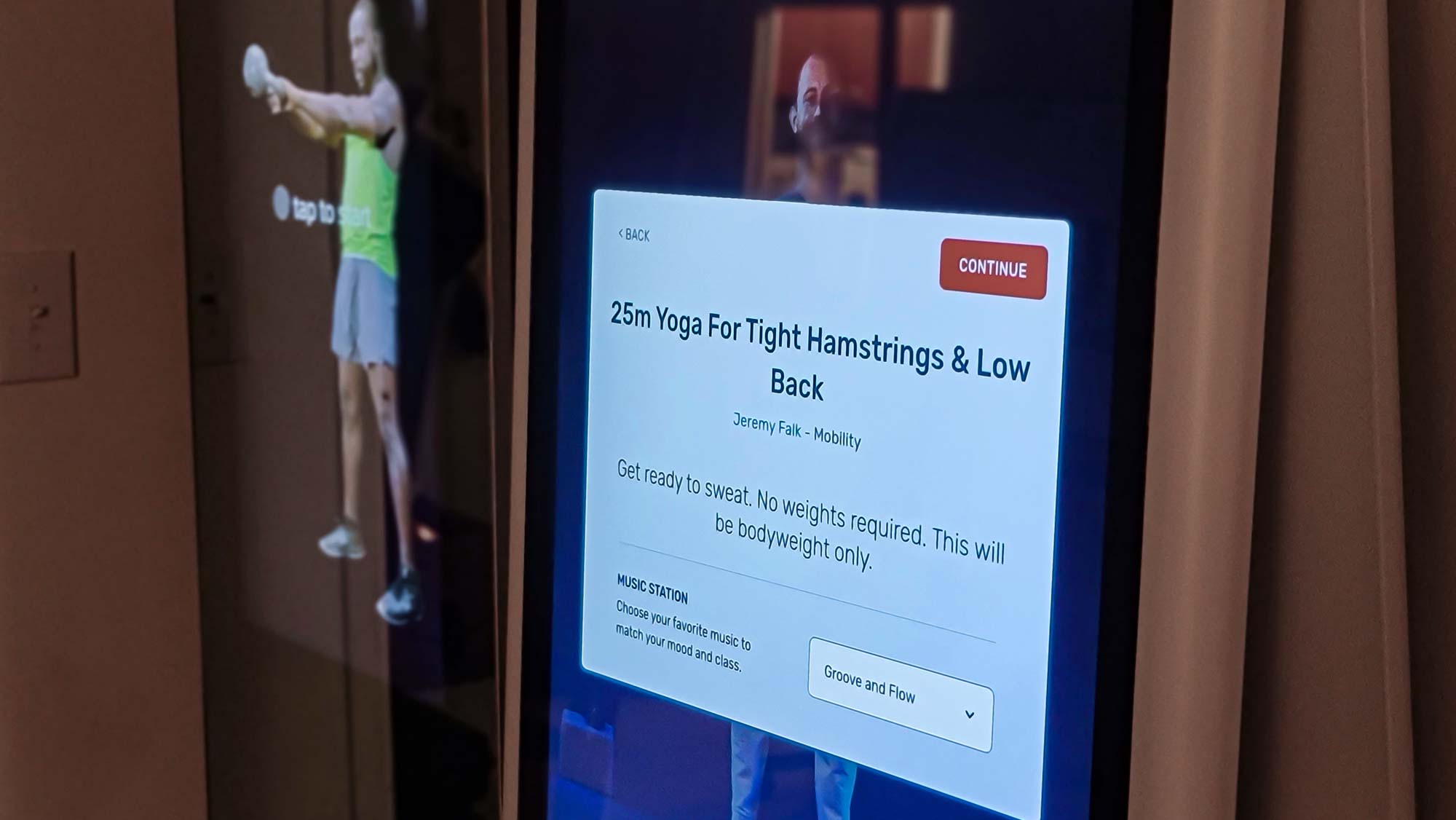
You can search for existing classes on the home screen, filtered by how much time you want to work out; the difficulty level you’re looking for; the muscle group/s you want to focus on; or the trainer you want to work with. You can also sign up for live classes, which change every week.
To put the Tempo Studio through its paces (along with myself), I signed up for the 6 Week Off-Season Athlete program, led by coach Bryan Fobbs. I also took several strength-training classes with Melissa Boyd, and a few yoga sessions with Jeremy Falk.
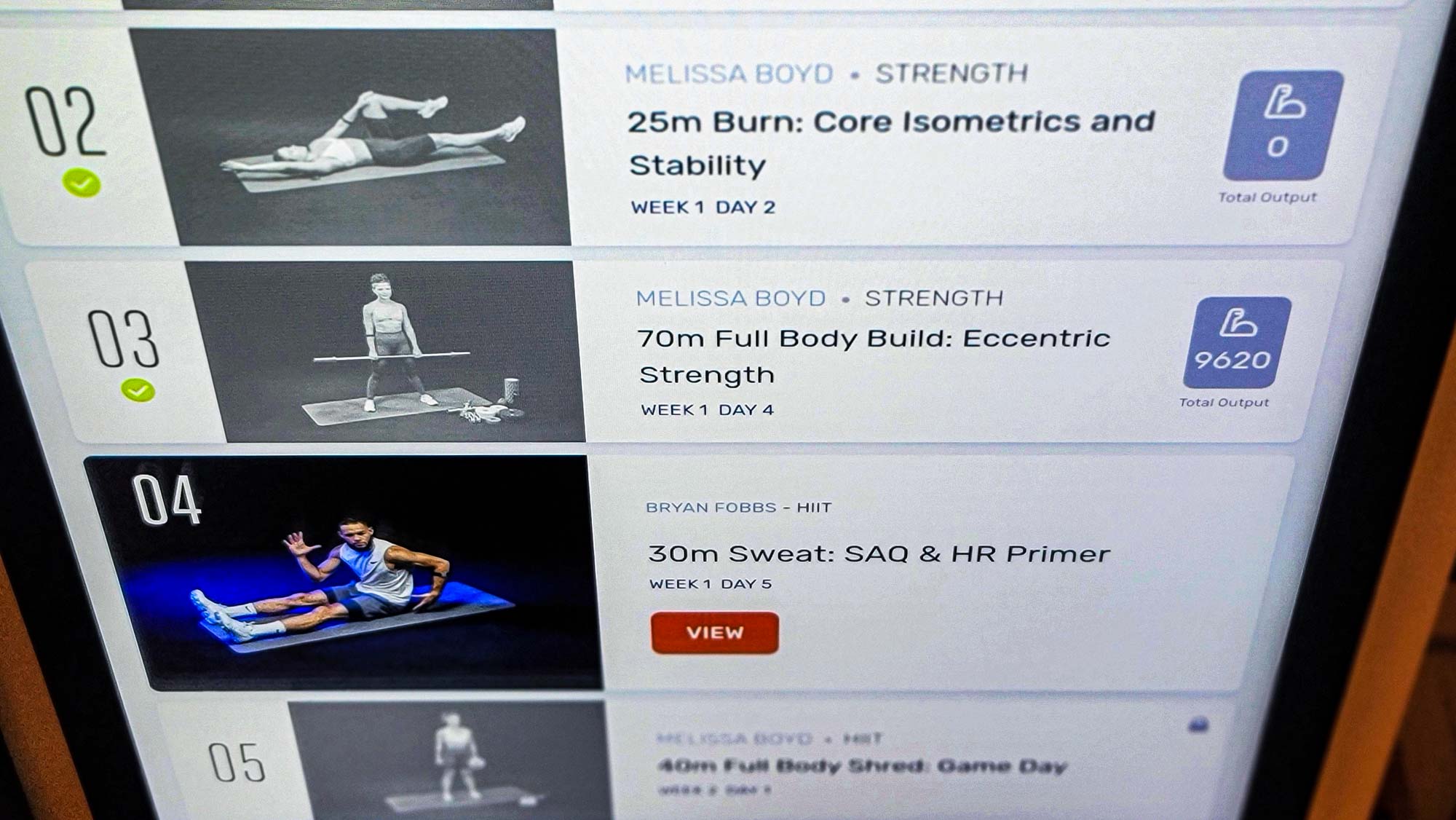
Tempo truly takes out any guesswork with their onscreen instruction; before each class, the software tells you what equipment you’ll be using, and what weights to load up based on your fitness profile. (As each workout progresses, you can pause to adjust the weights as necessary if they’re too heavy or light.) The coaches are friendly, knowledgeable, and pleasantly conversational; they meticulously guide you through every movement, emphasizing proper form and technique all the way. Thanks to that ginormous screen, it honestly felt like I was in the same room with them, resulting in a surprising amount of intimacy for solo workouts.
Tempo Studio review: 3D motion capture
What makes the Tempo Studio unique is its 3D motion capture system, which uses artificial intelligence to analyze your form and provide real-time feedback as you work out. (For those concerned about privacy, never fear: the 3D sensor may track your movement, but it doesn’t record any actual video.) For example, during one particularly draining dumbbell shoulder press set, the system advised that I was leaning backward slightly: “You’re leaning or swaying with your back to help complete a rep. Keep your back stable and isolate the targeted muscle.” As I corrected my form in real time, a green check mark appeared on screen to let me know I was on the right track during the next rep. It’s a nice accountability feature, and it sort of gamifies your workout; as I went through each exercise, maintaining proper form became an organic goal of mine simply to avoid being reprimanded by a computer.

While the coaches can’t actually see you during live workouts, they can view your heart rate and any feedback the system is giving you, allowing them to provide further instruction if necessary. Overall, I had a great experience with all of the classes I took; the live videos complement the on-screen stats, leaderboards, and instructions very well. Only you can hold yourself responsible for personal fitness and nutrition, but the extra motivation sure doesn’t hurt.

Note: If form-correction is important to you, Kemtai is a laptop-based fitness app that uses your device’s webcam to track 44 different data points on your body and provide real-time feedback as necessary — no extra equipment required. ($20 per month.)
Tempo Studio vs. the competition
Of course, the Tempo Studio isn’t the only smart home gym in town. The $1,495 Mirror is another viable option, and it takes up a lot less space, but you won’t get the same strength-training elements (ex, weights, barbells/dumbbells) bundled in. The $2,999 NordicTrack Vault combines the sleek reflectivity of the Mirror with similar gym accessories as the Tempo Studio, and its iFit class offerings are just as robust. (As of this writing, I only counted over 250 classes, but the value of the Vault increases somewhat if you own other iFit-enabled equipment, such as a treadmill or stationary bike.)
All three smart gyms require a monthly subscription of $39, but from where I’m standing, if you’re willing to shell out that kind of coin, the Tempo Studio is the best value overall; it’s a premium product, no question about it, but you do get what you pay for — in a good way, for once.
Tempo Studio review: Bottom line
I have to admit, I was a little dubious about putting my fitness routine in the hands of a machine, but after using it for about a month, I’m honestly hooked. I can find a million excuses to skimp out on leg day if I’m feeling demotivated, but I genuinely look forward to learning new exercises, nutrition tips, and workout strategies from my new team of personal trainers. The technology is seamless, the equipment is top notch, and it has a beautiful 4K tablet-screen. It’s also an elegant, convenient way to stay on top of your weight-training goals, assuming those goals aren’t too hardcore. The future is here, fellow fitness fanatics.
So, is the Tempo Studio robust enough to replace your gym membership? That all depends, but if you can afford the Plus or Pro bundle of this smart home gym, Tempo genuinely provides you with all the tools you need to optimize your body and mind from the inside out.
For all the latest Technology News Click Here
For the latest news and updates, follow us on Google News.
