Tentacle Sync Track E audio recorder first look: Close to perfect | ZDNet
I’ve been in the market for a new audio recorder to hook up to my camera when recording video to replace the Rode Wireless Go. The Wireless Go has been a superb workhorse and has been pushed hard over the past couple of years, but the device is full of limitations and quirks that mean that it’s far from being a perfect bit of kit.
This is why I’ve been looking to replace it with something, and that something is the Tentacle Sync Track E audio recorder.
German designed and made, the Track E oozes quality the moment you take it out of the box. And I’m not talking here about “quality” relating to nice packaging or shiny plastic. The packaging is actually wonderfully basic — which I like — but as soon as you lift the lid, you’re shown pretty much everything you need to know about the Track E. Where the ports are, how to turn it on, and a QR code that takes you to the required app.
Tentacle Sync Track E presentation is awesome
But why did I opt for the Track E? It has one feature that I’m thinking will be a game-changer — 32-bit float audio recording.
What is this?
Well, you can think of it like autofocus for the audio.
Normally when I’m recording audio, I have to make sure I set the recording level for the audio just right. If it’s too high, then the audio will clip and crackle and it sounds absolutely terrible. If the recording levels are set too low, then it’s lost forever. This process is part art, part science, and one small mistake can mean having to go back and record something again.
The 32-bit float audio feature takes all the stress out of this. The audio can’t ever be so loud that it clips and cuts out (well, it is possible to overload the microphone, but someone would have to be really yelling into it for that to happen), and it can’t be too low, so there’s no worry.
You switch the Track E on, and you start recording audio. It’s really that simple!
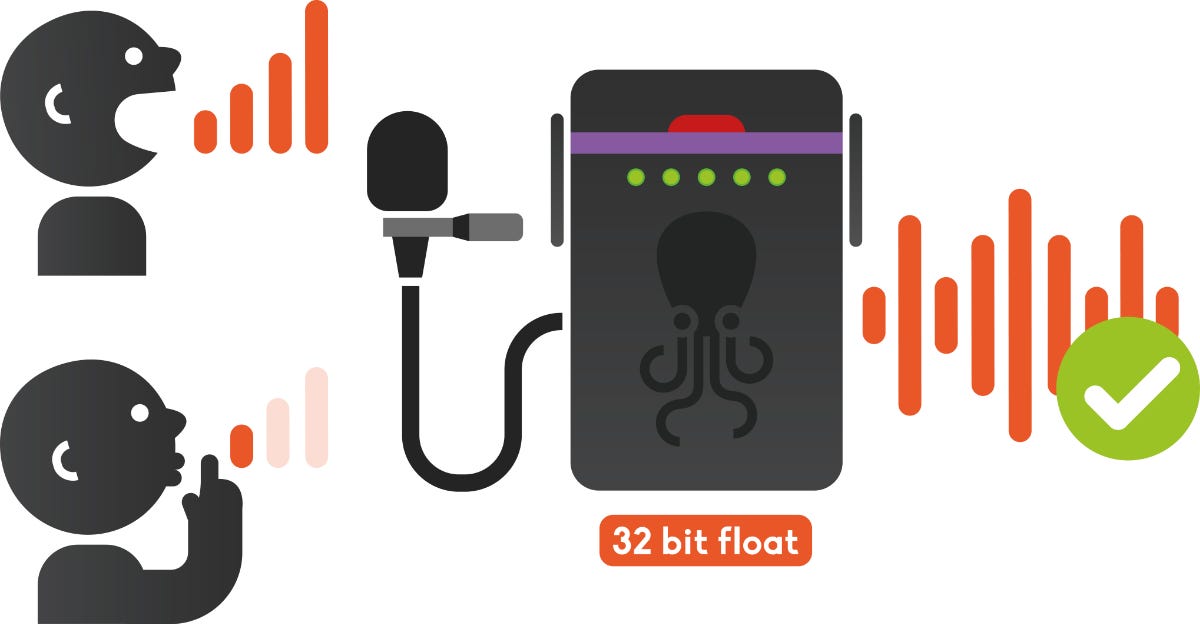
32-bit float mode takes the worry out of setting audio levels
Tentacle Sync
It’s that simple.
Another thing that I like about the Track E is how quick it was to set up and start using. I could have pulled it out of the box, paired it with my smartphone, and started using it immediately (the battery was a good 50% charged).
That’s so rare for a product these days. Usually there’s a convoluted setup process and activation and loads of settings to tweak and mess about with and a steep learning curve before you get going.
Not with the Track E.
Tentacle Sync has made it as easy as possible short of putting an engineer in the box to turn it on for me.
Another pleasant thing about the Track E is that all the accessories — even the Lavalier mic — are good quality items.
No expense has been spared.

Track E accessories
I’ve had the chance to play with the Track E quite a bit over the past few days and will follow this first look with a fuller review soon. But so far, I’m impressed with the Track E. Really impressed. The setup and usage are simple and easy, the 32-bit float audio takes all the worry about whether the levels are set right, and there’s a built-in 16GB microSD card for storage, so I didn’t even need to think about or worry about that.
The Tentacle Sync Track E is as close to perfect as a device could be.
This thing has enormous potential, and I’m looking forward to seeing what it’s really capable of.
Note: For patent reasons, the headphone output is deactivated during recording on the US version of the Track E.
Tentacle Sync Track E

Features
- 32-bit float recording & 24-bit recording
- Control multiple devices via Bluetooth (iOS & Android)
- Wireless timecode sync/jam-sync via cable
- Up to 10 hours operating time
- General-purpose Lavalier microphone with clip and windjammer included
- 16GB microSD card included
- Belt clip made of black powder-coated stainless steel
- 2-year limited warranty
In the box
- Tentacle Track E timecode audio recorder
- General purpose Lavalier microphone with 3.5mm lockable connector
– Mic clip
– Windjammer (black)
– Mini pouch - 16GB microSDHC card
- USB-A to USB-C cable
- USB-C to USB-C cable
- Belt clip
- Zipper bag
- Colored silicone bands
- Stickers
- Software license for Tentacle Sync Studio (macOS only)
For all the latest Technology News Click Here
For the latest news and updates, follow us on Google News.
