The best iPads in 2021
The best iPad for your needs can be hard to find because Apple has released so many variants over the last few years. Once upon a time, if you wanted an Apple tablet you bought the iPad, in whatever color and storage allotment looked good to you.
But now the Cupertino-based tech company sells a cornucopia of iPad models, from the big, beautiful iPad Pro to the svelte iPad Air. And with the recent debut of the 12.9-inch iPad Pro (2021) packing Apple silicon, there’s even meaningful differences in performance and price depending on which size of iPad Pro you buy.
To help you decide which iPad is right for your needs, we’ve assembled an easy-to-read list here detailing the strengths and weaknesses of each tablet. This is all based on our lab testing and hands-on reviews, with the goal of saving you from making a purchase you might later regret. With that in mind, here’s our roundup of the best iPads you can buy right now.
What are the best iPads?
The iPad is synonymous with tablets for a reason: when you buy the basic iPad, you’re guaranteed to get a great screen and strong audio. But when it comes to picking the best iPad for most people, we encourage most people to consider the new iPad Air 2020. It’s a bit pricier than the base iPad, but if you want to use the latest Apple Pencil or an attachable keyboard, it’s the best iPad that doesn’t cost an arm and a leg, and it supports the latest Magic Keyboard and Apple Pencil (2nd Gen).
If you can afford to spend a bit more, the iPad Pro is the best tablet for those who want a premium device for work and play. It’s available in both 11-inch and 12.9-inch versions, and while both look great and deliver amazing performance thanks to Apple’s new M1 chip, the 12.9-inch iPad Pro 2021 is the only iPad which currently sports a dazzling mini-LED display. With a starting price of $1,099 it’s hardly cheap, but if you can afford to splurge you’ll get the most beautiful iPad on the market.
The best iPads for students going back to school
Back to school season is in full swing, and that means parents and students will be searching for mobile computing devices capable enough to tackle most common educational workloads and long-lived enough to last through a full day of classes.
While laptops are still the most popular choice of device for students going back to school, pairing the best iPads with a detachable keyboard makes them capable enough to help students do homework, conduct research, and video chat with teachers and peers.
We currently recommend Apple’s iPad Air (2020) as the best choice for students who want an Apple tablet for school because it’s a high-quality device at a decent price. While you will have to pay about $200 extra to kit it out with a Magic Keyboard, the iPad Air’s speedy processor will give you plenty of power to zip through your schoolwork, and the high-quality camera will make you look great in video calls — which is especially valuable for students attending classes remotely.
The best iPads you can buy today
Apple’s iPad Air (2020) borrows a lot of what we like from the iPad Pro and delivers it at a more affordable price, making it arguably the best iPad you can buy. It’s got the super-thin bezels you’ll recognize from the iPad Pro, as well as support for the Magic Keyboard, which makes it a true laptop competitor. On top of that, Apple’s blazing-fast A14 Bionic chip helps future-proof this tablet with enough speed for demanding apps and multitasking. Oh, and they managed to put Touch ID in the lock button.
While the iPad Air will never be as big and beautiful as the 12.9-inch iPad Pro, its 10.5 hours of battery life will be enough to keep you going all day long, and its screen is bright and colorful enough to make your next Netflix binge-watch look brilliant. It’s also great for the work from home era, thanks to its 7-megapixel webcam, which beat the Logitech C920 in head-to-head image quality testing done for our review. We only wish the Magic Keyboard wasn’t so expensive: it’s hard to feel great buying a keyboard for almost the same price as the entry-level iPad.
Read our full iPad Air (2020) review.
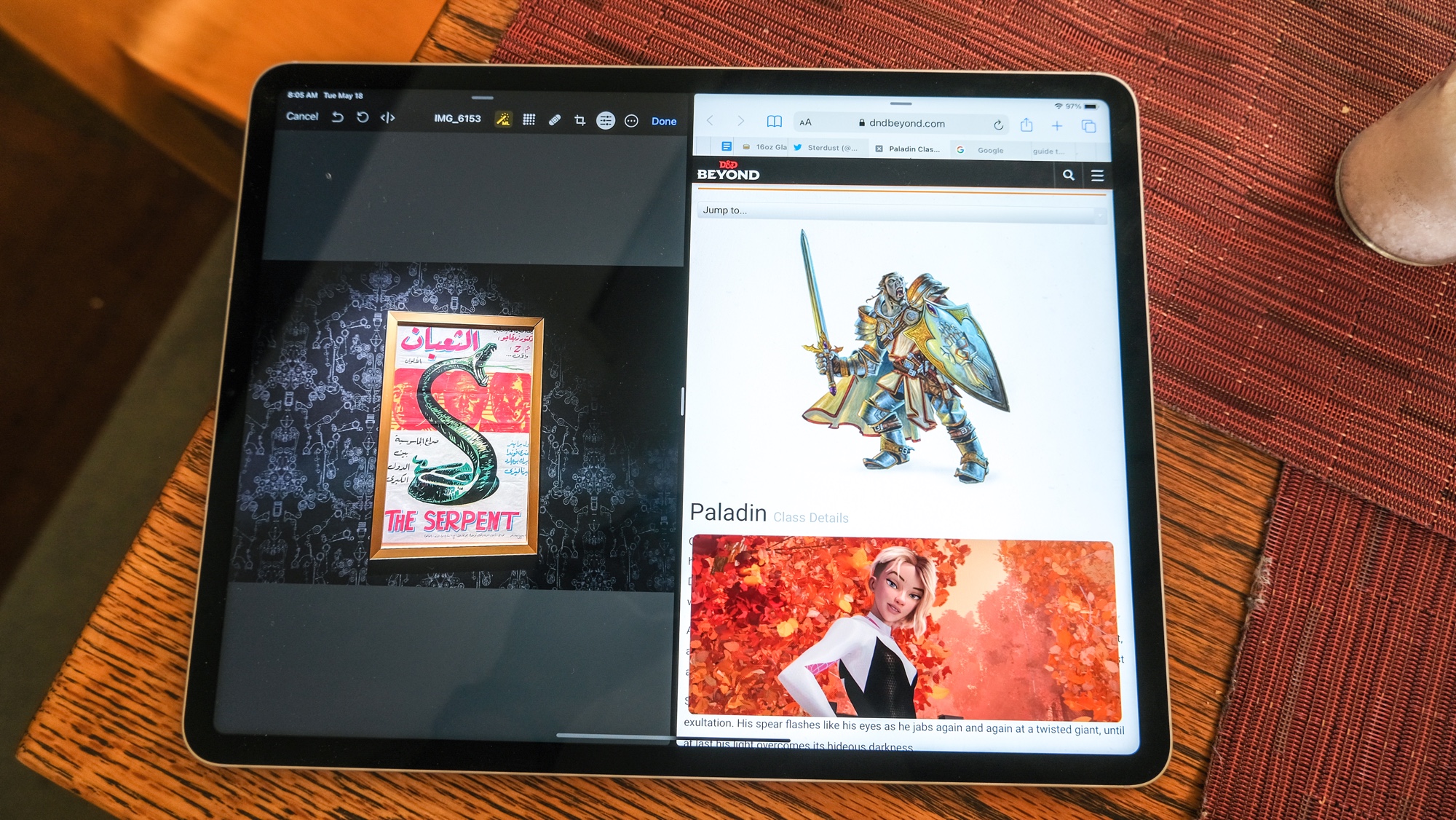
The best got better when Apple dropped its super-powerful M1 chip inside the already mighty iPad Pro 2021. That chip set new tablet records in Geekbench and Adobe Premiere Rush — continuing Apple’s tradition of putting tons of brawn in its sleek tablets. And this 12.9-inch model i the only tablet to sport Apple’s Liquid Retina XDR display, which offers much higher brightness — up to 1588 nits! Also, Apple’s designed it to do a new video conferencing trick called Center Stage, where the camera tracks and follows you as you move during calls.
Oh, and the basics are still stellar. The 12.9-inch iPad Pro 2021’s quad-speaker setup booms, its optional Magic Keyboard offers a comfortable typing experience — and its 10+ hours of battery life is enough to get you through a full day of use. That said, the super-bright XDR display needs HDR content to thrive, and that’s not always available — as the likes of Hulu and HBO Max have yet to adopt it. Also, the 12.9-inch iPad Pro 2021 is more expensive than the MacBook Air — and heavier to boot, at least when docked with its Magic Keyboard. But, still, the iPad Pro 2021 is worth it for creative pros who want the best tablet for their next masterpiece.
Read our full iPad Pro 2021 (12.9-inch) review.

The 12.9-inch iPad Pro may have the bigger, brighter screen, but the 11-inch iPad Pro is arguably better for more people. Not only is its battery life fantastic — more than 13 hours on the Tom’s Guide battery test, making it the longest-lived iPad on this list — but it’s lighter and fits better with last year’s Magic Keyboard. Plus, it’s $300 less expensive than its bigger sibling. On top of that, you get the astonishing speed of the Apple M1 chip, which is powerful enough to handle even the most demanding video and image editing apps.
The 11-inch iPad Pro 2021 is great for getting things done, but it also excels as an entertainment device. Its bright and colorful display is sharp, its four speakers provide much larger sound than you might expect from such a thin device, and if you’re willing to pony up the cash its amazing (optional) Magic Keyboard offers the simplest and smoothest tablet typing experience there is.
Read our full iPad Pro 2021 (11-inch) review.

The new 8th Gen iPad may be a minor update, but it’s enough to keep the original iPad competitive with its siblings. That’s because the A12 Bionic chip provides a welcome speed boost that was once kept to more expensive iPads (which moved up to the A14 chip). The iPad still boasts a fantastic screen for its price, and Apple’s own Pencil and Smart Keyboard Folio are easier to use than any Bluetooth accessory on the market.
That A12 chip comes in handy now more than ever, as Apple’s advances in iPadOS have made for more multitasking. Plus, the vanilla iPad still sports a bright, vibrant display, and it lasted nearly 13 hours on a single charge in our battery test, making it one of the most power-efficient iPads on this list. We just wish Apple would update the iPad’s design to trim the bezels a bit and allow for an easier way to store the Apple Pencil. A little injection of M1 power wouldn’t hurt, either.
Read our full Apple iPad 2020 review (10.2 inch).
How to choose the best iPad for you
If you know you want to buy an iPad, you’ve already made your buying decision easier by eliminating a large swath of Android and Windows tablets from the running.
Next, think about how you plan to use this iPad. Is it mostly going to stay within easy reach of the couch, and be used primarily for light entertainment like browsing Reddit, watching YouTube videos, or looking up trivia on IMDB? Then you don’t need all the power of Apple’s new M1 chip, and you’ll probably be very happy with the svelte iPad Air or the less expensive base iPad.
But if this is a tablet you plan to use for creative purposes, either as a laptop replacement (which basically requires investing in a Magic Keyboard attachment) or as a device for editing photos and videos, you should consider paying the premium for a new iPad Pro. Both the 11-inch and 12.9-inch models of the 2021 iPad Pro are incredibly performant since they’re the only iPads that currently have Apple’s speedy M1 chip.
If you have money to burn, consider splurging on the 12.9-inch model: not only is it nice to have the extra screen space, but it’s the only iPad to sport an eye-catching mini-LED display, which Apple is marketing as a pro-grade screen that will make your photos and videos look their best. Just be aware that it really requires HDR content to look its best, and that’s still hard to find within the iPadOS ecosystem.
Also, give careful thought to how much storage you’ll need on your new iPad, because it can’t be upgraded after you buy it. Frankly, Apple is pretty unfriendly about storage on iPads, often equipping the entry-level models with barely enough storage to get by. You don’t want anything less than 64 GB, and if you’re planning on storing a good amount of high-res videos and apps on your iPad you’ll probably want to get a model with at least 128 GB of storage space.
Finally, consider whether you need cellular connectivity for your iPad. Having an iPad that can access cellular data networks really improves your quality of life by letting you use Internet-reliant apps wherever you can get a signal. However, if you’re not planning on taking your iPad on the go, you’ll probably be just fine with a simple Wi-Fi-only model.
How we test iPads
First, we run as many benchmarks as that iPad will allow, to see how fast they are in ways that can be compared directly against competitors. We then use colorimeters and light meters to measure how colorful and bright these tablets’ screens can get. After that, we put them through our in-house battery test, which times how long it takes — while surfing the web with brightness at 150 nits — to drain a tablet of a charge.
After that, we do the same things you do — browse the web, watch YouTube, play games, compose emails — and then a lot more. We try and write some (or all) of our tablet reviews on the tablets we’re testing, on an attachable keyboard if possible. Nobody wants to write a magnum opus on a glass screen, trust me.
For all the latest Technology News Click Here
For the latest news and updates, follow us on Google News.
