The best MagSafe adapters for Android phones (2022)
Rita El Khoury / Android Authority
Apple reintroduced its MagSafe technology alongside the iPhone 12 series, though not to be confused with MagSafe MacBook chargers. The magnetic technology allows you to attach wireless chargers and other accessories right to the back of your phone. Accessory makers quickly jumped on the MagSafe train, but where does that leave Android owners? Fear not, because here are some of the best Android MagSafe adapters you can buy.
Learn more: All the phone accessories you’ll ever need
While our picks aren’t quite as seamless as Apple’s integrated MagSafe magnets on the likes of the iPhone 13 lineup, they should do the trick. If you’re still unsure about the need for MagSafe accessories, we’ll touch on a few of the other perks before we get to the list.
What do MagSafe adapters do?

Rita El Khoury / Android Authority
It’s easy to think of MagSafe as just another way to attach accessories to your phone. You can add wallets or grips without the need for adhesive, but that’s only the start. MagSafe also allows you to attach wireless chargers to the back of your phone so you can keep browsing while you charge.
Learn more about MagSafe: This is why MagSafe is awesome
Certain MagSafe accessories also come with an NFC chip on board to communicate with your device. However, this will have more of an impact with iPhones, so don’t expect quite the same level of functionality on Android. You might also want to keep in mind that some of our picks are simple magnetic rings. That means there’s no alignment nub to keep accessories in place. If you attach a heavy wallet or grip, it may rotate with the weight of your phone.
Another benefit for iPhone users is charging wirelessly at 15W speeds. Apple’s latest devices typically charge wirelessly at 7.5W speeds, so the addition of MagSafe doubles your rate. It’s unlikely that this would impact Android devices in the same way, but it’s a benefit to look for.
While we mention the first-party accessories for most of these Android MagSafe adapters, you can easily mix and match. That means you could use Moment’s (M)Force case with Anker’s charging pads, or swap for any other combination — including Apple’s own accessories.
See also: The best magnetic phone cases
The best MagSafe Adapters
Moment (M)Force case

The Moment (M)Force case is a photographer’s dream MagSafe Adapter. It’s the only one on this list that’s not a magnetic ring but rather a slim case that’s compatible with all of Moment’s lenses. Moment boasts that its case can handle drops from six feet, thanks to the combo of polycarbonate and TPU.
Right now, the (M)Force case is available for the Google Pixel 6 series and Samsung Galaxy S21 series, and Moment offers compatible tripod and car mounts.
Mophie Snap

The Mophie Snap is a much simpler option when it comes to MagSafe adapters — it’s our first magnetic ring option. It adds compatibility for Mophie’s Snap and Snap Plus accessories, including a Juice Pack external battery and a wireless charging stand. The Snap ring offers specially placed magnets to keep your accessories aligned, and Mophie’s adapter comes in a two-pack for added flexibility.
ESR HaloLock

ESR’s HaloLock adapter comes in a two-pack as well, though it’s a little more specific with its compatibility. You can attach it to TPU or polycarbonate cases so long as they’re less than 4mm thick and have no fingerprint-resistant coating. Unfortunately, that’s a lot easier said than done these days. The HaloLock MagSafe Android adapter also comes with a clever alignment tool to ensure you get the perfect fit. It’s not a complete circle, either, which means that your accessories won’t be able to rotate.
Satechi magnetic sticker

The Satechi MagSafe sticker adapter is one of the more stylish options on our list — it skips the basic magnetic ring in favor of a leather coin design. After all, most of the magnetic rings aren’t exactly attractive looking. Satechi’s sticker is just as simple to operate, and right now, the only first-party accessory to go with it is the Magnetic Wireless Charging Cable. The sticker is made from what Satechi calls Eco-Leather, which means that no animals were harmed in creating this accessory.
MOFT Snap sticker

MOFT’s MagSafe sticker adapter is your gateway to a series of folding phone stands and wallets. While that may not sound exciting or new, all of MOFT’s designs lay flat on the back of your phone and then fold like origami. The sticker itself is a magnetic disc with MOFT emblazoned on it, but the magnetic stand comes in eight different colors, and you can adjust it vertically or horizontally.
Anker 310 Magnetic Ring

If a new accessory launches and Anker doesn’t support it, does it really exist? We may never know because the 310 Magnetic Ring arrived right on MagSafe’s heels. It comes with alignment cards for a perfect fit on the iPhone 12 or 13, but it works with all cases that are around 2mm thick. That means you may want to look elsewhere if you have an Otterbox case.
Nillkin SnapLink

Many accessory makers offer colorful phone cases, but what if you want to skip the case? Nillkin is one of the few to provide colorful MagSafe sticker options as part of its SnapLink system. There are four colors to choose from — black, blue, green, and purple. Nillkin’s design is similar to that of the Satechi sticker, with a layer of PU leather on top, and it relies on six magnets to lock accessories in place. It’s also sticky enough for TPU cases, phones themselves, and glossy glass surfaces.
OhSnap ring kit
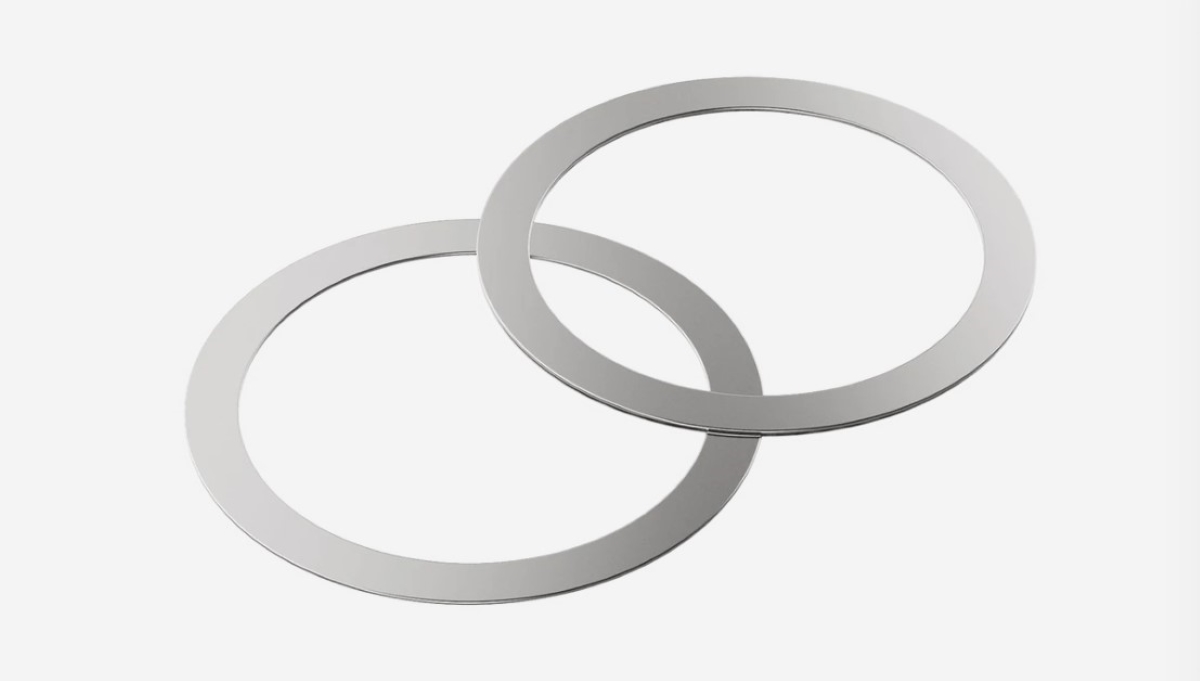
The last MagSafe Android adapter on our list is part of the OhSnap 2.0 ecosystem. All of OhSnap’s accessories now support MagSafe, with car mounts, desk stands, and even wall mounts to choose from. The Snapcharge 2.0 charging pad will likely be your most popular accessory, but you’ll need a ring kit first. Each kit comes with two metal rings, though there’s no mention of how many magnets are inside. We don’t know how well your accessories will lock in place, but the ring kit is among the most affordable on the list.
For all the latest Technology News Click Here
For the latest news and updates, follow us on Google News.
