The best mini PCs in 2021
The best mini PCs are small and quiet, yet give you power for everything from web browsing to gaming in sizes way more convenient than a clunky PC tower. With compact designs that range from smaller desktops to stick PCs that can be slipped in a pocket, mini PCs leverage the small, energy-efficient components from laptops to give you a surprising amount of power in a size that can be hidden behind a monitor. And with mini PCs made for everything from media streaming to gaming and VR, there’s a stick PC or mini desktop for just about everyone.
We’ve found the best mini PCs for everything from home entertainment to gaming and professional workstations. Every review involves extensive testing and hands-on evaluation, so we can tell you exactly what the best systems are. For every mini PC on this list, we’ve put it through its paces, and have found the top models you can get today.
What are the best mini PCs?
The best mini PC overall is the Apple Mac mini, the late 2020 version of Apple’s compact desktop computer. As one of the first Macs outfitted with Apple’s M1 processor, it offers a lot of power at a more affordable price than ever before.
The Azulle Access3 is the best stick PC we’ve reviewed, with a pocketable design that can be used with any monitor or TV with an HDMI port. The gaming oriented Intel Hades Canyon NUC proves that even AAA games and VR can be handled by a well-designed mini PC, while the Intel NUC 9 Pro delivers powerful workstation-grade capabilities in a deceptively small design.
The Raspberry Pi 4 Model B offers a barebones system that’s perfect for tinkering and projects, and only costs $35.
The best mini PCs to buy now

The latest version of the Apple Mac mini may look unchanged from its predecessors, but there’s a revolution hiding inside – the Apple M1 processor, Apple’s first big step away from using Intel processors in Macs. The new chip offers a surprising amount of power, taking on more expensive Intel Core i3 and Core i5 systems and coming out the victor. Paired with Apple’s Mac OS Big Sur and Rosetta 2, it will run pretty much anything you need it to, as long as it’s not Windows.
It’s not a perfect desktop – a smaller port selection and support for only two displays is a real let down – but the overall value you get in the new Mac mini is more than we ever expected for the new, more-affordable price.
Read our full Apple Mac mini with M1 review.

The Azulle Access3 takes our favorite tiny stick PC and makes it even better. With a compact design that’s almost small enough to put on a keychain, and flexible enough to be used with any monitor or TV, the Access3 gets a faster processor, speedier USB 3.0 ports and adds Gigabit Ethernet for better performance and connectivity than any other stick PC we’ve reviewed. The zippy performance even supports 4K video output, making it great for streaming.
Whether it’s for use in your home theater, powering digital signage or just giving you a way to watch Netflix on your hotel TV, the Access3 presses forward in a form-factor that larger manufacturers have largely forgotten. The Azulle Access3 is our new favorite stick PC, and the best mini PC you can slip into your pocket.
Read our full Azulle Access3 review.

Intel’s Hades Canyon NUC is a mini PC that delivers desktop-gaming-grade performance in a chassis that’s about the size of a book. Thanks to its Intel Core i7-8009G/AMD Radeon RX Vega M GH hybrid chip, which combines processing and discrete graphics on a single chip, the Hades Canyon NUC can handle AAA games and VR in a small, black brick that can be tucked into a backpack or added to a home entertainment center.
Despite its small size, the Hades Canyon NUC is loaded with ports, including Thunderbolt 3 ports and HDMI output. If you buy the barebones kit, you’ll need to provide memory and storage, and your own installation of Windows, but this pint-sized gaming machine can go toe-to-toe with an Nvidia GTX 1050 Ti-powered gaming tower, and it even handled a bit of VR. It’s the best mini PC you can get for gaming without compromise.
Read our full Intel Hades Canyon NUC review.

The Intel NUC 9 Pro is a workstation mini PC that offers huge power and a surprising amount of upgradability. A workstation desktop isn’t an uncommon offering in the PC world, as they’re the standard for many computationally demanding uses, ranging from architecture to animation. What is unusual is to see that level of performance packed into a tiny design that’s smaller than a 5-liter SFF desktop.
Throw in room for huge amounts of RAM, added drives and up to an 8-inch graphics card, and the Intel NUC 9 Pro is a rare beast indeed. And that’s before discussing Intel’s innovative Compute Element motherboard, which weds the modularity of the motherboard with the built-in cooling and self-contained design of a GPU to create a unique basis for a truly potent PC. Add it all up, and it’s definitely the best workstation available in mini PCs today.
Read our full Intel NUC 9 Pro review.
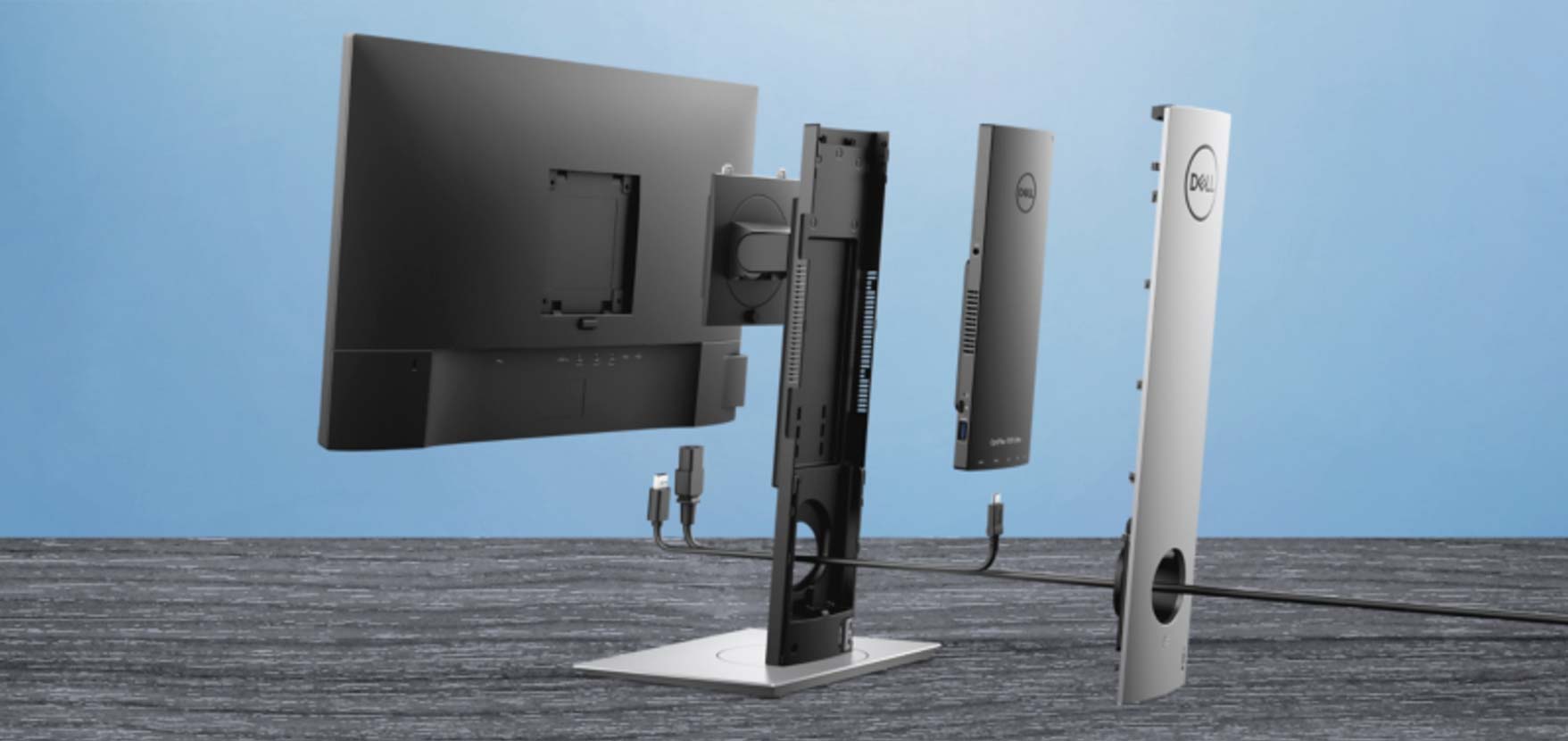
Our new favorite office desktop does a cool disappearing trick, with a funky design that hides the powerful mini PC inside a specially designed monitor stand that turns it into a low-profile all-in-one PC. Packing plenty of capability into its tiny size and offering a modular solution for offices that want to upgrade often, the Dell OptiPlex 7070 Ultra is a cool twist on the mini PC in the workplace.
The mini PC itself is so slim it might get mistaken for a laptop battery pack or a desktop dock, but inside it boasts an Intel Core processor, up to 64GB of RAM and as much as 1TB of storage. It has plenty of ports and performance that puts it squarely among the best productivity-focused mini PCs you can buy.
Read our full Dell OptiPlex 7070 Ultra review.

The Acer Chromebox CXI3 may be the best desktop version of Chrome OS available. Made for use in the classroom or in the office, the Chromebox CXI3 delivers everything that’s great about Chrome – ease of use, simple security, and all the online capability you want – in a mini PC that boasts great features and performance.
The compact Chromebox can be mounted almost anywhere, and boasts plenty of ports, including several USB 3.0 ports, HDMI output and a USB-C port. Our model was outfitted with an Intel Core i5 processor, 8GB of RAM and a 64GB SSD, combining to offer speedy performance and easy multitasking. Plus, it’s cheaper than any similarly equipped Windows machine. For one of the best mini PC designs without the bloat of Windows, there’s no beating the Acer Chromebox CXI3.
Read our full Acer Chromebox CXI3 review.
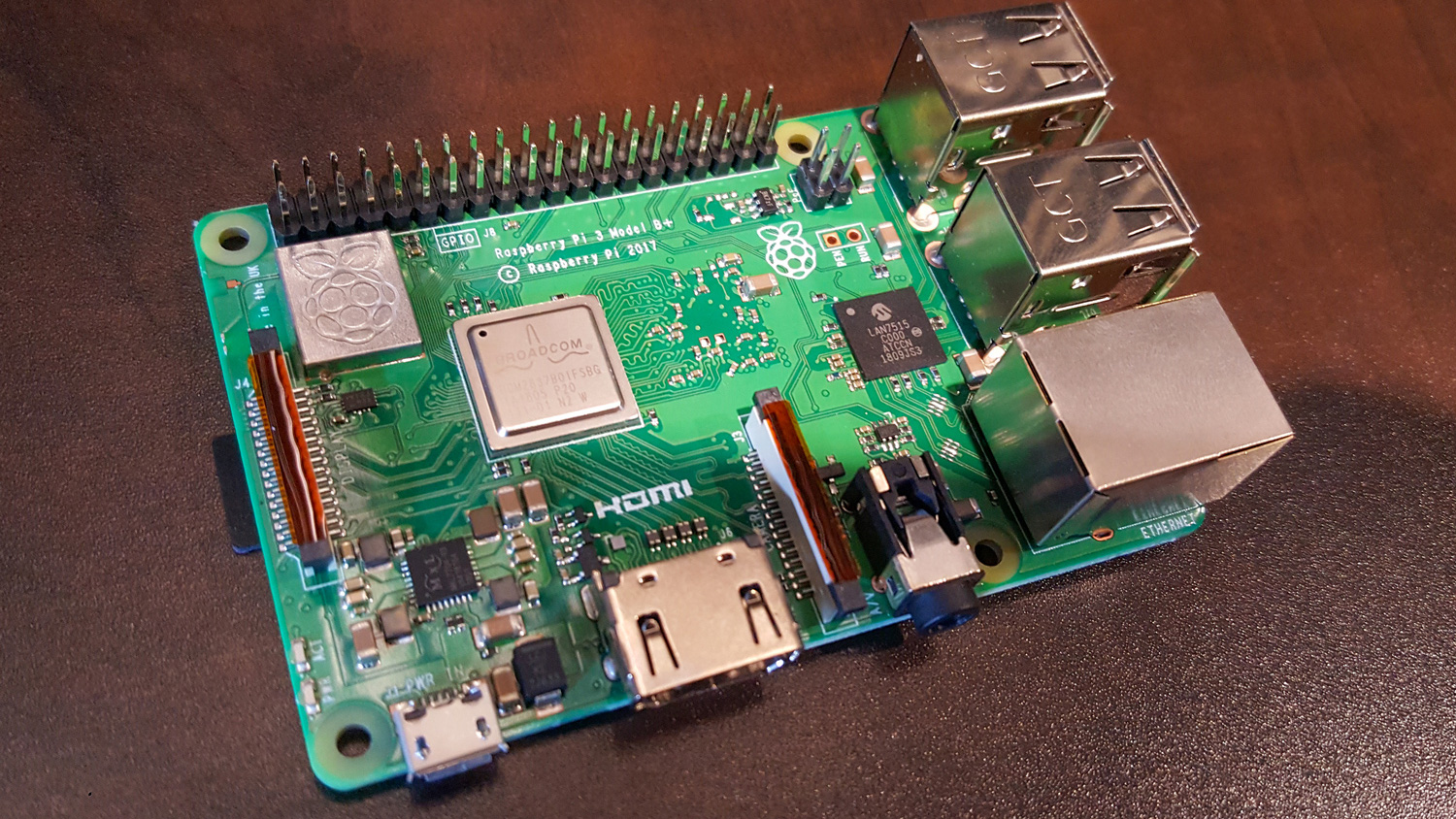
The Raspberry Pi ushered in a new era of DIY tech, and the latest model, the Raspberry Pi 4 Model B, pushes that to new heights with a more powerful processor, 4K video output and an improved part selection. The latest model, the $35 Raspberry Pi 4 Model B offers enormous value for projects ranging from simple to complex, from its enhanced processing and graphics to offering broad compatibility with older accessories.
If you want to do something different with your technology, the Raspberry Pi 4 Model B is the best mini PC for tinkering and experimenting. Whether you buy it alone or in a kit, the Raspberry Pi is hard to beat.
Since our review, the Raspberry Pi 4 Model B has been updated with a new model that has 8GB of RAM, significantly improving on the 2GB memory of the base model.
Read our full Raspberry Pi 4 Model B review.
How to choose the best mini PC for you
Mini PCs range from small project PCs for under $50 (£50/AU$75) to compact desktops that can cost $1,000 or more. Stick PCs are the most versatile, and generally cost between $100 (£100/AU$150) and $200 (£200/$AU300), and will work with most TVs or monitors. Mini PC prices vary considerably based on hardware.
Know what you want: Finding the right mini PC for you starts with knowing what you’re looking for. Do you want something small enough to tuck behind a TV as a dedicated streaming box, or are you looking for something with gaming capability? Do you want a basic internet-browsing machine, or do you need serious processing and graphics capability? Our best picks above do a good job of highlighting the use-cases different systems are best-suited to.
Find the right size: Then there’s the question of form factor. Mini PCs are all small, but within the category there are a range of options, from stick PCs small enough to slip in your pocket to desktop towers that are still compact enough to stow out of sight. You’ll sacrifice power for a smaller system, but you can still get a capable desktop that’s small enough to carry in a backpack, even if you’re after gaming capability or workstation performance.
Make sure you like your configuration and upgrade options: Finally, you want to look at configuration options and upgradability. Many mini PCs have two or three configuration options, which can change everything from the amount of included storage to the presence of high-end processors and discrete graphics cards. There’s also the question of upgrades. Many of the smallest mini PCs leave no room for future hardware changes, but others are designed to let you add memory or storage, or even outfitted with ports that allow for an external GPU for expanded capability. When in doubt, check our reviews, which include configuration details and will discuss the potential for future upgrades.
And keep an eye on new and upcoming products, like the recently announced Zotac Magnus One gaming mini PC or the Raspberry Pi 400, which puts a Pi 4 mini PC inside a keyboard.
How we test mini PCs
We test every mini PC we review goes through a number of benchmark tests and real-world uses to get the clearest picture we can of how well it performs, what uses it’s best suited to, and what sort of capability you get for the price.
For performance, we use the Geekbench processor test to measure a system’s overall processing capabilities. We run custom spreadsheets to see how long it takes to handle large data sets and number crunching tasks. We also test the file transfer speeds, copying large files to see how long a system takes to copy multimedia files, documents and other content.
To test the graphics capability, we run a number of benchmark tests from 3DMark. When a system has the capability, we’ll also run individual game tests and the SteamVR performance test to see how capable a system is at handling the demands of modern gaming.
Most importantly, we spend a ton of time simply using each mini PC for everyday activities. We watch movies, do work, play games, and blast music on the speakers, all to get a better sense of which ones are worth your money.
Check out all of our desktop computer coverage:
Best computers | Best all-in-one computers | Best gaming PCs
For all the latest Technology News Click Here
For the latest news and updates, follow us on Google News.
