The iPad Pro from a student’s perspective: should you take Apple’s flagship tablet to college?
With school just around the corner, I have decided to put the iPad to an early entrance exam. The question will be very simple – can the iPad Pro cover the needs of an ordinary student and be a de-facto replacement for a dedicated laptop?
For this test, I will be using the 5th generation iPad Pro 12.9” with the M1 chipset, coupled with the latest generations of the Apple Pencil and the Magic Keyboard.
What is important for students in a mobile device?
In order to answer the aforementioned question, I will firstly need to single out the key parameters that determine the suitability of a device in light of students’ needs. In no particular order, these are some of the things that I believe come at the forefront of the debate:
Portability and processing power
Battery life
Taking notes and doing readings
Price point and alternatives
Once again, this comparison is limited only to a student’s point of view. Therefore, I will be judging the iPad Pro’s merit solely through this prism. With this out of the way, let us get right to it.
Portability and processing power
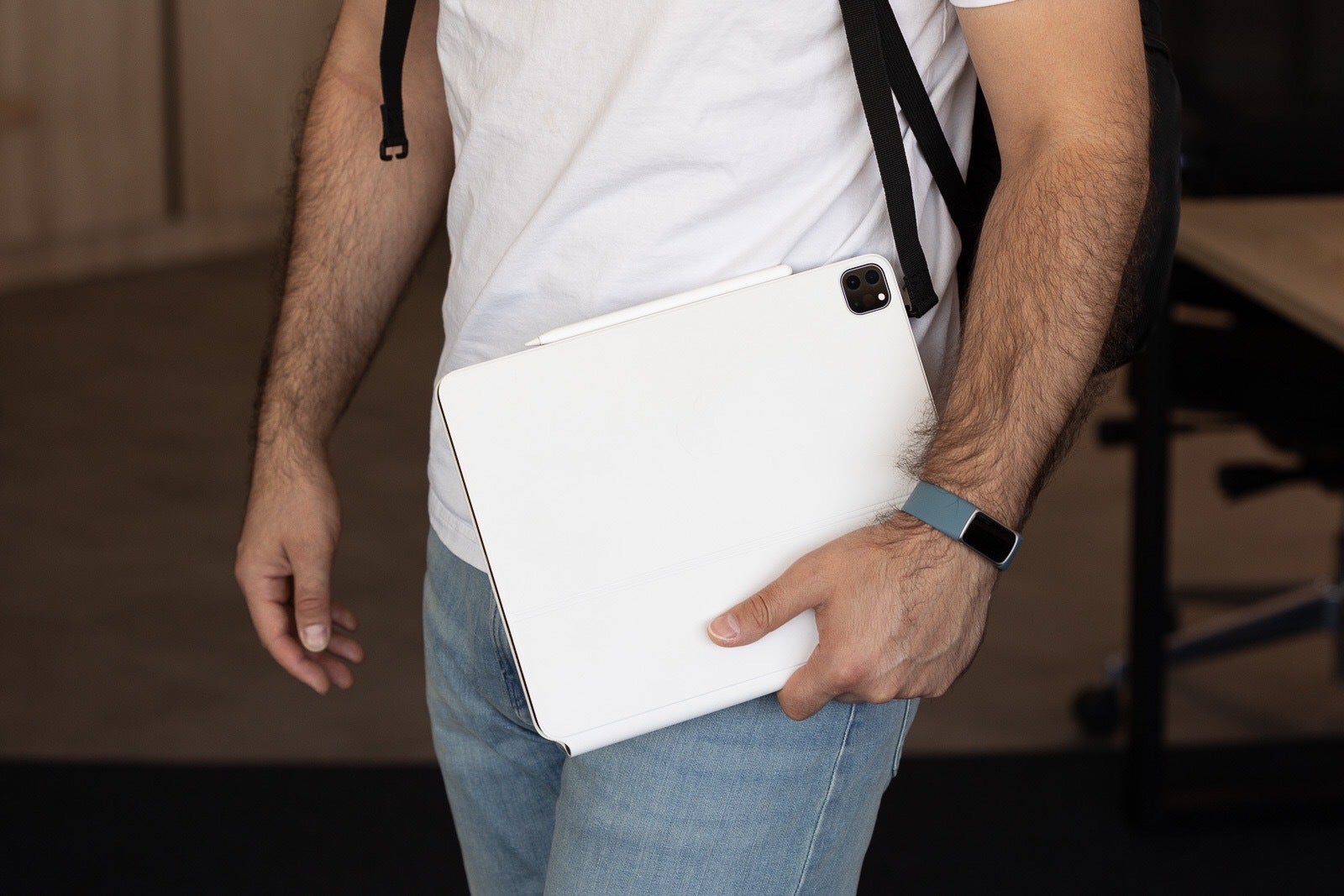
However, this much I can tell you – more than 4 pounds, on top of an already hefty collection of notebooks and textbooks, are a pain in the… back. When it comes to university, the lighter the backpack, the happier the student. Your brain will already be stressed enough, there is no need to stress your back as well.
Also, in my view, 15 inches of screen real estate are a bit of an overkill – trust me, most of the time, you won’t be needing them – at least in school. Furthermore, you do not really need a whole lot of processing power when it comes to your daily student life. There really is good reason to sacrifice a bit of raw specs for the sake of greater portability.
Now would be the time for a small disclaimer. In the event that you are studying a discipline that does require raw processing power (i.e. degrees that involve 3D rendering, programming etc.), the tradeoff between power and portability is more difficult to settle. However, those that are in such fields have no good reason to opt for an iPad Pro in the first place.
If you are a typical student at a typical liberal arts college, odds are you will not be using dedicated desktop-only software. Hence, an iPad Pro should be able to do the job just fine, because it combines plenty of processing power in a tiny form-factor. Surprisingly, I do consider a 12.9” tablet portable. Maybe I am biased, given my past experience, but any device of about 13 inches fits perfectly in a student’s backpack.

There is one detail that warrants a dedicated mention. When using the iPad Pro solely as a tablet, the form factor is not entirely ideal. A 13-inch slab of glass falls short in terms of ease of use, but one should do well to remember that the iPad Pro is not meant to be your typical tablet.
Surely, many will prefer to use an 11” touchscreen for tasks that can be executed effectively on a typical tablet. Things like reading and media consumption will not be that easy to do on the go. But even a device as exceptional as the 12.9” iPad Pro comes with some tradeoffs.

In terms of processing power, there is no room for debate. The M1 is grossly overpowered in the context of iPadOS, and offers an absurd amount of raw performance. All in all, the iPad Pro strikes an almost unfair balance between power and portability, given the extent of the former.
Students would be pressed to find a task related to their university curriculum that causes the M1 SoC to break a sweat, let alone struggle. Given the processor’s capabilities, it is also virtually certain that the iPad will continue to be up to any challenge within the span of your studies (unless you decide to enroll in a PhD, maybe then you would have to think for a replacement).
Battery life
All in all, I still believe that the iPad Pro deserves a pass when it comes to battery life. You will not be getting the reliability that comes with a MacBook Air for example, but, with proper battery management, the iPad Pro should be able to get the job done.
Taking notes and doing readings
Thus, we arrive at the one thing that ultimately determines whether an iPad Pro is worth the investment during your studies. In college, the majority of your time will be spent taking notes and doing a hefty amount of reading.
I guarantee you that, under most circumstances, these two activities will comprise more than 80% of your total workload. Hence, if the iPad can enable you to be more efficient in executing the aforementioned tasks, this might well justify paying half a grand more.

I have always preferred taking notes by hand. While it is never as fast as typing out your notes, it ensures better retention of information and precludes you from mindlessly typing everything you hear.
I had a great deal of success when I watched a recording of a university lecture and attempted to take notes using the Apple Pencil. The experience was smooth and the option of reliably converting handwriting to text means that the organization of notes is exceptionally easy.
Additionally, the added bonus of easily annotating documents with the Apple Pencil means that going over the required readings is a breeze. I saved so much time by leaving my notes directly on the documents as opposed to writing them somewhere else.
I can comfortably say that in this aspect, the iPad Pro truly shines. My degree involves an absurd amount of research and independent reading, and the iPad made this a much better experience, in comparison to my MacBook.
There is, however, one problem that bugs me – namely, the Magic Keyboard. More specifically, the fact that there is no easy way of taking notes with the Apple Pencil while the iPad is connected to the Magic Keyboard meant that I had to remove the latter, so that I can utilize the former effectively.
This leaves your wildly expensive tablet exposed, which is hardly a pleasant experience. The fact that the Magic Keyboard does not facilitate a clipboard mode, nor does it offer a way of folding the keyboard backwards (in a similar vein to the Smart Keyboard Folio) is ridiculous, given the $349 price tag.
And there will be times when you will want to be using the iPad Pro solely as a tablet. Especially after a long day of school, after you are done with all your classwork and lectures, and want to relax a bit. You will want to take the lovely 12.9” tablet with you to bed and watch movies, play video games and browse the web in full immersion mode, because of the gorgeous screen of the iPad Pro.
Price point and comparison
Here is where things start to become tricky. The base model of the 12.9” iPad Pro coupled with the Magic Keyboard and Apple Pencil comes in at about $1600. This figure is undoubtedly a hefty price to pay, especially given the measly 128GB of internal storage with which the base model comes equipped.
It should also be noted that the iPad Pro is due an upgrade in the foreseeable future (possibly in October/November). Nevertheless, Apple is unlikely to change the pricing significantly, and you are still looking at $1000+ for a 12.9” M2 iPad Pro.
In comparison, the base model of the new M2 MacBook Air offers a better processor, double the amount of internal storage, for $400 less. More tempting still, the M1 MacBook Air has the same processor, 256 GB of internal storage and costs just $999. Of course, you will not be getting the touchscreen interface with either of the aforementioned devices, but it is worth considering just how expensive the iPad Pro is, especially for a tablet.

Opting for a MacBook also means that students will be using Apple’s MacOS as opposed to the, for the time being, inferior iPadOS. It has been common knowledge that the iPad has been lagging behind on the software front for the past couple of years.
While iPadOS 16 promises to introduce additional features that could bring the Pro models more in line with a true laptop in terms of software, the iPad still has some way to go. I personally believe that students will be able to carry out almost all of their work on iPadOS, but this once again represents a tradeoff that must be taken into consideration.
However, what does the $400-600 premium net you? You will get a stunning 12.9” screen that makes use of Apple’s mini LED technology. The iPad Pro’s display outclasses the screen on the MacBook Air by a large margin.
Not to mention the added benefit of having a touchscreen interface readily available. Whether these two perks make up for the steep price difference largely comes down to personal preference. From a student’s point of view, if you can consistently make use of the tablet functionalities of the iPad Pro, it makes sense to stomach such an ostentatious price tag.
Final verdict
This is a difficult one. The 12.9” iPad Pro in this setup (coupled with the Magic Keyboard and Apple Pencil) is an incredible device, one that can very well become a college student’s best friend.
In a sense, if money is of no concern, there is no particular issue in recommending the iPad Pro. But, at a grand total of $1600, I personally expected a little bit more. The iPad Pro, despite being a hugely impressive device hardware-wise, comes with a great deal of compromise.
Firstly, the battery life falls a little bit on the short side, given my expectations when it comes to Apple’s iPads . Secondly, the touchscreen input is lovely, but difficult to use side by side with the one from the keyboard/trackpad given the constraints of the Magic Keyboard. You simply will not be able to write notes with the Apple pencil and the type with the Magic Keyboard simultaneously. Thirdly, iPadOS has come to a point where it can rival MacOS, but the latter still remains superior in almost all aspects.
If these compromises are not a problem and you are tempted by the iPad Pro’s stunning screen, by all means, opt for Apple’s flagship tablet. Still, if possible, make sure to consider the viable and much cheaper alternatives. In short, the iPad Pro can replace your laptop for college, but at this price point, I am not certain it should.
If the limitations of the pricey iPad Pro do not concern you and you have already made up your mind about purchasing one, you can check out the best deals via the links below.
For all the latest Technology News Click Here
For the latest news and updates, follow us on Google News.
