Ubuntu 22.04 has arrived and it’s one of the best releases from Canonical yet | ZDNet
Linux on the desktop continues to grow in popularity. Although it doesn’t enjoy the consumer market share of Android, Windows, iOS, or macOS, the open-source operating system on the server end is massively popular within enterprise businesses. But little by little, Linux continues climbing up the market share ladder. One reason for this is Ubuntu.
For those that don’t know, Ubuntu has been, for years, one of the top 10 most popular Linux desktop distributions on the market. One of the many reasons for this is due to remarkable user-friendliness. Ubuntu is simple to install, use, and maintain, supports a wide range of hardware, just works, and (of course) is free to anyone.
Also: How to install Ubuntu Linux (It’s easy!)
Very soon, the latest iteration of Ubuntu Desktop will hit the metaphorical shelves. The version in question is 22.04, aka Jammy Jellyfish. And although there aren’t any deal-breaking or making features to be found, users will find plenty of subtleties to go along with the stability and reliability Ubuntu is known for.
Currently in beta, the full release of Jammy Jellyfish should be officially available on April 21, 2022. This is a Long Term Support release, which means it’ll be supported until April 2027 (every LTS release enjoys 5 years of support for application and security updates).
So what makes Ubuntu 22.04 worth upgrading to (or installing for the first time)? Let’s dive in and find out.
All about support
As I already mentioned, Jammy Jellyfish is a Long Term Support release. Why is this important? First off, there’s a large contingency within the Linux community that only uses LTS releases. The justification for that is that you can go five years without having to install or upgrade your operating system to the next version. In a world where Windows users have grown accustomed to failed upgrades, unsupported hardware, and planned obsolescence, this is a crucial aspect of Ubuntu Releases. Second, LTS releases tend to be more stable than the non-LTS versions.
Many of those same people skip the non-LTS releases (the odd-numbered versions, such as 21.04 and 21.10) of Ubuntu, which are not on the LTS track. So for those who opt to only use the even-numbered (LTS) releases, your time has come to either upgrade or run a fresh install on bare metal. And for those who’ve never installed Linux before, Ubuntu 22.04 might be the perfect launching point, as Canonical (the company that maintains Ubuntu Linux) rebooted their installer using Google’s Flutter language in the previous release (21.10) and has perfected the installation process such that anyone (of nearly any skill level) can successfully install Ubuntu.
Also: Best Linux distros for beginners
GNOME 42 has arrived
The headline change to Ubuntu 22.04 has to be the inclusion of GNOME 42. For those unfamiliar with Linux, GNOME is the desktop environment that makes it possible for you to interact with applications and services. It’s the GUI goodness on your desktop.
What makes GNOME 42 so special? This version of the desktop saw the developers make several subtle changes to the whole of the desktop. From a refined theme to a number of mindful changes that help simplify the daily workflow (such as better application call-outs, improved menu layouts, and overall polish to the desktop).
For most users, these changes will be almost too subtle to spot, but taken as a whole, the Ubuntu 22.04 desktop (Figure A), feels cleaner and even more professional (dare I say enterprise-worthy?).
Figure A
The default desktop for Ubuntu 22.04 is a dream to use.
Users will also find an improved Appearances hub in the Settings app. In this new hub (Figure B), you can shift between the dark and light then, select accent colors, configure desktop icons, and customize the Dock.
Figure B
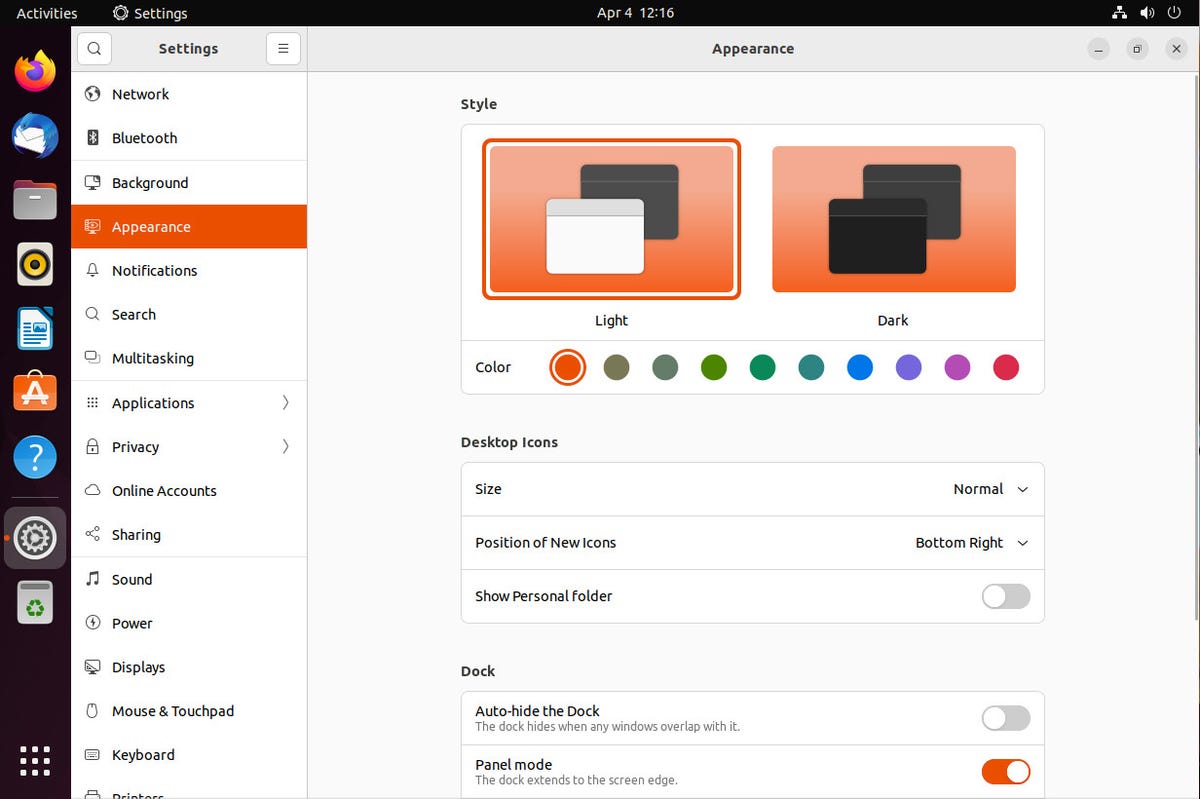
The new Appearances hub in the Ubuntu Settings app.
The wait is over: Libadwaita
One of the more controversial changes to come along for the ride is the addition of Libadwaita (which was officially released last year). Libadwaita is the successor to the GTK3-based libhandy library, which added to the long list of GTK applications several adaptive capabilities (especially in the arena of theming). With the change to Libadwaita, users were (rightfully) concerned they would no longer be able to theme GNOME with nearly the granular control they had with libhandy.
One of the many reasons for this migration is to avoid desktop inconsistencies introduced by theming. But the pros far outweigh the cons. Libawaita adds several really cool looks and behaviors to the desktop that weren’t previously possible. More important, however, this shift will bring a much more modern and consistent look and feel to all GTK apps moving forward.
Core App Changes
Along with GNOME 42 comes a couple of important changes to the default applications (only one of which has made it into Ubuntu 22.04 to this point). Those changes replace two applications that have been a part of the GNOME desktop for some time: Gedit and GNOME Terminal.
Gedit (the tried and true text editor) has been replaced by an app named simply Text Editor (Figure C). This new text editor is much easier to use, cleaner to look at, and even adds a feature that has been long regarded as a must-have for text editors — autosave. Text Editor also includes side and bottom panels (which can be enabled from the menu drop-down) as well as a highlight mode (think syntax highlighting), and a plugin system to expand the feature set.
Figure C
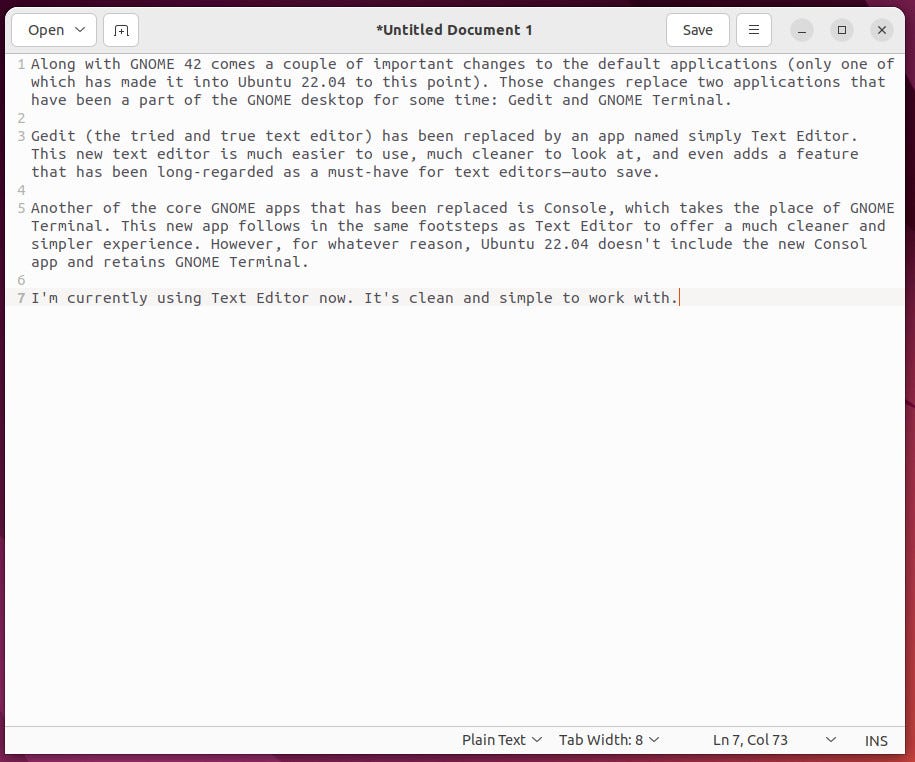
The new GNOME Text editor.
Another of the core GNOME apps that has been replaced is Console, which takes the place of GNOME Terminal. This new app follows in the same footsteps as Text Editor to offer a much cleaner and simpler experience. However, for whatever reason, Ubuntu 22.04 doesn’t include the new Console app and retains GNOME Terminal.
Miscellaneous changes
Beyond the polish, you’ll find a few other changes/improvements in Ubuntu 22.04, including:
-
Performance boost by way of support for triple frame buffering (to improve GPU rendering).
-
Hardware-accelerated rendering in the GNOME Web browser.
-
Wayland is now the default graphical display server.
-
Kernel 5.15 adds plenty of new hardware support.
-
systemd — oomd integration for better low memory handling.
-
Tracker indexing memory usage has been cut by 50 percent.
My conclusion
After using the beta version of Ubuntu 22.04 for some time, it’s pretty easy to conclude that this might well be one of the best releases to come from Canonical. Between the extra polish, the new applications, and the considerable performance boost, Ubuntu Jammy Jellyfish is a release that will not only please long-time users but could easily reclaim the top spot as the best Linux distribution for new users. Simply put, Jammy Jellyfish is a great choice for long-time Linux fans and even those who’ve never experienced the open-source operating system.
For those who are curious, you can download the beta now. Everyone else should hold onto their hats until the full release comes at the end of the month.
For all the latest Technology News Click Here
For the latest news and updates, follow us on Google News.
