Update to Instagram gives teen users a feature they requested
Meta announces a new Quiet mode for Instagram users that temporarily blocks notifications
Quiet mode can be customized to fit the user’s schedule. Meta says that teens have been requesting a feature like Quiet mode that will allow them to focus on schoolwork at night without having to be disrupted by notifications. And here’s the thing. Once Quiet mode is disabled, Instagram will catch you up by sending you a summary of all the notifications you missed while on Quiet mode.
Quiet mode blocks notifications allowing the user to be free of distractions
While Quiet mode will be available to all users, Instagram will prompt teens to use the feature when they are using the app late at night. Quiet mode will be available starting today to Instagram users in the U.S., U.K., Ireland, Canada, Australia, and New Zealand. Meta says that it hopes to bring the feature to other countries soon.
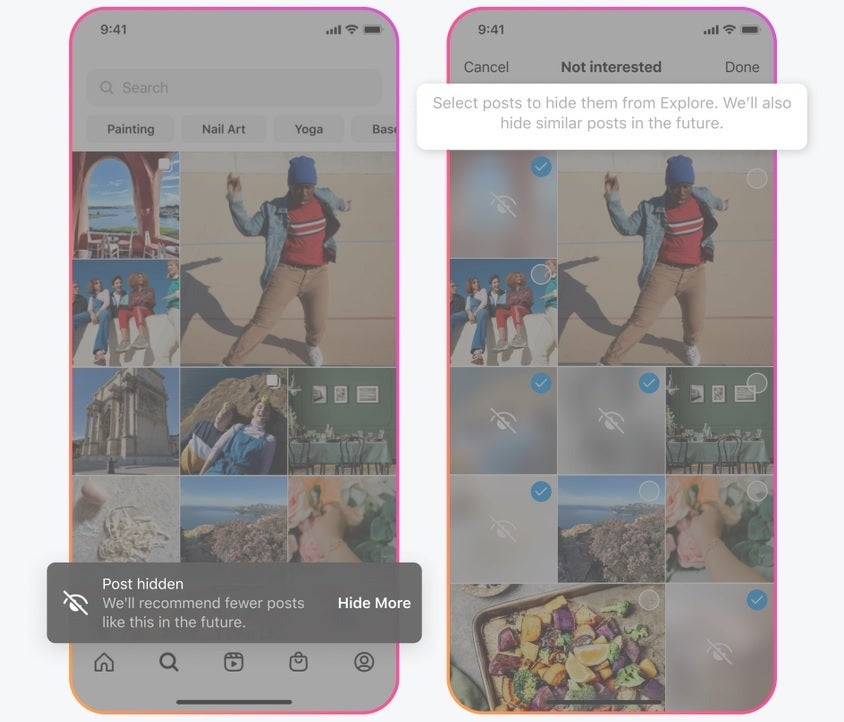
Tell Instagram when you’re not interested in content seen in your Explore feed
As we noted, Meta also wants to give Instagram users the opportunity to tell them which content they do not want to see on their feeds or recommended to them. In Explore, you can hide more than one post that you’re not interested in at one time. And when you tell Instagram that you’re not interested in a particular Explore post, you won’t see similar content in the future in Reels, Search, or wherever Instagram makes recommendations.
Hide recommended posts that contain certain words, phrases, and emoji
Instagram users can already hide DMs and comments that contain certain words. You can now stop receiving recommended posts that include certain words in a post’s caption or hashtag. To create such a list, open the Instagram app and tap the profile picture in the bottom right corner. That takes you to your account page. Tap the hamburger menu icon in the upper right. Go to Settings > Privacy > Hidden Words > Manage custom words and phrases. You can add multiple words, phrases, and even emojis.
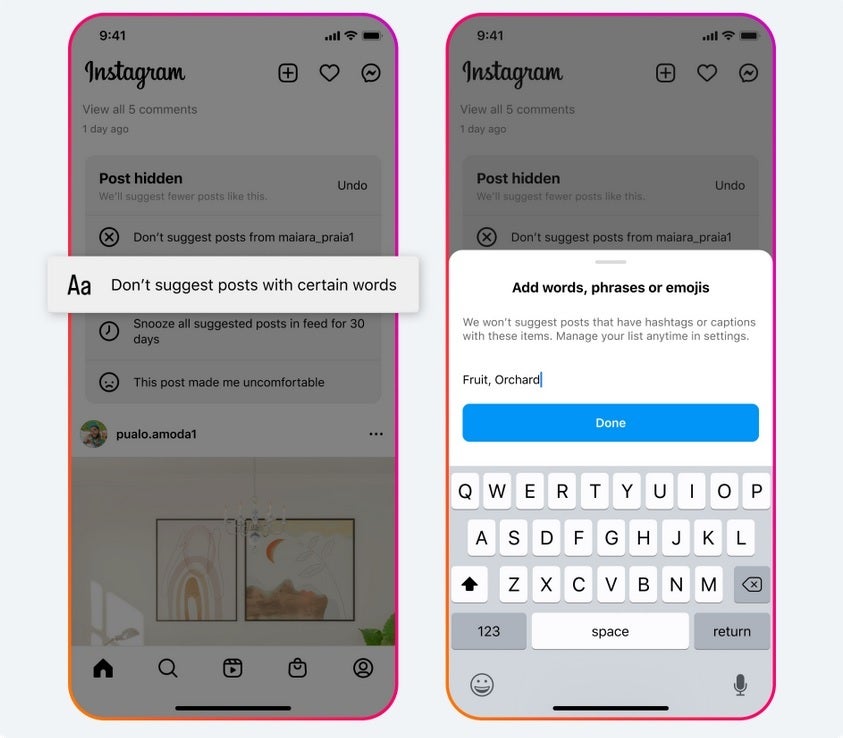
Hide posts that contain words, phrases, and emoji that you’ve picked out
Lastly, Instagram recently added a feature allowing parents to view their teen’s Instagram settings. If a teen changes a setting on the Instagram app, a parent will receive a notification. Parents can also find out which Instagram accounts have been blocked by their teens.
For all the latest Technology News Click Here
For the latest news and updates, follow us on Google News.
