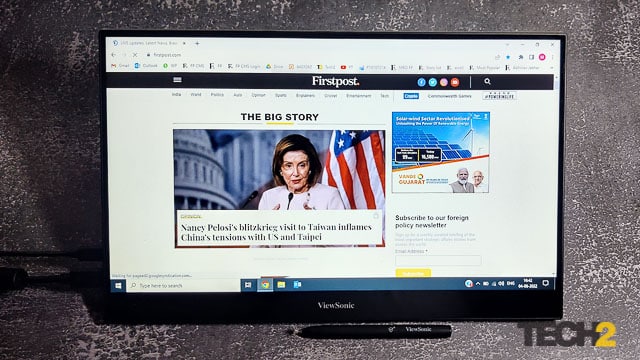ViewSonic TD1655 Review: A capable portable monitor for people who need more screen real estate on the go- Technology News, Firstpost
Mehul Reuben DasAug 17, 2022 09:58:28 IST
Overview
Pros:
– Touch screen support
– The display panel
– Sophisticated OSD
– Built & i/o
– Attached fold-out stand
Cons:
– Included stylus
– Lack of an in-built battery
– Colour accuracy could have been better
Price: Rs 26,300
Rating: 3.5/5
Portable monitors present somewhat of a conundrum to a lot of people. Most people aren’t even aware that they have the option to add a light and easy-to-carry display to their laptops and get substantially more screen real estate.
On the other hand, people who have used portable monitors, especially something as versatile as the ViewSonic TD1655 which can be picked up for as low as Rs 26,800, simply can’t think of going back to using their laptops without one.
Image Credit: Tech2 | Mehul Reuben Das
Despite its shortcomings, and what may seem to some people a hefty price tag, the ViewSonic TD1655 makes perfect sense, especially if you work from home regularly, or, if you have to travel a lot for your work and need more screen real estate to work with.
ViewSonic TD1655 Review: The design & built
The ViewSonic TD1655 comes with a 15.6-inch IPS LCD monitor, which is surrounded by a quite thin side and top bezels. The bottom bezel is quite thick, but nothing that could be called off-putting or distracting. The top three inches of the screen are quite thin and measure in at about 0.3 inch, while the bottom portion of the panel, which houses the panel’s USB, and HDMI ports, measures in at about 0.6 inch.
The body or the chassis of the ViewSonic TD1655 is made out of metal which gives it a very plush and premium feel. You also get an aluminium kickstand which has a 45-degree tilt range. The kickstand is strong and robust enough that it can support some heft. This means that the display can be angled in pretty much whatever way one chooses.

Image Credit: Tech2 | Mehul Reuben Das
For connectivity, the monitor has two Type-C ports, a single mini HDMI port, and a combo audio jack, which is more than enough and has been really thought through. You also get all the cables that you might need to use the ViewSonic TD1655, included in the box. These include a USB-C to USB-C cable, a USB-A to USB-C cable, and a mini-HDMI cable to a full-sized HDMI cable.

Image Credit: Tech2 | Mehul Reuben Das
At the back, you get to see two thin slots for the speakers, and a clickable mini-joystick to navigate the OSD menu. The joystick has a very tactile feel to it and is pretty intuitive to use. The stick mirrors the action of four arrow keys (pressing the stick up, down, right, or left) and an Enter or Okay key.

Image Credit: Tech2 | Mehul Reuben Das
ViewSonic TD1655 Review: The display and speakers
The display is the reason why you pay what you pay for the ViewSonic TD1655. It is a 15.6-inch, 1920x1080p display with a peak brightness of 250nits which supports 10-point capacitive multi-touch input, and feels very responsive. This means gestures such as pinching, stretching, or scrolling work like a charm.

Image Credit: Tech2 | Mehul Reuben Das
Furthermore, there is negligible lag. Our only complaint in this department would be the included stylus. You get a basic passive stylus, in the form of a silicon pad that has been loaded on a spring. A regular stylus with a rubber dome tip would have been much better and more accurate.

Image Credit: Tech2 | Mehul Reuben Das
The panel is vivid and bright and is great for content consumption. It is great for watching videos, and, as we mentioned earlier a godsend for people who need to work on multiple windows Chrome tabs and MS Office applications simultaneously.
Since it is using an IPS panel, the TD1655 offers a varied range of viewing angles. It has been rated at 178 degrees for both vertical and horizontal, and even at its most extreme, the colours seem to remain unaffected.

Image Credit: Tech2 | Mehul Reuben Das
Speaking of colours, colour accuracy isn’t perfect. It is not off-putting in any sense, but if you’re a content creator or need to work extensively with applications like Photoshop, LightRoom or Premiere Pro, the TD1655 isn’t meant for you.
ViewSonic TD1655 Review: The features and quirks
Setting up the TD1655 is very easy. If you’re laptop or source device has a USB-C port, use that to connect it to TD1655. This way, you get all the functionalities of the display, including the touch capabilities. All you need to do is plug a single cable and you’re good to go.
For some reason, the unit we received did not support touch capabilities, when connected via the HDMI cable, although your mileage may vary, although a lot of it comes down to Windows itself.

Image Credit: Tech2 | Mehul Reuben Das
In case your source device does not have a USB-C port, then use the mini HDMI to HDMI cable, along with a USB-A to USB-C cable. That way you will have all the functionalities of the display.
The TD1655 comes with two built-in 0.8-watt speakers, which sound soft and decent. Although they provide nothing to write home about, the fact that you get a pair of speakers with this particular portable monitor surely counts. Most other options, don’t offer this feature. Do note, that if you’re in a large room, these speakers will sound very muffled; you’re better off using the included 3.5mm jack.

Image Credit: Tech2 | Mehul Reuben Das
Furthermore, the ViewSonic TD1655 can also be hooked up to an Android smartphone or tablet, that has a USB-C connector and that supports DisplayPort 1.2 Alt Mode and Power Delivery.
ViewSonic TD1655 Review: The verdict – should you buy one?
The ViewSonic TD1655 is not perfect, but most of the things it does, it does them very well, especially when you consider the price. You get a very vibrant and very capable touch screen monitor, that is very responsive, easy to set up and easy to use. The entire package is built really well, and it truly is portable. It is thin, light, slips very easily into your backpack, and
I have read people complaining about the lack of a built-in battery. While that may be a point of contention for some people, portable monitors that do come with a battery cost substantially more. Plus, the TD1655 draws very little power if you’re powering the display using a laptop.
Having said that, the monitor could have been priced a little better. The ViewSonic TD1655 has an MRP of Rs 33,500, but you can pick it up for as low as Rs 26,300, a price point which seems more justifiable for the TD1655.
For all the latest Technology News Click Here
For the latest news and updates, follow us on Google News.