A new video making the rounds on TikTok demonstrates a simple iPhone trick that could improve performance on your iPhone. More specifically, if you’ve noticed that mobile Safari is running a bit sluggish, this trick is specifically geared for you.
As an aside, iPhone tips designed to increase performance and battery life used to be an integral part of the iPhone user experience. But thanks to Apple’s blazing fast hardware and ever-improving battery life, the significance of these tips has lessened a bit. That notwithstanding, if you’re running low on battery life or simply want your iPhone to be running in peak form, you’ll definitely want to check out the iPhone trick below.
An iPhone trick for Safari users
If you’re anything like me, mobile Safari on the iPhone is your browser of choice. And if you’re anything like me, you’re liable to have dozens and dozens of tabs open at any given moment. At the risk of embarrassment, but in the interest of illustration, you can see how many Safari tabs I currently have open in the photo below. Yes, you might say that I have a problem.
Because having too many tabs open can impact Safari’s performance, the TikTok video below shows an easy way to address the issue. In short, there’s a way for users to set up Safari such that it clears out all open tabs on a pre-determined interval. As you’ll see, you can set up Safari to clear out tabs after one day, after one week, or after one month.
To reach this setting, open up Settings > Safari. Next, scroll down to the Close Tabs option. And from here, you can select when you’d like your tabs to periodically clear out.
Now if you’re hesitant about clearing out your tabs automatically because you’re afraid you might lose something, well there’s an easy way to clear out tabs manually at a time of your choosing. To do so, simply long-press the Tabs button whereupon you’ll see an option to close all open tabs.
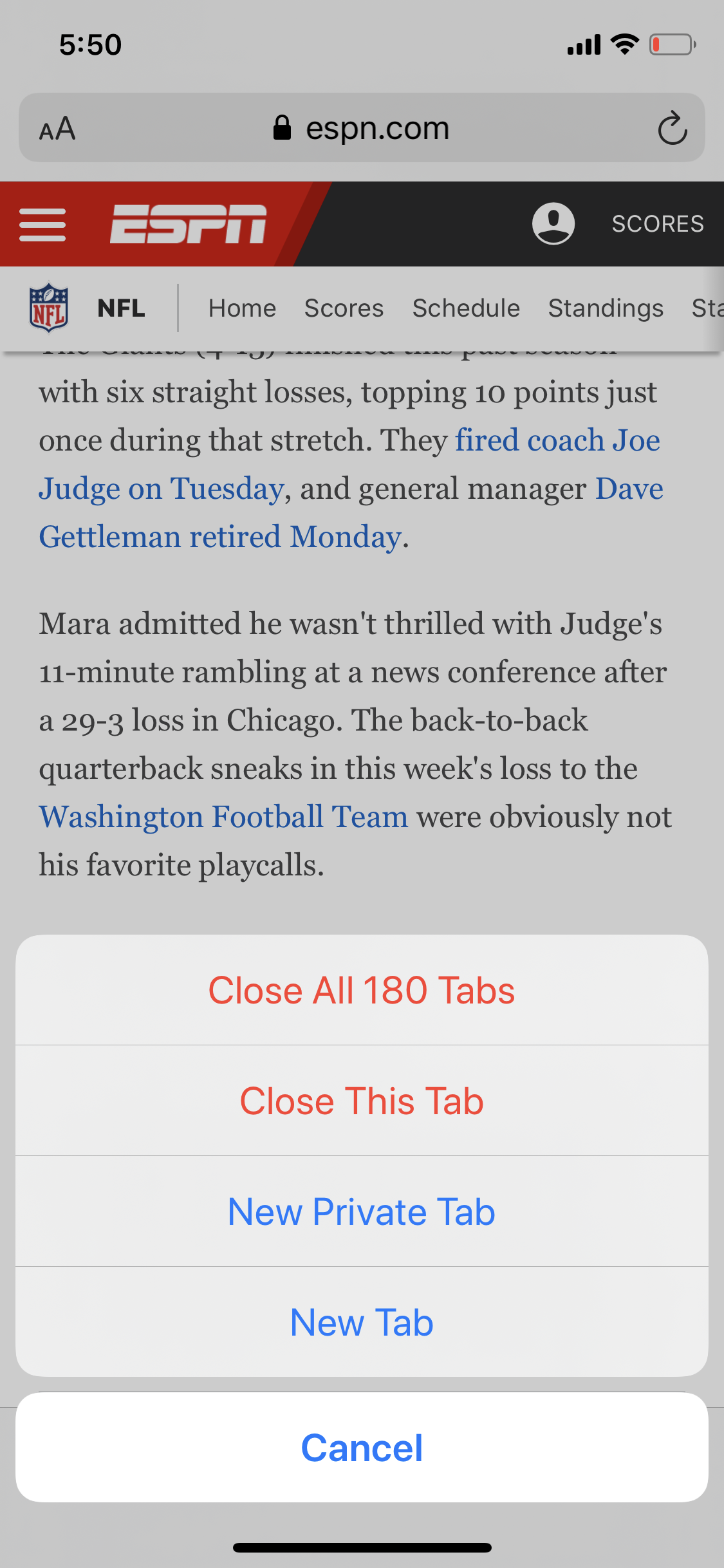
An awesome iPhone feature you likely didn’t know about
And while we’re on the topic of iPhone tricks, now is as good a time as any to give you the rundown on what, in my opinion, is an incredible iPhone tip. This trick makes it possible for iPhone users to record video while playing background music from Spotify or Apple Music. This is a huge deal because as iPhone users can attest, the second you open up the video recorder, all background music stops playing.
To use this nifty iPhone trick, first, have whatever song you want to play in the background already up and running. Next, open up the Camera app. And while you might ordinarily switch over to the Video setting, remain on the Photo setting. Now, with the music still playing, press the white shutter button and drag your finger to the right. You’ll notice that the white shutter button will transform into a red “Recording” button. Upon dragging your finger to the edge of the screen, you can let go. And now, your iPhone will keep recording video as music in the background continues to play. And in a sign of the times, I first stumbled across this awesome iPhone trick on TikTok.
For all the latest Technology News Click Here
For the latest news and updates, follow us on Google News.

